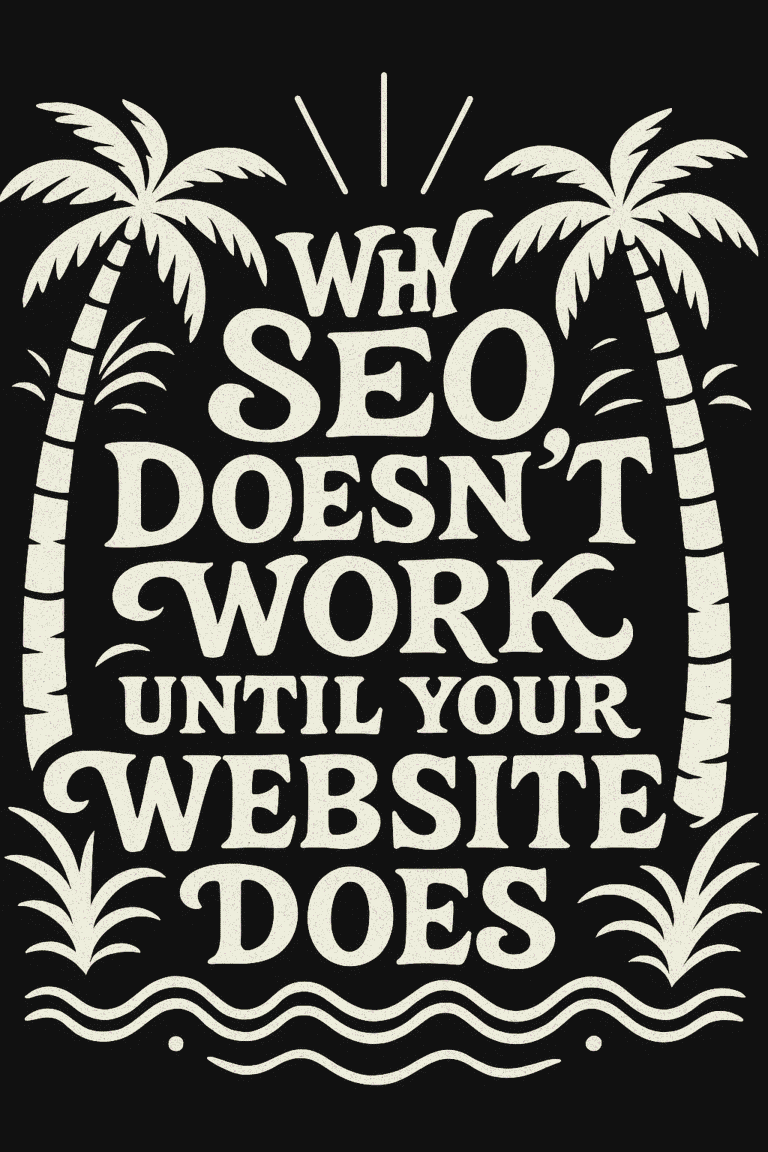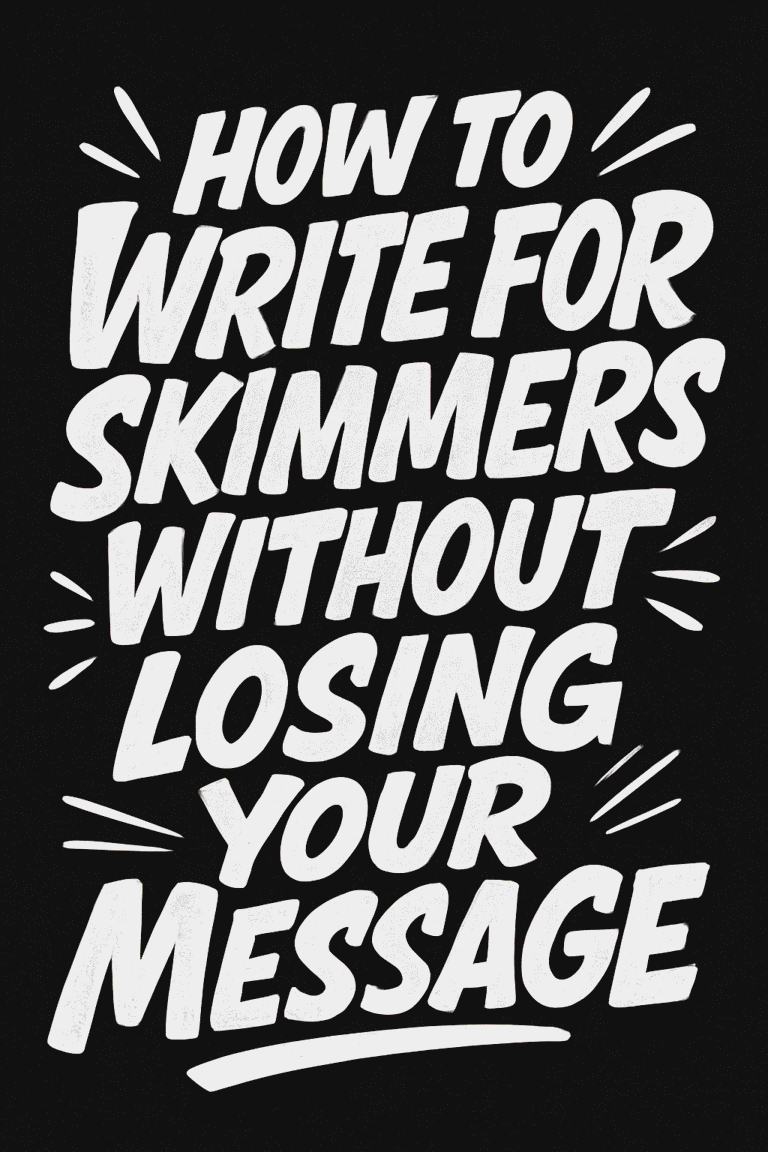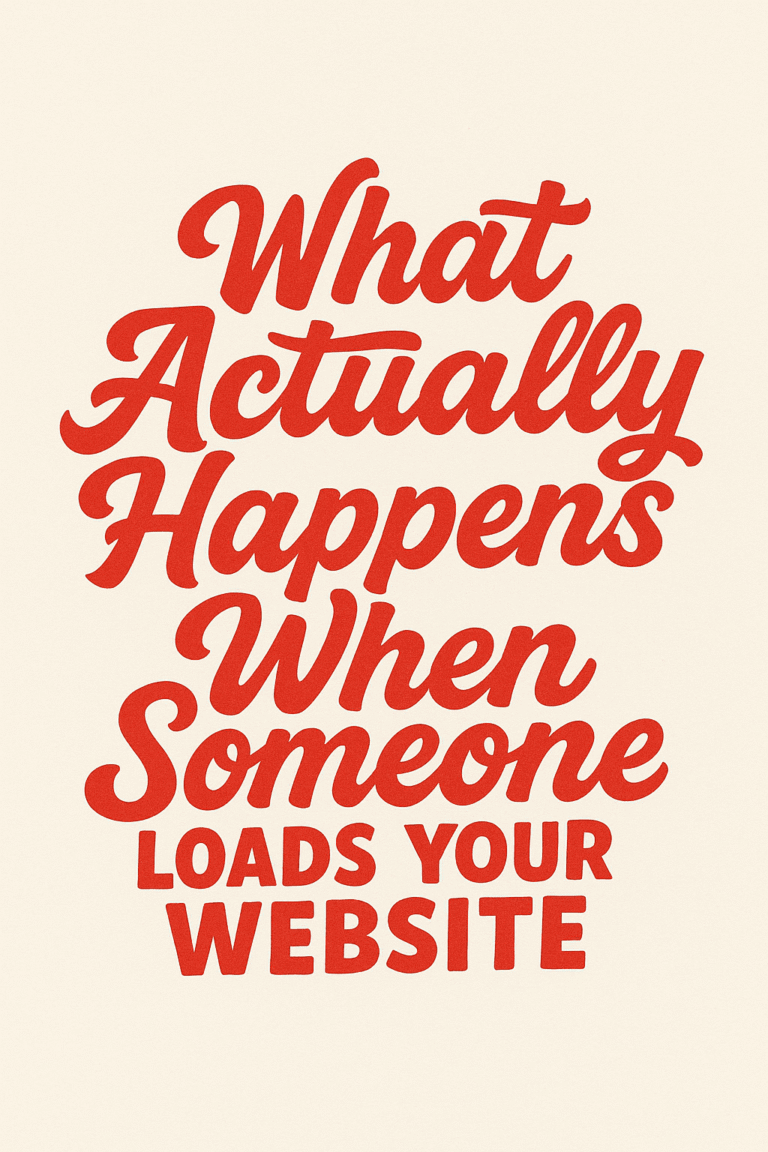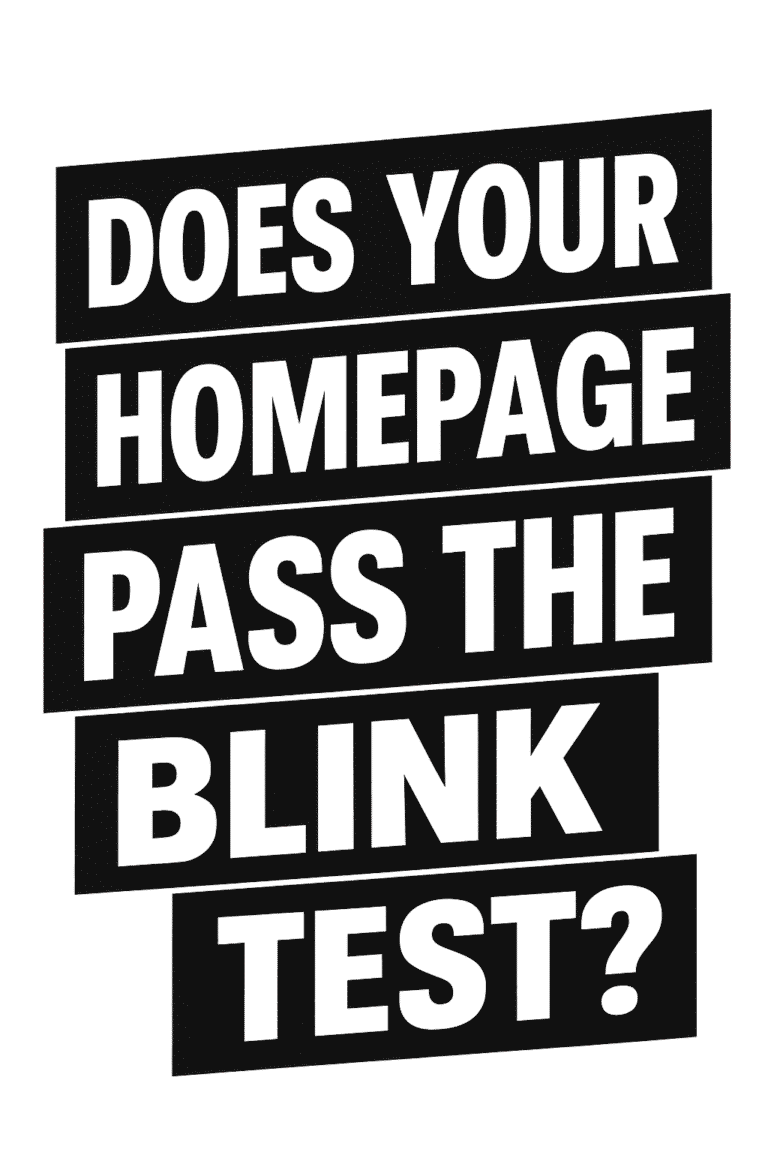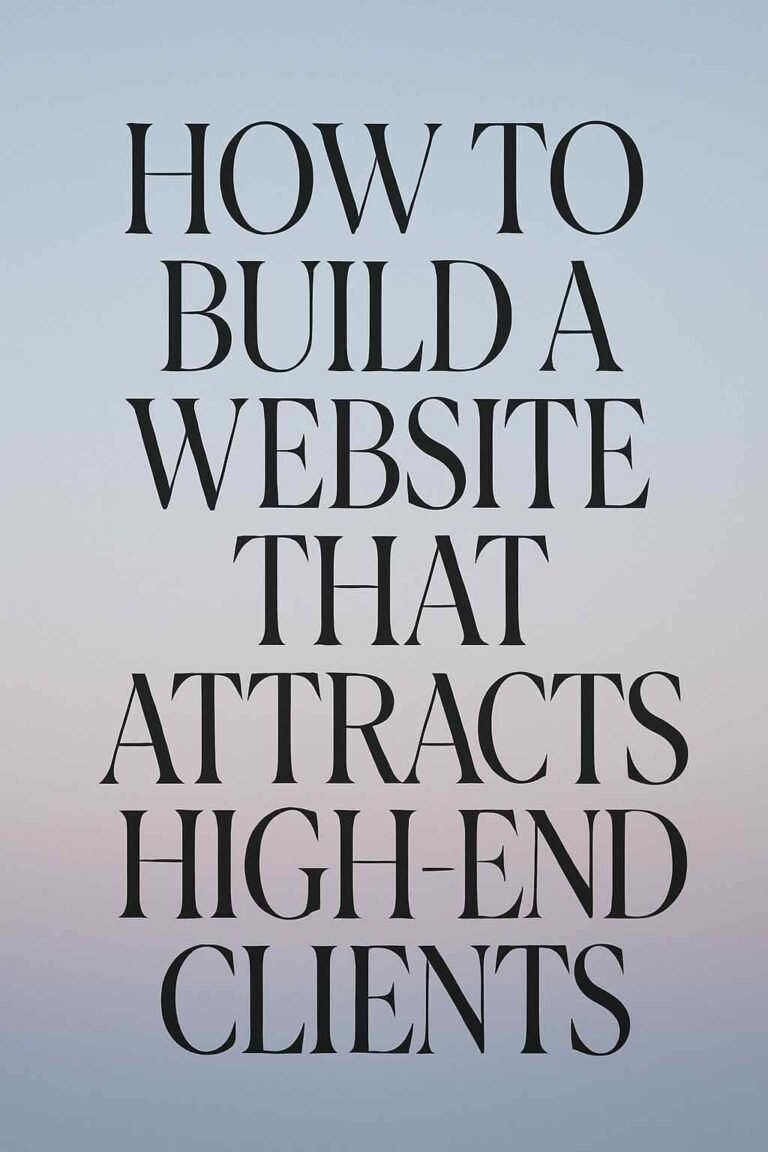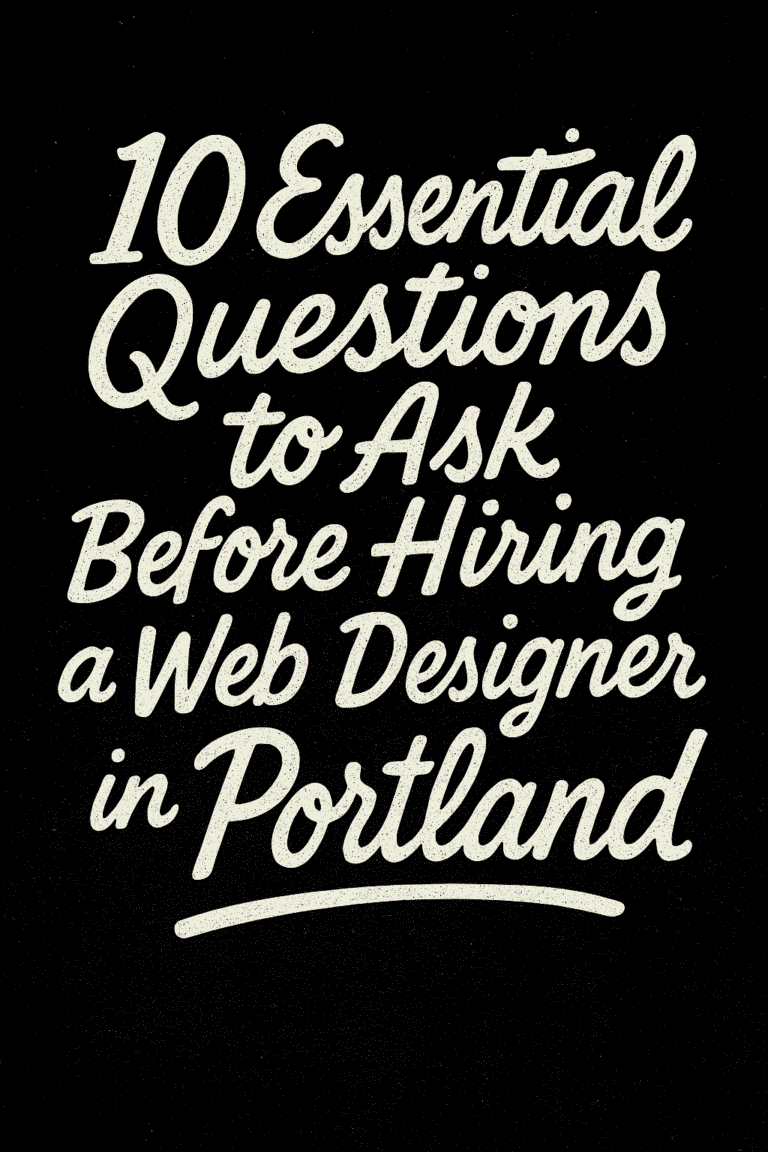The internet has become an integral part of our lives. The ability to get information, communicate with others and do business online is a great gift. As the web expands, it becomes more important that we make sure this gift can be used by everyone regardless of their abilities or disabilities. In this post I will discuss 13 ways you can improve your website’s accessibility for people with disabilities.
Make your website text readable
One of the most important things you can do to improve accessibility is make sure your website’s text is readable. This means using a font size and color that is easy to see, and avoiding busy or hard-to-read backgrounds. You may also want to use typography that is specifically designed for people with low vision.
Make your website navigation easy to use
Another important aspect of website accessibility is making sure your navigation is easy to use. Place all navigational links in an easily accessible location, and be sure to include clear labels so users know where they are going. If you have a lot of content on your site, consider using a table of contents or breadcrumbs to help users navigate.
Make your website content accessible
In addition to making your website’s navigation easy to use, you also need to make sure the content is accessible. This means providing alternate text for all images, as well as transcripts and captions for videos and audio clips. You should also avoid using complex or technical language that may be difficult for people with disabilities to understand.
Make your website responsive
A growing number of people access the internet from their mobile devices, so it is important that your website is responsive. This means that the site will automatically adjust its layout when viewed on a small screen, making it easier to read and use. If your website isn’t currently responsive, there are many free and easy-to-use tools available online that can help you make the change.
Use accessible technologies
In order to ensure that your website is truly accessible to everyone, you should use accessible technologies whenever possible. This includes using screen readers for people who are visually impaired, and keyboard-only navigation for people who have difficulty using a mouse. You can also create alternate versions of your website specifically for people with disabilities, which will provide them with a more customized experience.
Make sure your website is ADA compliant
If you want to be sure that your website meets all government accessibility requirements, you need to make sure it is ADA compliant. The Americans with Disabilities Act (ADA) is a federal law that requires businesses to provide equal access to their products and services for people with disabilities. There are many free resources available online that can help you determine what your site needs in order to be ADA compliant.
Test your website for accessibility
The best way to ensure that your website is accessible to everyone is to test it. There are many free online tools that can help you do this, and it’s a good idea to use them regularly. You may also want to enlist the help of an accessibility expert who can help you identify any areas that need improvement.
Make your website more accessible over time
Once you’ve done everything possible to make sure your website is accessible, it’s important that you keep working on improvements. Website accessibility is a process, so be sure to continue checking for problems and making changes as needed. This will ensure that people with disabilities have access to the same information and experiences everyone else has.
Make sure all users, including people with disabilities, can access the same information and content on your website! Here are a few ways to make it happen:
- Testing in a variety of browsers (Chrome, Firefox, Internet Explorer etc.).
- Test using different screen readers such as JAWS or NVDA.
- Test using different Operating Systems (Windows, Mac, iOS, Android etc.).
- Including alternative text for all images.
- Using transcripts and captions for videos and audio clips.
- Making your website responsive.
- Using accessible technologies such as screen readers or keyboard-only navigation.
- Being ADA compliant.
- Testing your site for accessibility regularly.
- The last point is to make sure you keep on improving the website so that people with disabilities have access to same information and experience as everyone else does! This will ensure a truly accessible website where all users can get what they need from it, no matter their ability.
Create good content
Another step you should take in improving website accessibility is creating good content. This means using plain language that anyone can understand, avoiding acronyms or technical jargon and ensuring graphics are properly labeled with alternative text wherever possible. When writing for people with disabilities, keep the following questions in mind: What would this look like to someone who cannot see? How would it sound if I read this out loud to a person who doesn’t speak English fluently? Would an older person understand how this works?
Make your website easy to use
In addition to creating good content, you should also make your website easy to use. This includes using clear and concise navigation menus, providing descriptive links and buttons, and ensuring that all forms are easy to fill out. People with disabilities often have difficulty navigating websites, so it’s important to take extra steps to ensure that your website is as easy to use as possible.
Use alternative text for all images
In addition to using descriptive links and buttons, you should also make sure that every image on your site has alt-text associated with it. This can be done in the HTML editor or by uploading a file containing the alternate text via an online service such as the ALT Text Wizard. This will make sure that people who can’t see images on your site still get the same information as everyone else (and it’s also a good SEO practice!).
Use transcripts and captions for videos & audio clips
Including an accurate transcript or caption with every video or audio clip on your website is extremely important, as it makes the content much more accessible to everyone, including people with hearing or vision impairment. There are a number of free online tools that can help you create transcripts and captions for your videos and audio clips.
Use accessible technologies
There are many different types of accessible technologies that can help people with disabilities use your website. This includes screen readers, which read aloud the text on a web page, and keyboard-only navigation, which allows users to navigate websites using only the keyboard. If you’re not sure if your website is accessible to someone with a disability, it’s best to test it out using one of these technologies and make any necessary changes!
Last but not least…
All in all, there are many things you can do to improve website accessibility for people with disabilities. To summarize: Make sure all websites have easily readable text without busy backgrounds or small fonts; Provide well-labeled navigational links so users know where they’re going; Use a table of contents or breadcrumbs if necessary; Ensure that content isn’t too complex by writing it plainly and avoiding technical jargon; Make sure your website is responsive and that it automatically adjusts its layout when viewed on small screens; Use accessible technologies whenever possible, like screen readers for people who are visually impaired or keyboard-only navigation for people with limited mobility; Ensure your site complies with the ADA by using plain language, avoiding acronyms/technical jargon and ensuring graphics have alternative text wherever possible.
There are many benefits to creating an accessible website.
Not only does it allow the general public, people with disabilities and older adults to use your site, but it can also increase usability for everyone by making navigation easier and simplifying interactions such as form filling. At Graticle we specialize in developing websites that meet all accessibility standards so you don’t have to worry about this when building or updating your website. Get in touch today if you want a quote on how our team of experts can help improve the usability of your site!