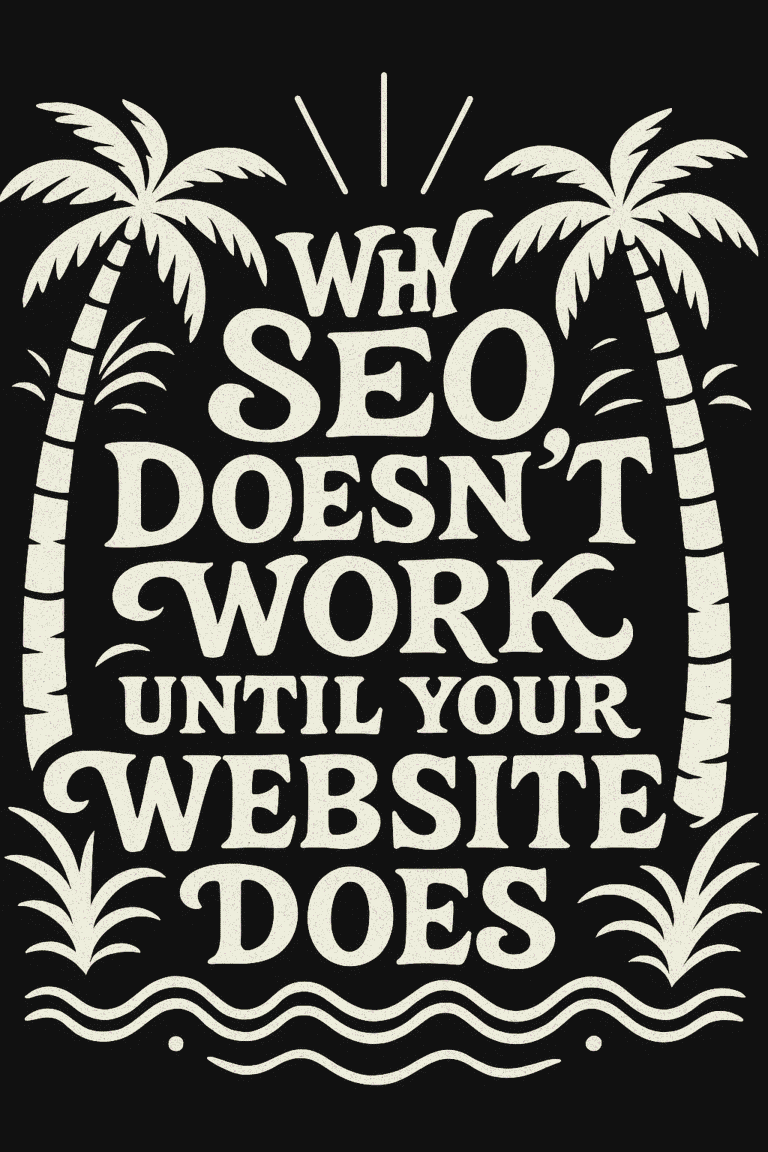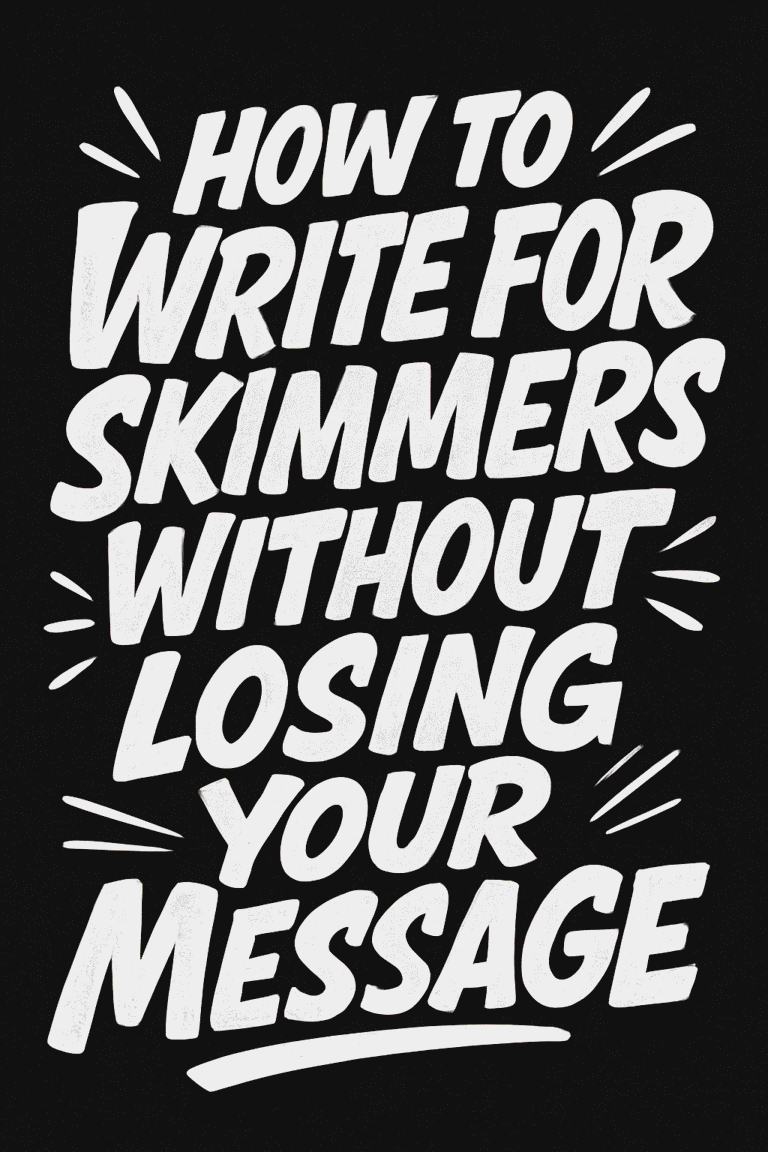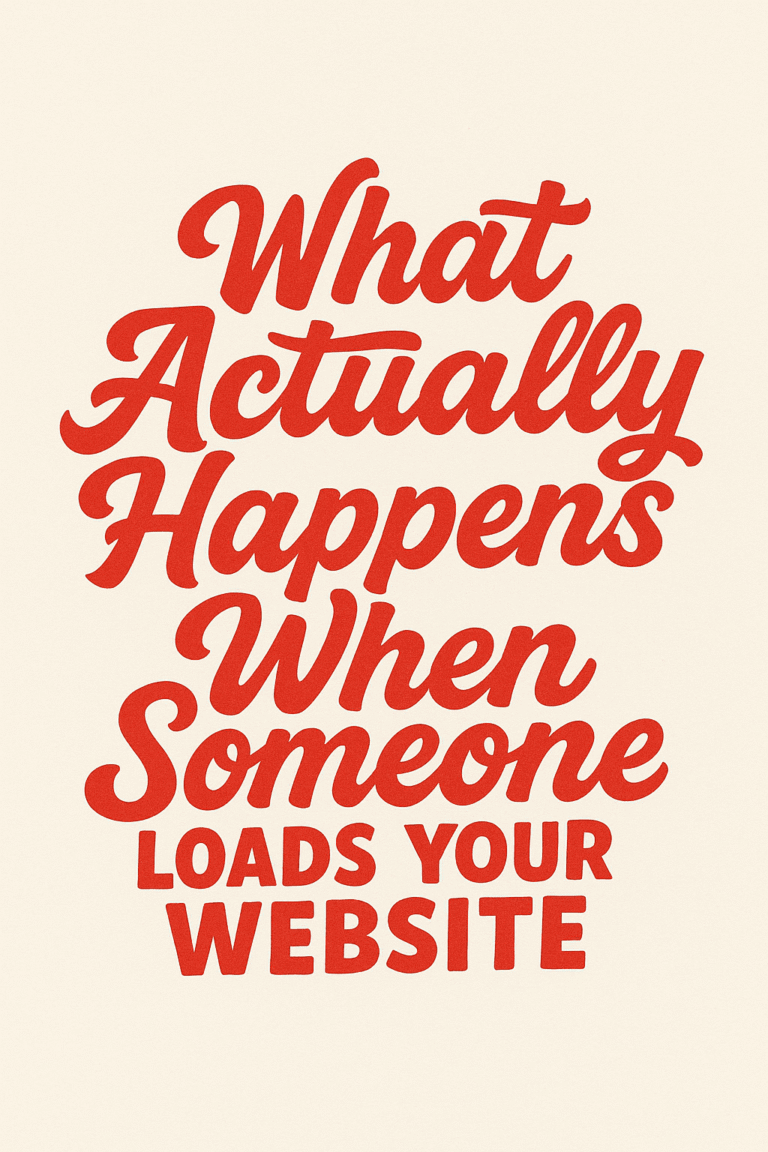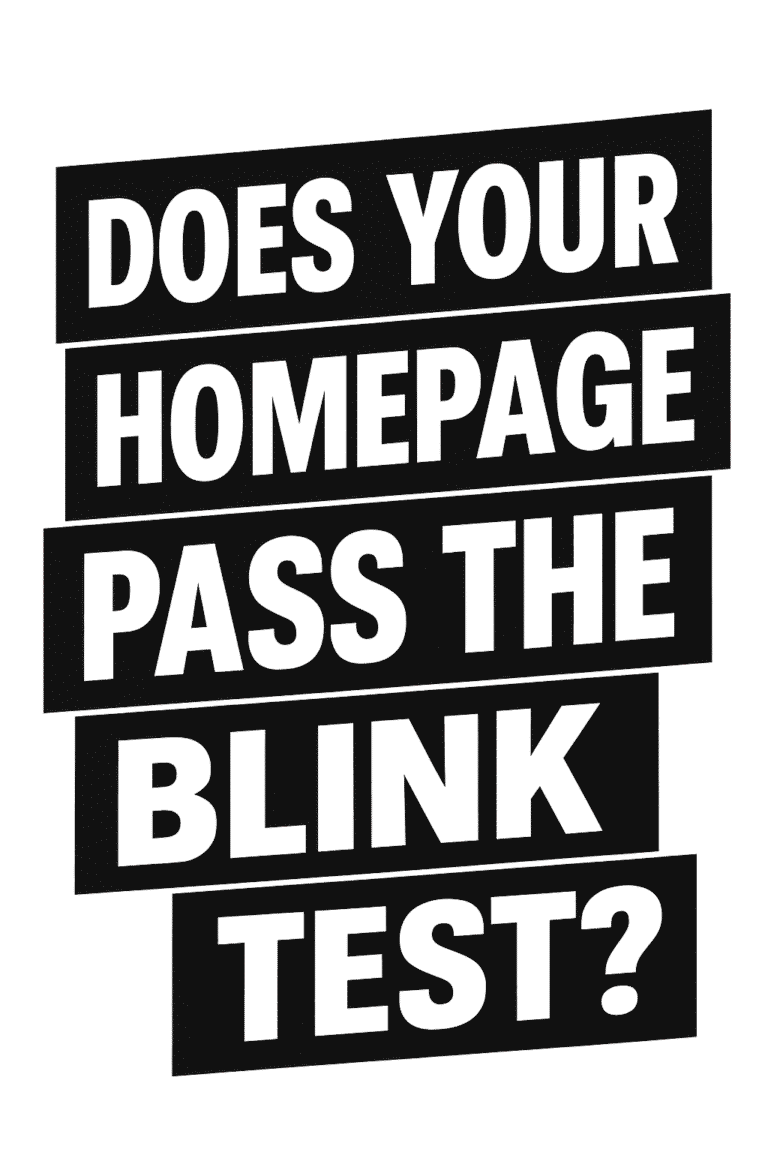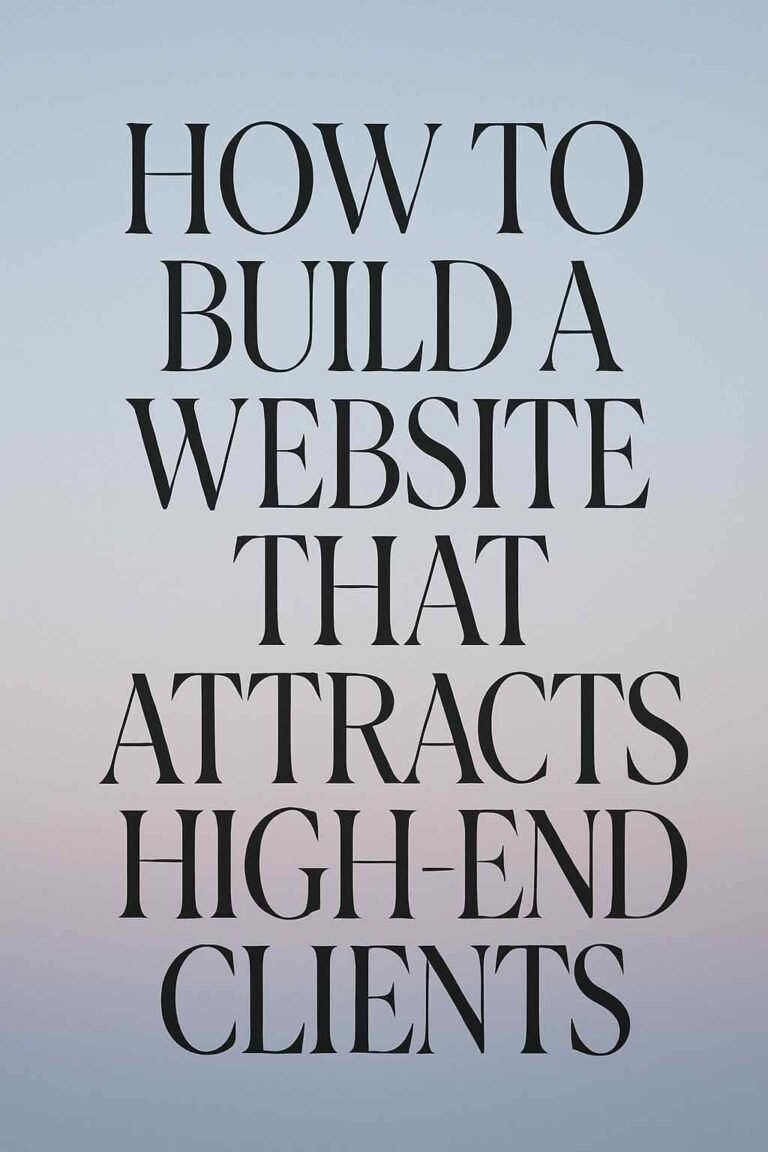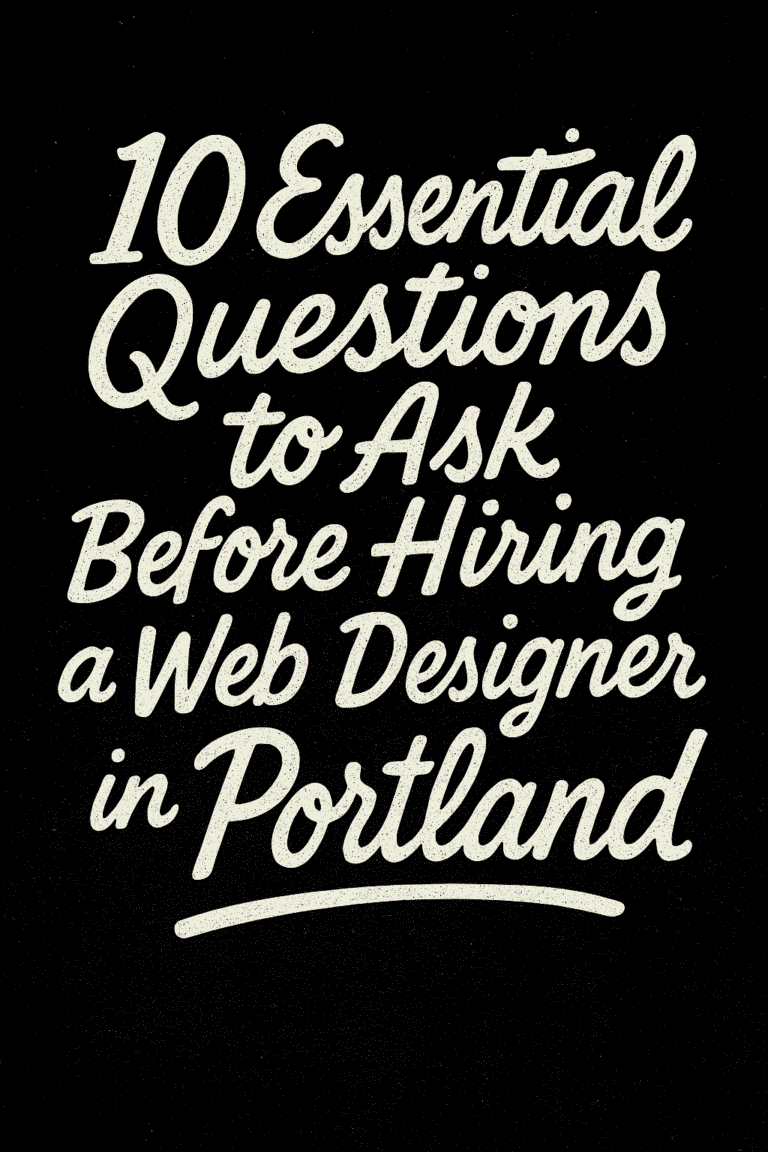In today’s competitive world, it is more important than ever to have a website that stands out from the crowd. This blog post will offer some tips on how you can make your site stand out and get noticed by search engines, clients, and customers.
How do I make my website unique?
There are a few things you can do to make your website stand out and look different from the rest. Here are six easy tips:
Tip #01: Use Appropriate Colors
The colors you choose for your website can have a big impact on how people perceive it. You want to use colors that are appropriate for your niche and that represent your brand in the best way possible. For example, if you’re running a website about natural health, using green and brown tones would be a good idea. If you’re not sure what colors to choose, consider using a color wheel to help you out.
Tip #02: Use Unique Fonts
Font choice is another way to make your website unique. You can find fonts that are both stylish and easy to read, or choose a font that reflects your brand’s personality. Just be sure not to go too crazy with the number of different fonts you use – too many choices can be overwhelming for website visitors.
Tip #03: Be Creative with Your Layout
Website layouts can also help your website stand out, especially if you decide to go beyond the standard grid-like structure that many websites use now. You could try a more creative layout or even an infographic style of website design – just be sure to keep it simple so audience members won’t get lost on your website.
Tip #04: Use Images and Videos Wisely
Images and videos can be a great way to add personality to your website, but you don’t want to go overboard. Too many visuals can slow down your website’s loading time, so make sure you use them sparingly and only include high-quality images and videos.
Tip #05: Keep it Organized and Easy to Navigate
Make your website easy for website visitors to navigate by keeping things organized, from using a simple menu bar across the top of the screen or adding tidy sub-menus that drop down when clicked. You should also make sure your content is well-organized and not cluttered.
Tip #06: Have a Clear Call to Action
It’s important for website visitors to know what you want them to do – whether that means sign up for your email newsletter, contact you or buy something from your website. Make sure this call-to-action is clear and visible so website visitors won’t have any trouble finding it!
Tip #07: Make Your Website Mobile-Friendly
With more people using their smartphones and tablets to browse the internet, it’s important that your website is mobile-friendly. This means your website will adjust to fit any screen size, making it easy for website visitors to navigate no matter what device they’re using.
Tip #08: Keep it Current
Make sure your website is up-to-date by adding new content on a regular basis (at least once or twice per month) and update any outdated information. You should also make sure the website you choose to create your website has an easy way for you to manage all of this!
Tip #09: Don’t Neglect Site Maintenance
Once you’ve created your website, don’t be afraid of maintaining it regularly so that everything stays in its place. Check the analytics every now and then to see which pages are getting more traffic than others – if people aren’t finding what they want when they visit certain parts of your site, consider changing things around so there’s less confusion about how users can get where they need to go.
Tip #10: Include a Call to Action on Your Blog Posts, Too!
Your website isn’t the only place you should have a call-to-action – blogging platforms like WordPress also allow website visitors to subscribe to your blog posts via email so they don’t miss out. Make sure that’s easy for website visitors by including an “email me when there are new articles” option somewhere in your post or underneath it.
Tip #11: Use Pop-ups Wisely
Pop-ups can be a great way to get website visitors’ attention, but you don’t want them to become too overwhelming. Try using pop-ups sparingly or only for important information (like an offer that expires soon) and make sure they’re easy to close so website visitors won’t feel frustrated with your website.
Tip #12: Keep it Professional
Your website’s design should be professional, polished and free of unnecessary clutter. You don’t want website visitors to feel overwhelmed by too many colors or find that your website is difficult to navigate – keep things simple so website visitors can easily get where they need to go without any trouble!
Tip #13: Keep the Focus on Your Content
This tip goes for both blog posts as well as other content you might have on your website like infographics or articles. Make sure the focus remains on the content itself rather than getting distracted by over-the-top visuals. If anything else needs attention, consider making it a link instead of something site visitors will see immediately upon visiting your website.
Tip #14: Optimize Your Images
When you’re adding images to your website, make sure they’re optimized for the web. This means reducing the file size as much as possible without sacrificing quality and using keywords in the file name so website visitors can easily find them.
Tip #15: Add Videos When Possible
Adding videos to your website is a great way to capture people’s attention and keep them engaged. If you have a video that’s relevant to your content, consider embedding it into your website so website visitors can easily watch it and get information they need.
Tip #16: Link to Other Relevant Content When Possible
You don’t want website visitors clicking around randomly when visiting your website – instead, include links to related or relevant content throughout different pages on your site so website visitors won’t have any trouble finding what they’re looking for. This also makes it easy for website visitors who find one page interesting to find more like it!
Tip #17: Check Your Website’s Speed
One of the most important things to keep in mind when creating a website is its speed – people don’t want to wait around for ages for a page to load, so make sure everything is running as smoothly as possible. You can use tools like Google PageSpeed Insights or Pingdom Tools to check your website’s speed and see where you need to make improvements.
Tip #18: Use a Favicon
A favicon is the little icon that appears in website tabs and bookmarks, and it’s a great way to make your website stand out. Make sure your favicon is professional, consistent with your website’s design and easy to find on different devices.
Tip #19: Test It Out on Different Browsers
Browser compatibility should always be tested before launching a website – even though certain website layouts and functions look great on one website browser, it doesn’t mean they’ll work the same way for all website visitors. Make sure your website works smoothly across different browsers including Chrome, Safari, Firefox or Opera before launching so you don’t have any website visitors who are disappointed by what’s waiting for them!
Tip #20: Use a Contact Form
Another great way to make website visitors feel like your website is easy to navigate and accessible when they need it most is by adding contact form. This will allow website visitors to easily get in touch with you if they have any questions or need more information about something on your website.
Tip #21: Check for Broken Links Regularly
Broken links are never a good thing – not only do they detract from the appearance of your website, but they can also be a major inconvenience for website visitors. Make sure to check for broken links on a regular basis and fix them as soon as possible!
It’s in the Details
The key to a successful website is in the details. When you invest time and energy into each detail, your site will stand out as an attractive option for clients and customers looking for services like yours. We can help you with all of those little details so that your web presence stands out from the crowd! Contact us today to learn more about how we can make sure that every touchpoint on your website works together to build brand awareness, increase conversion rates, and provide a better user experience overall.
Call Today (360) 450-3711