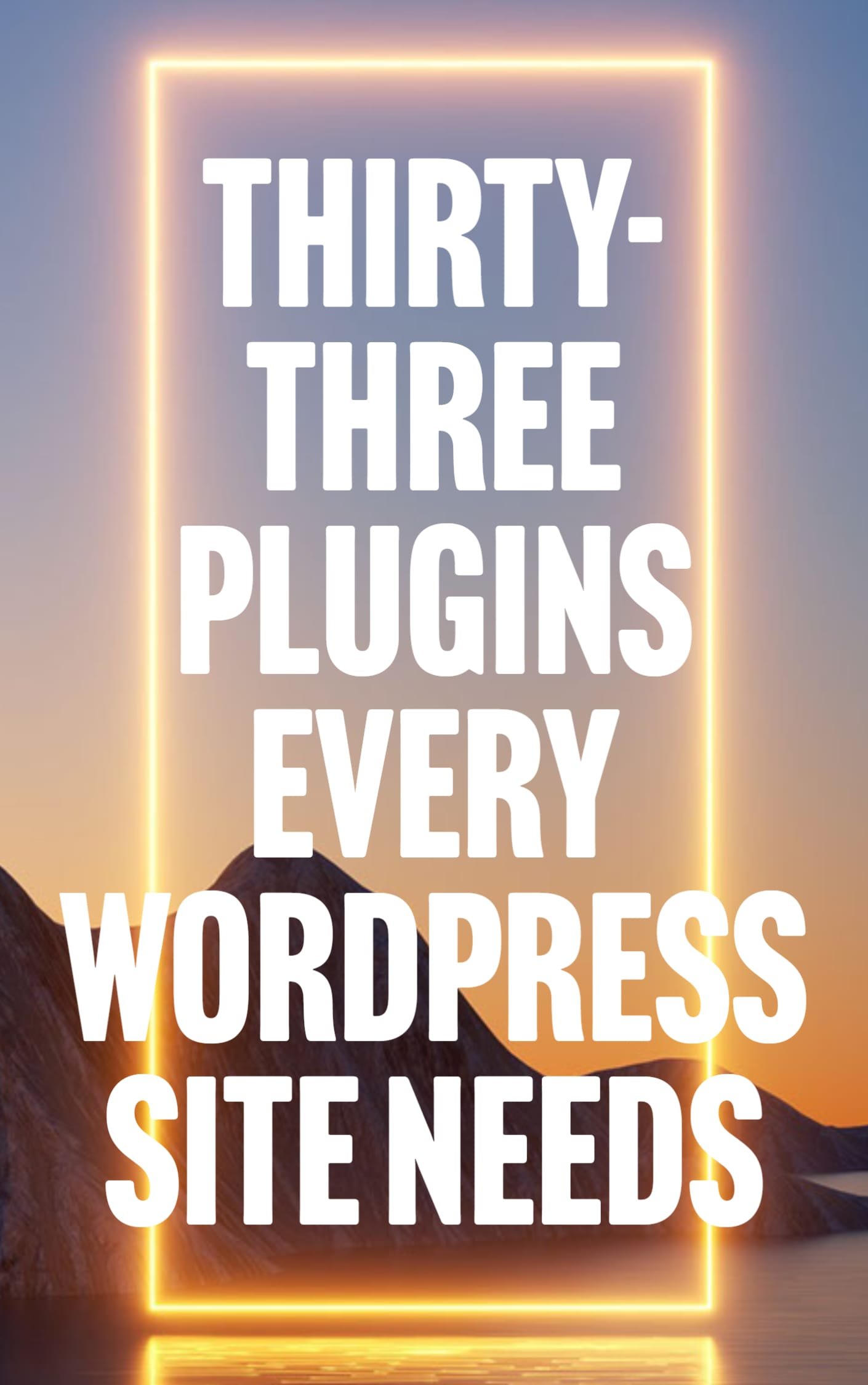
WordPress is a fantastic platform, but it can be even better with the right plugins. Whether you’re just starting out or you’ve been running a WordPress site for years, these plugins are essential for every site. We’ll go over what each one does and why it’s important to have them installed. So without further ado, here are 30 plugins every WordPress site needs!
What is a WordPress plugin?
A WordPress plugin is a piece of software that can extend the functionality of your WordPress site. They’re written in the PHP programming language and are uploaded to your WordPress site just like any other file. Once they’re installed, you can activate them and start using them right away.
Why are plugins important?
Plugins are important because they allow you to add new features to your WordPress site without having to write any code. This is great for beginners who don’t know how to code, or for experienced developers who want to save time.
What are some of the most popular WordPress plugins?
There are thousands of WordPress plugins available, but here are a few of the most popular:
Gravity Forms:
Gravity Forms is a plugin that lets you create, manage, and publish forms. It’s great for contact forms, surveys, and other types of data collection. It ‘s one of the most popular plugins on WordPress and has a lot of features to make form creation and management easy.
Contact Form 7:
Contact Form is a plugin that allows you to create and manage contact forms. It’s a great choice for simple contact forms, and it’s very easy to use.
SEO Framework:
The SEO Framework is a plugin that helps you optimize your WordPress site for search engines. It provides features like automatic title and meta tag generation, XML sitemaps, and more. It’s a great plugin for anyone who wants to make sure their WordPress site is as visible as possible.
Akismet Spam Protection:
Akismet is a plugin that helps you protect your WordPress site from spam comments. It checks all comments and filters out the ones that are likely to be spam. This helps keep your site clean and free of unwanted comments.
Classic Editor:
The Classic Editor is a plugin that allows you to use the old WordPress editor. It’s great for those who are used to the old editor and don’t want to learn the new one.
WooCommerce:
WooCommerce is a plugin that allows you to turn your WordPress site into an online store. It’s the most popular eCommerce plugin on WordPress and it’s used by millions of sites.
Elementor:
Elementor is a plugin that allows you to create custom WordPress designs without having to code. It’s a great plugin for those who want to create their own WordPress themes or who want to customize an existing theme.
Really Simple SSL:
Really Simple SSL is a plugin that allows you to force your WordPress site to use SSL. This is great for security and for sites that accept sensitive information like credit card numbers.
All-in-One WP Migration:
All-in-One WP Migration is a plugin that allows you to migrate your WordPress site to a new host or server. It’s a great plugin for those who want to move their WordPress site to a new host or who need to back up their site.
UpdraftPlus WordPress Backup:
UpdraftPlus WordPress Backup is a plugin that allows you to create backups of your WordPress site. For restoring your site, it can take your backup from a number of different sources, including FTP, Amazon S, Google Drive, and more.
LightSpeed Cache:
LightSpeed Cache is a caching plugin that speeds up your WordPress site by caching static files. This can help reduce server load times and improve page loading speed.
All in One SEO Pack:
All in One SEO Pack is a plugin that helps you optimize your WordPress site for search engines. It provides features like automatic title and meta tag generation, XML sitemaps, and more. It’s a great plugin for anyone who wants to make sure their WordPress site is as visible as possible.
Yoast SEO:
Yoast SEO is a plugin that helps you optimize your WordPress site for search engines. It provides features like automatic title and meta tag generation, XML sitemaps, and more. It’s a great plugin for anyone who wants to make sure their WordPress site is as visible as possible.
Duplicate Page:
Duplicate Page is a plugin that allows you to clone pages and posts. This is great for creating multiple versions of a page or post, or for making duplicates for testing purposes or to use as templates.
Google Analytics for WordPress:
Google Analytics for WordPress is a plugin that allows you to collect data about your WordPress site using Google Analytics. It’s a great plugin for those who want to track their site’s traffic and see how users interact with their site.
WP Smush:
WP Smush is a plugin that allows you to optimize your WordPress images for faster loading. It’s a great plugin for those who want to improve their site’s page speed.
Jetpack:
Jetpack is a plugin that provides features like social media integration, security, backup, and more. It’s a great plugin for those who want to add extra features to their WordPress site.
Wordfence Security:
Wordfence Security is a plugin that helps you secure your WordPress site. It provides features like two-factor authentication, malware scanning, and more. It’s a great plugin for those who want to keep their WordPress site safe from hackers.
Advanced Custom Fields:
Advanced Custom Fields is a plugin that allows you to add custom fields to your WordPress site. This is great for those who want to add extra data to their posts or pages.
Redirection:
Redirection is a plugin that allows you to manage redirects on your WordPress site. This is great for those who want to redirect users from old pages to new pages, or from one site to another.
XML Sitemaps:
XML Sitemaps is a plugin that allows you to generate an XML sitemap for your WordPress site. This is great for those who want to make sure their site is properly indexed by search engines.
Insert Headers and Footers:
Insert Headers and Footers is a plugin that allows you to insert code into the header or footer of your WordPress site. This is great for those who want to add tracking code, or other code, to their site.
WP Fastest Cache:
WP Fastest Cache is a caching plugin that speeds up your WordPress site by caching static files. This can help reduce server load times and improve page loading speed.
Disable Comments:
Disable Comments is a plugin that allows you to disable comments on your WordPress site. This is great for those who want to prevent spam comments, or simply don’t want to have comments on their site.
Autoptimize:
Autoptimize is a plugin that allows you to optimize your WordPress site for faster loading. It’s a great plugin for those who want to improve their site’s page speed.
Loginizer:
Loginizer is a plugin that helps you secure your WordPress login. It provides features like two-factor authentication, password strength checking, and more. It’s a great plugin for those who want to keep their WordPress site safe from hackers.
Better Search Replace:
Better Search Replace is a plugin that allows you to search and replace text on your WordPress site. This is great for those who want to change the text on their site, or for those who want to find and replace text in their database.
Custom Post Type UI:
Custom Post Type UI is a plugin that allows you to create custom post types and taxonomies for your WordPress site. This is great for those who want to add extra data to their posts or pages.
iThemes Security:
iThemes Security is a plugin that helps you secure your WordPress site. It provides features like two-factor authentication, malware scanning, and more. It’s a great plugin for those who want to keep their WordPress site safe from hackers.
EWWW Image Optimizer:
EWWW Image Optimizer is a plugin that allows you to optimize your WordPress images for faster loading. It’s a great plugin for those who want to improve their site’s page speed.
File Manager:
File Manager is a plugin that allows you to manage files on your WordPress site. This is great for those who want to upload, download, or delete files from their WordPress site.
Sucuri Security:
Sucuri Security is a plugin that helps you secure your WordPress site. It provides features like two-factor authentication, malware scanning, and more. It’s a great plugin for those who want to keep their WordPress site safe from hackers.
The Events Calendar:
The Events Calendar is a plugin that allows you to manage events on your WordPress site. This is great for those who want to add events to their website, or for those who want to manage an event calendar.
Conclusion
If you’re not sure where to start or need help installing any one of these plugins, our team is here to help. With over thirteen years of experience in the WordPress world, we can get your site up and running with the right plugins in no time. Ready to take your WordPress site to the next level? Contact us today! Call (360) 450-3711
—
WordPress Plugins FAQs
How do I install a WordPress plugin?
Installing a WordPress plugin is easy. You can either install the plugin through the WordPress admin panel or upload the plugin to your server via FTP.
How do I activate a WordPress plugin?
Once you’ve installed a WordPress plugin, you need to activate it in order to start using it. You can activate a plugin through the WordPress admin panel or by using a FTP client.
Is there a limit to the number of WordPress plugins I can install?
No, there is no limit to the number of WordPress plugins you can install. However, we recommend that you only install the plugins that you need in order to keep your site running smoothly.
Do I need to pay for WordPress plugins?
No, you don’t need to pay for WordPress plugins. There are many free plugins available that you can use on your site. However, some premium plugins do require a subscription fee.
I’m having trouble with a WordPress plugin. What should I do?
If you’re having trouble with a WordPress plugin, the best thing to do is contact the plugin developer or contact a WordPress developer like us.
Do all WordPress plugins work together?
No, not all WordPress plugins are compatible with each other. If you’re having trouble with a plugin, it’s best to contact the developer or ask for help from a WordPress developer.
Still have questions about WordPress plugins?
If you still have questions about WordPress plugins, feel free to contact us and we’ll be happy to answer them!





