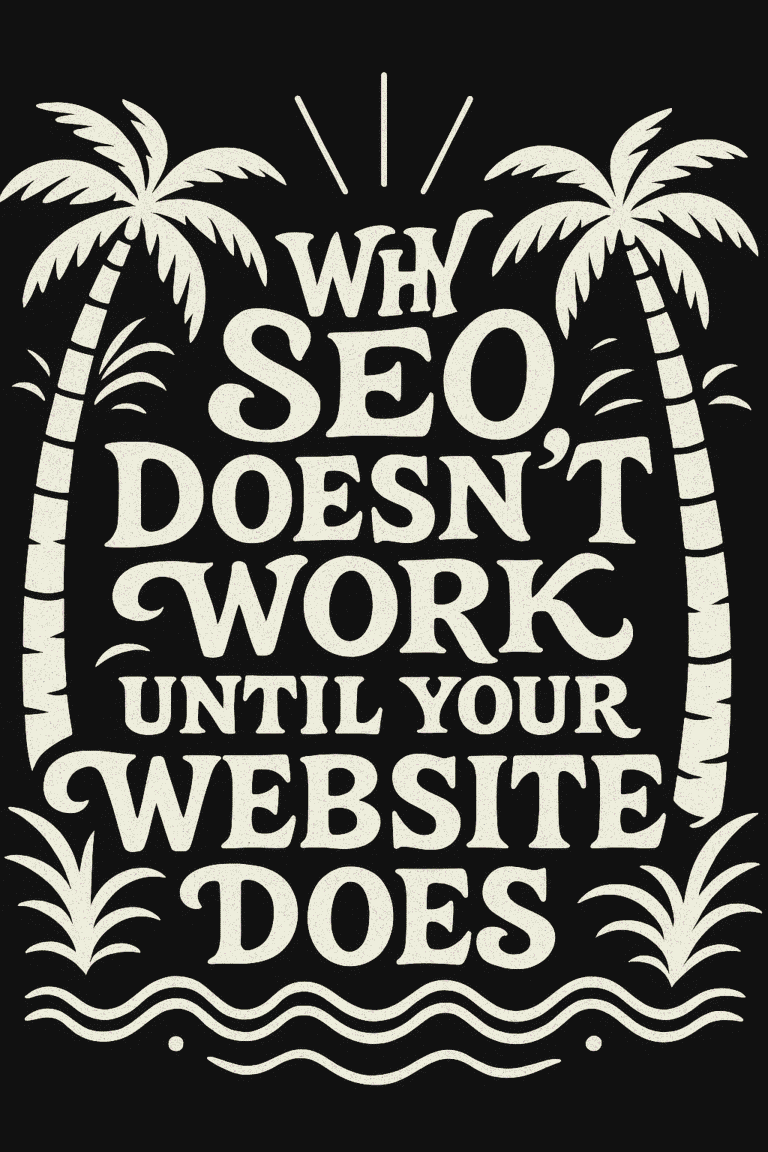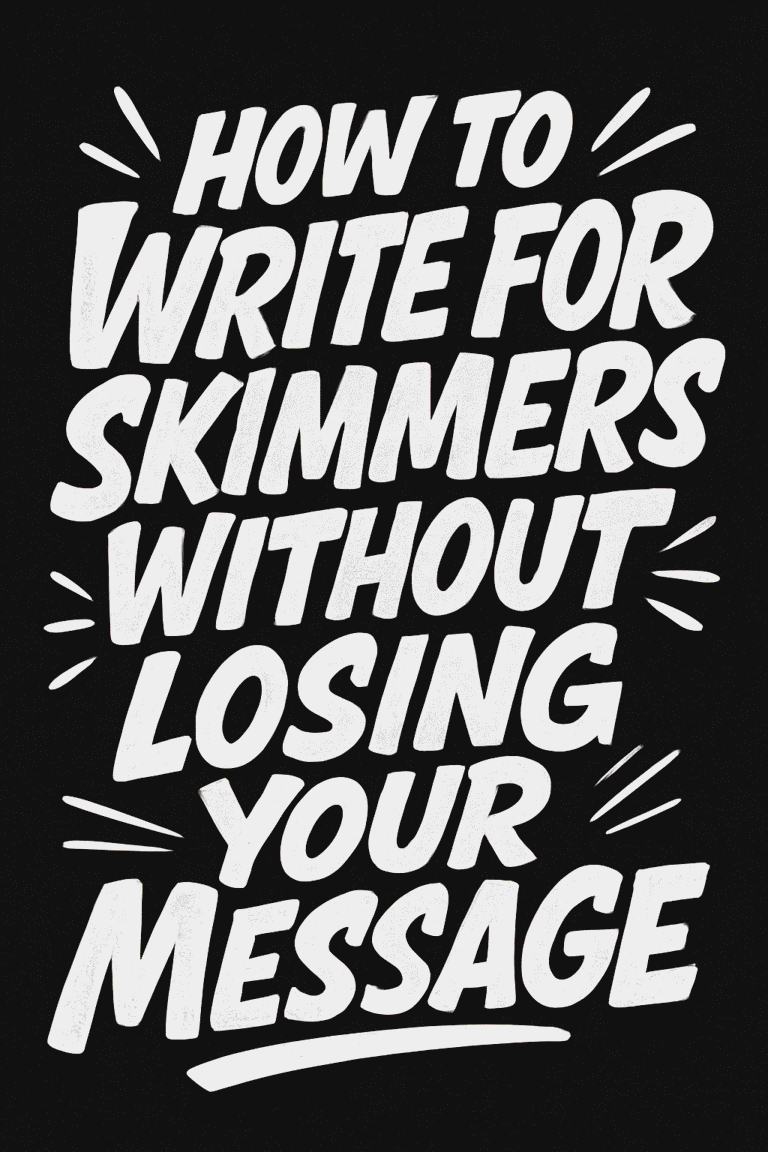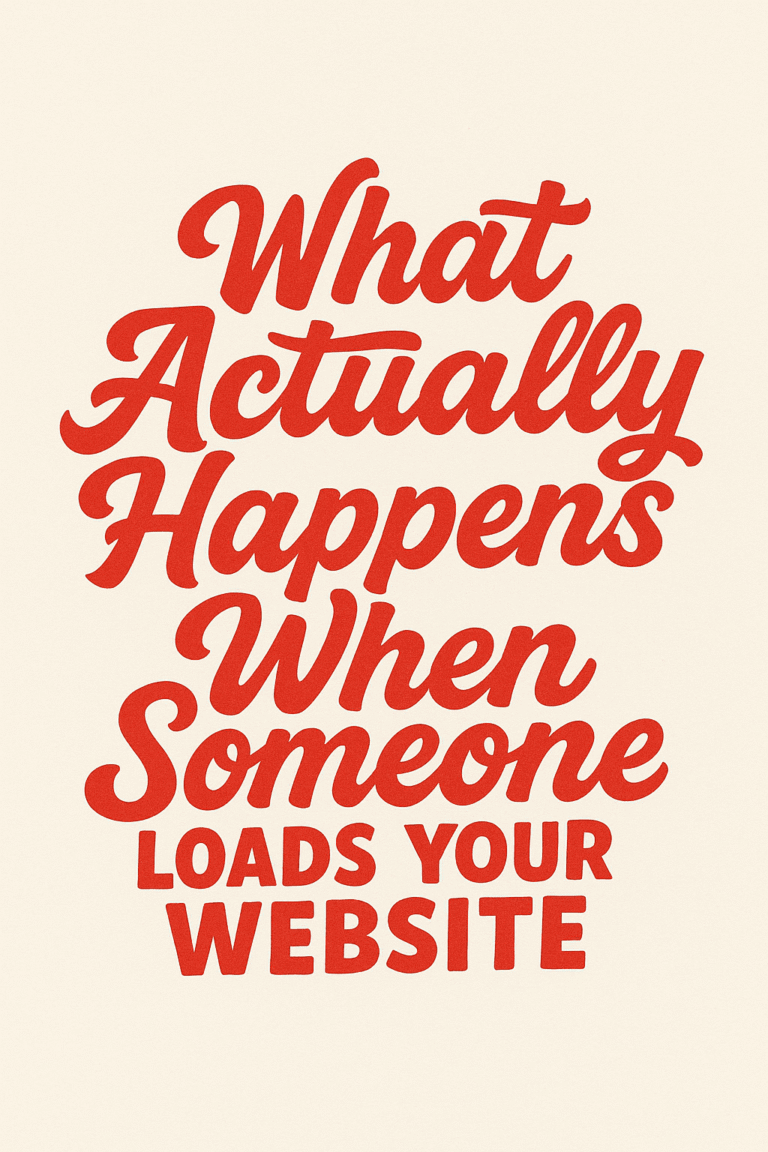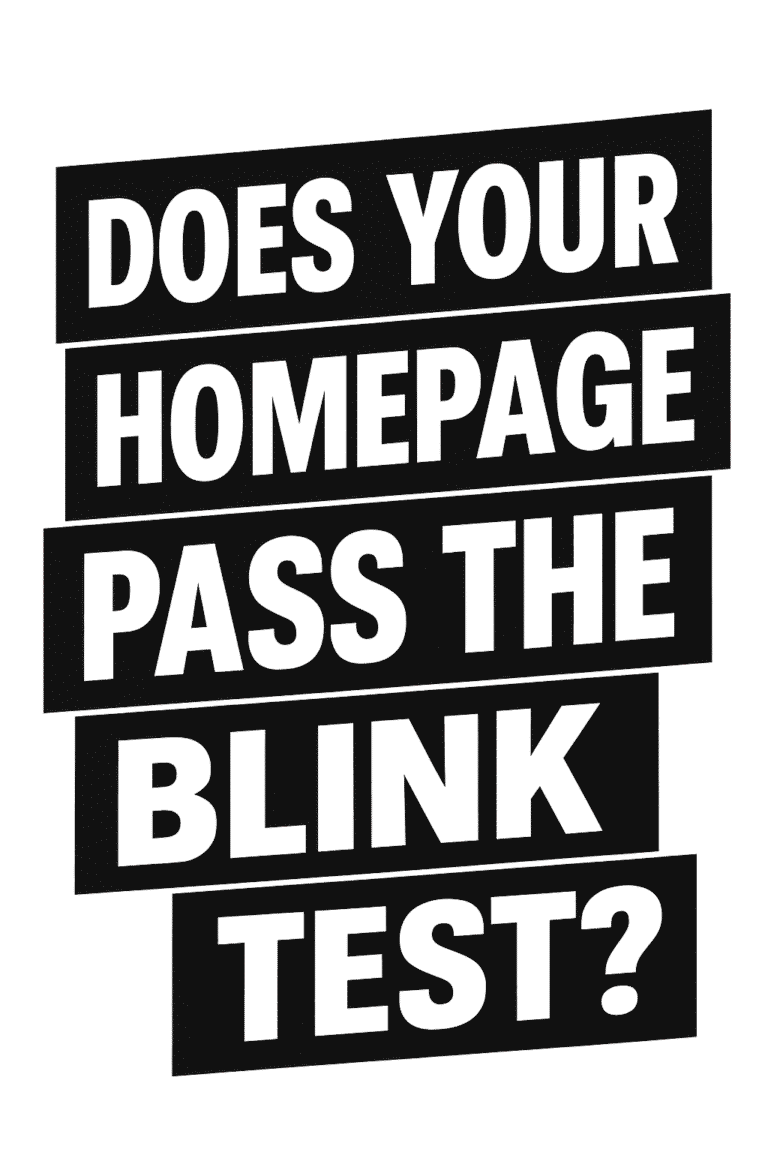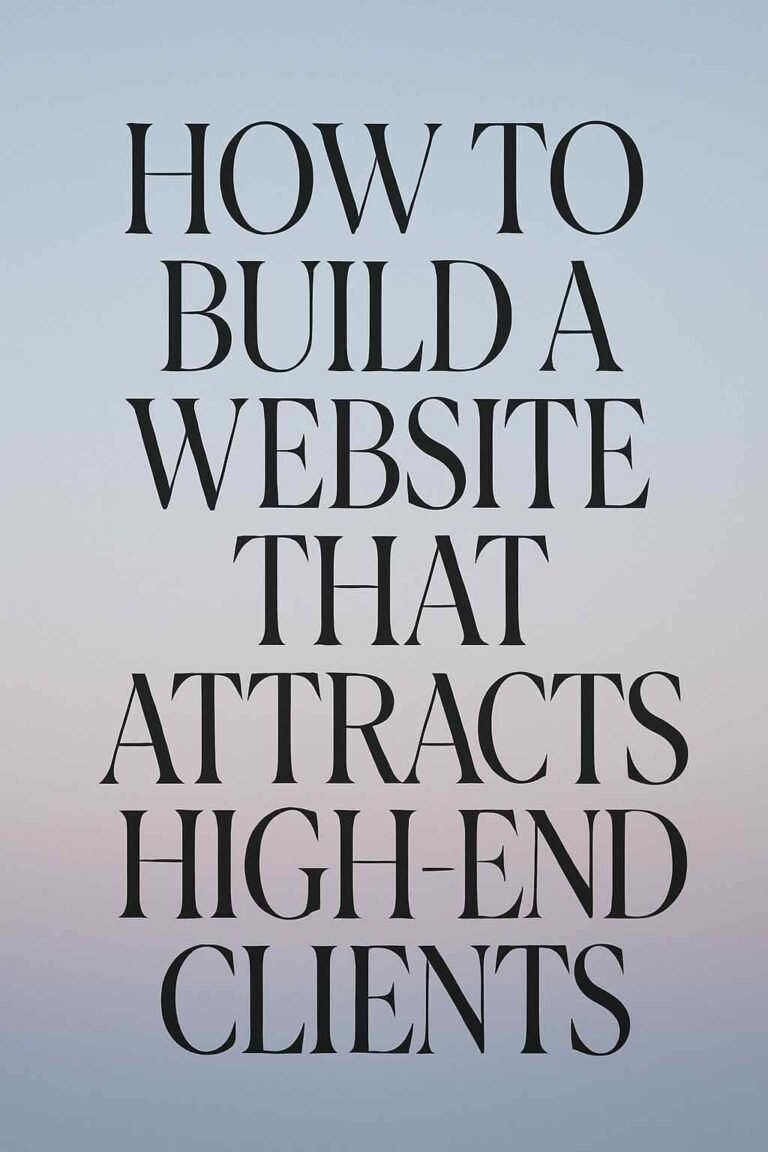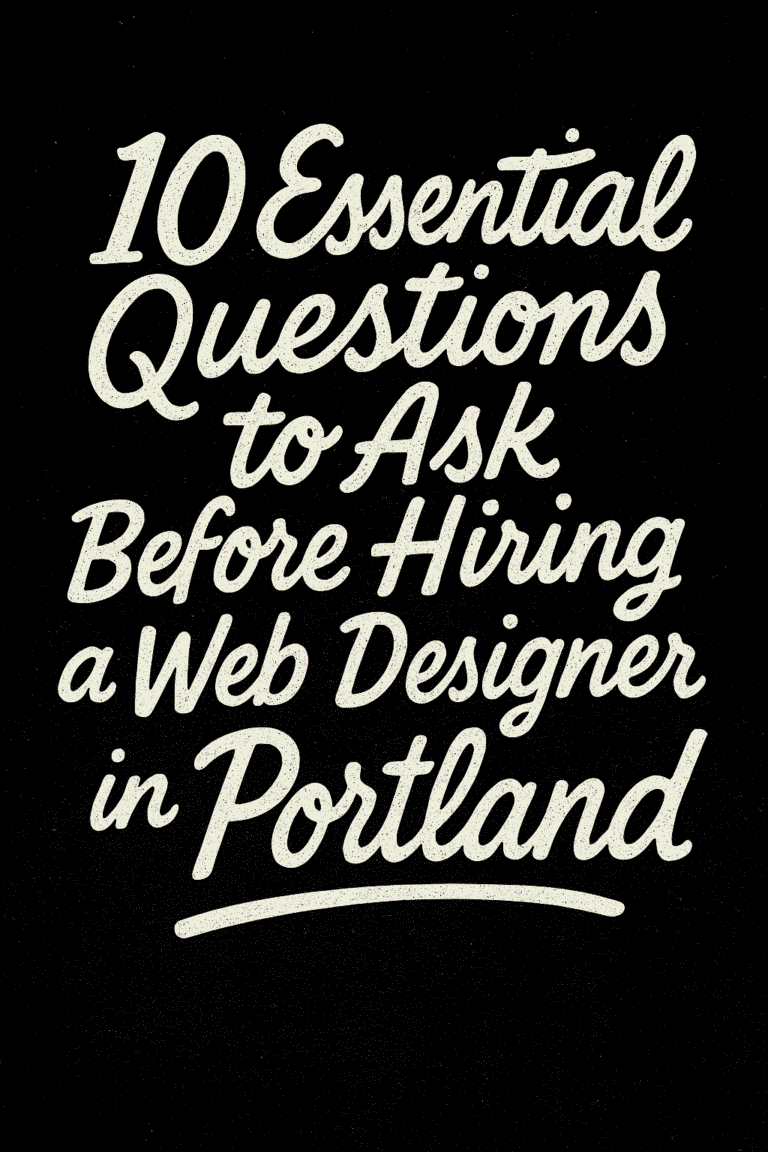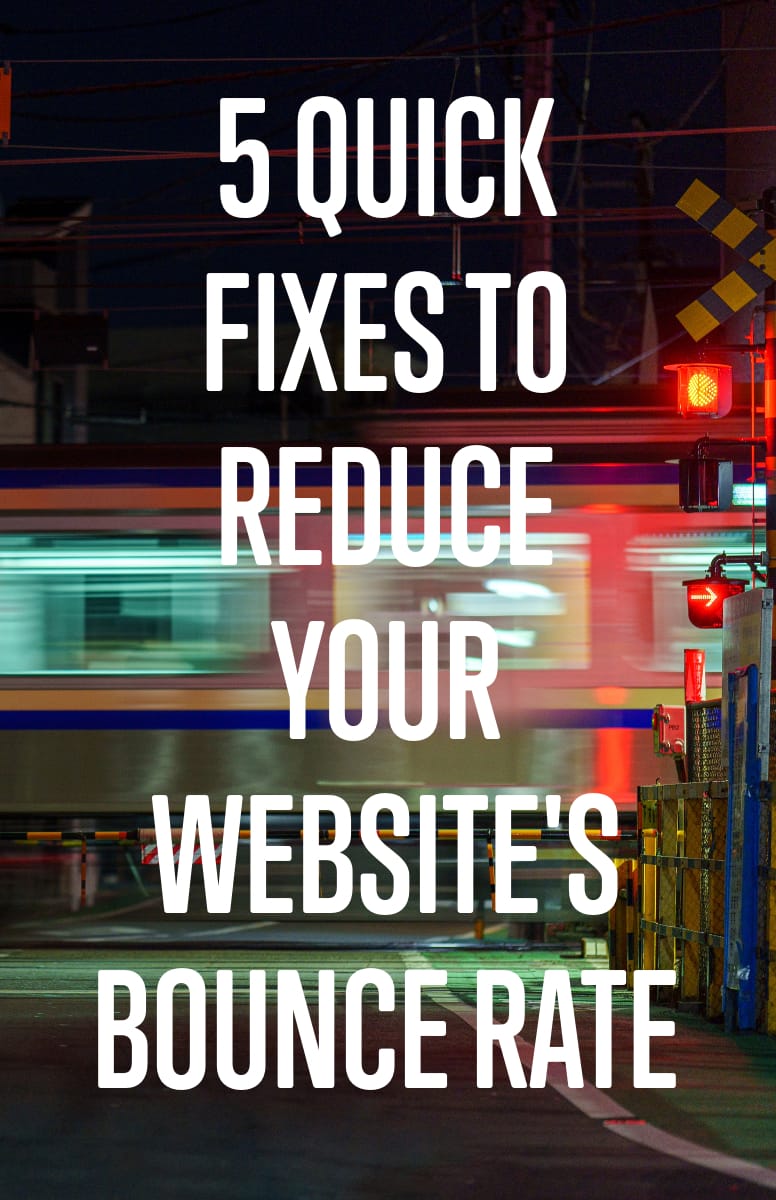
We’re all familiar with the term “bounce rate.” It’s that pesky metric that shows you how many visitors leave your site without engaging with the content or taking any actions like clicking on links, filling out forms, or making purchases. While some level of bounce is natural, a high bounce rate is often a red flag indicating that your website isn’t resonating with your visitors the way you’d like it to.
So, why should you care? A high bounce rate could mean missed opportunities for conversions, less time spent on your site, and ultimately, reduced revenue. Don’t worry, though; the good news is that you can turn things around. In this blog post, we’ll go over five quick fixes that you can implement to help reduce your website’s bounce rate and improve visitor engagement.
Grab a cup of coffee and let’s get to work on making your website the sticky, engaging platform it deserves to be.
Optimize Page Load Speed
The Importance of Fast Page Loading
First impressions matter, especially online. One of the quickest ways to make a poor first impression is having a website that takes forever to load. Internet users today have little patience for slow websites, and they won’t hesitate to click the “back” button if your site doesn’t load within a couple of seconds. Studies have shown that even a one-second delay in page load time can result in a 7% loss in conversions. So, when it comes to reducing your bounce rate, optimizing your page load speed should be at the top of your to-do list.
Tips on How to Optimize Load Speed
- Compress Images: High-resolution images can eat up a lot of bandwidth. Use tools like TinyPNG to compress your images without compromising too much on quality.
- Minimize Code: Clean up your website’s code by removing unnecessary characters, spaces, and lines. You can use tools like HTMLMinifier for HTML, CSSNano for CSS, and UglifyJS for JavaScript.
- Use Browser Caching: Browser caching allows your site’s static elements to be stored in the user’s browser, reducing load time for subsequent visits.
- Optimize CSS and JavaScript: Move your CSS to the top of your HTML document and your JavaScript to the bottom to ensure that your page displays content as quickly as possible.
- Leverage Content Delivery Networks (CDNs): CDNs store copies of your website on multiple servers located around the world, serving your site from the closest location to the visitor. This reduces the time it takes to fetch your website.
- GZIP Compression: Enable GZIP compression on your web server to reduce the size of CSS, HTML, and JavaScript files that are larger than 150 bytes.
Improve User Experience (UX)
Importance of Intuitive Navigation and Design
Let’s face it: if visitors can’t figure out how to navigate your website, they won’t stick around for long. User Experience (UX) plays a significant role in determining whether people will stay on your site or bounce off to your competitors. A complicated layout or poor design can be a turn-off, leaving users frustrated and confused. If you want to keep those bounce rates low, you need to prioritize a seamless, intuitive user journey from the moment they land on your site.
Suggestions for Improving UX
- Easy-to-Read Fonts: Text should be easily legible on both desktop and mobile. Use fonts that are web-safe and stick to a maximum of two to three different font styles for consistency.
- Effective Color Schemes: The colors you choose should not only align with your brand but also make it easy for users to interact with your site. Use contrasting colors for text and background, and consider color psychology when deciding on the color of buttons or calls-to-action.
- Clear CTAs (Calls to Action): Your CTA buttons should be highly visible and clearly state what action you want the visitor to take. Whether it’s “Buy Now,” “Learn More,” or “Contact Us,” make it stand out.
- Mobile Responsiveness: A significant portion of web traffic is now coming from mobile devices. Make sure your website is fully responsive to provide a good experience across all screen sizes.
- Logical Layout: Arrange elements in a way that naturally guides the user through your content. Employ visual hierarchy and white space to make your site less cluttered and more navigable.
- Accessible Menus: Keep your menu straightforward and easily accessible. Complicated navigation with too many options can overwhelm users.
- Fast Search Options: A well-placed search bar can do wonders for UX. Visitors should be able to find what they’re looking for quickly if they choose to search.
- Personalization: Whenever possible, offer a personalized experience. Using cookies or account settings to remember user preferences can make them feel more at home, increasing the likelihood they’ll stick around.
- Feedback Mechanisms: Provide options for users to easily report issues or offer feedback. This not only improves UX but also helps you identify areas where you can improve.
Create High-Quality Content
Discuss the Need for Compelling, Relevant Content
Quality content is the backbone of any successful website. It’s what draws users in and keeps them engaged. You might have a slick, beautifully designed site, but if the content doesn’t resonate with your audience, you can bet they’ll be clicking that ‘back’ button before you can say “bounce rate.” High-quality, compelling content speaks directly to your audience’s needs, questions, and pain points, providing real value and encouraging deeper engagement.
Tips on How to Create Content That Addresses User Needs and Queries
- Understand Your Audience: Before you even start writing, you need to know who you’re writing for. What problems are they trying to solve? What questions do they have? Tailor your content to provide the answers and solutions they’re looking for.
- Use Headings and Subheadings: A well-structured article with clear headings and subheadings helps readers skim through the content to find exactly what they’re looking for. It also makes it easier for search engines to understand the structure and topic of your page.
- Short Paragraphs: Keep your paragraphs short and to the point. Long, wordy paragraphs can feel overwhelming and are more likely to be skipped.
- Utilize Bullet Points and Lists: Bullet points and numbered lists break up text, making it easier to read. They also allow you to emphasize important information.
- Incorporate Multimedia: Text isn’t the only type of content you can offer. Videos, infographics, and images can also enrich the user experience, provide additional value, and keep visitors on your page longer.
- Address Common Queries: Use tools like Google’s ‘People also ask’ or keyword research to find out what questions your target audience is asking. Then, address these queries in your content.
- Use a Conversational Tone: The tone of your content should be easy to read and align with your brand voice. A conversational tone often engages readers more effectively than overly formal language.
- Internal Linking: Guide your audience to more of your own content by internally linking to other relevant pages or articles. This encourages them to explore more of your website and reduces the chance they’ll bounce.
- Include a Strong Conclusion and CTA: Sum up the main points of your article and guide readers towards a next step—whether that’s reading another article, signing up for your newsletter, or making a purchase.
- Update Regularly: The internet is always evolving, and so should your content. Regularly update your articles and posts to keep them current and valuable to your audience.
Utilize Targeted Keywords
Importance of Using Keywords That Align with User Intent
Keywords are the bread and butter of online visibility. They’re how potential customers find your site through search engines, but not all keywords are created equal. It’s essential to choose keywords that align closely with user intent. This means identifying the terms that your target audience is likely to use when they’re close to making a purchase or taking some other action beneficial to your business.
For example, a person looking for “how to fix a leaky faucet” is probably in need of a quick DIY guide, while someone searching for “best plumbing service near me” is likely ready to hire a professional. Knowing the difference and optimizing for these keywords can significantly improve your site’s relevance and, consequently, its bounce rate.
Suggestions on Where to Place Keywords for Maximum Visibility and Engagement
- Title Tags: One of the most critical places to include your targeted keywords is in the title of the page or article. It’s one of the first things both search engines and users see.
- Meta Descriptions: Though not a direct ranking factor, a well-crafted meta description that includes your targeted keywords can improve click-through rates from search engine results pages.
- Headings and Subheadings: Incorporate keywords into your H1, H2, and H3 tags where relevant. This not only helps with SEO but also makes it easier for readers to find the information they’re looking for.
- First Paragraph: Use your primary keyword at least once in the first paragraph to reaffirm the topic to both search engines and readers.
- Body Content: Sprinkle your targeted keywords throughout the content but do so naturally. Keyword stuffing can harm your SEO and turn off readers.
- Image Alt Text: Don’t forget about your images. Include keywords in the image alt text to make your site more accessible and improve SEO.
- URLs: If possible, use keywords in the URLs for your pages. Clean, descriptive URLs are more user-friendly and help search engines understand the content of the page.
- Internal and External Links: Use keywords as anchor text when it makes sense, but aim for a natural flow.
- Conclusion and CTA: Reinforce the topic by using your main keyword in the closing paragraph and call-to-action.
- Social Media and Promotion: When promoting your content on social media or through other channels, use your keywords in the descriptions and posts to maximize visibility.
Implement a Clear Call-to-Action (CTA)
Why Having a Clear CTA Can Help Reduce Bounce Rate
A call-to-action (CTA) is essentially a signpost that tells your visitors what to do next. Without a clear CTA, visitors might feel lost, unsure of what action they should take after consuming your content. This uncertainty often leads to higher bounce rates; people exit your website to look for clearer direction elsewhere.
When a CTA is explicit and compelling, it guides the user effortlessly from one step to the next, keeping them engaged and on your site. Whether you’re looking to increase sales, get more sign-ups, or just engage your audience further, an effective CTA is your best friend.
Examples of Effective CTAs and Where to Place Them on Your Website
- “Buy Now” or “Add to Cart” Buttons: For e-commerce sites, these are probably the most straightforward CTAs. Place them near product descriptions or beside product images to encourage instant purchasing decisions.
- “Read More” or “Learn More”: These CTAs are great for blog posts or articles and should be strategically placed at the end of a preview text or introductory paragraphs.
- “Sign Up for Free”: If your site offers a service, free trials or newsletters, this CTA can be incredibly effective. Position it at the top of your homepage, within blog posts, or as a pop-up.
- “Get Started”: This is a general, non-threatening CTA that can be used in various contexts. It’s particularly effective for services that require a more extended engagement, like courses or memberships. Place this at the end of explainer videos or introductory texts.
- “Contact Us”: For businesses offering services, a ‘Contact Us’ CTA is essential. The CTA should be easily accessible from every page, either in the header or footer.
- “Download Now”: If you’re offering downloadable content like eBooks, templates, or whitepapers, make this CTA prominent on the relevant landing pages.
- “Share This”: For blog posts and articles, social share buttons serve as CTAs. They should be visible at the beginning and/or end of the content.
- “Leave a Comment”: Encourage interaction on blog posts or articles by inviting the reader to leave a comment. Position this CTA at the end of the post.
- “Book a Consultation”: For more consultative services, this CTA can work wonders. Place it on service description pages or within blog posts that address problems your service can solve.
Conclusion
In a nutshell, improving your website’s bounce rate is not as daunting as it may seem. It’s about understanding what your users need and crafting an experience that caters to those needs. To recap, here are the 5 quick fixes you can start with:
- Optimize Page Load Speed: Nobody likes waiting; make sure your site loads quickly to capture visitor interest right off the bat.
- Improve User Experience (UX): An intuitive design and straightforward navigation go a long way in making visitors stay and explore.
- Create High-Quality Content: Compelling and relevant content not only attracts but also retains user attention.
- Utilize Targeted Keywords: Using the right keywords can funnel quality traffic to your site, reducing the chance of bounces due to mismatched search intent.
- Implement a Clear Call-to-Action (CTA): A well-placed and compelling CTA can guide your visitor on what steps to take next, reducing confusion and, in turn, the bounce rate.
Each of these fixes plays a crucial role in creating an engaging, user-friendly website that serves both your business objectives and your audience’s needs.
Ready to take your website to the next level and drastically reduce that bounce rate? Don’t navigate the maze alone. At Graticle Design, we specialize in creating websites that not only look good but perform even better. Get in touch with us today and let’s turn those bounces into business! 🚀 Contact Us Now