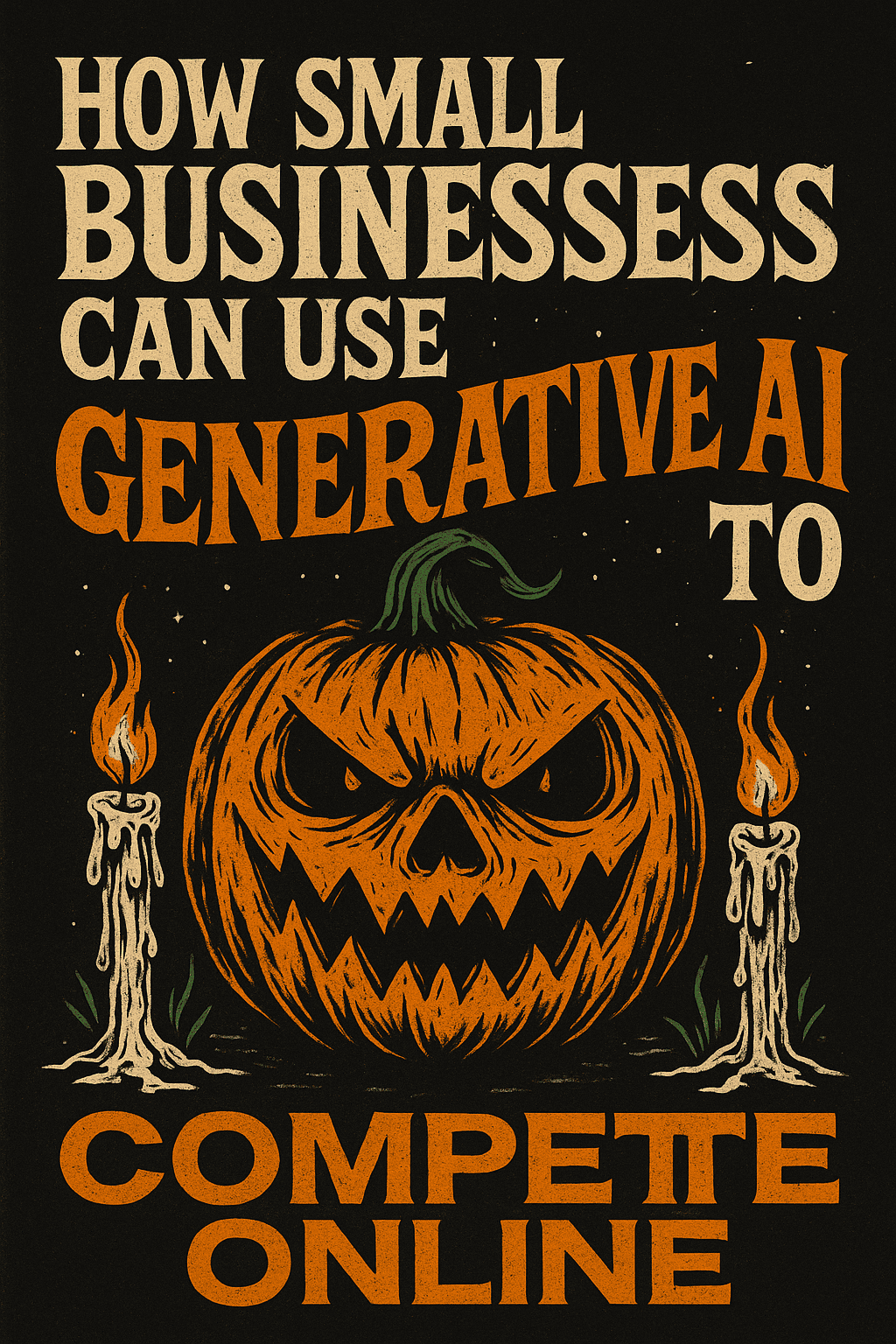
Most small businesses are not trying to become software companies. You are trying to earn attention, convert more of the right customers, and deliver a reliable experience without adding a pile of new salaries or burning nights and weekends. Generative AI helps with that—not as a magic wand, but as a practical power tool for writing, research, planning, optimization, and support. When you use it with a clear strategy and human editing, AI can remove bottlenecks, raise the quality bar, and help your website work like a real growth channel.
This guide shows you how to turn generative AI into an everyday competitive advantage. You will learn where it shines, where it struggles, how to design repeatable workflows, and which use cases deliver results fastest. Then you will see how to measure impact, maintain quality and compliance, and roll out a 30/60/90-day plan that fits a small team.
What Generative AI Actually Does Well
Generative AI excels when you feed it structure and give it a job that has clear patterns. It is excellent at first drafts, research synthesis, brainstorming, outlining, rewriting for clarity, turning long content into short snippets, and turning short notes into full explanations. It can cluster keywords, propose content calendars, create consistent product descriptions, improve internal linking ideas, and surface customer objections you can address on a page. It also helps you iterate many message variations for ads or calls-to-action without getting stuck on a blank page.
Where it struggles is equally important. AI struggles when facts must be exact or the stakes are high without human review. It also struggles when the prompt is vague, when a request requires hands-on experience, or when it needs access to data it has never seen. It can sound confident while being wrong. Treat it like a bright, tireless intern. You set direction and standards; it drafts, proposes, and refines; you verify, add evidence, and publish.
Five Principles That Prevent Wasted Time
- Start with measurable outcomes. Decide what success looks like: more qualified leads, better close rates, reduced pre-sales email volume, faster content production, or higher conversion on key pages. Tie every AI effort to one of those outcomes.
- Build repeatable workflows. Save prompts that work. Save brief templates. Save outline patterns that convert. Reuse them to get consistent results instead of wildcard outputs.
- Keep a brand voice snapshot. Capture tone, phrases to avoid, and example paragraphs that sound like you. Paste the snapshot into prompts so drafts land closer to your voice.
- Human edit before publish. The winning rhythm is eighty percent done by AI in minutes, twenty percent improved by you. That last twenty percent—your proof, your examples, your photos—makes content credible.
- Document what worked. When a page or email performs well, save the inputs. Clone the process next time to scale the wins.
Make Your Website AI-Ready
AI can bring traffic and content velocity, but your website must be ready to convert. Clarify who you serve and why you are the safer choice. Remove friction from your primary calls-to-action. Ensure pages are fast on mobile. Add real photos, updated testimonials, short case studies with outcomes, and plain-language policies. Small touches—like microcopy on forms or a one-sentence “What happens next?” note near your button—turn curiosity into action. AI makes it easy to draft these assets quickly; you layer on specifics so they feel human and trustworthy.
Use Case 1: Content That Attracts Qualified Buyers
Buyers search because they want outcomes. Your job is to publish the pages that answer those outcomes in clear, useful ways. Use AI to accelerate a repeatable content system:
Step 1: Create a content map
List your core services and core customer types. For each service, map ideas across stages: early education, problem-solution, comparisons, pricing expectations, objections, and proof. Ask AI to generate twenty ideas per stage tailored to your niche and region. Select the best ideas and place them on a quarterly calendar.
Step 2: Turn ideas into briefs
Ask AI to build a detailed brief for each topic with audience, intent, unique angle, outline, internal link suggestions, FAQ ideas, and recommended visuals. Include your brand voice snapshot so the outline reflects how you speak.
Step 3: Draft, then add authority
Have AI produce a first pass following the brief. Then add your expertise: stories, local references, before-and-after photos, short quotes from customers, and clear examples that show how you work. Swap generic claims for concrete steps and numbers wherever possible. Your additions create the trust that generative text alone cannot provide.
Use Case 2: Useful SEO Without the Myths
You do not need to chase tricks. AI streamlines the work that supports a clean, durable SEO strategy. Begin with keyword discovery anchored in the services you actually sell and the regions you actually serve. Ask AI to cluster keywords by intent—informational, commercial, and local—and to propose one primary page per cluster. For each page, ask for a title tag, meta description, H2 structure, and internal link suggestions that point to existing relevant content. Finally, ask for potential FAQ entries that match questions your sales team actually hears.
For local SEO, you can scale service-area pages without spam by making each page truly unique. Ask AI to propose a local intro that references conditions in the area, a short section about common problems or seasonal issues, a checklist of what to look for when hiring, and two micro case snippets set in that city. Finish with two location-specific FAQs. You will still add real photos and real results, but the outline and draft come together in minutes.
Use Case 3: Conversion Copy for Key Pages
Most small business sites lose visitors in the first few seconds because the first screen is vague. AI helps you test better hero copy and body copy with speed. Generate five headline and subheadline pairs for your homepage, each focused on outcomes and avoiding buzzwords. Ask for benefits-first bullet points that explain what customers gain, not just what you deliver. Ask for microcopy that clarifies what happens after a click. Ask for simple comparisons that explain your service levels. Then you pick the strongest options and adjust wording so it sounds like you.
On service pages, use AI to draft objection-and-rebuttal blocks that you place near your call-to-action. If buyers fear disruption, lateness, unclear pricing, or poor cleanup, address each concern in one sentence with one concrete reassurance. That level of clarity signals professionalism and reduces hesitation before a form submission or call.
Use Case 4: Wireframes and UX Explanations
Before you design, ask AI to produce a wireframe outline for each page type. A good outline lists sections in order, includes the one-line message per section, and states the evidence to show in that section. For example, the homepage can follow a simple arc: promise, social proof, services, outcomes, process, testimonials, FAQs, and a final call-to-action. Ask AI to keep every section scannable with a short headline and two to four bullets. Use the outline to build quickly in your chosen website platform.
AI also helps you check clarity. Ask it to rewrite complex paragraphs in plain language without losing accuracy. Ask it to propose alternative link text so links are descriptive. Ask it for alt text candidates for images. You still review, but you will move faster and reduce friction.
Use Case 5: Product and Service Descriptions at Scale
For e-commerce or businesses with a lot of services, consistency is everything. AI can create standardized descriptions that lead with benefits, explain key specs, and answer the two or three questions customers ask most. Ask for a short description for cards and a longer description for the product detail page. Ask for three bullet highlights, two succinct FAQs, and a concise alt text line. When you keep this structure consistent across your catalog, buyers understand your offer faster and checkout becomes smoother.
Use Case 6: Email and SMS That Stay Personal
Email and SMS still convert when they read like a human wrote them. Use AI for structure and speed, not for robotic blasts. Start with a four-message welcome sequence that sets expectations, links your best resources, and invites real replies. Build an educational series based on your top posts or guides. Add a post-quote follow-up sequence that answers one objection per message in friendly language. For post-purchase, include usage tips, care instructions, and a simple referral nudge. Keep each message focused on one helpful action and one concise call-to-action.
When you plan a monthly newsletter, ask AI to summarize three new or updated pages on your site and propose subject lines with different angles: curiosity, utility, and social proof. Then you edit for accuracy, add your personal note, and schedule. Consistency beats bursts of activity followed by silence.
Use Case 7: Ads and Landing Pages That Match
AI is powerful for creative testing. Ask it to produce variations of ad headlines and descriptions tied to a single promise. Every ad variation should have a matching landing page headline and subheadline that mirrors the promise exactly. If the ad says fast turnaround, show a real turnaround narrative on the page. If the ad leads with price clarity, include a simple pricing table or a sample estimate. Use AI to propose ten pairs of ad copy and landing copy in one pass. Launch the top three pairs, measure, and iterate based on the numbers.
Use Case 8: Customer Support That Lowers Repetition
Buyers ask the same handful of questions before and after purchase. Assemble a small knowledge base your team can reference and your customers can browse. Feed AI a handful of real support emails and ask it to propose article outlines with short, clear steps and a “When to contact us” section. Publish five to ten articles to start. Add a lightweight chat on your site with quick-answer suggestions from the help center and an easy handoff to a human when the question goes beyond the basics. The result is fewer repetitive emails, faster replies, and more time for complex issues.
Use Case 9: Repurposing Without Feeling Recycled
One strong article can become multiple assets when you have a plan. Ask AI to extract ten social snippets that each highlight a different angle: myth versus fact, a before-and-after, a one-minute how-to, a quick checklist, a short quote, or a customer micro-story. Ask for a one-minute video script, a short email teaser, and two FAQ entries you can add to a relevant page. Publish the primary article on your site first, then share the derivatives across channels with links back to the article and your key service pages.
Measurement: Proving It Is Working
Small businesses win when they track a few simple metrics that actually relate to revenue. For your website, watch organic sessions to target pages, form submissions, phone calls, and conversion rate by traffic source. For content, watch publish cadence, search impressions for target queries, and average time on page. For sales and service, watch time-to-first-response, repeat pre-sales questions, and close rate.
Ask AI to summarize analytics monthly in plain language, highlight outliers worth investigating, and capture opportunities for the next content cycle. You still make the decisions, but the summary helps you focus. Over time, compare conversion rates on pages that were AI-assisted and edited versus older pages. If the new process lifts results, expand it to more page types and campaigns.
Guardrails for Quality, Safety, and Compliance
- Verify specifics. If a draft includes numbers, regulations, or claims, confirm them manually. Keep a short list of trusted sources you use for verification.
- Protect sensitive data. Do not paste payment details, private customer information, or internal credentials into prompts. Summarize or anonymize when needed.
- Be fair in comparisons. You do not need to attack competitors or platforms. Explain your strengths, show your process, and present proof.
- Keep accessibility in mind. Ask AI to propose alt text and clearer link text, then check those suggestions. Write headings that describe the section, not just slogans.
- Publish fewer, better pages. Thin content wastes crawl budget and attention. Make each page answer a real question with real evidence.
A Lightweight AI Stack by Function
You do not need a drawer full of tools. Choose one reliable writing model for long-form drafting and rewriting. Add a simple image assistant for resizing, background removal, and alt text help. Add a transcription tool for meeting notes and customer interviews so you can turn conversations into case studies. Use a basic automation connector that can push drafts into your CMS as unpublished posts. Finally, set up a monthly analytics summary script or assistant to review page performance and surface trends. Keep the stack minimal so your team learns it well and uses it every week.
Your 30/60/90-Day Plan
Days 1–30: Foundations and Quick Wins
- Create a one-page brand voice snapshot with tone, taboo phrases, and two sample paragraphs that sound right.
- Build three reusable prompt templates: content brief, service page outline, and hero copy generator.
- Publish two authority articles and refresh one high-intent service page with new proof and clearer CTAs.
- Assemble a five-article help center based on recent customer emails, and link it in your header or footer.
Days 31–60: Scale What Works
- Launch a four-email welcome series and a three-email post-quote follow-up sequence.
- Publish two location-specific service pages that include unique intros, proof, and FAQs.
- Create one short case study with before-and-after outcomes, even if qualitative at first.
- Adopt an editorial cadence: one strong piece per week with social and email derivatives.
Days 61–90: Optimize and Automate
- Pair ads with matching landing pages. Produce ten AI-assisted ad and headline pairs; launch the best three.
- Automate a monthly analytics summary with insights and next-step recommendations.
- Identify your ten money pages and upgrade copy, proof, internal links, and calls-to-action.
- Create a repurposing checklist so each new article spawns social posts, an email teaser, and two FAQs.
Common Pitfalls and How to Avoid Them
- Generic writing. Fix it by adding your own numbers, local references, photos, and short stories. Replace vague promises with concrete steps and outcomes.
- Mismatched ad and page promises. Mirror the ad’s promise in the landing page headline and prove it within the first screen.
- Location page duplication. Give each city page a unique intro, unique proof, and unique FAQs. Reuse structure, not wording.
- Over-automation in support. Start with a human-vetted help center and escalate to a person whenever the question is nuanced.
- No ownership. Assign a single owner for prompts, briefs, editing, and publishing—even if that owner is you for now.
Practical Templates You Can Reuse
Brand Voice Snapshot
Audience: Who they are, how they buy, and what they fear. Tone: Plain-spoken, expert, confident, and respectful. Do-not-use phrases: Capture clichés or vague lines you dislike. Examples: Paste two paragraphs that already sound right so AI can mirror them.
Content Brief Template
Goal: One measurable outcome for the reader. Target reader: Role and context. Outline: H2s and H4s with bullets. Evidence: Numbers, quotes, local factors. FAQs: Four to six questions aligned to objections. Internal links: The exact anchor text and target URLs you will use. CTA: One specific next step.
Service Page Outline
Hero: Outcome-focused headline and subheadline. Proof bar: Logos or short results. Benefits: Bullets framed as gains. Process: Three to five steps. Objections: Short rebuttals placed near the CTA. FAQs: Focused on local or industry specifics. Footer CTA: A single action with a “what happens next” line.
Mini Prompt Library
Content Planner: “Act as a content strategist for a small [industry] company serving [locations]. Create a 13-week calendar with titles, intent, three bullet takeaways, an FAQ, and a suggested internal link for each.”
Local Service Page: “Create an outline for a [service] page targeting [city]. Include a unique local intro referencing [factor], three pain points, our process in five bullets, two micro case snippets, four FAQs, and a clear CTA. Keep language plain and trustworthy.”
Conversion Copy: “Write five hero headline and subheadline pairs focused on outcomes for [service]. Keep headlines under ten words and avoid buzzwords.”
Email Sequence: “Draft a four-email sequence for leads who requested a quote but did not book. Each email should address one objection, include one helpful resource, and end with a friendly invitation to reply.”
Knowledge Base: “Summarize these customer questions into a help article with a short intro, step-by-step answers, and a ‘When to contact us’ section. Keep sentences short and scannable.”
Repurposing: “From this article, create ten social snippets with different angles: myth busting, checklist, before/after, quick win, and short quote. Each under two hundred characters with a soft call-to-action.”
Real-World Patterns That Keep Showing Up
Across home services, professional services, specialty retail, and local manufacturing, the same pattern repeats. When teams replace blank-page pain with AI-assisted briefs and drafts, they produce more useful content in less time. When they swap vague promises for specific outcomes, conversion rates increase. When they add small human touches—photos, names, locations, mini timelines—trust rises and support tickets drop. When they pair ads with landing pages that keep the same promise, cost per lead falls. The wins come from consistency, not stunts, and AI makes consistency far easier.
For many small businesses, these AI-driven improvements are still emerging opportunities rather than finished case studies. Imagine, for example, a contractor using AI to plan outlines for several location-specific pages, then personalizing each one with real job photos and maintenance notes for the local climate. The result would be pages that sound like they came from a crew that truly works in the area—something customers immediately recognize as genuine. Likewise, a professional firm could use AI to turn transcripts from webinars or client Q&A’s into evergreen blog posts and follow-up emails, giving their audience practical insights that reinforce expertise. A small retailer might use AI to standardize product descriptions and FAQs, making it easier for shoppers to compare options and understand how to care for what they buy. In each case, AI doesn’t create success on its own—it helps teams execute consistent, customer-focused communication faster.
How to Keep Your Edge as AI Spreads
- Publish your process. Show how you solve problems, not only what you sell. Process content is hard to copy and signals competence.
- Use your own data. Case studies, timelines, success rates, typical project durations, and real photos beat generic paragraphs.
- Stay locally specific. Reference neighborhoods, weather, regulations, seasonality, and suppliers. Specifics are memorable and increase trust.
- Combine speed and quality. Let AI accelerate the boring parts, then add the human parts. Ship faster without letting standards slide.
- Iterate monthly. Review what worked, save the best prompts, prune what did not, and repeat. Momentum matters more than perfection.
Generative AI does not replace your judgment or your reputation.
It gives you leverage. With the right prompts, briefs, and editing habits, you will publish more credible content, answer questions before they clog your inbox, run cleaner experiments in ads and landing pages, and keep your website current without constant reinvention. Begin with a few focused workflows: a reusable content brief, a conversion copy generator for key pages, and a simple help center. Measure the results that actually relate to revenue. Expand what works and retire what does not.
Your customers do not need perfection; they need clarity, proof, and a next step that feels safe. AI helps you deliver those pieces more consistently. Start with one excellent page this week that only you could write. Add one short case study with a specific outcome. Publish one helpful article and repurpose it into a newsletter and two social posts. In a few months, your site will look and feel different: clearer, faster, and more persuasive. That is how small businesses use generative AI to compete online—by doing the right things more often, with less friction, and with more proof than the competition can muster.





