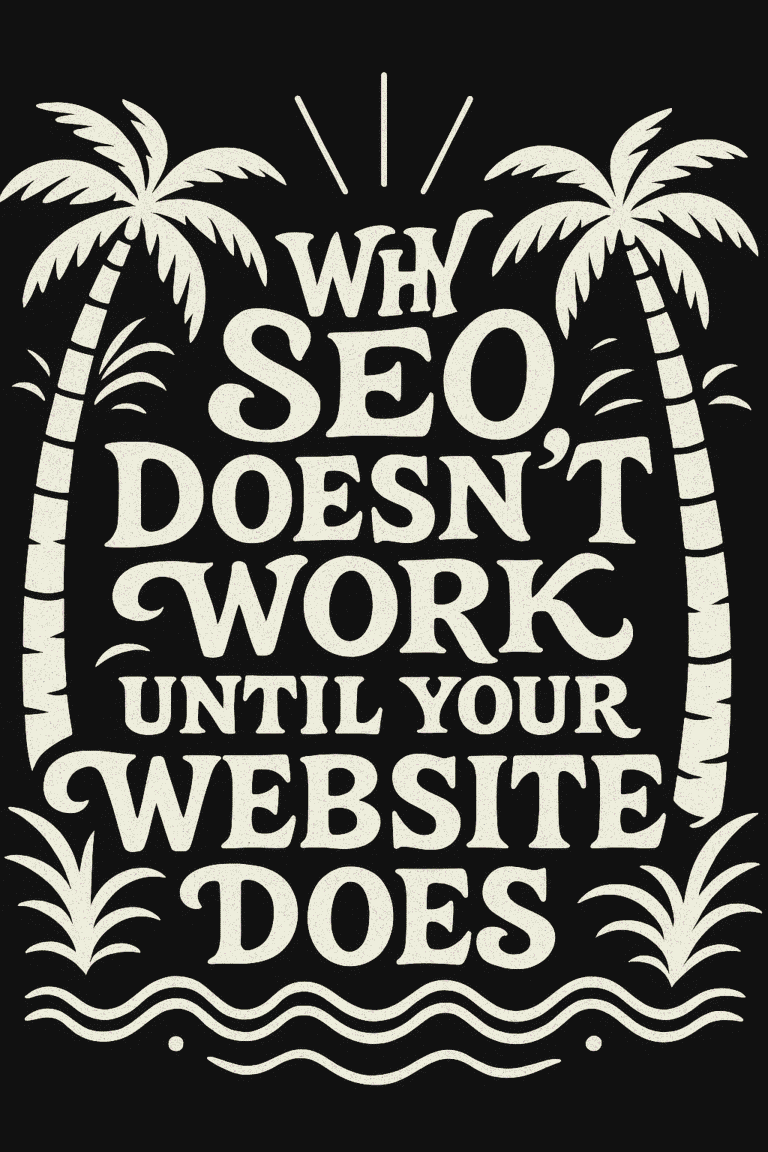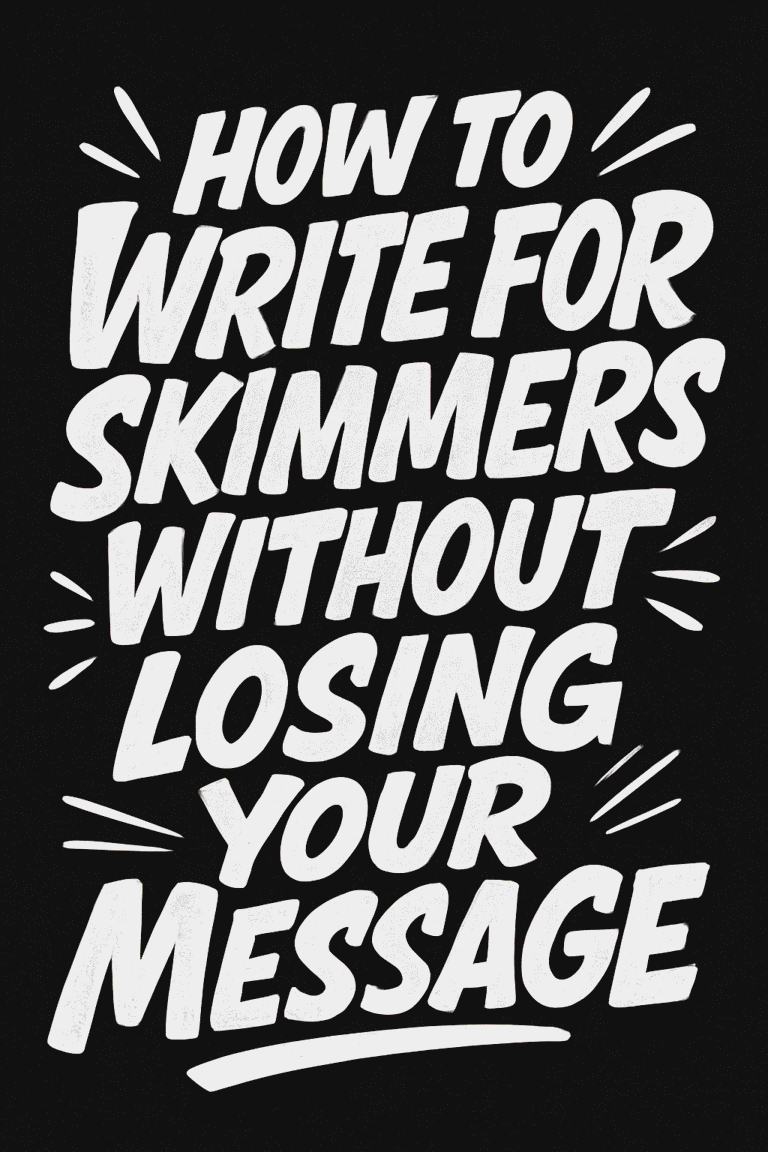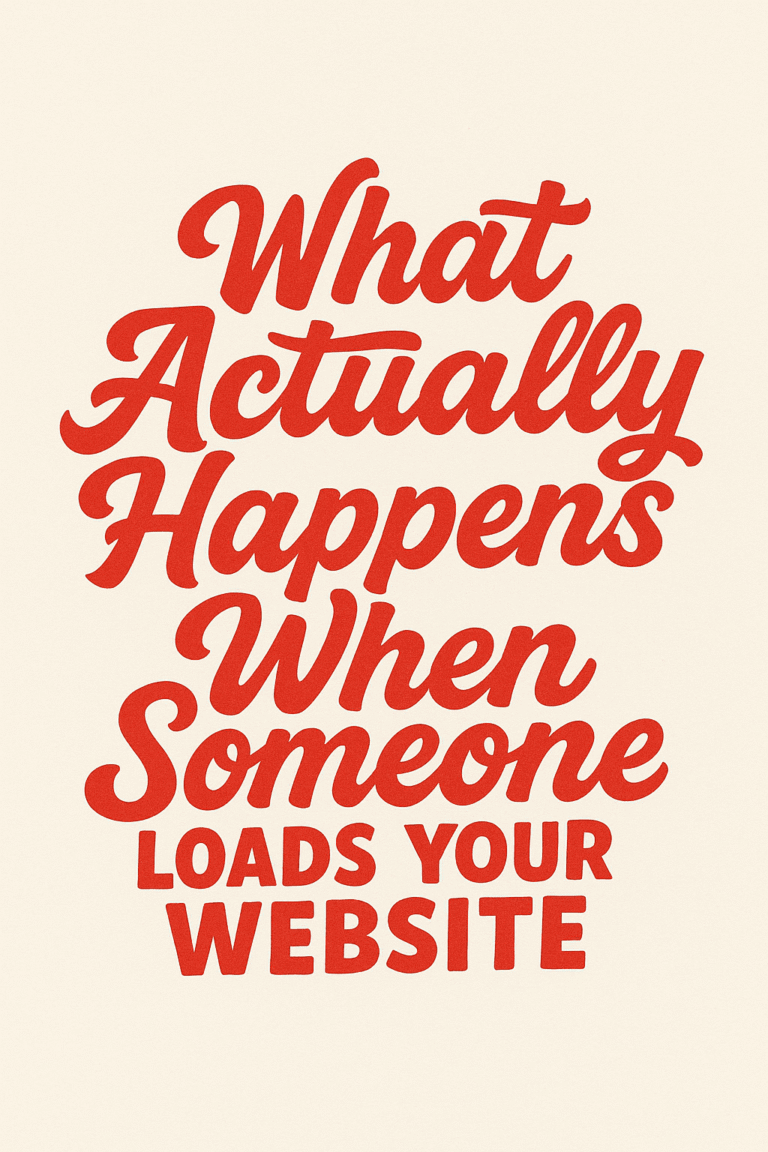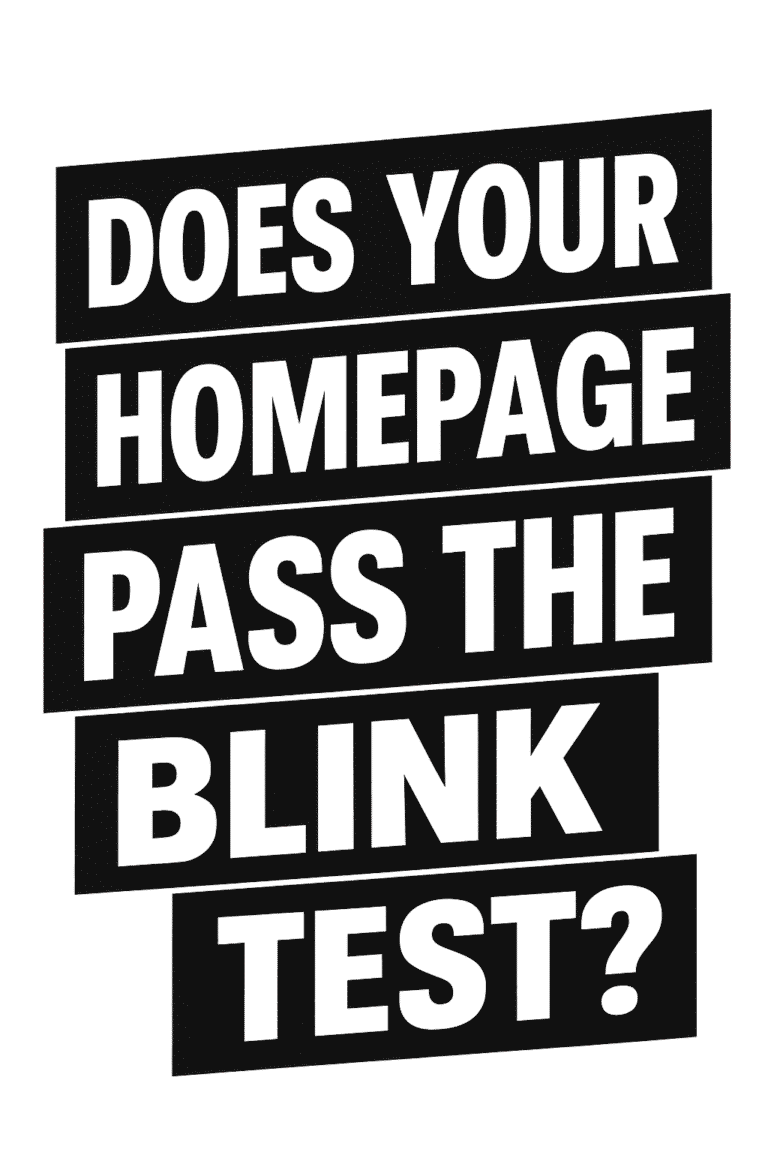Welcome to the wild world of WordPress. If you’re managing your website, you’re probably juggling a thousand things at once—creating content, optimizing for SEO, responding to comments, and maybe even fixing that pesky widget that just won’t stay where it’s supposed to. But what if I told you there’s a way to make your life a bit easier? Enter content scheduling. Imagine having your blog posts, pages, and even social media updates go live at the perfect time, all while you’re sipping your morning coffee or catching some Zs. Sounds magical, right? Well, it’s not magic; it’s just smart use of WordPress’s scheduling features. Let’s dive in and learn how to automate content scheduling in WordPress.
Why Schedule Content?
Before we get into the how, let’s talk about the why. Why bother scheduling content in the first place? Here are a few good reasons:
- Consistency: Consistency is key to keeping your audience engaged. Scheduling helps you maintain a regular posting schedule, even if life gets in the way.
- Time Management: Write when you’re inspired and schedule your posts to go live at optimal times, freeing up your schedule for other important tasks.
- Targeting Different Time Zones: If you have a global audience, you can schedule posts to go live at times that are convenient for different time zones.
- SEO Benefits: Regularly updated content can boost your SEO rankings. Scheduling helps you maintain that regular update without scrambling at the last minute.
The Basics of Scheduling Posts in WordPress
Let’s start with the basics. Scheduling a post in WordPress is as easy as pie—assuming you’ve baked a pie before. If not, trust me, it’s simple.
- Create Your Post: Start by writing your blog post or creating your page. Pour your heart into it, add images, links, and whatever else you need.
- Find the Publish Meta Box: On the right side of the screen, you’ll see the ‘Publish’ meta box. Click on the ‘Edit’ link next to ‘Publish immediately.’
- Set Your Date and Time: A date and time picker will appear. Choose the date and time you want your post to go live.
- Schedule: Click the ‘Schedule’ button, and you’re done! Your post is now set to go live at the specified time.
Advanced Scheduling Tips
Now that you’ve got the basics down, let’s explore some advanced scheduling tips that can make your life even easier.
1. Batch Writing and Scheduling
One of the best ways to stay ahead is by batch writing your content. Set aside a few hours or a day to write multiple posts, then schedule them over the coming weeks. This way, you can ensure you have a steady stream of content without the pressure of writing every day.
2. Use Editorial Calendar Plugins
Plugins like Editorial Calendar can give you a visual representation of your scheduled posts. This makes it easier to see your posting schedule at a glance and rearrange posts if needed.
3. Automate Social Media Sharing
Scheduling content on your website is great, but what about letting your followers know there’s fresh content? Use plugins like Jetpack or tools like Buffer and Hootsuite to schedule social media posts to go live simultaneously with your WordPress posts.
4. Take Advantage of WP-Cron
WordPress has a built-in feature called WP-Cron, which handles scheduling tasks. While it works fine for most sites, heavy traffic can cause missed schedules. Consider using a plugin like WP Crontrol to manage and troubleshoot your WP-Cron tasks more effectively.
Troubleshooting Common Issues
Even with the best plans, sometimes things go awry. Here are some common issues you might encounter and how to fix them.
1. Missed Schedule
One of the most frustrating issues is the dreaded ‘Missed Schedule’ error. This happens when WordPress fails to publish a post at the scheduled time. To fix this, you can use the Scheduled Post Trigger plugin, which ensures your scheduled posts go live even if there’s a hiccup.
2. Incorrect Time Zone
Make sure your WordPress time zone settings are correct. Go to Settings > General and set your time zone to match your local time or the time zone you’re targeting.
3. Conflict with Plugins
Sometimes, other plugins can interfere with the scheduling feature. Deactivate your plugins one by one to identify the culprit and find an alternative or update the problematic plugin.
Pro Tips for Content Scheduling
Ready to take your content scheduling game to the next level? Here are some pro tips to keep you ahead of the curve.
1. Analyze Your Audience
Use tools like Google Analytics to understand when your audience is most active. Schedule your posts to go live during these peak times to maximize engagement.
2. Seasonal and Event-Based Scheduling
Plan your content around holidays, seasons, and events relevant to your audience. This proactive approach keeps your content timely and relevant.
3. Repurpose Content
Don’t just publish and forget. Repurpose your content across different formats and platforms. A blog post can become a video, infographic, or podcast episode, each scheduled strategically to keep your audience engaged.
Wrapping It Up
Scheduling content in WordPress is like having a personal assistant who never sleeps. It helps you stay consistent, manage your time better, and reach a wider audience. Plus, with the right tools and a bit of planning, it can make your life a whole lot easier.
So, whether you’re a night owl who writes best at midnight or a busy bee with a packed schedule, take advantage of WordPress’s scheduling features to keep your content flowing smoothly.
Feeling overwhelmed or need a hand with your WordPress site? Graticle Design is here to help! From content scheduling to full-scale website management, we’ve got you covered. Give us a call (360) 450-3711 to learn more about how we can make your WordPress experience a breeze.
Happy scheduling! 🕒