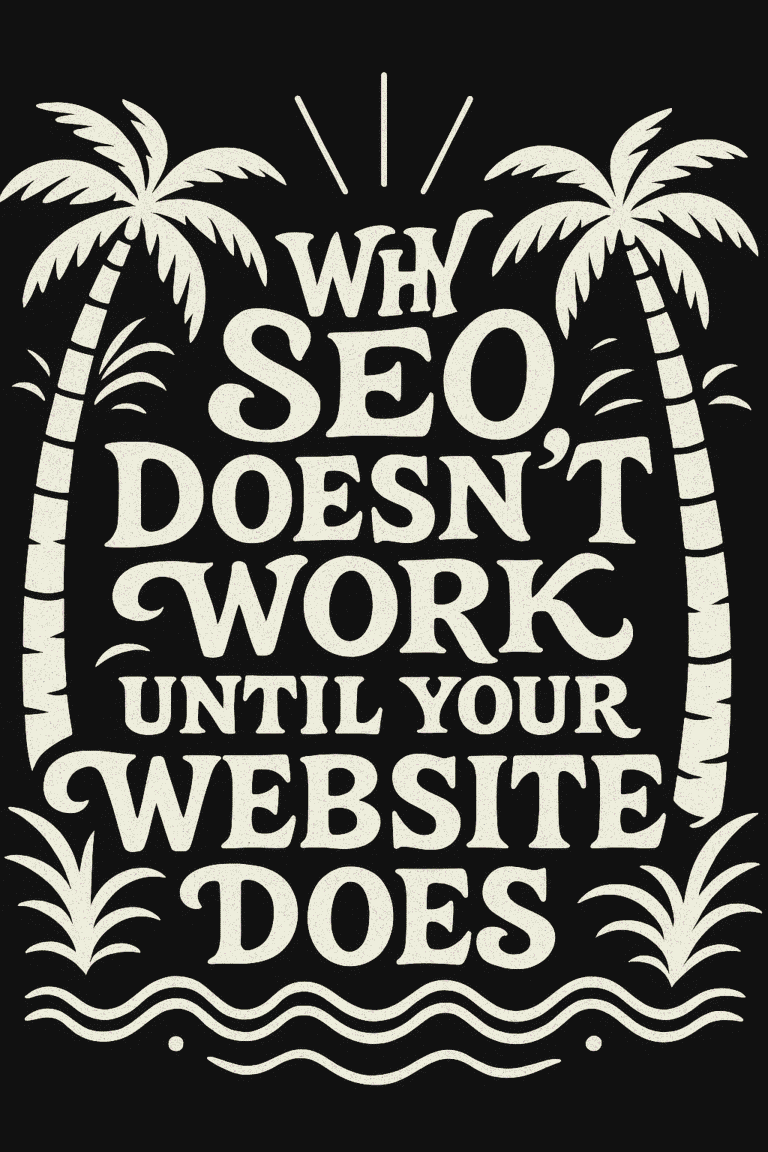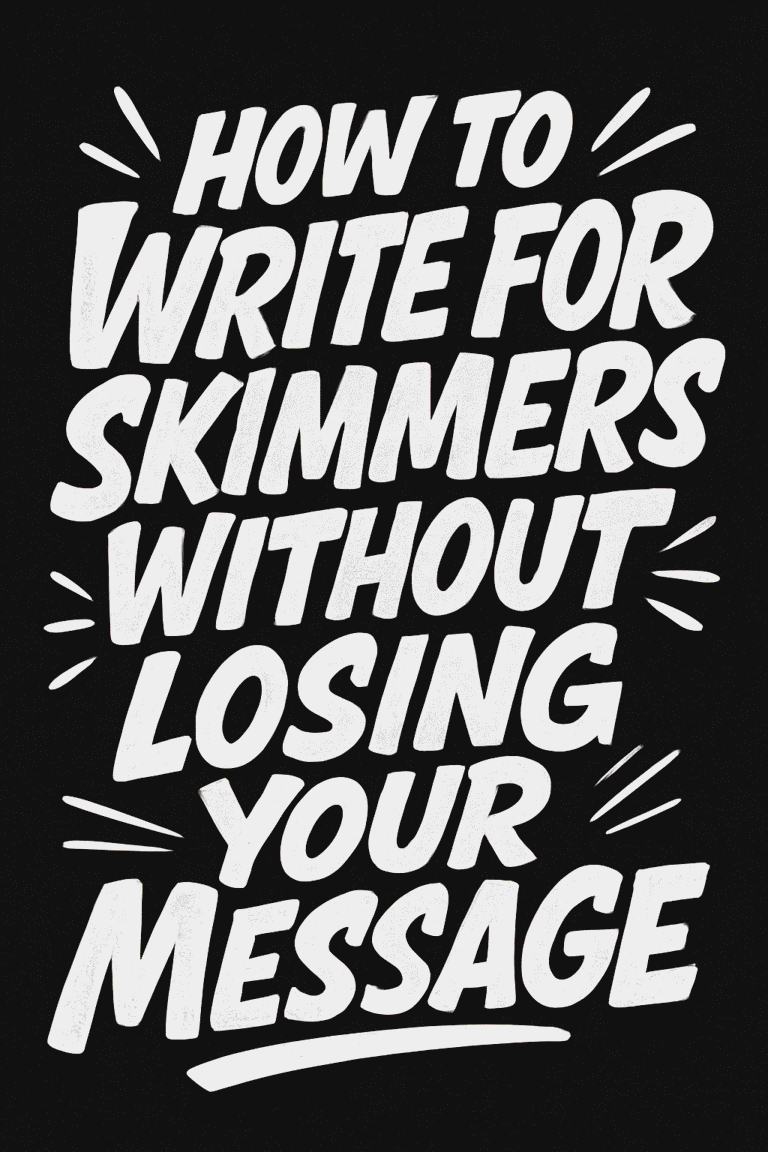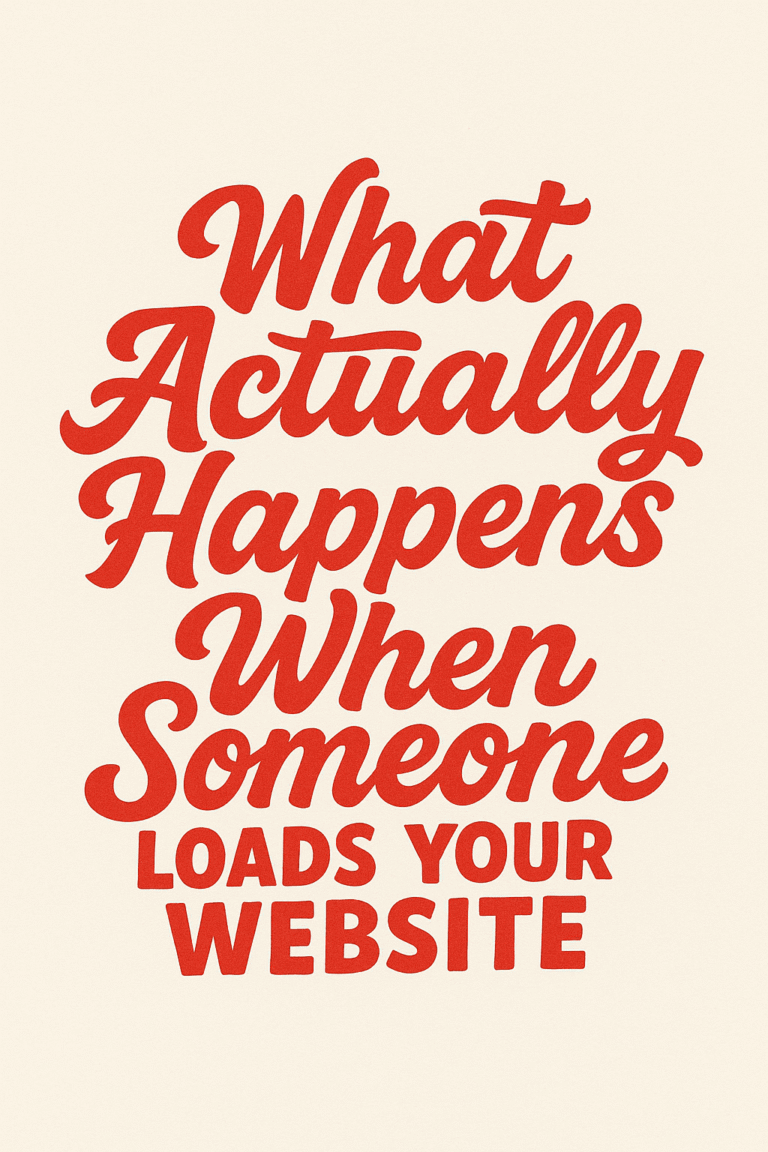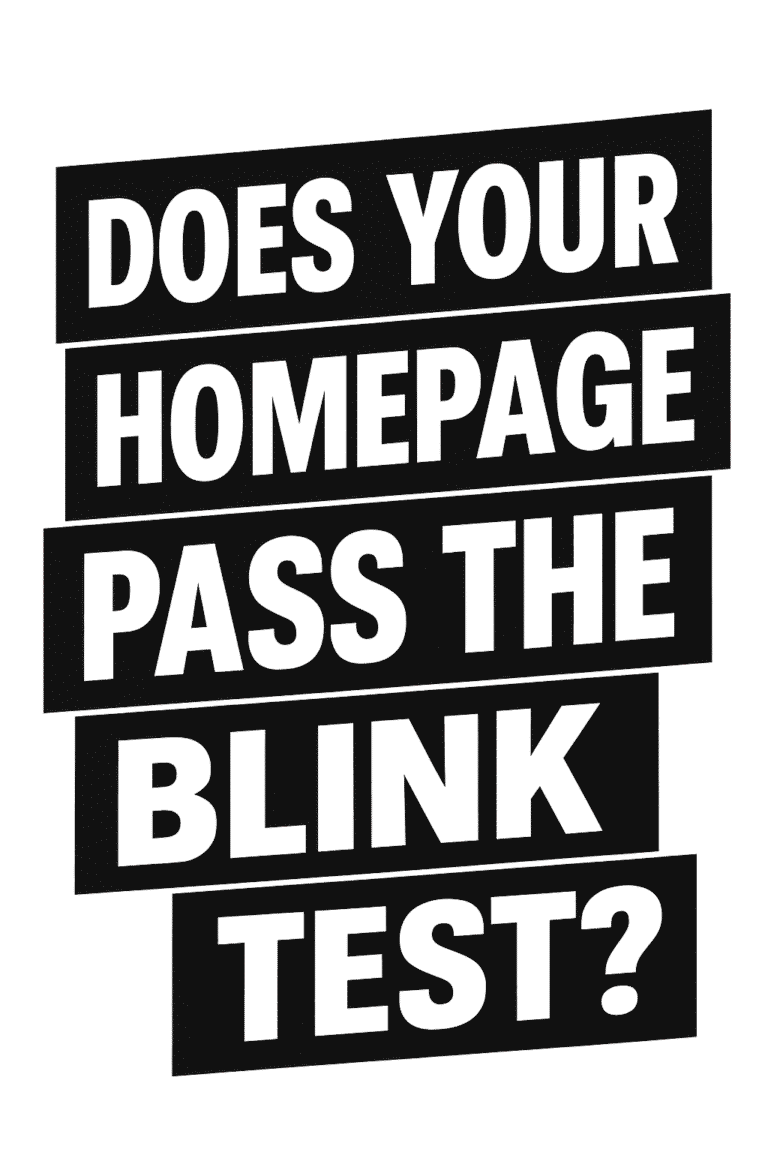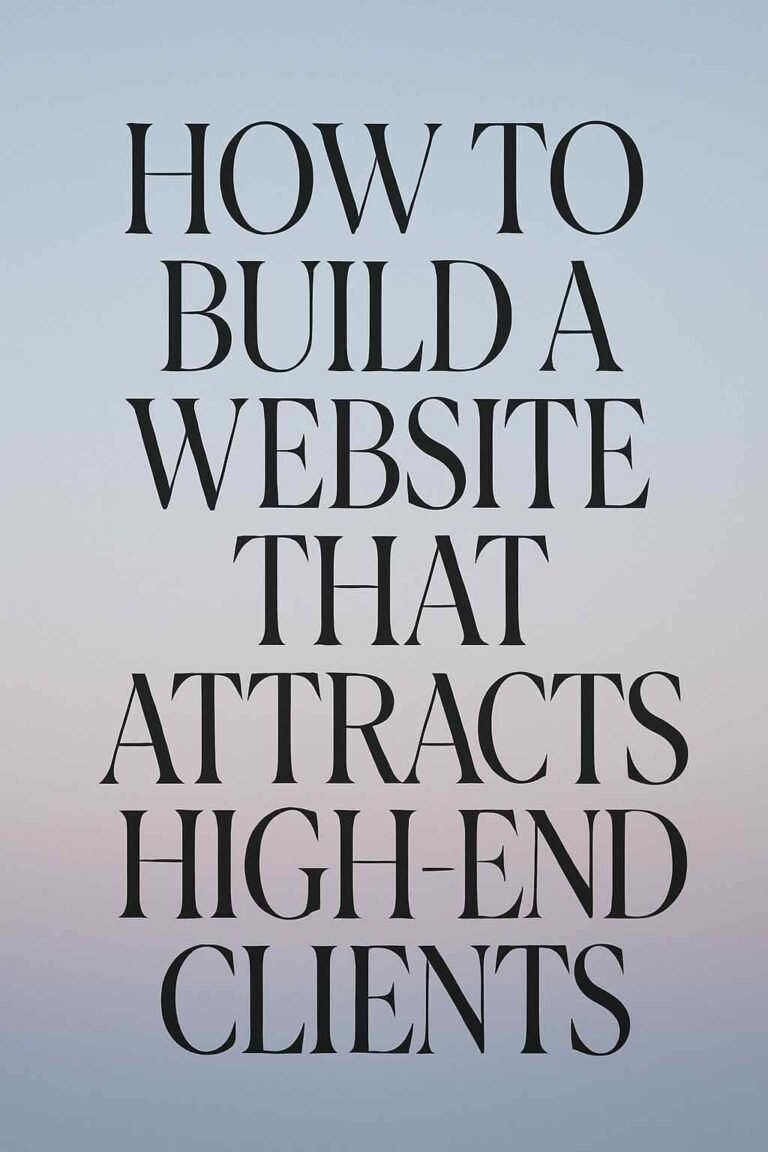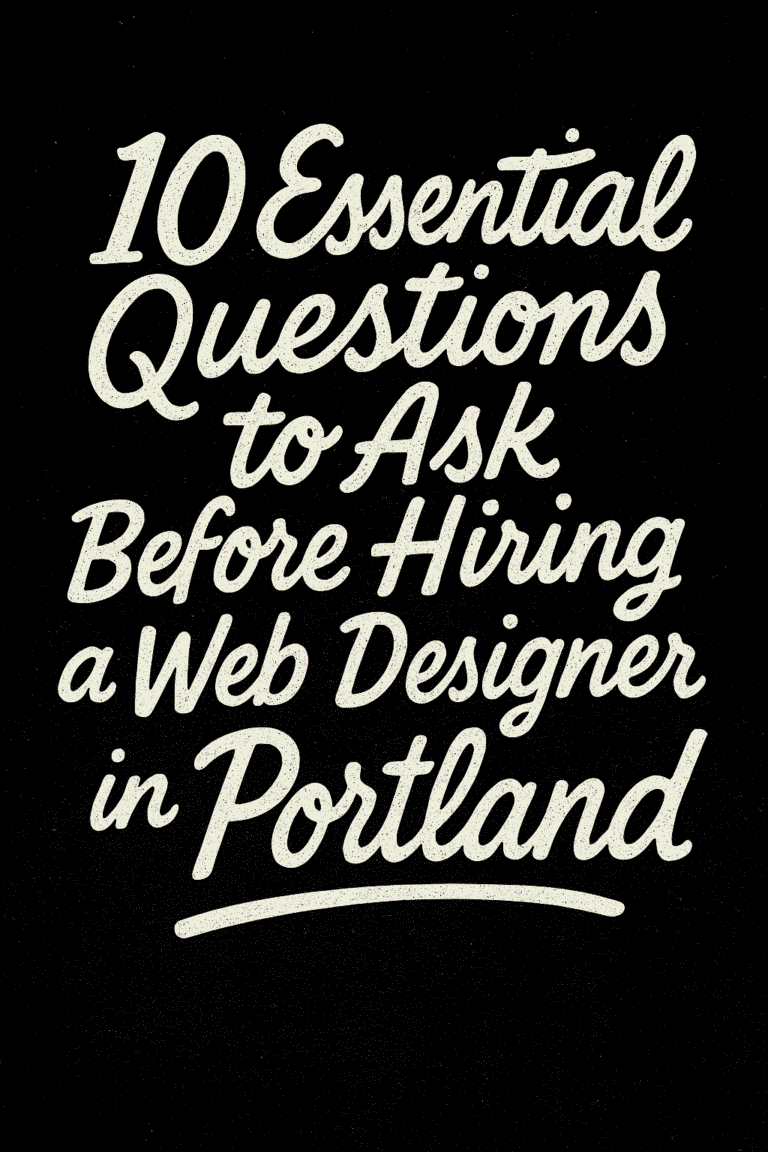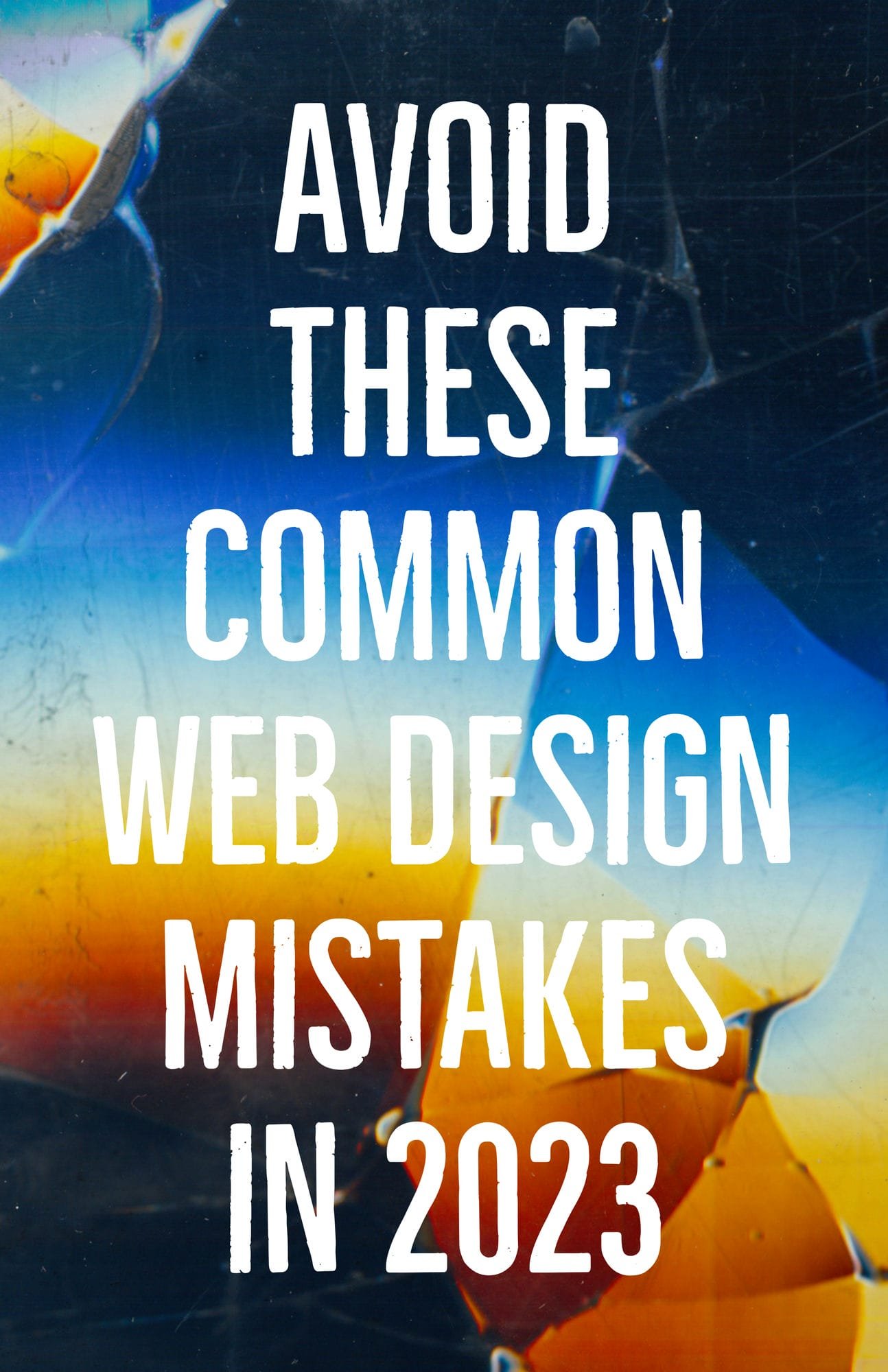
As we venture further into 2023, the landscape of web design continues to evolve. However, amidst the exciting new trends and technologies, there are pitfalls that could hamper your online success. This post aims to shed light on common web design mistakes that you, as an executive or decision-maker, should be aware of to ensure your website delivers an optimal user experience, ranks well in search engines, and ultimately drives your business goals.
Let’s dive in and explore how to steer clear of these errors, enhancing your digital presence in the process.
Mobile-Friendly Design: Catering to the Smartphone Generation
In the world of web design, it’s crucial to remember that trends change, but the principles of good design remain constant. One common mistake is not designing for mobile-first. As more users access websites from their phones, a site that isn’t mobile-friendly can quickly lose potential customers. Ensure your website adapts to various screen sizes and loads quickly to provide an optimal user experience.
- Responsive Web Design: Choose a framework that allows your site to scale automatically based on the user’s device
- Touchscreen Optimization: Ensure buttons, forms, and other interactive elements function smoothly with touchscreens
- Accessible Navigation: Offer users a streamlined menu with clear links and labels
User-Friendly Navigation: Guiding Your Users With Ease
Another frequent oversight is neglecting user-friendly navigation. A confusing layout or complicated menu can frustrate visitors and lead them to exit your site. Aim for a clean, intuitive interface where information is easy to find. Remember, your website is often a customer’s first interaction with your brand – make sure it’s a positive one.
- Group Related Pages: Bundle similar content under clear category labels for easy navigation
- Breadcrumbs: Implement these navigational aids to help users backtrack and understand the site’s hierarchy
- Clear, Concise Labels: Keep menu titles short and use common terminology to avoid confusion
Optimizing Page Load Times: Swift Access is Key
Slow-loading pages can significantly impact user experience and increase bounce rates. Prioritize page load optimization to ensure users aren’t left waiting.
- Minimize HTTP Requests: Streamline the number of requests made by your site for faster performance
- Optimize Images: Compress image files without sacrificing quality, and use proper formats (e.g., JPG for photos, PNG for graphics)
- Implement Caching: Store commonly-accessed files in the user’s browser to minimize server load
Effective CTAs: Encouraging User Engagement
CTAs (Call-to-Action buttons) are essential elements that help guide users through a website and move them closer towards their goal. Ensure yours are effective by following best practices.
- Location: Strategically place CTAs throughout your site to draw the user’s attention
- Colors and Contrast: Bold colors contrast well against white backgrounds, while softer hues blend in with busy designs
- Size: The CTA should be large enough to clearly stand out from the rest of the page
Branding Consistency: Crafting a Cohesive Digital Persona
Consistency across all digital touchpoints is key to establishing a strong brand identity. Inconsistent visuals or messaging can confuse visitors, making them less likely to remember your business.
- Enforce Style Guidelines: Establish rules for colors, fonts, imagery, and other elements that are used on each page of the site
- Relevant Content: Ensure content is up-to-date and presents a unified experience
- Monitor Content Accuracy: Check for typos, factual errors, or any other inconsistencies that could negatively impact your brand’s reputation
SEO Best Practices: Climbing the Ranks of Search Engine Results
SEO (Search Engine Optimization) is crucial in ensuring your site appears in search results. Implementing best practices can help your site rank higher in popular search engines, leading to increased visibility and traffic.
- Include Keywords: Strategic use of keywords in titles, body content, meta descriptions, and alt text can boost rankings
- Optimize URLs: Include relevant words that accurately describe the page content
- Create Schema Markup: Enhance visibility by using structured data markup to inform search engines about your website
Content Updates: Staying Relevant and Fresh
An outdated website can easily appear stagnant, sending visitors elsewhere. Keep content fresh by regularly adding new updates such as blog posts, news items, or product descriptions. Doing so not only provides a better user experience but also helps optimize SEO rankings and drive more traffic.
- Regularly Add New Content: Incorporate fresh text and visuals to keep your website relevant
- Optimize Existing Content: Update old pages with new content, check for accuracy, and add meta descriptions
- Avoid Duplicate Content: Ensure that all of your content is original to avoid penalties from search engines
Regular Website Testing: Ensuring Smooth and Optimal Usability
Testing is essential in ensuring your site functions properly and provides a positive user experience. Regularly assess the effectiveness of page elements, such as forms, navigational elements, and CTAs. Make sure that all site features are working correctly across multiple browsers, devices, and operating systems.
- Test Across Browsers: Check for any compatibility issues with popular browsers (e.g., Chrome, Brave, Firefox, Safari)
- Test Mobile Performance: Ensure the site loads quickly and functions properly on mobile devices
- User Testing: Gather feedback from actual users to gain insights into their experience
Avoid Site Clutter: Finding Balance with Design Elements
Cluttering your website with too many features or elements can detract from user experience. Designers must strive for balance, ensuring the appropriate amount of visuals, whitespace, and content.
- Striking Visuals: Complement your text with quality images to break up long pieces of content
- White Space: Allow your design elements room to breathe by incorporating plenty of whitespace
- Simplified Navigation: Minimize the number of navigation options to keep menus streamlined and uncluttered
In Closing…
The devil is in the details when it comes to user experience design – even small oversights can have a major impact. By implementing these best practices, you can ensure your site provides an optimal experience for each and every visitor. With the right approach, websites can be powerful tools that help you engage customers and drive business growth.