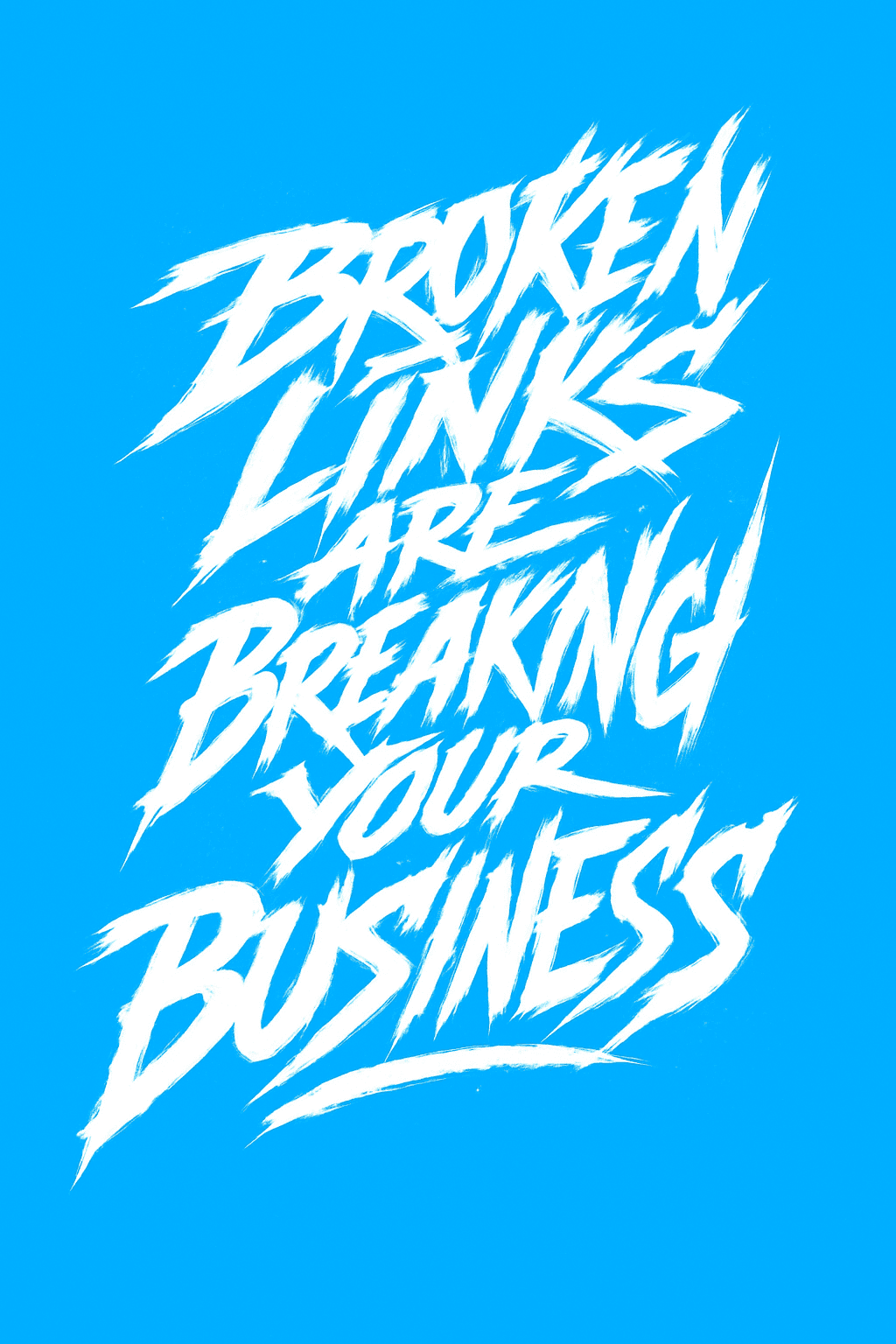
In the world of websites and search engines, one thing is certain: if your website is riddled with broken links, you’re losing business.
It doesn’t matter how beautifully your site is designed, how compelling your content is, or how much you’ve invested in SEO—if users or search engines stumble across broken links, the damage adds up quickly. It’s like having a leaky boat. You can paint it all day long, but if the bottom’s full of holes, you’re sinking.
This post dives into why broken links are such a big deal, how they impact user experience and SEO, and most importantly, what you can do about them—especially if you’re running a business in 2025 and want to be taken seriously online.
What Is a Broken Link?
A broken link—also called a dead link—is a hyperlink on your website that no longer works. It could lead to a page that no longer exists, a mistyped URL, or even an image or file that’s been moved or deleted.
Common causes of broken links:
- The destination page was deleted or moved
- The URL was changed or mistyped
- The external site you linked to no longer exists
- A file (PDF, image, document) was removed from your server
- Incorrect relative link paths in code
On the surface, it may not seem like a big deal. One broken link here, another there—what’s the harm?
Quite a bit, actually.
Why Broken Links Hurt Your Business
Let’s look at the damage from three angles: user trust, SEO rankings, and overall performance.
1) Broken Links Erode Trust
Imagine this: A customer is researching your services, and they click a link on your homepage to learn more. But instead of helpful information, they get a “404 Page Not Found.”
Frustrating? Yep.
Professional? Not even close.
Each broken link chips away at your credibility. Users may assume your business is outdated, unorganized, or inattentive. If you can’t maintain your website, how are you maintaining your services or products?
And here’s the kicker—most people won’t stick around to give you a second chance. They’ll hit the back button and head straight to your competitor.
2) Broken Links Damage Your SEO
Search engines, like Google, crawl your site to understand what it’s about. Broken links confuse them and signal poor maintenance.
Here’s what broken links can do to your SEO:
- Reduce crawl efficiency: If a crawler hits too many dead ends, it may not index all your pages.
- Lower authority: Google sees broken links as a sign of neglect and may penalize your site’s rankings.
- Disrupt internal linking: Internal links help distribute link equity and guide users. If they’re broken, that structure collapses.
- Kill backlinks: If other websites linked to a page you deleted, you’re losing the benefit of that backlink.
So yes, a few broken links can cause your rankings to slip. That’s lost traffic. And for businesses—lost traffic means lost money.
3) Broken Links Create a Poor User Experience
User experience (UX) is everything. When someone visits your site, they expect things to work. Broken links interrupt the flow, kill momentum, and frustrate your visitors.
Let’s say someone’s reading a blog post, and they click a link to schedule a consultation—but the link is broken. That’s a direct hit to your conversion rate.
Worse, if you’re running an eCommerce site and product or checkout links are broken, you’re essentially locking the doors on paying customers.
Broken Links Aren’t Just a Big Company Problem
You don’t need to be Amazon to suffer from broken links. Even small businesses in Longview, Kelso, or Vancouver can lose potential customers this way.
In fact, it’s often worse for small or local businesses. You have fewer touchpoints to convince someone to trust you. If one of those few is a broken link, the damage is magnified.
Where Broken Links Hide on Your Website
You might think you don’t have any broken links because you haven’t touched your website in a while. But that’s exactly when they show up.
Here are the common places they lurk:
- Homepage: Hero section, footer, or navigation
- Blog Posts: Outdated external links
- Product or Service Pages: Renamed or deleted pages
- Image and File Links: Moved or deleted assets
- Navigation Menus and Footer: Outdated structure or old URLs
How to Find Broken Links
There are a few different ways to hunt down broken links on your site. Some are manual, some are automated.
Use a Link Checker Tool
These tools crawl your site and report any links that lead to 404 errors or broken destinations.
Some good ones:
Use Google Search Console
Google’s free tool will alert you when it finds crawl errors or broken links, especially those that impact indexing.
Check under:
Index > Pages > Why pages aren’t indexed
Manual Check
You can also manually review your most important pages—especially your homepage, product pages, and top-performing blog posts. Click each link and make sure it works.
It’s tedious, but it forces you to spot issues a tool might miss, especially with user-facing elements like buttons or CTAs.
Fixing Broken Links
Once you’ve found the broken links, here’s how to fix them depending on the scenario.
Internal Broken Links
- Update the URL: If the page still exists but the link is outdated, just update it.
- Redirect the Old Page: Use a 301 redirect to send users to the correct page.
- Remove the Link: If it no longer adds value, delete it.
External Broken Links
- Find a Replacement Source: Look for similar content and update the link.
- Remove the Link but Keep the Content: If the content is still strong without the link, keep it simple.
How Often Should You Check for Broken Links?
Think of broken link checks like oil changes for your website.
- Quarterly for most business websites
- Monthly for blogs with frequent updates
- Immediately after major changes or redesigns
If Graticle Design built your website, we can help monitor this as part of our ongoing maintenance plans.
The Hidden Cost of Doing Nothing
A single broken link might not seem like a big deal. But compound that over time—a few per month, across dozens of pages—and you’re setting up a domino effect.
Here’s what you risk by ignoring broken links:
- Lost leads
- Lower Google rankings
- Higher bounce rates
- Decreased trust
- Bad first impressions
- Lower conversions
- Frustrated return visitors
And remember, people rarely tell you when they hit a broken link. They just leave.
What If You’re Redesigning Your Website?
This is where broken links love to sneak in.
When you redesign or rebuild your website, URLs often change. Pages may get removed, merged, or renamed. If you don’t create proper redirects, you end up with dozens (or hundreds) of broken links.
Make sure your web designer or developer (ahem—hi, we’re Graticle Design) performs a proper 301 redirect audit and updates all internal links before going live.
Want Help? Here’s How Graticle Design Can Step In
We’ve helped businesses across Longview, Kelso, Vancouver, Portland, and beyond clean up their websites and keep them clean.
Here’s what we can do:
- Perform a full link audit (internal + external)
- Set up automatic broken link monitoring
- Create 301 redirects to preserve SEO value
- Update or replace broken links with better content
- Set up a system for ongoing maintenance
Whether we built your website or not, we can help make sure it’s not silently scaring off customers.
Eliminate Dead Ends
Your website is one of your most valuable business assets. But it only works when everything works. Broken links send the wrong signal. They create dead ends where there should be forward momentum.
In 2025, attention spans are shorter and expectations are higher. One hiccup—one broken link—can be the difference between earning a lead or losing one.
You’ve worked hard to get people to your website. Don’t lose them over something as fixable as a broken link.
Want to Check Your Website?
We offer a manual website audit service where an expert—not a bot—reviews your site for issues like broken links, usability problems, missed SEO opportunities, and more. If you’d like help spotting issues and cleaning things up, reach out today.





