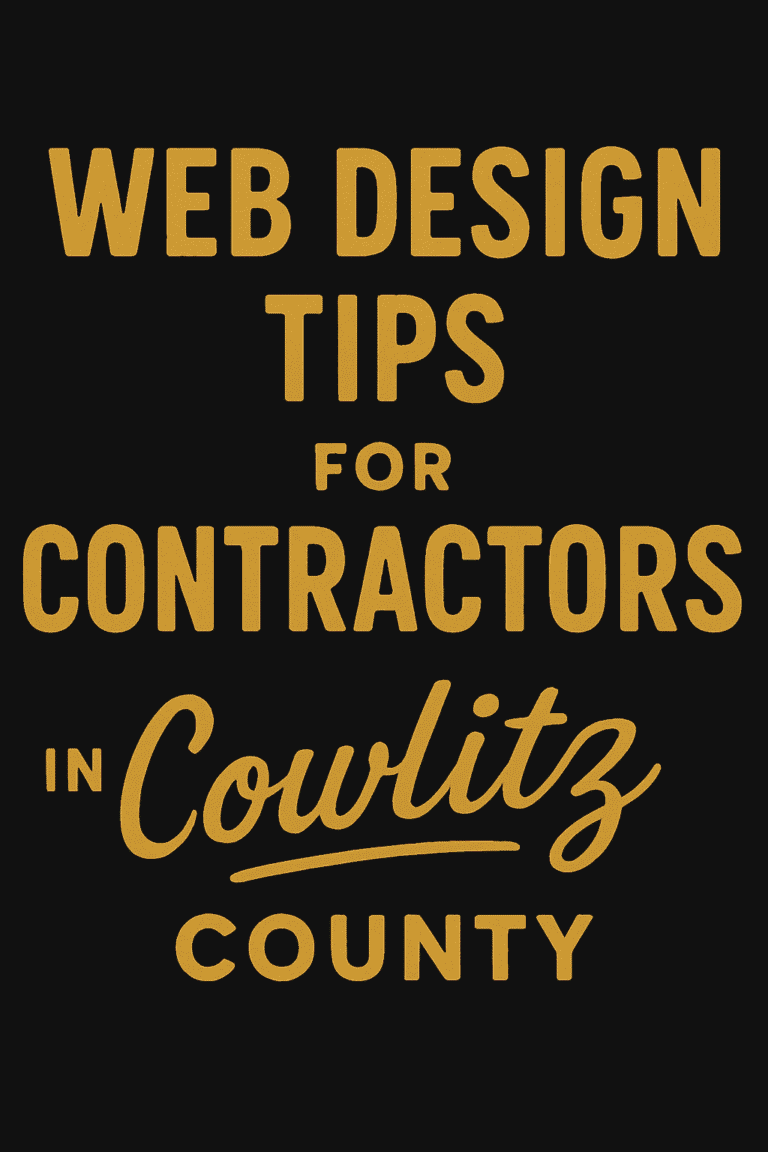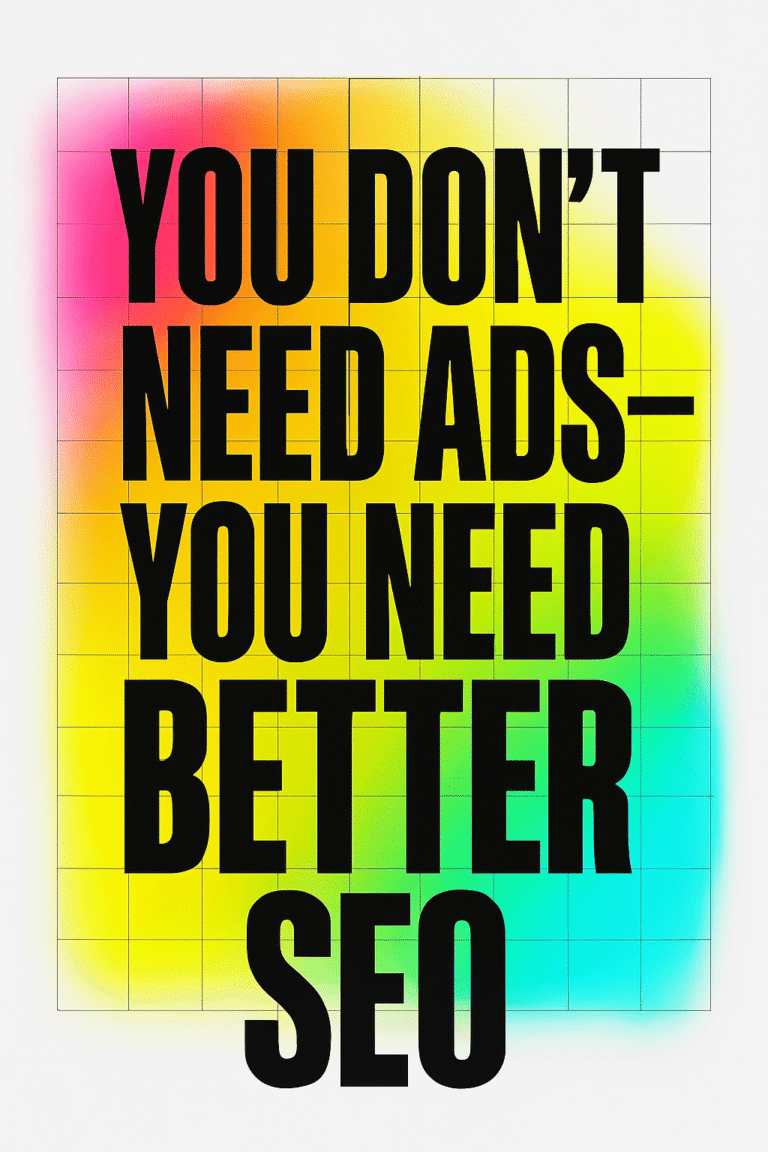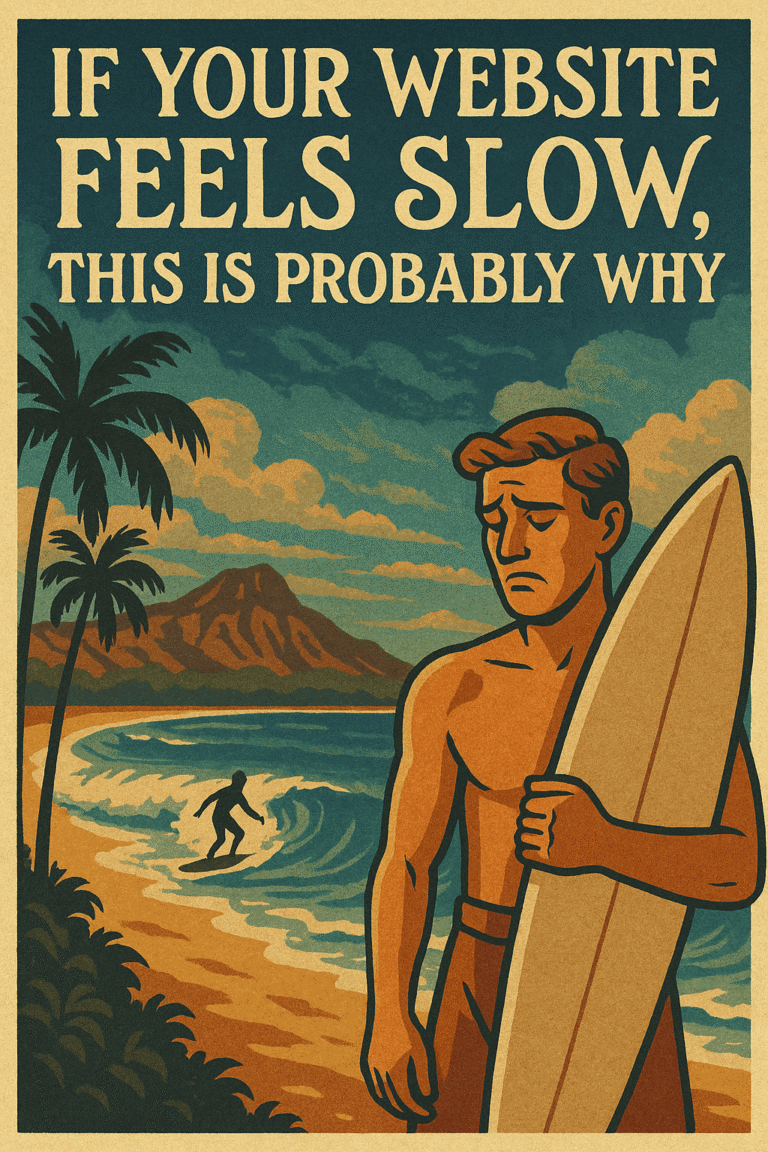The Christmas season is a crucial time for businesses. With increased online traffic, last-minute shoppers, and heightened competition, ensuring your website is ready is more important than ever. A poorly optimized website can lead to missed opportunities, frustrated customers, and lost revenue. To help you maximize your Christmas sales and keep your stress levels in check, we’ve compiled the ultimate Christmas Website Tune-Up Checklist. Follow these steps to prepare your site for the festive rush and deliver a seamless shopping experience.
1. Check Your Website’s Speed
Website speed is critical, especially during the holidays when customers are making quick decisions. If your site is slow, potential buyers might leave before even viewing your products.
How to Improve Website Speed:
- Compress Images: Use tools like TinyPNG or ImageOptim to reduce image file sizes without compromising quality.
- Enable Caching: Implement browser caching to load repeat visits faster.
- Minify Code: Remove unnecessary characters from HTML, CSS, and JavaScript to improve load times.
- Use a Content Delivery Network (CDN): A CDN like Cloudflare ensures fast content delivery by distributing your website data across multiple servers worldwide.
- Test Your Speed: Use tools like Google PageSpeed Insights or GTmetrix to identify speed issues and get actionable recommendations.
2. Optimize for Mobile Users
With more shoppers using their smartphones to browse and buy, having a mobile-friendly website isn’t optional—it’s essential.
Mobile Optimization Tips:
- Responsive Design: Ensure your site looks and functions perfectly on all screen sizes.
- Test Navigation: Make menus, buttons, and links easy to tap without frustration.
- Speed Considerations: Optimize images and minimize mobile-specific scripts to maintain fast loading times.
- Mobile Checkout: Streamline the checkout process with autofill forms, multiple payment options, and minimal steps.
3. Audit Your Hosting Plan
The holiday surge in traffic can overwhelm your website hosting, leading to slowdowns or even crashes. This is the time to evaluate your hosting plan to ensure it can handle the extra load.
Hosting Checklist:
- Scalability: Confirm your hosting provider can accommodate traffic spikes.
- Performance: Check your server’s uptime and speed guarantees.
- Support Availability: Ensure your hosting provider offers 24/7 support during the holidays.
- Upgrade if Needed: If your current plan isn’t robust enough, consider upgrading to a higher-tier plan or switching to a managed hosting provider.
4. Update Product Pages
Your product pages are the heart of your website. They need to be optimized for both user experience and search engines to attract and convert holiday shoppers.
Product Page Essentials:
- High-Quality Images: Showcase your products with multiple angles and zoom features.
- Clear Descriptions: Write detailed, engaging descriptions highlighting features and benefits.
- Holiday Keywords: Incorporate seasonal keywords like “Christmas gift ideas” or “holiday specials.”
- Stock Status: Display real-time inventory levels to create urgency and prevent customer disappointment.
- Reviews: Feature customer reviews and ratings to build trust.
5. Simplify Your Checkout Process
A complicated checkout process is one of the main reasons for cart abandonment. Make it as easy as possible for customers to complete their purchases.
Checkout Optimization Tips:
- Guest Checkout: Allow customers to check out without creating an account.
- Multiple Payment Options: Offer diverse payment methods like credit cards, Stripe Link, PayPal, and Buy Now, Pay Later (BNPL) options.
- Minimal Steps: Reduce the number of steps required to complete a purchase.
- Auto-Save Cart: Enable cart saving so customers can return to complete their orders.
- Secure Checkout: Display trust badges and SSL certificates to reassure customers their information is safe.
6. Prepare for Increased Traffic with a Load Test
Testing your website’s ability to handle increased traffic is essential to avoid slowdowns or crashes during peak shopping periods.
How to Conduct a Load Test:
- Use Load Testing Tools: Platforms like k6 or Apache JMeter simulate high traffic to your site.
- Set Realistic Scenarios: Test for the maximum number of concurrent users you expect during the holidays.
- Monitor Performance Metrics: Track load times, server response times, and error rates.
- Address Weak Points: Fix bottlenecks identified during testing.
7. Highlight Holiday Promotions
Make your holiday promotions impossible to miss by incorporating them into your website’s design and layout.
Promotion Ideas:
- Holiday Banners: Add festive banners to your homepage and product pages announcing sales and discounts.
- Gift Guides: Create curated guides for specific audiences, such as “Gifts Under $50” or “Top Tech Gifts for 2025.”
- Pop-Up Notifications: Use well-timed pop-ups to highlight promotions without annoying users.
- Limited-Time Offers: Create urgency with countdown timers for flash sales or limited deals.
8. Ensure Your Website is SEO-Ready
To capture holiday traffic, your site must rank well on search engines. Optimize for seasonal keywords and ensure your content is search engine-friendly.
SEO Tips:
- Update Meta Tags: Add holiday-specific keywords to your title tags and meta descriptions.
- Optimize Product Titles: Include keywords like “Black Friday Deals” or “Christmas Gift Sets.”
- Publish Blog Content: Write posts like “Best Christmas Gifts for [Your Niche]” to drive traffic.
- Internal Links: Link to holiday promotions from other pages on your site.
- Local SEO: Update your Google Business Profile with holiday hours and promotions if you have a physical store.
9. Secure Your Website
The holiday season is prime time for cyberattacks. A secure website protects your customers and your reputation.
Security Checklist:
- Install an SSL Certificate: Ensure your site uses HTTPS for secure data transfer.
- Update Software: Keep your CMS, plugins, and themes up-to-date to avoid vulnerabilities.
- Monitor for Threats: Use tools like Sucuri or Wordfence to detect and prevent cyberattacks.
- Backup Regularly: Schedule automatic backups to restore your site quickly if needed.
- Educate Your Team: Train employees to recognize phishing attempts and other threats.
10. Test Every Element of Your Website
Before the holiday rush begins, thoroughly test your website to ensure everything works as intended.
Testing Areas:
- Navigation: Check menus, links, and search functions for usability.
- Forms: Test contact forms, newsletter signups, and checkout forms.
- Load Times: Ensure pages load quickly on all devices and browsers.
- Broken Links: Use tools like Dead Link Checker to identify and fix broken links.
- Cross-Browser Compatibility: Confirm your site works on Chrome, Firefox, Safari, and Edge.
11. Add a Holiday Touch to Your Design
Small seasonal updates can make your website feel festive without overwhelming your brand identity.
Design Ideas:
- Festive Colors: Incorporate holiday-themed colors like red, green, and gold.
- Seasonal Graphics: Add snowflakes, ornaments, or gift boxes to banners and headers.
- Thematic Fonts: Use decorative fonts sparingly for a festive touch.
- Animated Elements: Subtle animations like falling snow or twinkling lights can enhance the holiday spirit.
12. Offer Stellar Customer Support
Excellent customer service is essential during the holidays. Ensure your team is prepared to handle increased inquiries.
Customer Support Tips:
- Live Chat: Add a live chat feature for real-time assistance.
- Clear FAQs: Update your FAQ page to address common holiday-related questions.
- Social Media Support: Monitor your social channels for customer inquiries.
- Extended Hours: Consider offering extended support hours during peak shopping days.
13. Plan for Returns and Exchanges
Clear return and exchange policies can build customer confidence and encourage holiday purchases.
Key Considerations:
- Transparent Policies: Display your return and exchange policy prominently on your site.
- Holiday-Specific Terms: Offer extended return periods for holiday purchases.
- Easy Process: Provide printable return labels and clear instructions for hassle-free returns.
14. Track and Analyze Performance
Measure the success of your holiday efforts to identify what worked and what needs improvement.
What to Track:
- Traffic Sources: Understand where your visitors are coming from.
- Conversion Rates: Measure how many visitors complete a purchase.
- Bounce Rates: Identify pages where visitors are dropping off.
- Sales Data: Analyze which products and promotions performed best.
- Customer Feedback: Collect feedback to improve future campaigns.
Use tools like Google Analytics, Hotjar, and your e-commerce platform’s analytics dashboard for comprehensive insights.
15. Promote Your Holiday-Ready Website
Once your website is tuned up, drive traffic to it through targeted promotions and campaigns.
Promotion Strategies:
- Email Campaigns: Send festive newsletters highlighting deals and gift guides.
- Social Media Ads: Use Facebook, Instagram, and Pinterest to target holiday shoppers.
- PPC Campaigns: Run Google Ads for seasonal keywords.
- Influencer Collaborations: Partner with influencers in your niche to reach a wider audience.
- Content Marketing: Publish holiday-themed blog posts, videos, or infographics.
Wrapping Up Your Christmas Strategy
A well-prepared website can make the Christmas season a success for your business, both in sales and customer satisfaction. By following this Christmas Website Tune-Up Checklist, you’ll be ready to handle increased traffic, deliver a smooth shopping experience, and stand out in a crowded market. Take the time to fine-tune your site now, and enjoy a stress-free, profitable season. Merry Christmas!