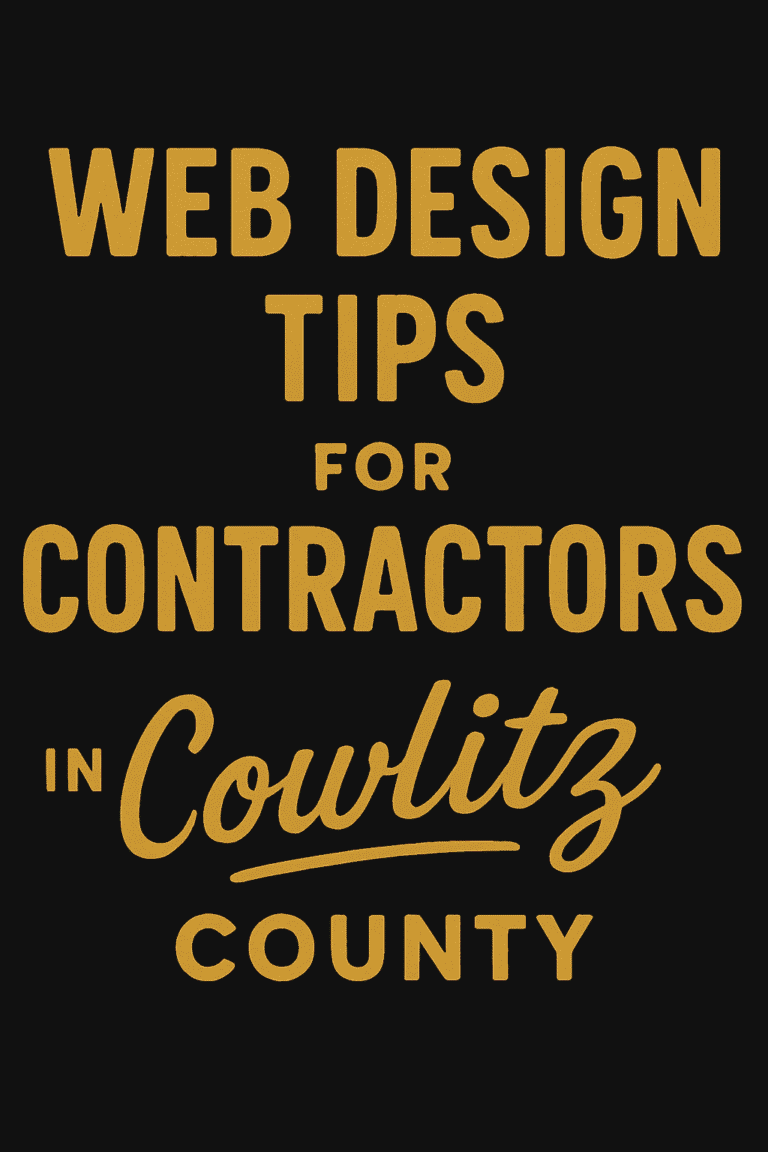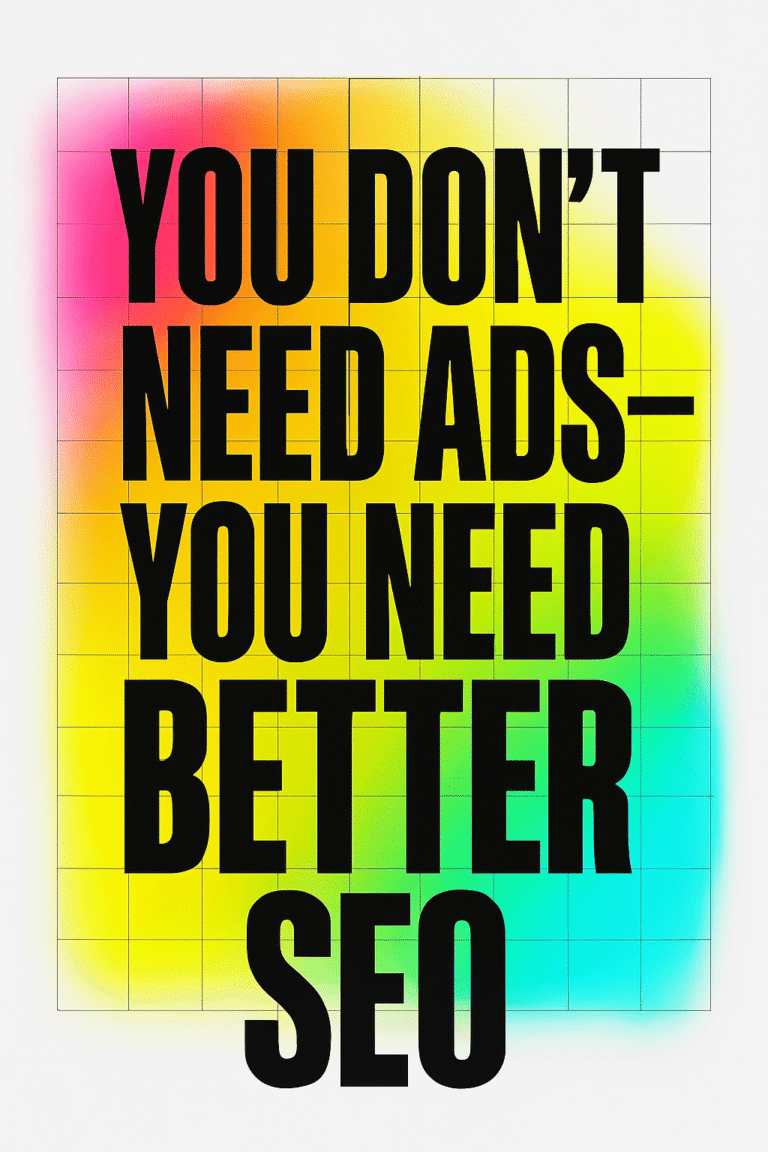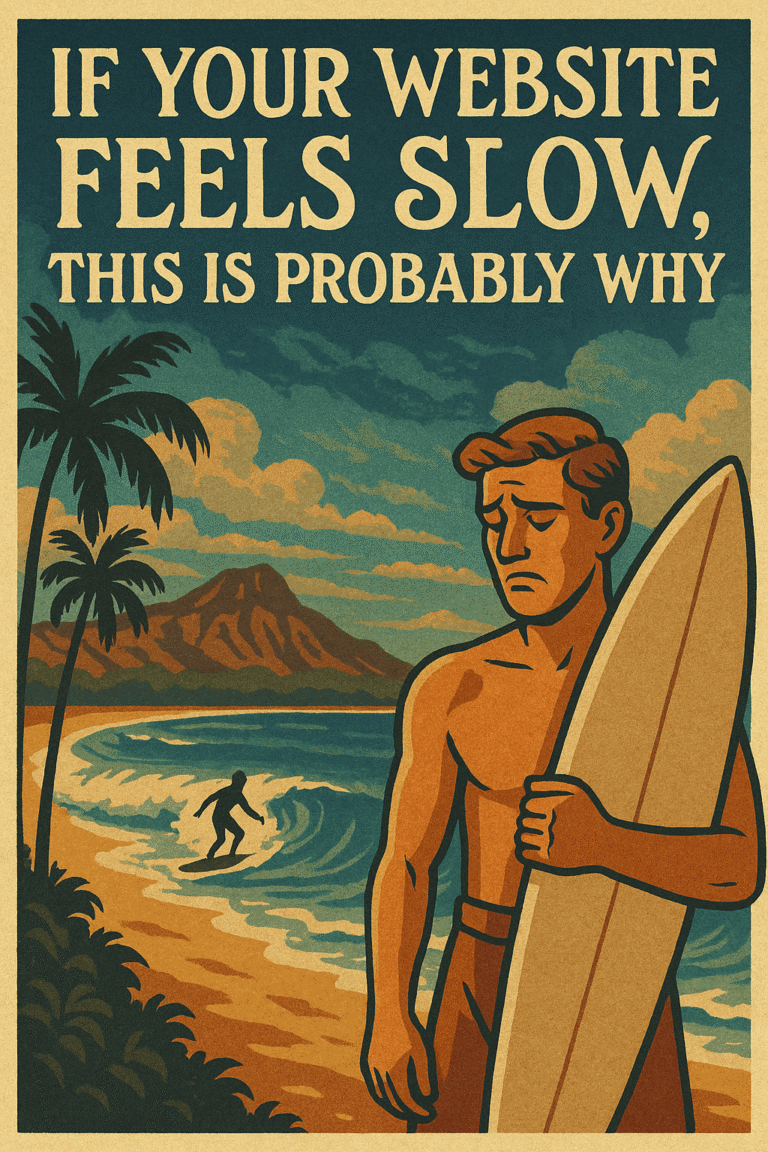With the rapid advancement of technology, web design has become increasingly complicated over the years. In order to successfully create a website that will be both aesthetically pleasing and easy to navigate for users, it is important to be aware of some common mistakes made in the past and avoid them in 2023. In this blog post, we’ll explore 10 of these common web design mistakes and provide tips on how to avoid them going forward.
Ready? Let’s dive in!
The importance of web design
Websites are the storefronts of businesses. It is therefore important to ensure that your website is designed in a way that will help you attract and retain customers. A poorly designed website can have an adverse effect on a business’s ability to gain new leads and convert existing ones.
How web design can impact user experience and conversion rates
A website’s design is one of the most important factors in determining user experience and conversion rates. If your website design is lacking, it will be difficult for users to navigate and find what they are looking for. As a result, they may become frustrated or leave the site altogether. Additionally, if your website has an unattractive design, it can make customers less likely to trust your business.
Failing to set clear goals for your website
Before starting the web design process, you should set clear goals for your website. What do you want to achieve from it? Establishing specific objectives will help guide all of your design decisions and ensure that the overall look and feel of your site is in line with your business’s needs.
Neglecting the User Experience
When it comes to web design, user experience should always take priority over aesthetics. A website that looks beautiful but is cumbersome and difficult to use will not be successful in the long run. Be sure to consider how users will interact with the site before implementing any design elements.
Here are some user experience tips to consider:
- Make sure all the links and buttons are easily accessible and intuitive.
- Create an organized layout that is easy to follow.
- Include helpful visual cues like arrows, icons, and banners to guide users on their journey.
- Design a responsive website that works seamlessly across all devices.
Not having a clear and consistent navigation
Users want to be able to find their way around your website quickly and easily. Therefore, it is important that your site has a clear and consistent navigation system in place. If users are unable to find what they are looking for or if the navigation is confusing, they may become frustrated and leave the site.
Here are some tactics you can use to ensure your navigation is clear and consistent:
- Use a simple menu structure that is easy to follow.
- Include labels that clearly explain where each page leads.
- Make sure the navigation bar is visible on all pages of the website.
- Set up intuitive redirects so users don’t have to search for the page they’re looking for.
Creating a cluttered design
When it comes to web design, less is more. Too many elements on a page can create visual clutter and make your website look disorganized and unattractive. The goal should be to create an attractive and uncluttered website that allows users to quickly find the information they are looking for.
Here are a few tips to help you create an uncluttered design:
- Use a minimalistic approach and keep only the essential elements on each page.
- Avoid using too many fonts, colors, or images.
- Break up text into smaller chunks so users can easily scan the page.
- Make sure all images are optimized for web use so they don’t take too long to load.
Poor readability
Readability is one of the most important elements of web design. If users can’t read your content clearly, they may become frustrated and leave the site without taking any action. To ensure optimal readability, use a font size that is large enough to be legible, choose a font that is easy to read, and use a color scheme that is not too bright or too dark.
Here are some tips to help you improve readability:
- Use a standard font size of at least 16px.
- Choose a font that is easy to read, such as Arial or Helvetica.
- Avoid using too many fonts on the same page.
- Make sure there is enough contrast between the text and background colors.
Not optimizing for mobile devices
More and more people are accessing websites on their mobile devices, so it is important to make sure your website is optimized for various screen sizes. If your website isn’t optimized for mobile, users may experience difficulty navigating or may become frustrated and leave the site altogether.
Here are some tactics you can use to optimize your website for mobile devices:
- Make sure the content is laid out logically and looks good on smaller screens.
- Use responsive design to ensure that the website looks and functions correctly on all devices.
- Include a mobile-friendly navigation menu that works well on touchscreen devices.
- Test your website across different browsers and devices to make sure it works properly.
Slow loading times
If your website takes too long to load, users may become frustrated and leave the site. To ensure that your website loads quickly, it is important to optimize images, minify code, and use a reliable web hosting provider.
Here are some tips to help you speed up your website:
- Optimize images for web use by compressing them and reducing their file size.
- Minify code to reduce the amount of data that needs to be downloaded.
- Use a content delivery network (CDN) to deliver static content from multiple servers around the world.
- Choose a reliable web hosting provider with good performance and availability.
Not including calls to action
A call to action (CTA) is an element on your website that encourages users to take a specific action, such as signing up for a newsletter or downloading a product. If you don’t include calls to action, users may become confused and leave the site without taking any action.
Here are some tips to help you create effective calls to action:
- Make sure the CTA is visible and stands out from the rest of the page.
- Include a clear description of what users need to do in order to take action.
- Choose a color that will draw attention, such as red or orange.
- Offer an incentive, such as a discount or free download, to encourage users to take action.
Not testing the website
Before you launch your website, it is important to test it thoroughly in order to make sure there are no bugs or errors that could frustrate users. You should also test the website across different browsers and devices to make sure it looks and functions correctly.
Here are some tips to help you test your website:
- Test the functionality of all features, such as forms, search boxes, and links.
- Check for broken links and images.
- Make sure all content is displaying correctly.
- Test the website across different browsers and devices.
Not utilizing white space
White space, also known as negative space, is the area of a website that doesn’t contain any content or graphics. Using white space can help to make your website look cleaner and more organized, which makes it easier for users to navigate.
Here are some tips to help you use white space effectively:
- Leave enough space between elements on the page.
- Break up text with visuals such as images or videos.
- Group related elements together to create visual hierarchy.
- Don’t be afraid to use empty space if it helps make your website look cleaner and more organized.
Inconsistent branding
Branding is one of the most important elements of any website and should be consistent throughout the entire site. Inconsistent branding can make your website look unprofessional and could lead to users leaving the site without taking any action.
Here are some tips to help you maintain consistent branding:
- Use the same colors, fonts, logos, and other design elements throughout the website.
- Include a consistent header and footer on all pages of the website.
- Make sure the tone of voice is consistent across different pages and content.
Not optimizing for search engines
Search engine optimization (SEO) is an important part of web design as it helps make sure that your website is visible in search engine results. If you don’t optimize your website, it may be difficult for users to find it online.
Here are some tips to help you optimize your website:
- Create content that is relevant and optimized for keywords.
- Optimize title tags, meta descriptions, and headings.
- Use image alt text to describe the content of images.
- Link to other pages within your website and external websites.
Too many pop-ups
Pop-ups can be an effective way to draw attention to important messages, such as a promotion or subscription offer. However, too many pop-ups can be annoying and intrusive for users. Users will quickly become frustrated if they’re constantly bombarded with pop-ups.
Here are some tips to help you use pop- effectively:
- Use them sparingly and only when it is relevant to the user.
- Make sure the pop-up window is not too intrusive.
- Include a way for users to easily close the pop-up if they don’t want to take action.
- Test the placement of the pop-up to make sure it won’t disrupt user experience.
Badly placed or misleading advertisements
Advertising can be an effective way to generate revenue and leads, but it needs to be done in a way that doesn’t disrupt the user experience. Misleading or badly placed advertisements can quickly frustrate users and lead them to leave the website without taking any action.
Here are some tips to help you advertise effectively:
- Place advertisements in areas of the website where they won’t disrupt user experience.
- Make sure the advertisement is relevant and appropriate for your target audience.
- Don’t place too many advertisements on the page as this can be distracting for users.
- Avoid using misleading or deceptive advertising tactics.
Not keeping your website updated
It’s important to keep your website up to date with the latest content, design trends, and technology. Failing to do so can cause your website to appear outdated or even become vulnerable to security threats.
Here are some tips to help you stay on top of updates:
- Keep track of when new versions of software are released and make sure to upgrade when necessary.
- Make sure your content is up to date with the latest trends and topics.
- Regularly monitor your website’s security to protect it from threats.
- Keep an eye out for new design trends that could help improve user experience.
Not implementing best practice security measures
The security of your website is paramount and you should take the necessary steps to make sure it’s secure. Failing to do this can put your users’ data at risk, as well as leaving your website vulnerable to attack from malicious actors.
Here are some tips to help you ensure website security:
- Regularly monitor your website for any potential threats.
- Implement security measures such as encryption, two-factor authentication, and HTTPS.
- Use a reliable web hosting provider that provides secure servers and backups.
- Conduct regular penetration tests to identify any vulnerabilities in the system.
Final Thoughts
Website design mistakes can easily be made by a novice or even a professional, but understanding how to recognize and remediate them is a must in the digital world. Setting yourself up for success means avoiding common blunders and implementing best practices that give your website an edge above the competition and increases user engagement. By following the tips outlined in this blog post, you can now go forward with extremely strong foundations and provide your users with the ideal experience they desire. However, if you’d like an extra bit of support as you design or rebuild your website, we have website designers on staff who will help create an attractive, responsive website that works perfectly across all devices of all sizes. So if would like some extra help in ensuring that your website stands out among the crowd and surpasses expectations, please do not hesitate to contact us today! Call or text (360) 450-3711
Graticle Design:
Graticle Design is a full-service web design agency that specializes in building websites for businesses, organizations and individuals who want to stand out from the competition. Our experienced team of designers, developers and marketers have the expertise to create stunning and effective websites that are sure to make an impact. We also offer maintenance and support services so you can rest assured your website will remain up-to-date! Contact us today for a free quote and let us help take your business to the next level. Call or text (360) 450-3711