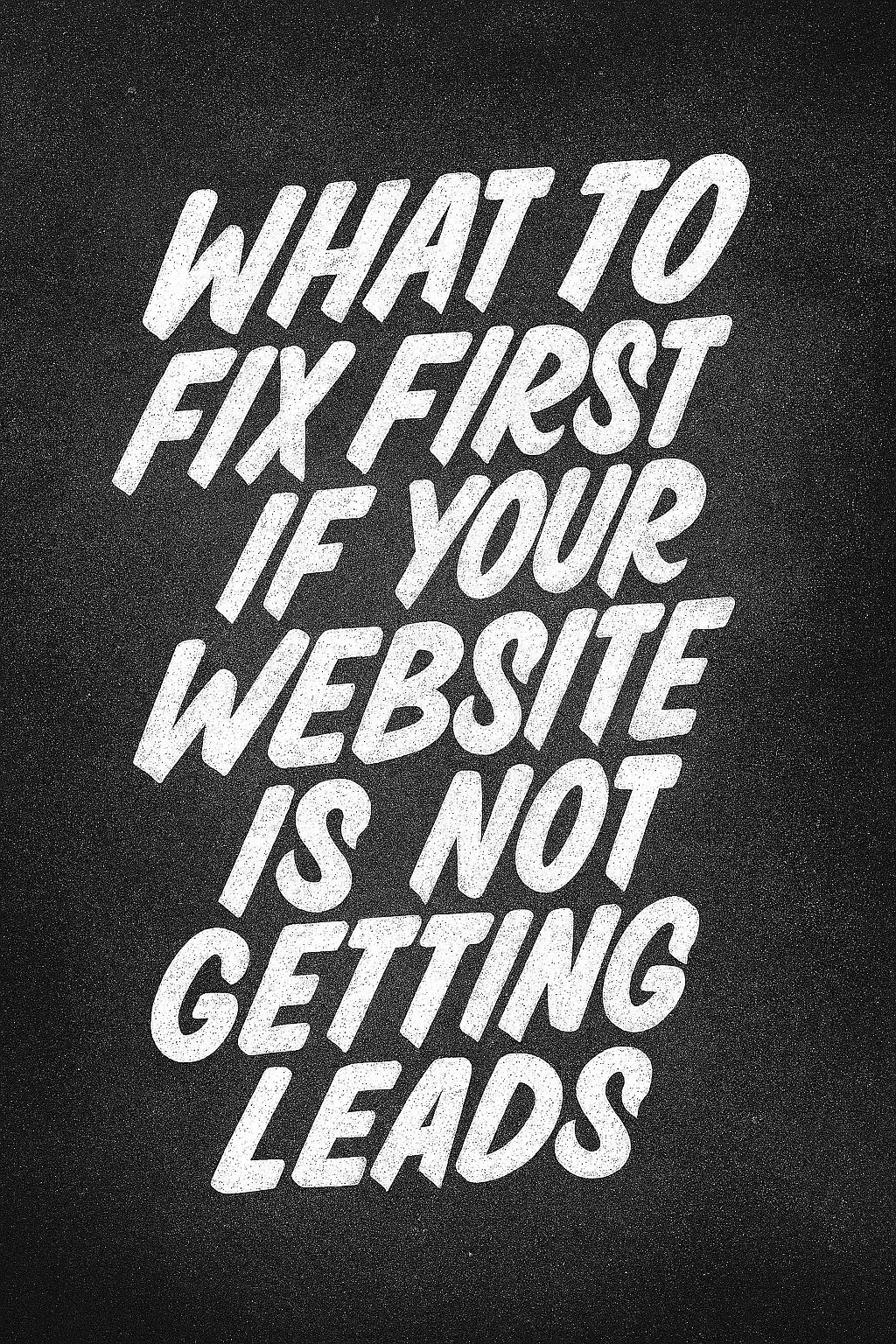
You’ve invested in your website. Maybe you hired a designer. Maybe you built it yourself and spent hours refining every page. But now, you’re staring at your analytics—or worse, your inbox—and asking the same question every day:
“Why am I not getting leads?”
It’s frustrating. Especially when you know your service or product delivers real value. The good news is, you’re not alone—and there’s a fix. Not just one fix, but a series of them. And some of the biggest improvements come from changes that don’t require a complete redesign.
Let’s walk through what to fix first, why it matters, and how to turn your website into a lead-generating machine.
1) What Do You Actually Do?
This sounds simple, but it’s the most common reason websites fail to convert: your visitors can’t tell what you do, who you help, or why they should care.
The average website visitor decides whether to stay or leave in under 10 seconds. If your homepage opens with something vague like:
We deliver solutions that empower businesses.
—your visitors are gone. You’ve said nothing.
Instead, say something like:
We install affordable, high-efficiency HVAC systems in Cowlitz County—fast.
That’s clear. It tells people:
- What you offer
- Who it’s for
- A key benefit
Go through every main page—especially your homepage, service pages, and landing pages—and look for vague language. Remove it. Replace it with direct, plain-spoken copy.
Ask someone outside your industry to visit your site for 10 seconds, then explain what your company does. If they can’t, rewrite it.
2) Fix Your Call to Action (CTA)
Once someone knows what you do, what’s the next step? If you don’t clearly answer this on every page, you’ve lost them again.
A good call to action:
- Is specific
- Matches the page content
- Removes friction
Bad: Contact Us
Better:
- Get a Free Estimate
- Schedule a 15-Minute Call
- Download the Pricing Sheet
Every service page needs a CTA. Don’t overload people with options—guide them. Keep your CTA above the fold, and again at the bottom of the page. Make sure it’s touch-friendly on mobile.
3) Check for Trust Signals
Even if someone likes what they see, they need to trust you before reaching out.
Trust-building elements include:
- Testimonials or reviews
- Photos of the team or real work
- Industry certifications or awards
- Logos of clients
- Case studies or before/after examples
A single testimonial like “I was skeptical at first, but these guys delivered in a big way,” can do more than a hundred words of marketing copy.
Your About page should also be personal. Add a name. A photo. A story. Show that there are real people behind the business.
4) Improve Your Contact Page
This page is often overlooked. If your contact page has:
- Only a form with no context
- No phone number or email
- A confusing or overly long form
- No info about what happens after submission
—then it’s probably costing you leads.
Here’s how to fix it:
- Add a line like: “We usually respond within one business day.”
- Include multiple contact options
- Shorten the form
- Add trust elements like a testimonial or real photo
5) Fix the Mobile Experience
More than half of all visits come from mobile. If your site is hard to use on a phone, you’re pushing people away.
Things to check:
- Tap targets (buttons) are large enough
- Text is readable without zoom
- Layout isn’t cramped or broken
- Key content is visible without too much scrolling
Test your own site on your phone and mobile devices.
6) Check Your Page Speed
Slow load times drive people away.
Tools to test speed:
Quick wins:
- Compress large images
- Use a CDN
- Minimize scripts and plugins
- Use quality hosting
7) Simplify the Navigation
Confusing menus kill conversions.
Keep it simple:
- 5–7 top-level links
- Clear, direct wording
- Highlight your main goals (Services, Contact, etc.)
A sticky navigation bar helps too—it keeps the CTA visible as users scroll.
8) Improve Visual Hierarchy and Layout
Use design to guide people. Make key info stand out with headings, spacing, and bullets.
Try squinting at your homepage. Can you tell what’s most important? If not, fix the layout.
9) Fix Your Headlines
Your top headline should clearly communicate value and relevance.
Bad: Welcome to Our Website
Better: Custom Metal Fabrication for Pacific Northwest Industry
Even better: We Help Industrial Teams Get the Right Metal Parts—Fast
Don’t be clever. Be clear.
10) Check Your Analytics
If you’re not tracking, you’re guessing.
Tools to install:
- Google Analytics (GA4)
- Google Search Console
- Hotjar or Microsoft Clarity
Look for drop-off points, top landing pages, device usage, and keyword traffic. Let real data guide your next moves.
11) Make It Easy to Say Yes
Not everyone’s ready to call or buy. Offer low-pressure ways to engage:
- Free guides or checklists
- Free estimates or discovery calls
- Texting or chat options
Reassure visitors with lines like: “Need help figuring out what package is right for you? Let’s talk.”
12) Look at Your SEO Basics
If no one’s finding your site, you won’t get leads.
Start with:
- Unique title tags and meta descriptions
- Proper heading structure (H1, H2, etc.)
- Local keywords and location info
- Fast, mobile-friendly layout
- Optimized Google Business Profile
13) Make Your Forms Actually Work
Test your form. Does it send correctly? Does it land in the right inbox? Is it user-friendly?
Best practices:
- Use a thank-you page or confirmation message
- Send an autoresponder so the user knows you received it
- Use reCAPTCHA without frustrating users
14) Remove or Rewrite Bad Content
Old, weak, or confusing content hurts trust.
What to do:
- Delete low-value pages
- Redirect broken links
- Update outdated posts
- Reformat dense content for readability
15) Stop Trying to Be “Different” at the Expense of Clarity
Creativity is good—until it confuses people.
Follow proven structures:
- Homepage: What you do and who you help
- Services: What’s included and how to get started
- About: Who you are
- Contact: How to reach you
Stand out with your personality and service—not by making your site hard to understand.
Lead Generation Isn’t Magic—It’s Fixable
If your website isn’t getting leads, you don’t need to start from scratch. You need to fix the right things first:
- Clarify your messaging
- Improve your CTAs
- Add trust elements
- Speed things up
- Make the site work on mobile
- Ensure forms function properly
- Track what’s working—and what’s not
Start with your homepage and contact page. Make it simple and clear.
1) What you do
2) Why you’re the right choice
3) How to take the next step
That alone can start turning your site around.
Ready for a Second Set of Eyes?
If you’re still not sure what to fix—or you’ve been staring at your site so long that it all blends together—we offer manual website audits.
We’ll review your site, page by page, and give you expert feedback in plain English. You’ll walk away with a clear plan and no guesswork.





