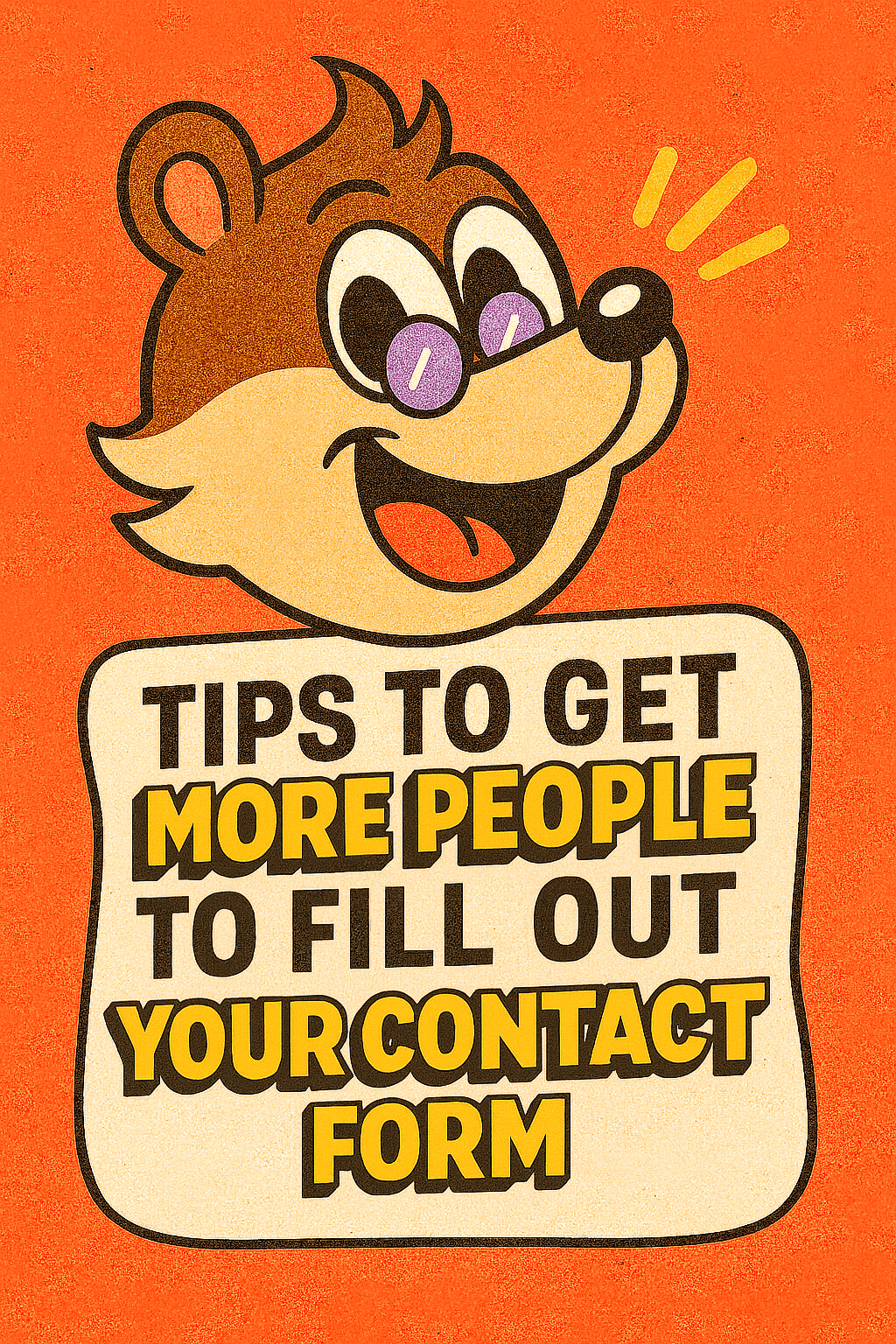
Your website is a bustling café. Visitors stream in, sip on your content, and admire the ambiance—but too many leave without ordering the main dish: contacting you. For Graticle Design clients and readers, getting those contact form submissions is the equivalent of a customer signing up for your signature dish. Traffic alone won’t cut it; you need people to take action. In this guide, we’ll walk you through 18 proven strategies—covering design, copywriting, UX, trust-building, and technical tweaks—to transform your website into a contact form conversion machine.
Buckle up for a fun, educational ride packed with tips to make your visitors not just browse, but commit.
1. Make Your Contact Form the Star of the Show
Imagine your contact form as the VIP at a party—it needs to be easy to spot, not hiding in the corner. Place a “Contact Us” link or button on every page, ideally in the header or footer. As we noted in our Tips to Make Your Website Easier to Use Without Redesigning, offering multiple contact options (phone, email, form) and stating response times (e.g., “We’ll reply within 24 hours!”) builds trust and accessibility.
For maximum impact, add a bold, can’t-miss “Contact Us” call-to-action (CTA) button in your top navigation or hero section—the first thing visitors see when they land. Think of it like a neon sign flashing, “Hey, we’re open for business!” Use a contrasting color (more on that later) to make it pop.
Bonus tip: Test a sticky CTA that follows users as they scroll, like a friendly guide saying, “I’m here when you’re ready!”
2. Keep the Form Short, Sweet, and Simple
Nobody loves filling out a 20-field form—it’s like being handed a tax document at a party. Our post How to Create an Improved User Experience for Your Website emphasizes that shorter forms convert better. Stick to the essentials: name, email, message, and maybe a dropdown for inquiry type (e.g., “Web Design,” “Branding”). If you’re tempted to ask for their shoe size or favorite pizza topping, resist! Every extra field is a hurdle that could scare visitors away.
In Simple Tweaks That Can Double Your Website Conversions, we stress using “you” language over “we.” Instead of “Tell us about your project,” try “Share your vision, and we’ll make it happen.” This subtle shift makes the form feel like a conversation, not a chore.
3. Master the Art of Smart UX Design
A clunky form is like a poorly designed board game—frustrating and abandoned halfway through. Make your form intuitive with these UX tricks:
- Clear Labels: Place labels inside fields (placeholders) or above them, not beside them where they can get lost. Ensure they’re readable, even on small screens.
- Logical Flow: Set the tab order so users can move from field to field smoothly, like a well-choreographed dance.
- Autofill & Dropdowns: Enable autofill for name and email fields to save time. Offer dropdowns for predictable options (e.g., project type), as we mentioned in Industrial & Manufacturing Design Tips. It’s like handing users a pre-filled grocery list.
- Instant Feedback: Show real-time error messages (e.g., “Invalid email format”) and a green checkmark when the form’s submitted. It’s like a virtual high-five that says, “You nailed it!”
4. Write Copy That Sells the Benefits
Your form’s copy should feel like a friendly nudge, not a pushy sales pitch. Ditch generic button text like “Submit” (yawn!) and go for action-oriented, benefit-driven phrases like “Get My Free Quote,” “Let’s Talk Design,” or “Start Your Project Today.” These make the user feel like they’re unlocking something exciting.
As we advised in Simple Tweaks…, focus on the visitor’s gains. Instead of “We’ll contact you soon,” say, “Discover how we can boost your brand in just one call.” Use “you” and “your” to make it personal, like a barista writing your name on a coffee cup. For example: “Tell us about your project, and we’ll craft your perfect solution.”
5. Build Trust Before They Hit “Send”
Submitting a contact form is like handing over your phone number to a new friend—you need to trust them first. Build that trust with these tactics:
- Testimonials & Logos: Place a client quote or logo near the form. For example, “Graticle transformed our website in just two weeks!”—real results reassure visitors.
- Credentials: Briefly highlight your expertise, like “Trusted by over 100 clients since 2009” (as seen on your homepage). It’s like showing a badge of honor.
- Link to Expertise: Point to a blog post or service page, like The Do’s and Don’ts of Creating a High-Converting Website, which reinforces clear CTAs and builds confidence.
Think of your form as a handshake—it’s only effective if the visitor feels you’re legit.
6. Sweeten the Deal with a Lead Magnet
Want to make your form irresistible? Offer a freebie, like a downloadable checklist (“5 Web Design Basics That Boost Contact Rates”) or a mini audit report. It’s like offering a free sample at an ice cream shop—people are more likely to engage if they get something tasty upfront. Promote it with copy like, “Fill out the form and grab our free guide to skyrocket your conversions!” This not only boosts submissions but also gives you an email to nurture later.
7. Use Visual Design to Draw Eyes
Your contact form should stand out like a bright red umbrella in a sea of gray. Here’s how to make it visually inviting:
- White Space: Surround the form with breathing room to avoid a cluttered, overwhelming look.
- Bold Buttons: Use a high-contrast brand color for the submit button—think vibrant orange or teal against a white background. It’s like a “Click Me!” beacon.
- Directional Cues: Add subtle arrows or an image of a smiling person looking toward the form. It’s like a friendly nudge saying, “This way to awesome!”
8. Make Mobile Users Fall in Love
Half your visitors are likely on their phones, so your form needs to be mobile-friendly or risk being ghosted. Ensure text fields are easy to tap, buttons are big enough for thumbs, and the form doesn’t require zooming like a treasure map. On mobile, consider trimming non-essential fields to keep it quick—nobody wants to type their life story on a tiny screen. Test your form on multiple devices to ensure it’s as smooth as a morning coffee run.
9. Boost SEO and Speed for Better Results
A slow or hard-to-find form is like a café tucked in an alley—nobody’s coming. Optimize for search engines by weaving in phrases like “web design contact form” or “contact Graticle Design” in your page’s metadata and headers. This helps your contact page rank higher when potential clients search.
Speed is just as critical. A slow-loading form can send visitors running. Compress images, minify scripts, and use a content delivery network (CDN) to keep things zippy. A fast site is like a quick barista—everyone loves it.
10. Place Forms Strategically (and Time Them Right)
Your contact form should appear where and when visitors are ready to act, like a waiter offering dessert at just the right moment. Try these spots:
- Hero Section: Place a form or CTA in the first screen users see for instant access.
- Page Bottoms: Add a form at the end of service or blog pages, where users are already engaged.
- Pop-Ups or Slide-Ins: Use a timed pop-up (e.g., after 20 seconds or 50% page scroll) to catch users mid-interest. But don’t be annoying—time it thoughtfully, as we noted in Physical Therapy Clinic Tips.
11. Sprinkle in Social Proof
Nothing says “trust us” like happy clients. Place one or two glowing testimonials near the form, like “Graticle’s team was a game-changer for our brand!”. It’s like having a friend vouch for you at a networking event. If you’ve got stats, flaunt them: “Helped 50+ businesses boost conversions by 30%.” Social proof is the cherry on top that makes submitting feel safe.
12. Use Microcopy to Smooth the Way
Microcopy—those tiny bits of text under fields—can make or break a form. Add reassuring phrases like, “Your email stays private” or “We’ll reply by tomorrow!” to ease worries. It’s like whispering, “Don’t worry, we’ve got you.” Clear microcopy reduces friction and makes the form feel like a warm hug instead of a cold transaction.
13. Track and Test Like a Scientist
Turn your form into a conversion lab with analytics and A/B testing. Use tools like Google Analytics or Hotjar to track how many visitors click your CTA and submit the form. Then, test variations:
- Move the form from the sidebar to the hero section.
- Swap “Get Started” for “Talk to Our Team.”
- Try a three-field form versus a five-field one.
Data is your crystal ball—it’ll show you what works and what’s flopping.
14. Wow Them After Submission
The moment someone hits “Submit,” don’t leave them hanging. Show a clear “Thank You!” page with next steps, like “We’ll email you within 24 hours.” Follow up fast—ideally within hours—via email or phone. A prompt reply is like delivering a pizza while it’s still hot; it shows you care and keeps the momentum going.
15. Listen and Improve
If submissions are low, don’t guess—ask! Add a quick survey (e.g., “Was our contact form easy to use?”) or reach out to clients for feedback. Maybe the form’s too long, or the button blends into the background. Use their input to tweak the layout, wording, or flow. It’s like tuning a guitar—small adjustments make a big difference.
16. Connect Forms to Your CRM
Make your form a team player by integrating it with tools like Mailchimp or HubSpot.
This lets you:
- Send automated follow-up emails with a free resource (e.g., “Here’s your website checklist!”).
- Track leads for your sales team to nurture.
- Tag inquiries by type (e.g., “Logo Design”) for personalized follow-ups.
It’s like having a virtual assistant who organizes your leads while you sleep.
17. Answer Questions Before They’re Asked
An FAQ section near the form can squash doubts that stop submissions. Address common concerns like, “What’s the typical project timeline?” or “How much does a website cost?” Clear answers build confidence, like a tour guide pointing out the best sights before you ask.
18. Your Contact Form Checklist
Ready to make your form a conversion superstar?
Here’s your cheat sheet:
- Contact link/button on every page
- Short, simple form fields only
- Autofill and dropdowns for ease
- Benefit-driven CTA copy (“you”-focused)
- Trust builders: testimonials, credentials
- Lead magnet for extra value
- Clean design with high-contrast buttons
- Mobile-optimized for thumb-friendly use
- SEO-optimized with fast load times
- Strategic placement (hero, page bottoms, pop-ups)
- Social proof like client quotes
- Inline microcopy to reduce friction
- Analytics and A/B testing for insights
- Clear “Thank You” page and fast follow-up
- CRM integration for lead tracking
- FAQ section to answer concerns
Your Contact Form Is Your Closer
Your website is like a great book—engaging, informative, and beautifully designed. But the contact form? That’s the final chapter where readers decide to join your story. By making it easy to find, simple to use, visually appealing, and trust-building, you’ll turn curious visitors into eager clients. Start with one or two of these strategies, track your results, and keep tweaking. Before you know it, your contact form will be the hero of your website, racking up submissions like a rockstar.





