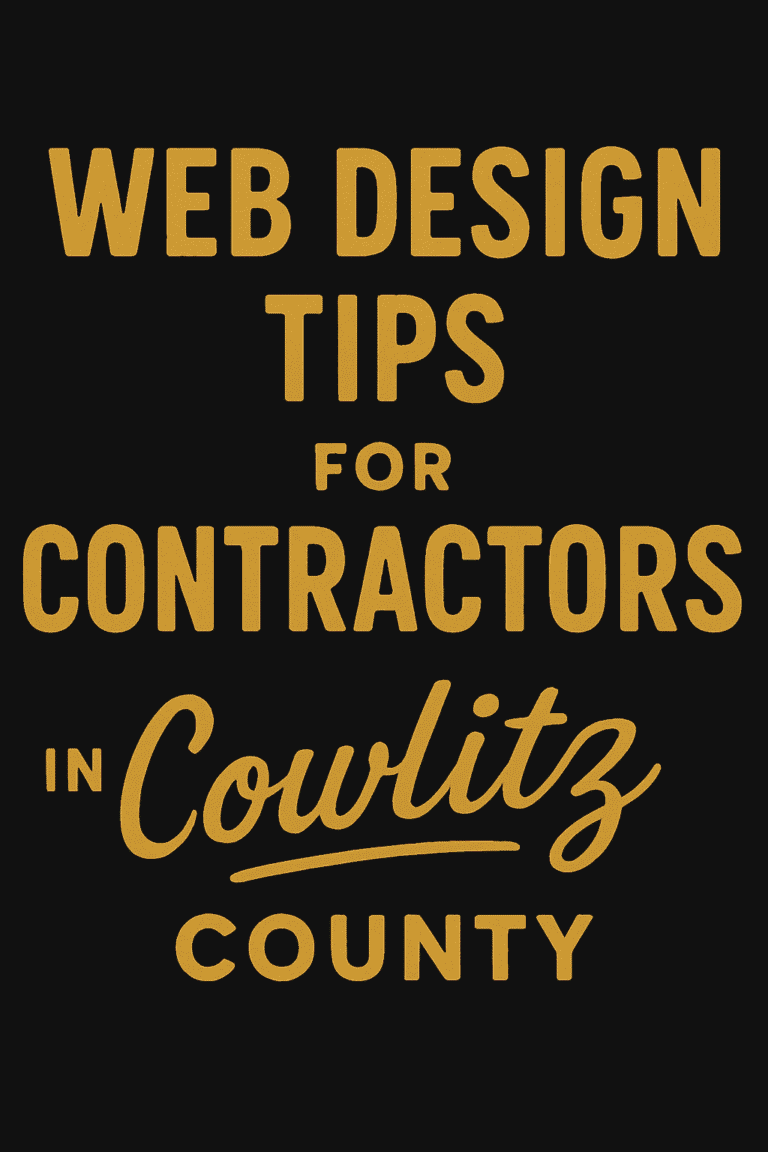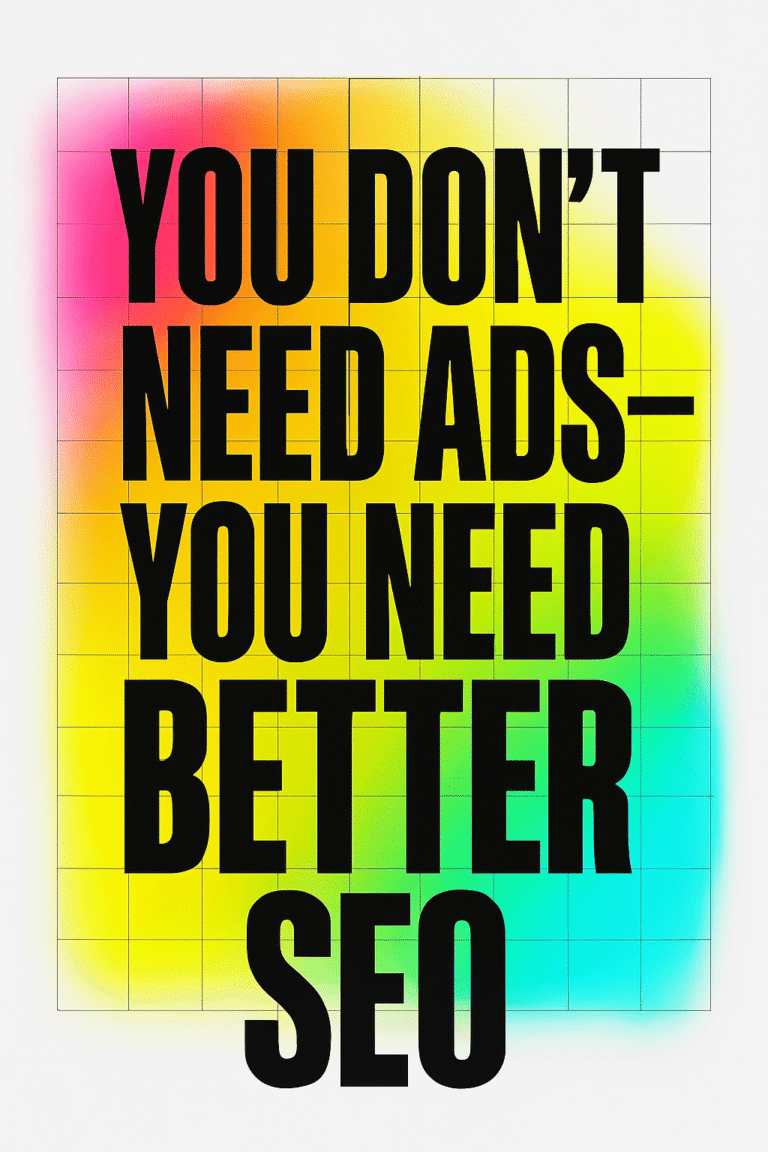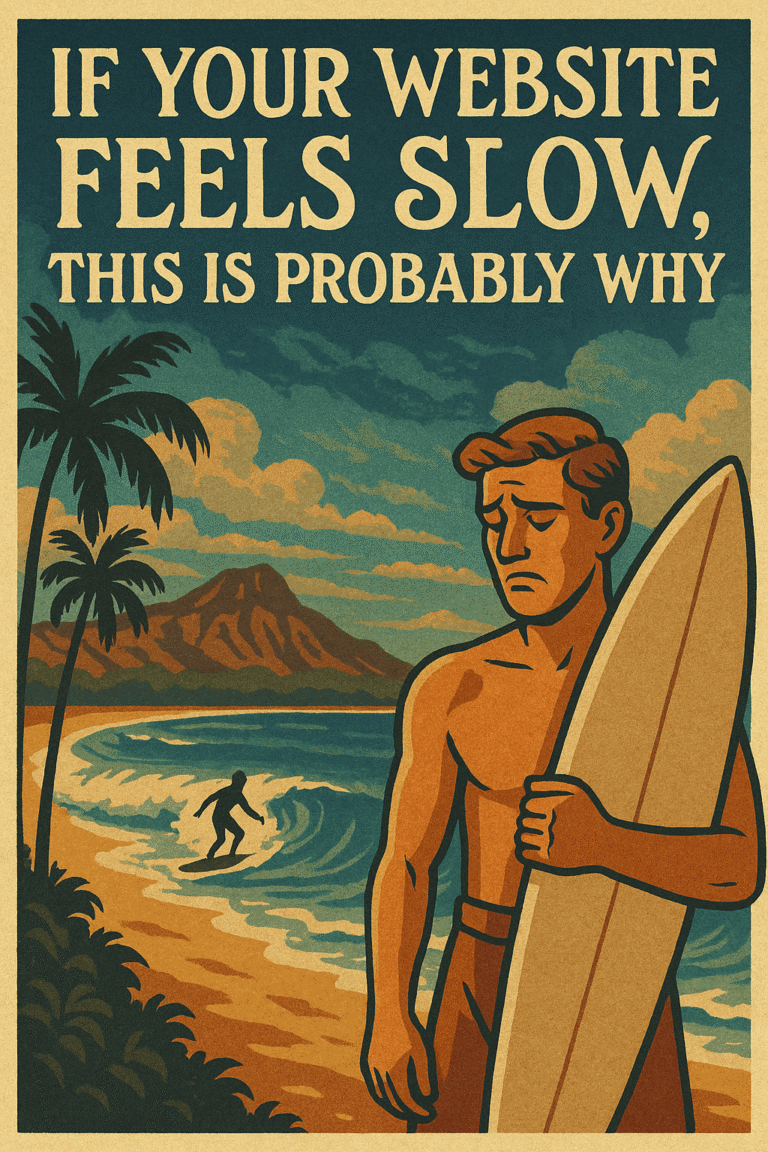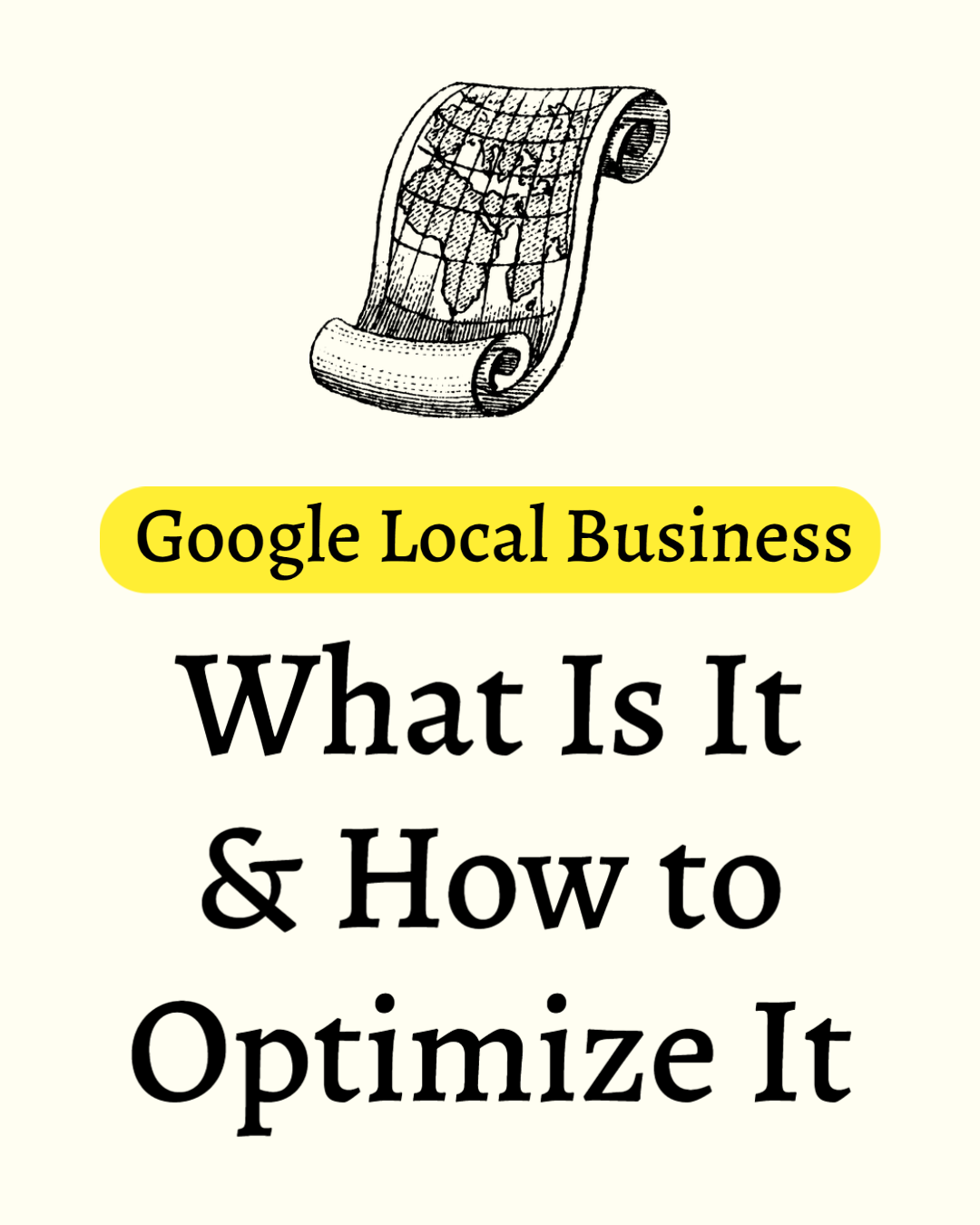
If you’re a local business, it’s important to make sure that you’re taking advantage of all the local marketing opportunities available to you. One of those opportunities is Google Local Business. In this blog post, we’ll discuss what Google Local Business is and how you can optimize your listing for maximum visibility and traffic. Let’s get started!
What is Google Local Business?
Google Local Business is a local listing service from Google. When you sign up for Local Business, your business information will be added to the Google Maps database. This means that when people search for local businesses on Google Maps, your business will come up in the results.
When you Google a service or product in your area, and there’s a map with local business results, you’re seeing Google Local Business in action. If you click on one of those local businesses, you’ll see more information about that business, including reviews, photos, contact information, and hours of operation.
If your local business isn’t already listed on Google Local Business, we recommend that you sign up as soon as possible. It’s a free service, and it can really help to increase your visibility and traffic. You can sign up for Google Local Business here.
How to Verify Your Listing on Google Local Business
If you’re already listed on Google Local Business, the next step is to verify your listing. This helps to ensure that the information about your business is accurate and up-to-date.
To verify your listing, Google will send a postcard with a verification code to your business address. Once you receive the postcard, you’ll need to enter the code on your Google Local Business listing.
After that, your listing will be verified and you’ll be able to start optimizing it for maximum visibility.
How to Optimize Your Google Local Business Listing
Now that we’ve covered what Google Local Business is, let’s talk about how you can optimize your listing for maximum visibility. When you’re creating your listing, be sure to include:
First, you’ll need to do keyword research to find the right keywords to target. Include these keywords in your business name, address, and phone number (NAP). These keywords will help Google understand what your business is all about and make it more likely to show up in search results.
Your business name, address, and phone number: This is essential information that potential customers will need in order to find and contact you.
A description of your business: Use this space to briefly describe what your business does. Be sure to use keywords that potential customers might search for when looking for a business like yours.
Hours of operation: Let customers know when you’re open for business.
Photos: People love visuals, so be sure to add a photos of your business. This could be your storefront, your products, or at minimum, your logo.
Video: If you have a video about your business, be sure to include it in your listing.
Add posts: You can use this feature to add blog posts, announcements, or other updates about your business. This is a great way to keep potential customers up-to-date on what’s going on with your business.
Encourage customers to leave reviews. Reviews are a key ranking factor for local businesses, so the more positive reviews you have, the better. You can ask customers to leave reviews by sending them an email or adding a link to your Google Local Business listing on your website.
How Reviews Help Your Google Business Listing Ranking
As the owner of a local business, you know that online reviews can be extremely valuable in helping to attract new customers. But did you know that online reviews can also help your Google Business Listing ranking?
That’s right – Google takes into account the number and quality of reviews when determining where to rank local businesses in search results. So if you’re not actively encouraging your customers to leave reviews, you could be missing out on a valuable ranking factor.
Here are a few tips for getting more reviews:
- Make it easy for customers to leave reviews by providing links on your website and social media pages.
- Respond to all reviews, both positive and negative. This shows that you value customer feedback and are willing to address any issues.
- Ask for review at opportune times, such as after a customer has made a purchase or used your services.
How Many Google Reviews Do I Need?
There’s no magic number of reviews that you need to achieve in order to rank higher in local search results. However, we do know that Google does take into account the quantity and quality of reviews when determining rankings. So it’s certainly beneficial to have as many high-quality reviews as possible.
Encouraging customers to leave reviews can be a challenge, but it’s well worth the effort. Not only will you attract new customers, but you’ll also help your Google Business Listing ranking in the process.
If you’re not sure where to start, our team at Graticle can help. We can provide guidance on how to encourage customers to leave reviews and optimize your listing for maximum visibility. Contact us today to learn more.
How to Increase Your Ranking in Local Search Results
In addition to optimizing your Google Local Business listing, there are a few other things you can do to increase your ranking in local search results.
First, make sure that your website is optimized for local SEO. This means including your city and state in your titles and meta descriptions, and adding local schema markup to your website.
What is schema markup?
Schema markup is a code that you can add to your website to help search engines understand your content. When you add local schema markup to your website, you’re essentially telling Google that your website is relevant to local searches. As a result, you may see an increase in your local search rankings.
You can learn more about schema markup and how to add it to your website.
Second, claim your business listing on other local directories like Yellow Pages. These listings can help to increase your visibility and improve your ranking in local search results.
Finally, make sure that your website is mobile-friendly. More and more people are using their smartphones to search for local businesses, so it’s important to make sure that your website is mobile-optimized.
If you follow these tips, you should see an improvement in your local search rankings. And remember, the higher you rank in local search results, the more likely you are to get found by potential customers.
Google Local Business & SEO
In addition to helping potential customers find your business, having a Google Local Business listing can also help you with your SEO. This is because local search results are often given preference in search engine rankings. So, if you want to improve your local SEO, creating a local business listing is a good place to start.
Mistakes to Avoid with Your Google Local Business Listing
Now that you know the importance of having a local business listing, let’s take a look at some common mistakes that businesses make.
Not including enough information in your listing:
When creating your local business listing, be sure to include as much information as possible. This includes your business name, address, phone number, website URL, and hours of operation. The more information you can provide, the better.
If you have multiple locations, be sure to create a separate listing for each one. This will help potential customers find the location that’s closest to them.
Not Optimizing Your Listing:
In addition to including all of the required information, you also need to optimize your listing. This means choosing the right category for your business and adding photos, videos, and descriptions. The more engaging and informative your listing is, the more likely customers are to visit your business.
Not Keeping It Up-To-Date:
It’s important to keep your local business listing up-to-date. This means regularly checking to ensure that all of the information is accurate and making changes as needed. For example, if you change your business hours or add a new location, be sure to update your listing accordingly.
You can also have posts and events show up on your local business listing. This is a great way to keep potential customers informed about what’s going on at your business.
Not Monitoring Your Listing:
You need to monitor your local business listing. This means checking for reviews and responding to them, as well as monitoring your listing for any changes that you didn’t make.
If you see a change that you didn’t make, be sure to contact Google and have them investigate. You don’t want inaccurate information appearing on your listing.
No responding to reviews:
If you’re not monitoring your listing, then you’re likely not responding to reviews. This is a mistake because potential customers will see that you’re not paying attention to your listing and they may take their business elsewhere.
When you do get a review, be sure to respond to it. Thank the customer for their feedback and address any concerns that they may have. This shows potential customers that you care about your business and are willing to listen to feedback.
Not claiming your listing:
If you don’t claim your local business listing, then anyone can make changes to it. So, be sure to claim your listing as soon as possible. Once you’ve claimed it, you’ll be able to make changes and monitor it closely.
Tips for Responding to Negative Reviews:
It’s inevitable that you’ll eventually get a negative review. When this happens, it’s important to respond in a way that will turn the customer’s experience around.
First, take a deep breath and try not to take the review personally. It’s important to remember that not everyone is going to have a positive experience with your business.
Next, reach out to the customer and try to resolve the issue. This shows potential customers that you’re willing to listen to feedback and make changes based on it.
Finally, thank the customer for their feedback. This helps to turn a negative experience into a positive one.
Tips for Responding to Positive Reviews:
When you get a positive review, be sure to thank the customer. This helps to create a positive relationship with potential customers.
In addition, you can use positive reviews as an opportunity to promote your business. For example, if someone mentions that they had a great experience at your restaurant, you can mention your website or social media page in your response. This helps to increase brand awareness and drive traffic to your website or social media pages.
Conclusion:
Google local business is a great way to promote your business and attract new customers. Be sure to include all of the required information and optimize your listing. You should also regularly monitor your listing for accuracy and respond to reviews. By following these tips, you can ensure that your local business listing is working for you.
If you need help verifying your Google Business Listing or optimizing it for local SEO, please reach out to us. We would appreciate the opportunity. Send us a message or give us a call today. (360) 450-3711