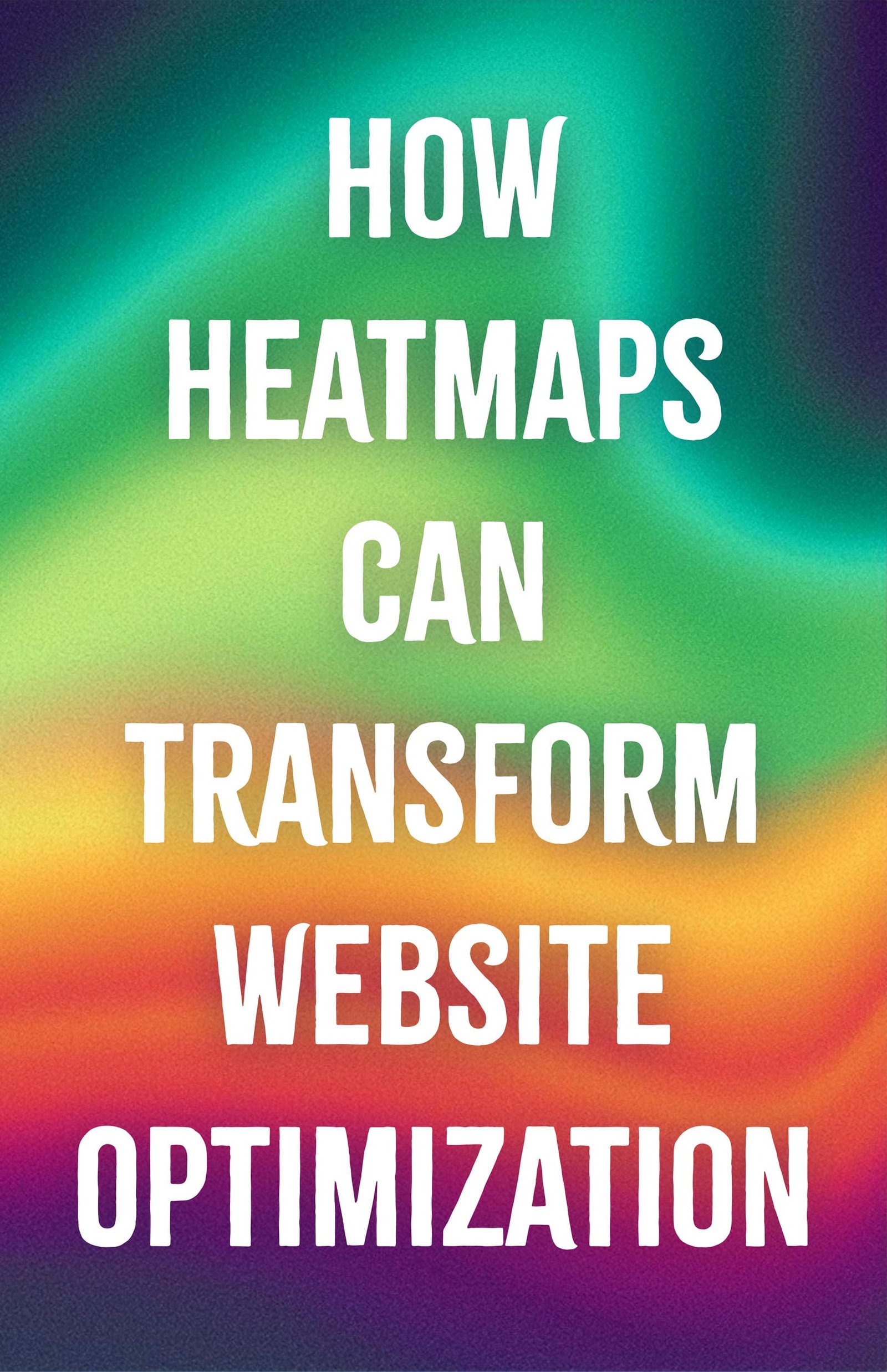
When it comes to understanding what’s happening on your website, the right tools can bridge the gap between guessing and knowing. Analytics platforms are essential, but they’re missing a critical piece of the puzzle: context. This is where heatmaps come in. By visually mapping user behavior, heatmaps uncover the invisible paths users take, the friction they face, and the actions they’re drawn to—giving you actionable insights to optimize your site in ways that truly matter.
If you’ve been relying on assumptions or broad analytics data to guide your decisions, it’s time to dig deeper. Heatmaps offer a lens into the user’s perspective and can fundamentally reshape how you approach website optimization.
What Makes Heatmaps So Valuable?
At their core, heatmaps are visual representations of how users interact with your website. They use a color gradient—ranging from “hot” (red, orange) to “cold” (blue)—to highlight areas of high or low engagement. Unlike raw data in spreadsheets, heatmaps are intuitive and easy to interpret, making them accessible to both design-savvy developers and non-technical team members.
But what sets heatmaps apart isn’t just the visual appeal; it’s their ability to uncover hidden patterns. They show you what users gravitate toward, what’s being ignored, and where their experience breaks down. These insights aren’t just useful—they’re transformative.
Types of Heatmaps and What They Reveal
Each type of heatmap sheds light on a different aspect of user behavior:
- Click Heatmaps
Click heatmaps reveal where users click most often. This might include links, buttons, or even areas that aren’t clickable but seem like they should be (a sign of design confusion). - Scroll Heatmaps
These show how far down users scroll on your pages. If most users abandon the page halfway through, it’s a clear signal to prioritize critical content higher up. - Move Heatmaps
Move heatmaps track cursor movements, offering clues about where users are focusing their attention. While not always exact (mouse movements don’t always mirror eye tracking), they’re a great proxy for gauging interest. - Attention Heatmaps
Attention heatmaps measure where users spend the most time. They help pinpoint which sections of your site are holding attention and which are falling flat.
By combining these tools, you can create a comprehensive picture of how users experience your site.
Common Challenges Heatmaps Can Solve
Heatmaps shine in addressing website issues you may not even realize exist. Here are a few scenarios where they’ve proven invaluable:
- Unclicked Call-to-Actions (CTAs)
A prominent CTA that goes unnoticed might be poorly placed, poorly worded, or even overshadowed by other page elements. Heatmaps can show if users are ignoring it altogether. - Overcrowded or Confusing Layouts
If your site has too many distractions, heatmaps will highlight scattered clicks across multiple elements instead of focused engagement. - Low Conversion Rates on High-Traffic Pages
Heatmaps can reveal whether users are engaging with key elements like forms, buttons, or product images—or if they’re abandoning the page without taking any action. - Misaligned Content Priorities
If users aren’t scrolling past the halfway point on your page, it’s time to rethink what content appears above the fold. - Mobile Usability Issues
Mobile heatmaps uncover problems like misaligned buttons or hard-to-tap links that frustrate mobile users.
Heatmaps in Action
Let’s look at how heatmaps can transform specific website challenges:
- E-Commerce Site Struggles with Product Page Drop-Offs
An online retailer noticed high traffic but low conversions on its product pages. A scroll heatmap revealed that product descriptions were buried below the fold, with most users never seeing them. After repositioning the descriptions higher on the page, conversions increased by 30%. - Service Business Optimizes Their Quote Request Process
A local service provider used click heatmaps to evaluate their “Get a Quote” form. They discovered users frequently clicked on the page header instead of the form itself. After redesigning the page to make the form more prominent, they doubled their lead generation in a month. - Blog Gains More Reader Engagement
A content-heavy blog found that users rarely reached the end of their articles. Heatmaps revealed that inline ads were distracting readers, causing them to leave early. By relocating ads to less intrusive areas, the blog saw a 20% increase in time spent on pages.
Unlocking the Potential of Heatmaps for Your Website
To maximize the benefits of heatmaps, you need a strategic approach:
- Start with Specific Goals
Are you looking to improve conversions, reduce bounce rates, or make your CTAs more effective? Defining your goals upfront will help you analyze heatmap data more effectively. - Focus on High-Impact Pages
Begin with your most important pages—homepages, product pages, or landing pages. These are the areas where small changes can have the biggest impact. - Combine Heatmaps with A/B Testing
Heatmaps show what’s happening, but A/B testing helps you experiment with solutions. Test different layouts, CTAs, or color schemes and track the results. - Don’t Ignore Mobile Insights
With mobile traffic dominating, heatmaps for mobile users are a must. Optimize for thumb-friendly navigation and ensure elements are properly spaced. - Review and Iterate Regularly
Websites aren’t static. Use heatmaps to continually refine your site as user behavior evolves.
Heatmaps vs. Traditional Analytics: Why Both Matter
Heatmaps don’t replace analytics tools; they complement them. While traditional analytics reveal metrics like bounce rates or session durations, heatmaps show why those metrics look the way they do. Together, they provide a complete understanding of user behavior.
Tools to Get Started with Heatmaps
Ready to dive in? Here are some top heatmapping tools to explore:
- Hotjar: Intuitive interface with heatmaps, session recordings, and surveys.
- Crazy Egg: Ideal for small businesses, offering robust heatmap and testing tools.
- Mouseflow: Great for combining heatmaps with session replays.
- Lucky Orange: Budget-friendly with live chat features.
Each of these tools integrates seamlessly with most websites, so you can get started without a steep learning curve.
More Than Pretty Visuals
Heatmaps are more than just pretty visuals; they’re a strategic asset for any business that’s serious about improving its website. They uncover hidden opportunities, solve persistent problems, and provide clarity when numbers alone fall short. By incorporating heatmaps into your optimization efforts, you can create a site that’s not just functional but delightful to use—and ultimately, more effective at achieving your goals.
Curious about how heatmaps can transform your website? Graticle Design specializes in creating user-friendly websites that turn insights into results. Reach out today to start the conversation.





