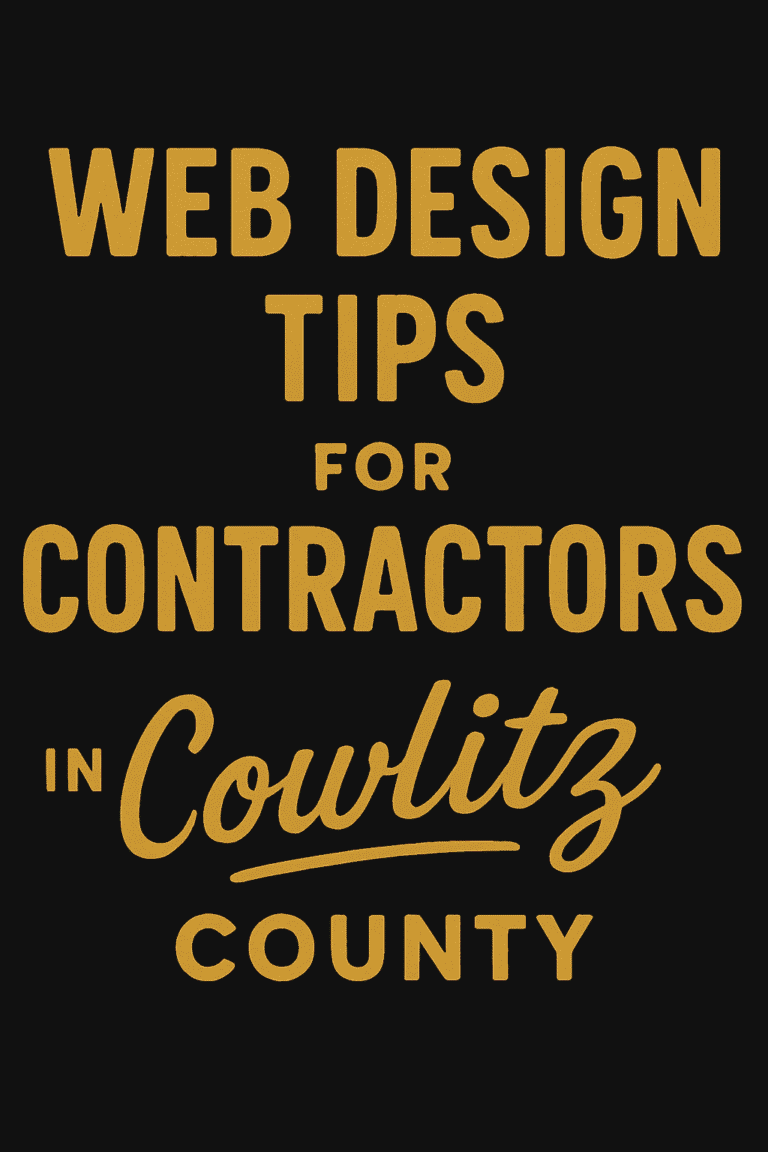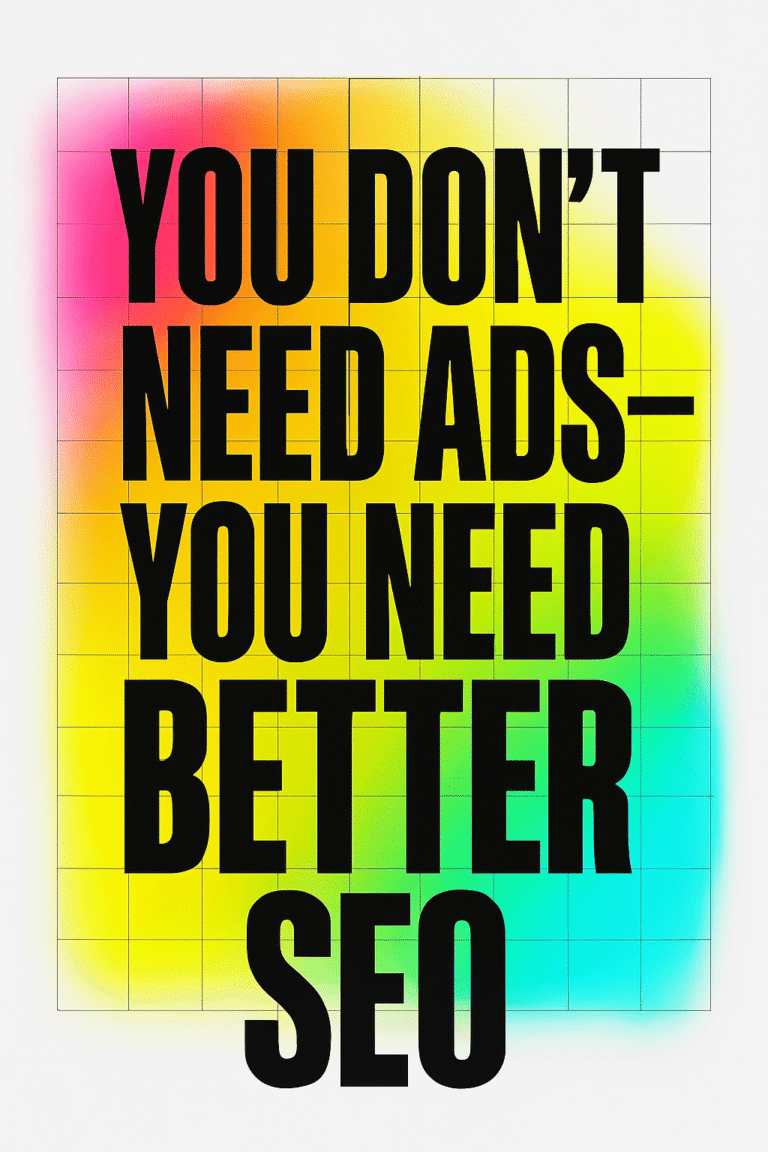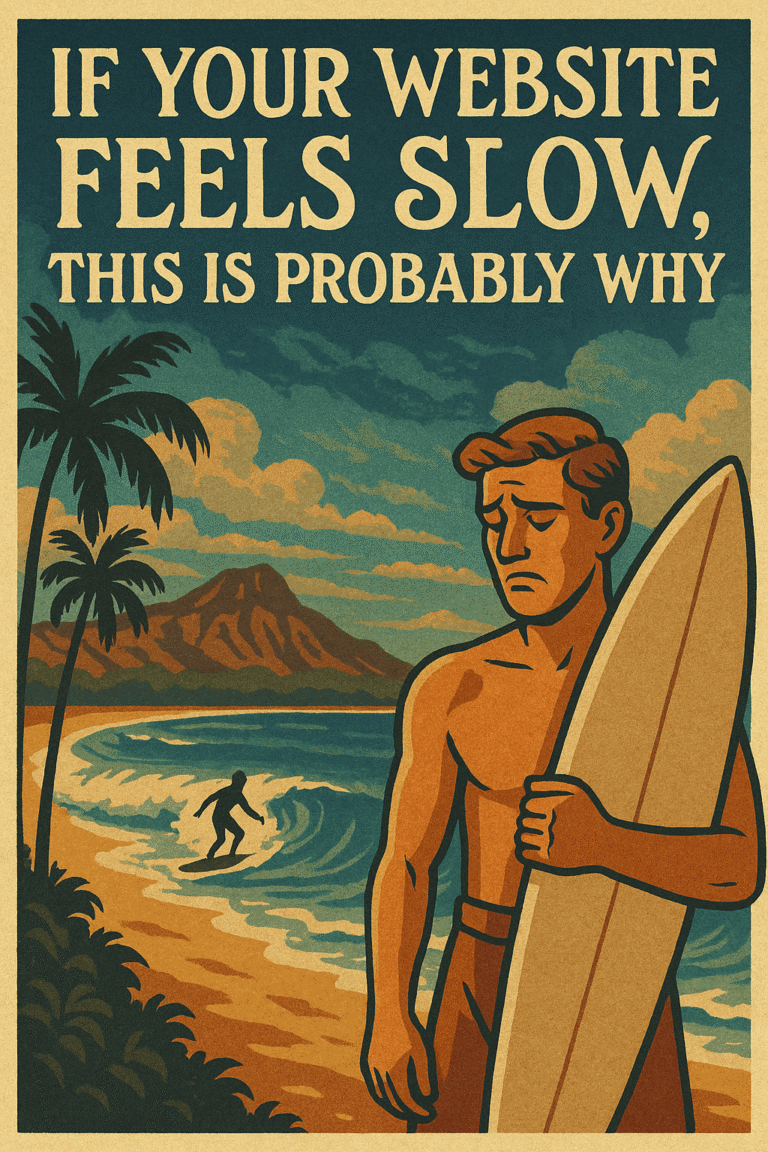There is no one-size-fits-all answer to this question, as the design of your website will depend on your specific business and its goals. However, there are a few key steps that you can follow to create an effective web design that drives results. In this blog post, we will discuss some of the most important factors to consider when designing your website. We’ll also provide tips for optimizing your web design so that you can achieve the best possible results. Let’s get started!
Understand your target audience and their needs
Your website should be tailored to your specific target audience. Think about who you are trying to reach and what types of content they would find useful. Then, create a design that reflects these needs and interests. Consider how different visitors might interact with the site and ensure that their experience is easy, intuitive, and enjoyable.
Simplify the design
Your website should be easy to navigate and understand. Too much clutter or complex navigation can lead to confusion and frustrate users. Aim for a clean, minimalistic design that allows visitors to quickly find the content they need. Use colors, fonts, images, and other elements sparingly so that your site remains uncluttered and organized.
Optimize for mobile devices
With more and more people accessing websites through their mobile devices, it is essential to optimize your web design for these users. Make sure that all of the content on your site renders correctly when viewed on a smartphone or tablet. Also, consider using responsive design so that your website automatically adapts its layout to accommodate different devices.
Mobile tips:
- Use larger font sizes and buttons for easy clickability.
- Minimize text input fields to reduce typing on small devices.
- Utilize whitespace to improve readability and focus attention on key elements.
- Avoid large images that take a long time to load.
- Test your site on various devices to ensure everything works correctly.
Use easy-to-read fonts and colors
Your website should be easy to read and legible. Choose fonts that are clear, simple, and modern. Also, consider the colors that you use; bright colors can be distracting and hard to read, so opt for softer shades that are easier on the eyes.
Tips for using color and typography to your advantage:
- Choose a color palette that is harmonious and easy to read.
- Use colors to draw attention to important sections of your website, such as the call-to-action (CTA) buttons.
- Use fonts that are legible and consistent across multiple devices and browsers.
- Be aware of how different fonts influence the overall look and feel of your website.
- Experiment with different type treatments, such as bolding or italicizing certain words, to draw attention to key areas of content.
Place important information in easily accessible places
Make sure that the most important information is easy to find. Place key pieces of content near the top of your website and use headlines and subheadings to draw attention to them. Think about how visitors will interact with your site and place essential elements in locations where they are easy to see and understand.
Make use of whitespace to separate different elements on the page
Whitespace can be used to create an effective web design and make the content on your site easier to digest. Consider leaving plenty of whitespace between elements, such as text blocks, images, or other page elements. This will give users a break from the denseness of the text and help them focus on the important information that they need.
Use clear and concise headings and subheadings throughout your website
Headings are an important part of any web page and should be used to draw attention to key sections on the page. Use headings that are clear, concise, and easy to understand. Subheadings can be used to break up content into smaller pieces and make it easier for users to find the information that they need.
Provide an effective search function
A good website should have an effective search function that allows visitors to easily find the information they need. Consider using a search bar at the top of your page or on another prominent place on the site. This will make it easy for visitors to quickly find what they are looking for without having to navigate through multiple pages.
Search tips:
- Keep the search box visible on all pages of your website.
- Allow users to refine their searches with filters and other options.
- Make sure that the search results are relevant and helpful for the user.
Ensure that all of your content is up to date
Make sure that all of the information on your website is accurate, up-to-date, and relevant. Ensure that any links or contact information is working properly and direct visitors to the right page. If you are selling products or services, make sure that the descriptions are accurate and up to date.
Use images and videos to break up the text and add interest
Visuals can be a great way to break up large chunks of text and make your site more engaging. Images and videos are a great way to add visual interest to your website and keep visitors engaged. Just make sure that you are using high-quality, relevant visuals that will draw users in.
Include a clear call to action
Make sure that your website includes a strong call to action (CTA). This will help to ensure that visitors know what action you want them to take and how they can accomplish it. Make the CTA prominent and easy to find, as this will help drive more conversions for your business.
Tips for creating effective calls to action:
- Make them visible – Ensure that your call to action stands out from the rest of the design by using a contrasting color or bold font.
- Keep them concise – A CTA should be short and sweet; avoid long sentences or paragraphs.
- Use active language – Use words like “start”, “discover”, or “explore” to encourage visitors to take action.
- Provide value – Make sure that your CTA offers something of value to the user (such as discounts, exclusive content, etc.).
Incentivize users to take action, such as signing up for a newsletter or making a purchase
Coupons, discounts, and other offers can be used to reward users for taking the desired action. You can also use social media contests or loyalty programs to drive engagement and customer loyalty. Additionally, create targeted messages that are tailored to each user’s interests. This could include email campaigns based on their past purchases or personalized recommendations based on their browsing history.
Test your website’s loading speed to make sure it is fast enough for users
No one likes to wait for a website to load, so make sure that your site is loading quickly. Test the speed of your website and look for ways to optimize it, such as reducing large images or streamlining code. You can use tools like Google PageSpeed Insights or Pingdom Website Speed Test to test the speed of your website and identify areas for improvement.
Website speed tips:
- Optimize your images – Use an image compressor to reduce the size of any large images without sacrificing quality.
- Minify code – Remove unnecessary or redundant code from HTML, CSS, and JavaScript files to reduce file sizes and improve loading times.
- Leverage browser caching – Store static content such as images, scripts, and style sheets in the browser cache to reduce the number of requests and help content load faster.
- Use a content delivery network (CDN) – A CDN can speed up your website by distributing static content across multiple servers in different geographic locations.
- Enable GZIP compression – Compressing text-based files with GZIP can reduce file sizes and improve loading times.
Test and iterate:
Once you have created a web design, it is important to test it out. Ask friends, family, or coworkers to take a look at the site and provide feedback. Their input can help you identify any issues or areas for improvement. Then, use this feedback to refine and optimize your web design until it is as effective and user-friendly as possible.
How to track results and optimize your website for better performance:
- Analytics: Track how visitors interact with your website, what pages they view and how long they stay on each one. You can also track conversions, such as sales or signups. This data will give you valuable insights into what is working and what isn’t so that you can continue to improve the design and usability of your site.
- A/B Testing: A/B testing is a great way to test different elements of your website and compare the results. This could include testing different color schemes, CTA buttons, or page layouts to see which one performs better.
- Usability Testing: Usability testing involves observing real users as they navigate your website and interact with its content. This can provide valuable insights into how effective your website is and what areas need improvement.
Make it secure
Security is an important factor when it comes to web design. Make sure that your website is HTTPS secure and that all of the data you collect from users is encrypted. This will ensure the safety of your visitors’ information and help build their trust in your brand.
Security tips:
- Use a web application firewall to protect your website from malicious attacks and viruses.
- Ensure all software is up to date and patched regularly, as outdated versions can be vulnerable to exploits.
- Enable two-factor authentication for added security.
- Always use secure passwords that include a combination of uppercase, lowercase, numbers, and symbols.
Conclusion
Your website is one of the most important touchpoints you have with your audience, so it’s critical that your design be effective. By following the tips in this blog post, you can create a web design that will help you achieve your business goals. If you need help along the way, our team at Graticle is always here to lend a hand. Contact us today and let’s get started on creating a high-performing website for your business. Call or text (360) 450-3711