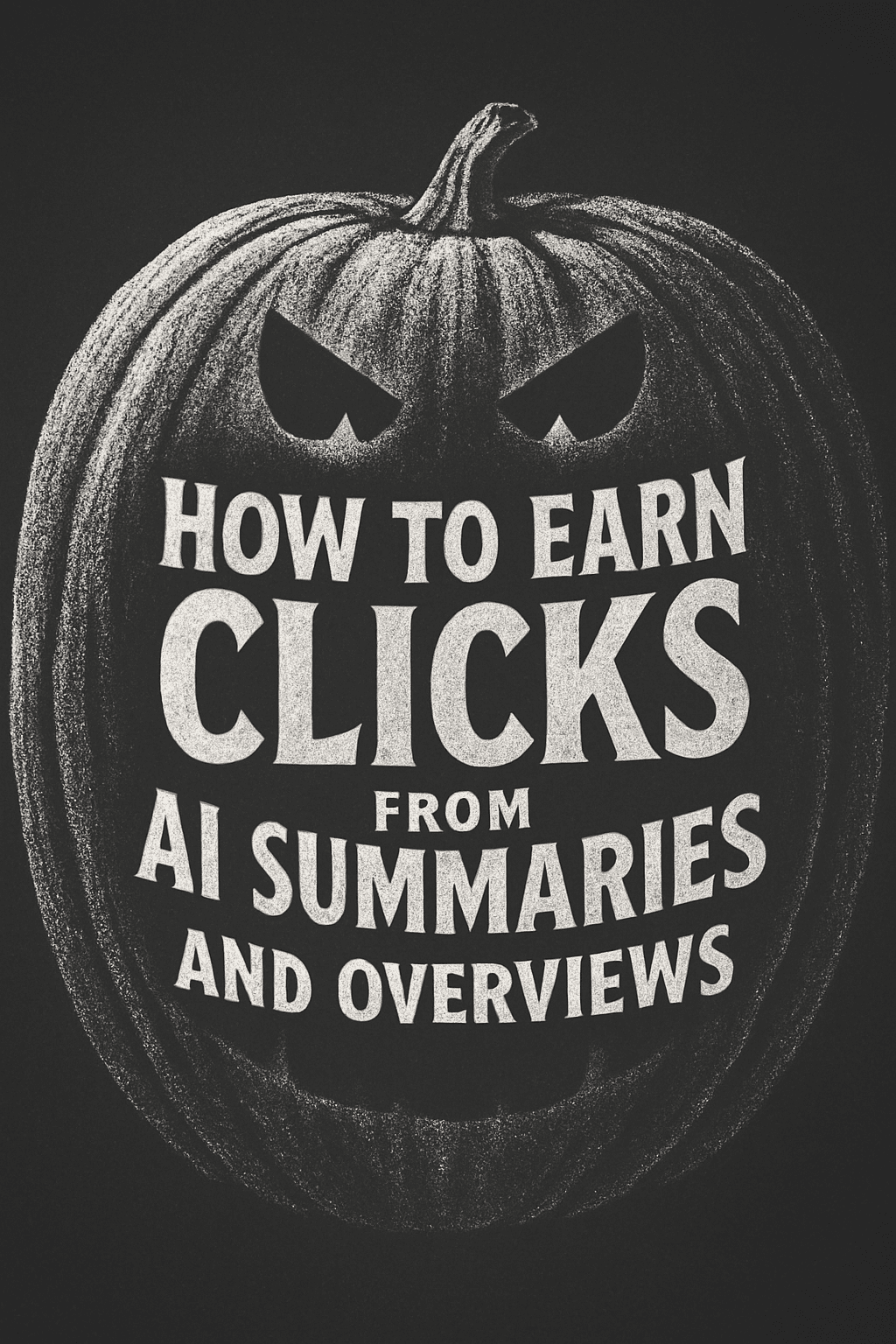
Why AI summaries are stealing your clicks & how to win them back
Search has changed. People are still typing questions into Google and Bing, but more of the answer now appears directly on the results page—inside AI Overviews, AI-generated snippets, and “People also ask” style rollups. That shift means fewer automatic clicks, thinner margins for error, and a new bar for content quality. The upside: when your page becomes the cited source that powers those overviews, you can still earn high-intent traffic and qualified leads. This guide shows exactly how to shape your content, structure, and site signals so AI systems choose your page—and searchers choose to click it.
What AI overviews actually reward
Different engines work differently, but the core incentives look similar. The pages that appear—and get linked—inside AI answers tend to do a few things consistently well. Nail these fundamentals before chasing edge cases.
- Clear topical focus with tight scope. Pages that answer one job clearly (definition, comparison, checklist, calculator, local “how to,” etc.) are more likely to be excerpted than rambling thought pieces.
- Fast fact access. Tables, step lists, definitions, bullet points, short intros, and a tight “TL;DR” give AI and humans digestible units to quote.
- Consistent markup. Headings that mirror searcher phrasing, schema that matches the content type, and descriptive anchor text all reduce ambiguity for AI systems.
- Current and specific. Fresh numbers, dates, product specs, and localized details help your page beat generic evergreen content.
- Proof of work. Screenshots, original examples, short case snippets, and first-party data communicate real experience (EEAT) that AI systems increasingly weigh.
The new funnel: from AI answer → cited link → motivated click
Your goal is not just “be included.” It’s “be cited and clicked.” That requires a page that produces the exact snippet AI wants—and a promise strong enough to pull the human through to your site.
- Position zero placement: Give AI the self-contained facts: concise steps, a labeled diagram, a 1-paragraph definition, a 3-row comparison, a short cost table.
- Click magnet next to the fact: Follow your concise snippet with a reason to click: a calculator, template, downloadable checklist, local pricing ranges, or a nuanced scenario that can’t be captured in 1–2 sentences.
- On-page “payoff” above the fold: When visitors land, confirm they’re in the right place and deliver the value immediately—then invite the next action (compare options, copy a template, start a quote).
Blueprint: a page structure built for AI overviews and humans
Here’s a repeatable outline you can use for service pages, guides, and comparison posts. It’s intentionally simple, fast to scan, and easy for AI to parse.
1) Proof-first header
- Title that mirrors search intent. Example: “Website Maintenance Pricing in Vancouver WA (2025 Guide)” or “WordPress Security Checklist for Small Clinics.”
- Subheader that states the payoff. “Real-world ranges, the math behind them, and a 5-minute estimator.”
- One EEAT signal. “Managed 120+ WordPress sites in Southwest Washington since 2009.”
2) TL;DR card
- 3–5 bullets with the core answer.
- 1 number or range if relevant (e.g., typical costs, average turnaround, conversion benchmarks).
- 1 link down the page to the full table, calculator, or template.
3) The definitive piece AI can quote
- A labeled list of steps or criteria (5–8 items).
- A tiny table (2–4 columns) for comparisons or ranges.
- Alt text and captions that accurately name what’s in each diagram or screenshot.
4) The “reason to click” sections
- Interactive or practical tools: checklist, calculator, decision tree, downloadable worksheet.
- Local nuance: “What’s different in Longview, Kelso, Vancouver?” so regional searches pull your page.
- Scenario depth: common pitfalls, trade-offs, and “this vs. that” analysis that won’t fit in a snippet.
5) Next action with low friction
- Soft CTA to try a tool or compare options.
- Primary CTA to start a quote, book a consult, or send a site audit request.
- Support CTA for readers not ready to talk: “Email this checklist to yourself.”
Content patterns that AI tends to cite
Think in patterns. A few formats consistently land in AI answers and still earn clicks because the full page provides more depth than the snippet can show.
- Definition + mini-framework. Start with a one-sentence definition, then give a simple framework. Ex: “Local SEO is improving your visibility in nearby searches. The framework: Presence, Proof, Proximity, Performance.”
- Steps with short imperatives. “Audit speed → Fix CWV → Re-index → Add FAQ → Monitor.” Each step then expands below.
- Checklists with criteria. “To qualify, include A, B, C.” Great for AI because it extracts bullet points cleanly.
- Micro-comparisons. 3 rows x 3 columns: good-better-best, DIY vs. done-for-you, plugin A vs. plugin B.
- Local tables. “Typical monthly maintenance costs in Cowlitz County vs. Clark County” with realistic ranges and caveats.
- Short FAQs. 5–7 precise Q/A pairs that match autocomplete and “People also ask.”
EEAT for 2025: show your work in compact ways
AI systems are leaning harder on experience signals. You don’t need a 20-page case study; you need tiny, credible proofs scattered through the page.
- Stamped statements with dates. “As of March 2025, we maintain 120+ WordPress installs on GCP.”
- Before/after micro-screens. A 400px side-by-side of a speed test, a Core Web Vitals chart, or an accessibility fix.
- Original data points. “Average support ticket resolution: 3.4 hours (last 90 days).”
- Local references. “Recent deployments in Longview, Kelso, and Ridgefield with similar constraints to yours.”
- Named process. Give your process a simple name and diagram it once—AI will quote it and readers remember it.
On-page elements that boost inclusion in AI answers
Beyond writing, the structure of the HTML matters. Keep it tidy and predictable.
- One H1. Use H2 for main sections and H4 for subheads.
- Ordered information, unordered markup. For most of your lists, use simple
<ul>bullets unless sequence truly matters. - Short paragraphs. 2–4 sentences max to make extraction easy.
- Descriptive internal links. Link phrases that match a user task (e.g., “measure your website’s ROI”).
- Schema that matches the content. Use FAQPage, HowTo, Product/Service, Article, LocalBusiness, and Breadcrumbs as appropriate.
- Media with alt text. Name the chart, not just “image.” Ex: “Website maintenance cost table for Vancouver WA and Longview WA.”
How to turn an AI citation into a click
Getting cited is step one. Turning that impression into a visit is step two. The hook lives in your copy just after the quotable section.
- Promise a payoff the AI box can’t deliver. “Grab the 7-point checklist as a printable PDF,” “Plug your inputs into the estimator,” “See local examples with screenshots.”
- Use a contrasting subheader that teases specificity. “Okay, but what about enterprise plugins?” or “What this costs in Longview vs. Vancouver.”
- Add a tiny friction reducer. “No email needed,” “No login,” or “Runs in the browser.”
Local advantage: give the overview a reason to include your city
AI answers blend national advice with a few local specifics. Feed that need so your page becomes the local citation.
- City-named headings. “Website Care Plan Pricing in Longview WA” and “What Kelso businesses usually choose.”
- Regional ranges. Price or timeline differences by city and county; keep ranges realistic and sourced from your own work.
- Local examples with photos (properly compressed). Alt text that names the city and the task.
FAQ blocks that pull “People also ask” and AI sub-prompts
Build a short FAQ cluster near the middle or bottom. Keep answers 2–3 sentences each.
Q: What’s a reasonable monthly budget for WordPress maintenance in Longview WA?
A: Most small businesses spend $150–$450 depending on backups, updates, hosting, and support. Complex sites or e-commerce tend to be higher.
Q: Are Google Business Profile updates still worth it?
A: Yes—photos, service areas, and fresh Q/A activity are frequent local ranking tie-breakers and appear in AI-generated local panels.
Q: How do I know if an AI overview already uses my site?
A: Search a few target queries in incognito and check the citations list beneath the AI box; look for your domain or brand mention.
Schema that actually moves the needle
Match schema to intent. Over-marking everything as Article is a missed opportunity.
- FAQPage for the compact Q/A cluster (5–7 good questions).
- HowTo when the page is step-based and non-hazardous.
- Service for core offerings with price ranges and service areas.
- Product if you’re packaging plans with recurring fees.
- LocalBusiness for NAP data and service areas; add areaServed to reinforce your cities.
- BreadCrumbList to help AI understand where the page sits in your site.
Images, charts, and screenshots: small, labeled, and fast
AI can’t “see” your images like a person, but alt text and nearby captions carry meaning. Treat visuals like structured data.
- Use descriptive alt text and captions. Name what the image proves or explains.
- Prefer lightweight SVGs for diagrams and icons; compress raster formats.
- Show short, legible charts. One chart per idea, with a clear title in the caption.
Copy techniques that turn scanners into clickers
AI answers produce scanners. Your copy must confirm relevance quickly and reward attention just as quickly.
- Lead with the answer, then the nuance. Don’t bury the takeaway.
- Use subheads that complete a sentence. Example: “What most Longview sites overlook in Core Web Vitals.”
- Front-load numbers. “3.4 hours average response,” “7 steps,” “5–10 days typical turnaround.”
- Place your strongest proof high. Don’t save it for the bottom.
Site-level signals that influence inclusion
Even perfect pages struggle if the rest of the site sends mixed signals. Strengthen your foundation so each new article ranks and gets cited faster.
- Consistent NAP data across the site and major listings.
- A fast, stable theme with a clean heading hierarchy.
- Internal links from relevant hubs (services, industries, city pages).
- Freshness cadence: minor updates every 90–120 days on important evergreen pages.
- Author pages that state credentials and link to your best work.
Measurement: what to track when AI steals the SERP
Vanity metrics won’t help. You need signals that show your pages are winning impressions inside AI answers and converting when clicked.
- Impressions without clicks on target queries. A rising impression line with flat clicks can indicate you’re cited but not compelling enough to earn the visit.
- Clicks on “soft-payoff” modules. PDF downloads, calculator starts, and “email me this checklist” actions are great micro-conversions when visitors arrive from AI-rich SERPs.
- Engagement on the top third of the page. If scroll-depth analytics show a drop before your payoff, bring the payoff up.
- Lead quality by source and landing page. AI-era searchers can be high intent; track close rates, not just form fills.
Workflow: ship AI-ready pages in a week
Here’s a simple process you can run repeatedly without stalling the rest of your marketing.
Day 1 — Clarify the job
- Pick one job: define, compare, estimate, or decide.
- List 5–7 searcher questions that belong on one page.
- Draft a TL;DR that answers the core question in 3–5 bullets.
Day 2 — Outline and evidence
- Structure your H2s and H4s (no fluff sections).
- Decide on one table and one checklist.
- Gather proofs: screenshots, small data points, local examples.
Day 3 — Draft and compress
- Write short paragraphs and tight bullets.
- Insert the table, checklist, and captions.
- Compress images and write alt text that names the visual.
Day 4 — Schema and internal links
- Add FAQPage or HowTo schema that matches what’s on the page.
- Link to 2–3 relevant internal resources with descriptive anchor text.
- Check for one primary CTA and one soft-payoff CTA.
Day 5 — Speed and UX
- Measure LCP and CLS; trim any heavy scripts.
- Make the payoff obvious on mobile.
- Ship it. Put a 90-day reminder to refresh data and examples.
Upgrade existing pages with an “AI excerpt pass”
You don’t need to start from scratch. Make your current pages excerpt-ready with a focused pass.
- Add a TL;DR box near the top.
- Introduce one tight table that captures the core comparison or range.
- Trim redundant intro paragraphs.
- Add 5-question FAQ that aligns with autocomplete and PAA.
- Drop in a micro-proof. A dated stat, a before/after, or a named process step.
Examples of “click magnets” that pair with AI answers
These are small add-ons that meaningfully increase the odds someone clicks through from an AI overview.
- Estimator widgets. “Enter page count and features; see your care plan range.”
- Printable checklists. One page, no login, your branding.
- Side-by-side templates. “Copy the version for contractors vs. clinics.”
- Local snapshots. Mini galleries labeled by city and service.
Internal linking that supports AI understanding
Use internal links to clarify what your page is about—and to guide readers deeper. The anchor text should match the task or the benefit, not just the noun.
- Measure Your Website’s ROI for marketing leaders who need proof their site is pulling its weight.
- Test Your Campaign Messaging before you commit real budget.
- Validate Redesign Decisions with quick experiments rather than hunches.
Those links give AI more context about your topical depth and give readers an easy next step when they’re not ready to contact you yet.
City-specific sections to win local overviews
If you serve multiple nearby cities, give each one a small, outcome-focused paragraph. Keep it honest and helpful.
Website care in Longview WA
- Typical small-site care plans fall between $150 and $300 per month based on backups, updates, and support volume.
- Most Longview businesses value short turnaround and consistent communication over extra features.
Website care in Kelso WA
- Kelso organizations often run leaner sites with seasonal updates; bundle content edits with quarterly reviews.
- Expect tighter budgets; show which tasks you automate versus where hands-on help matters.
Website care in Vancouver WA
- Larger sites and e-commerce are more common; plan tiers for staging, uptime monitoring, and performance budgets.
- Highlight integrations and advanced caching for higher traffic patterns.
Writing style that AI can lift—and people like to read
Plain, specific language helps both audiences. Here are a few reliable patterns.
- Short verbs at the start of bullets. “Audit,” “Fix,” “Measure,” “Compare.”
- Numbers early. “7 steps,” “3 options,” “5–10 days.”
- One idea per paragraph. Don’t mix tactics and strategy in the same block.
- Named examples. “For a Longview contractor site with 25 pages, the 90-day plan looked like this…”
Practical checklist: turn one page into an AI click magnet
Use this simple list when you’re editing or publishing.
- Does the H1 exactly match the problem a searcher types?
- Is there a 3–5 bullet TL;DR within the first screen?
- Is there one clean table that captures the core comparison?
- Do the first two H2s answer the question directly?
- Is there a small proof: a dated number, a micro-screenshot, or a short result?
- Is there a soft payoff (template, checklist, estimator) announced near the top?
- Are 2–3 internal links present with descriptive anchor text?
- Is the primary CTA visible without scrolling on mobile?
- Did you add matching schema (FAQPage, HowTo, Service, etc.)?
- Did you compress images and write accurate alt text?
What not to do
Some common habits hold pages back in AI-heavy results.
- Big intros that say nothing. If the first 150 words don’t answer something, trim them.
- Generic stock visuals. Use real screenshots and labeled diagrams instead.
- Catch-all “ultimate guides.” Split them into focused, linkable pages.
- Over-formatted tables. Keep them simple enough to copy into the AI box.
- Walls of FAQs. Keep it to the 5–7 that match real searches.
Turning AI-era traffic into leads
When searchers come in from an AI overview, they’re pre-qualified and impatient. Reduce friction and give them quick wins that lead naturally to a conversation.
- Show a clear choice. “Care Plan A (most common in Longview), Care Plan B (Kelso), Care Plan C (Vancouver).”
- Offer a tiny next step. “Email the checklist,” “Get the PDF recap,” or “Run the estimator.”
- Make contact effortless. Short forms, phone number in the header, calendaring link if you use it.
Case-style snippets you can reproduce
Here are example blurbs you can adapt without writing a full case study. Each one is short enough to be quoted by AI and persuasive enough for a human.
- “3.4 hours average response in Q2.” “Across 120+ WordPress sites, our median response time was 3.4 hours with 92% one-touch resolution.”
- “Kelso clinic cut TTFB by 73%.” “Switching to optimized hosting and a CDN, a Kelso clinic site saw TTFB drop from 880ms to 240ms and a 19% lift in form submissions.”
- “Contractor site added 4 reviews/mo.” “With a 2-step review ask and a GBP Q/A cadence, a Longview contractor averaged 4 new reviews monthly.”
Refresh cadence for evergreen pages
AI weighs freshness, especially for data and pricing. Bake refreshes into your calendar.
- Every 90–120 days: Update stats, swap one example, refresh screenshots.
- Seasonal: Adjust local sections for peak months or events.
- Yearly: Re-evaluate headings against new autocomplete and PAA questions.
Putting it all together
Start small: pick one service page or one comparison post and run the workflow. Add the TL;DR, tighten the headings, drop in a tiny table, add a 5-question FAQ, and include one micro-proof with a date. Publish, measure the early signals, and schedule a 90-day refresh. If you repeat that rhythm across your core topics and cities, you’ll see more citations inside AI overviews—and more clicks that turn into real conversations.
TL;DR
- Give AI clean, quotable chunks (bullets, short tables, concise definitions).
- Place a click-worthy payoff next to the snippet (checklist, estimator, template, local snapshot).
- Use schema that matches the page (FAQPage, HowTo, Service, Product, LocalBusiness).
- Show proof of work in miniature (dates, screenshots, bite-size results).
- Measure impressions vs. clicks on target queries and fix the above-the-fold payoff.





