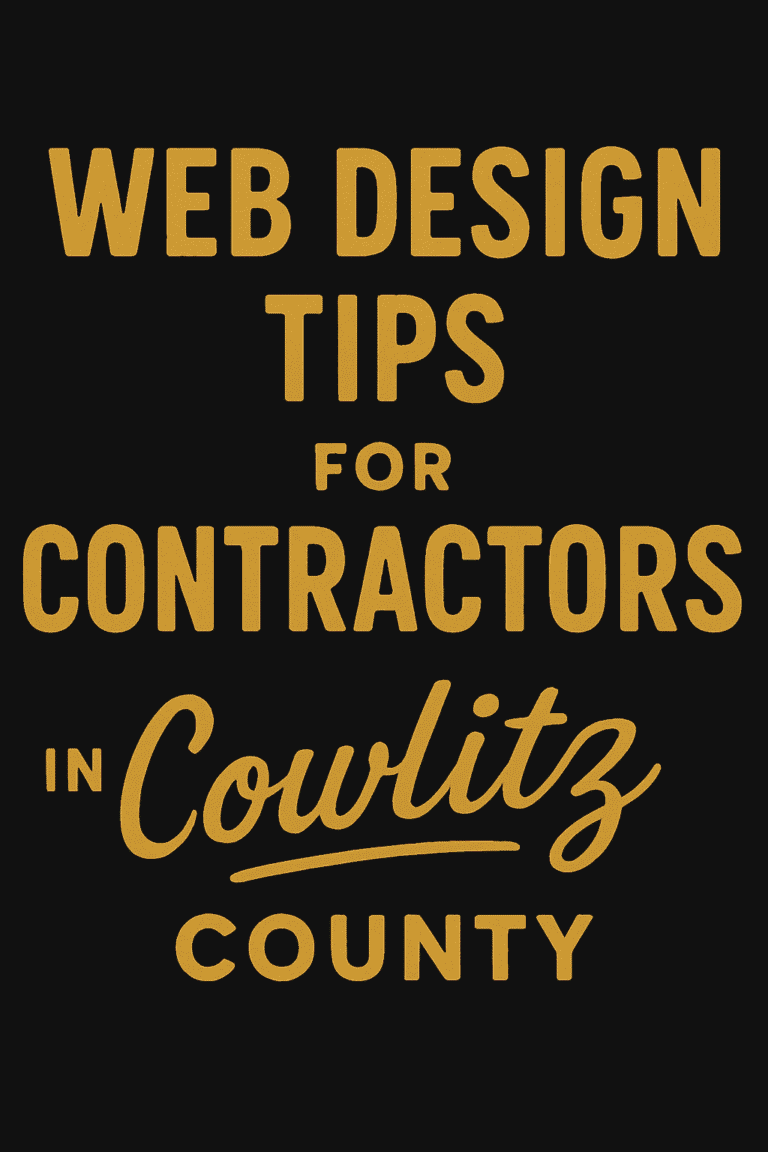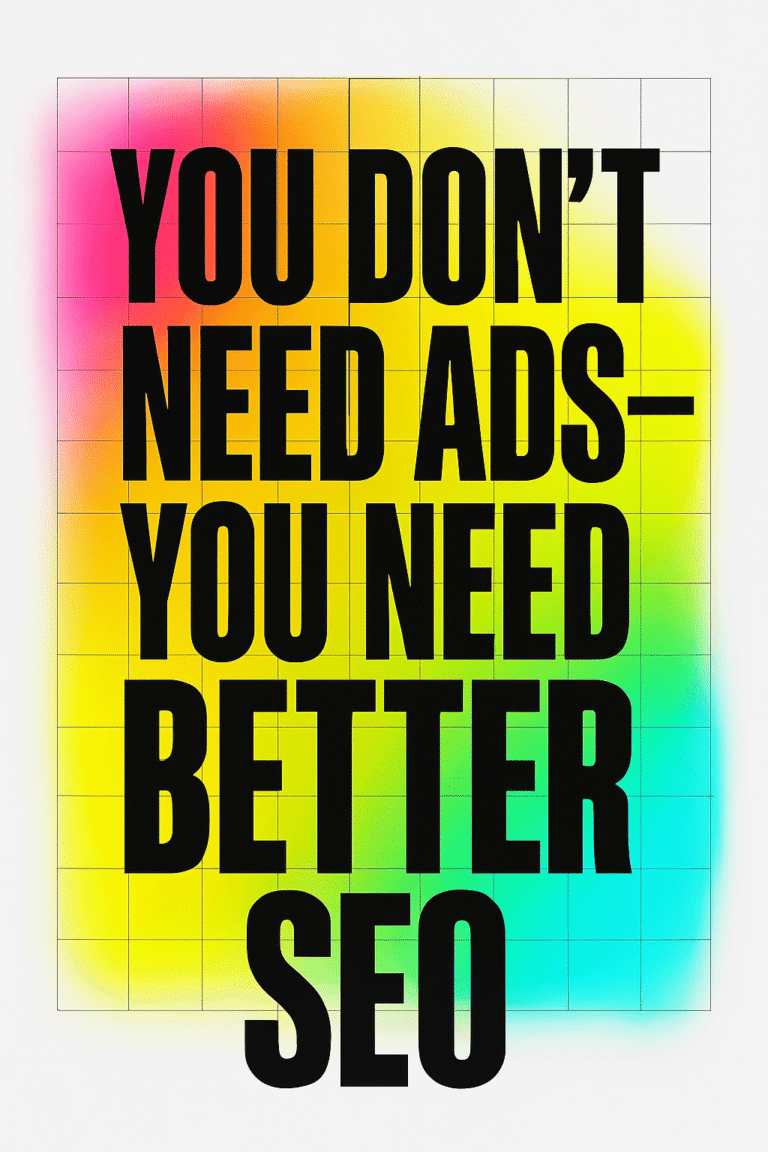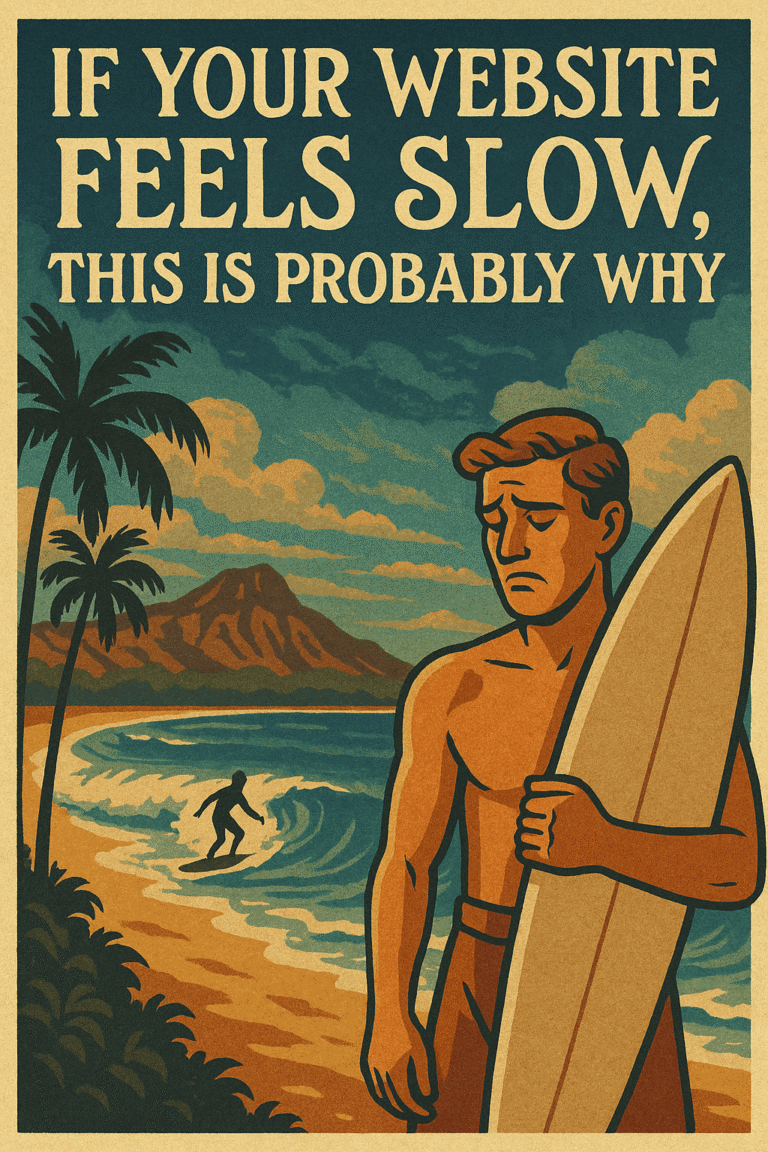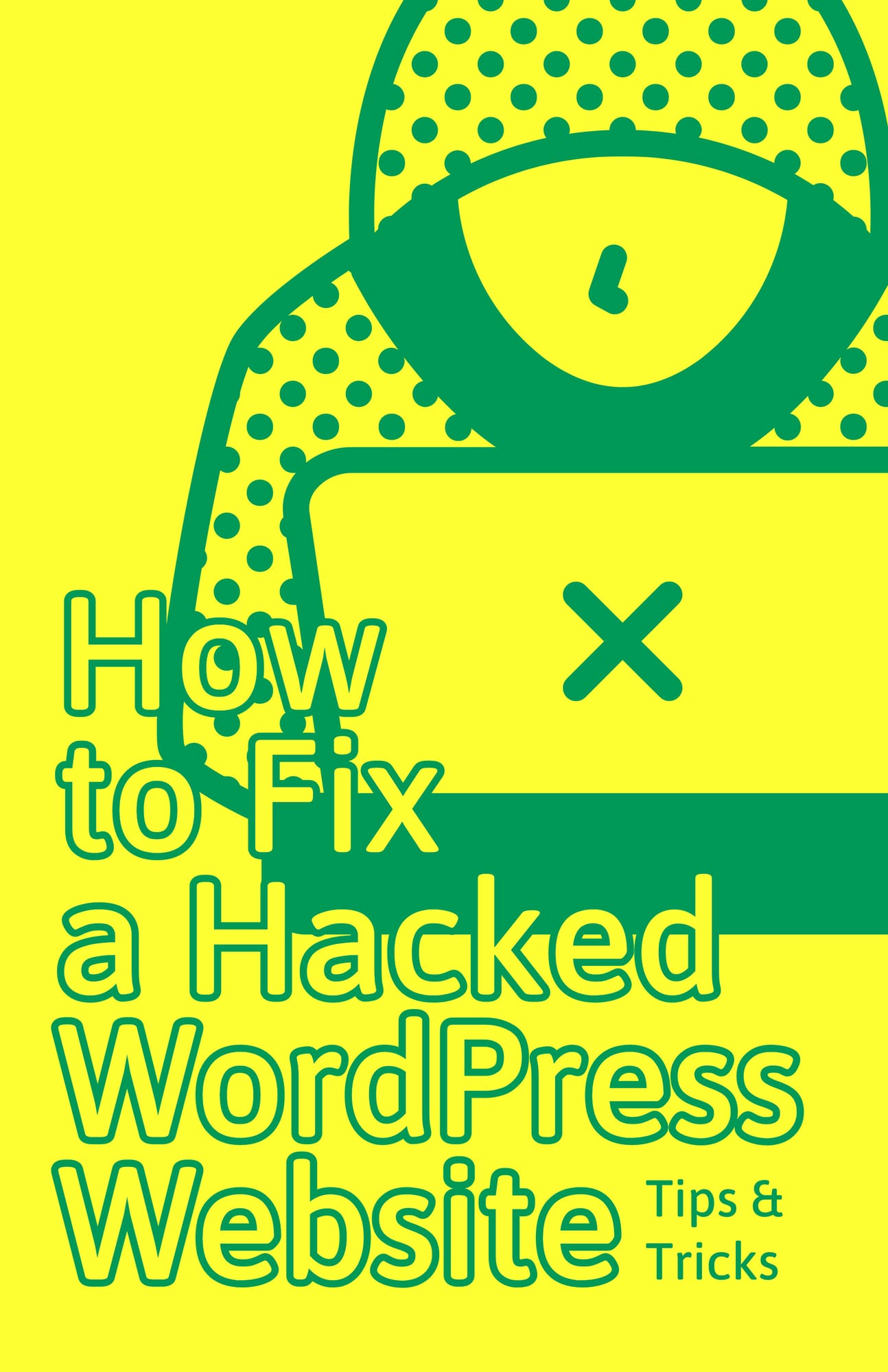
If you have a WordPress website, it’s important to know how to fix a hacked WordPress website. A hacked website can be a huge headache and can cause a lot of damage to your business. In this blog post, we will discuss some tips and tricks that will help you fix your website quickly and efficiently. We will also talk about what to do if your website has been blacklisted by Google. So, if you are having trouble with a hacked WordPress site, don’t worry – we’ve got you covered!
What is a WordPress hack?
A WordPress hack is when a malicious person or group gains access to your WordPress website and makes changes to it without your permission. This can include adding spam content, redirecting visitors to another site, or even stealing sensitive information such as customer data or credit card numbers. Hackers can gain access to WordPress websites in many different ways, but the most common method is through vulnerabilities in WordPress themes and plugins.
What happens if my website is hacked??
If your website is hacked, it can be a major inconvenience and can cause a lot of damage to your business. Hackers can add spam content to your site, redirect visitors to another site, or even steal sensitive information such as customer data or credit card numbers. In addition, if your website is hacked and you don’t take action to fix it, Google may blacklist your site, which will prevent people from finding it in search results. This can have a devastating effect on your business, so it’s important to take action as soon as possible if you think your website has been hacked.
How do I know if my WordPress website has been hacked?
There are a few signs that you can look for to see if your WordPress website has been hacked:
- You notice strange or suspicious activity in your website’s back-end (the administrative area)
- Your website starts loading slowly or doesn’t load at all
- You see new users or roles in your back-end that you didn’t create
- You notice changes to your website’s design or layout
- Your website starts displaying strange error messages
- You get customer complaints about spam or malicious content on your website
If you see any of these signs, it’s important to take action immediately. The longer you wait, the more damage the hackers can do.
How often are WordPress sites hacked??
Unfortunately, WordPress websites are hacked quite often. In fact, a new WordPress website is hacked every five seconds! This is due to the fact that WordPress is the most popular content management system (CMS) in the world, and hackers target popular platforms because they know that there are more potential victims.
Why has my WordPress site been hacked?
There are a few reasons why WordPress websites get hacked:
To insert spam content or links: Hackers will sometimes hack WordPress websites in order to insert spam content or links. This is usually done for SEO purposes – to try and boost the search engine rankings of the site that they are linking to.
To steal sensitive information: Hackers may also hack WordPress websites in order to steal sensitive information such as customer data or credit card numbers.
To distribute malware: In some cases, hackers will hack WordPress websites in order to distribute malware. This can be done by adding malicious code to the website or by redirecting visitors to a malicious website.
What is a Google blacklist??
If your WordPress website is hacked, it’s possible that Google will blacklist your site. This means that your site will not appear in search results, and visitors will see a warning message if they try to access your site.
If you think that your site has been blacklisted, you can check Google’s Safe Browsing Diagnostic page. If your site is listed, you’ll need to clean up the hack and submit a reconsideration request to Google.
How do I fix a hacked WordPress website?
There are a few steps that you need to take to fix a hacked WordPress website:
Identify the cause of the hack
This can be done by looking at your website’s access logs or using a security scanner such as Sucuri SiteCheck.
Change all of your passwords
This includes your WordPress password, FTP password, hosting account password, and any other passwords that are associated with your website. It’s important to use strong passwords that are difficult to guess. You can use a password manager such as LastPass to generate and store strong passwords.
Restore your website from a backup
If you have a recent backup of your website, you can restore it to its previous state. This will undo any changes that the hackers made.
Clean up the hack
Even if you restore your website from a backup, there may still be some malicious code on your site. You’ll need to clean up this code to make sure that your website is completely secure.
Prevent future hacks
Once you’ve cleaned up the hack, it’s important to take steps to prevent future hacks. This includes updating WordPress and all of your themes and plugins, using a security plugin such as Wordfence, and keeping your computer and network secure.
How can I prevent my WordPress website from being hacked?
There are a few things that you can do to prevent your WordPress website from being hacked:
Update WordPress and all of your themes and plugins
This is one of the most important things that you can do to keep your WordPress website secure. Hackers often exploit vulnerabilities in outdated software, so it’s important to make sure that everything is up to date.
Use a security plugin
There are a few great security plugins that you can use to harden your WordPress website and keep it safe from hackers. Some of our favorites include Wordfence, Sucuri, and iThemes Security.
Keep your computer and network secure
If your computer or network is compromised, it’s easy for hackers to gain access to your WordPress website. Make sure that you have a strong firewall and antivirus software installed on your computer, and that your network is secured with a password.
Back up your website regularly
Regular backups are essential for any WordPress website. If your site does get hacked, you’ll be able to restore it from a backup and minimize the damage.
Install a web application firewall
A web application firewall, or WAF, is a great way to protect your WordPress website from hackers. A WAF blocks malicious traffic before it reaches your website, and can help to prevent attacks such as SQL injection and cross-site scripting.
Always scan for malware
Even if you have a WAF or security plugin installed, it’s important to regularly scan your website for malware. This will help to ensure that your site is clean and secure.
Check for WordPress vulnerabilities
One of the best ways to keep your WordPress website secure is to check for WordPress vulnerabilities. There are a few great tools that you can use, such as WPScan and Sucuri SiteCheck.
Parting Advice
If you are having trouble fixing your hacked WordPress website on your own, don’t worry – we can help! Our team has a lot of experience in fixing hacked websites quickly and efficiently. We will work with you to get your website back up and running as soon as possible. In addition, if your website has been blacklisted by Google, we can help you take care of that too. Contact us today for more information or to get started on repairing your WordPress site. Call (360) 450-3711.
—
Hacked WordPress Website FAQs:
1) How long does it take to fix a hacked WordPress website?
It can take anywhere from a few hours to a few days to fix a hacked WordPress website, depending on the extent of the damage.
If you have a backup of your WordPress site, you can restore it and be back up and running in no time. However, if your WordPress site has been hacked and you don’t have a backup, you will need to clean it up manually, which can be time-consuming.
2) How much does it cost to fix a hacked WordPress website?
The cost to fix a hacked WordPress website can vary depending on the extent of the damage and whether or not you have a backup.
3) If my WordPress website hack is fixed, won’t it just get hacked again?
There is no guarantee that your WordPress site will not be hacked again, but you can take steps to secure your site and prevent future hacks. Working with a web developer to secure your WordPress site is the best way to protect it from future attacks.
Has your WordPress website been hacked? Don’t panic! Contact our team of expert WordPress developers to help you get your site back up and running. We’re here to help! Call (360) 450-3711.