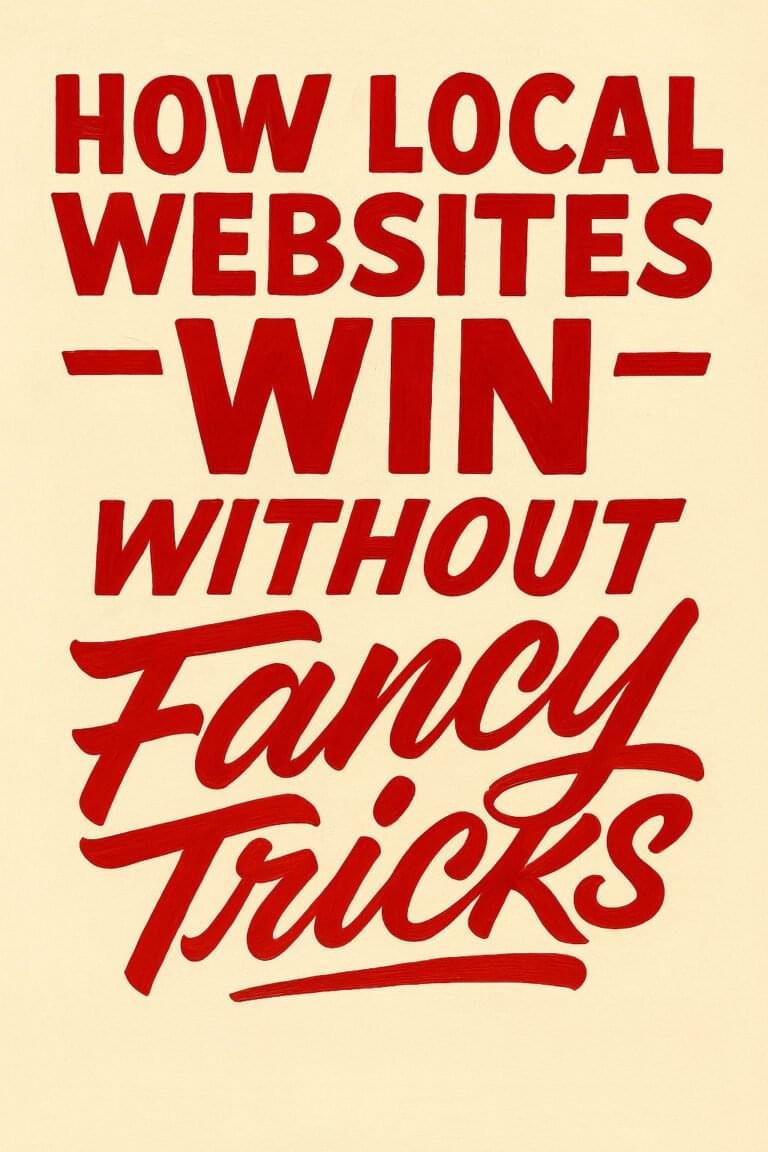In the video below, I show you how to hide pages and posts from Google’s search results all in WordPress. No code required. I use Yoast’s SEO plugin which makes this very easy. Ready? Let’s go!
Transcription:
Hi, I’m going to show you how to hide a page or post from Google’s search results from your WordPress website. For example, let’s say you have a landing page that you’re sharing with certain people but necessarily the entire world. So we don’t need this landing page to be listed as a search result to be found online. Let’s make sure that doesn’t happen.
First, log in to WordPress. Now, we’re going to use Yoast’s SEO plugin for this, so if you already have it installed, that’s great. Otherwise, in the next few steps, we’re going to install it.
Hover over ‘Plugins,’ click ‘Add New.’ Type in ‘Yoast SEO,’ and you’ll see it right here. Click ‘Install Now.’ Click ‘Activate.’
Now, let’s find your page that you want to hide from the search results. Click ‘Pages.’ And by the wany you can also do this with Posts. Click your landing page. Now, at the bottom there’s the Yoast SEO widget. If you click this gear icon, click this dropdown, click ‘noindex,’ and then be sure to select ‘nofollow.’ And then go ahead and update the page. And then once updated, go ahead and verify by clicking that settings icon and then there we are, we’re done.
Need more help? Give us a call at (360) 450-3711 or visit our website at graticle.com and we’ll be glad to help.
Thanks for watching.