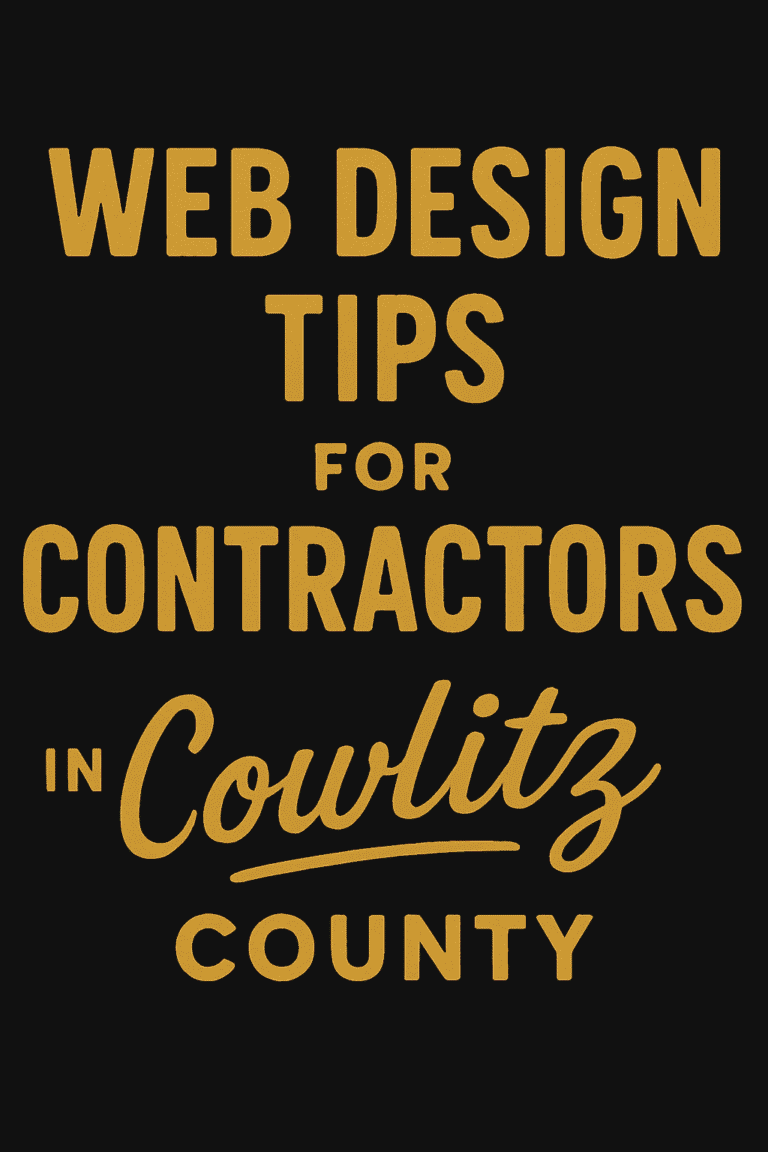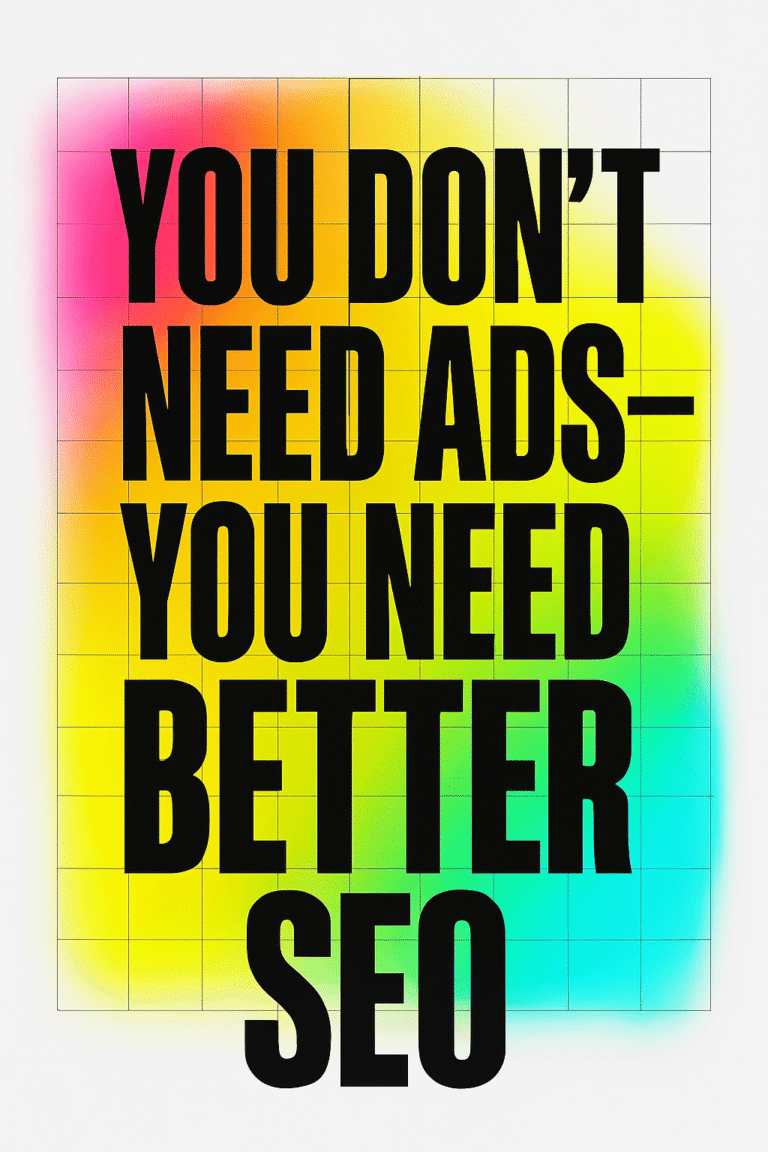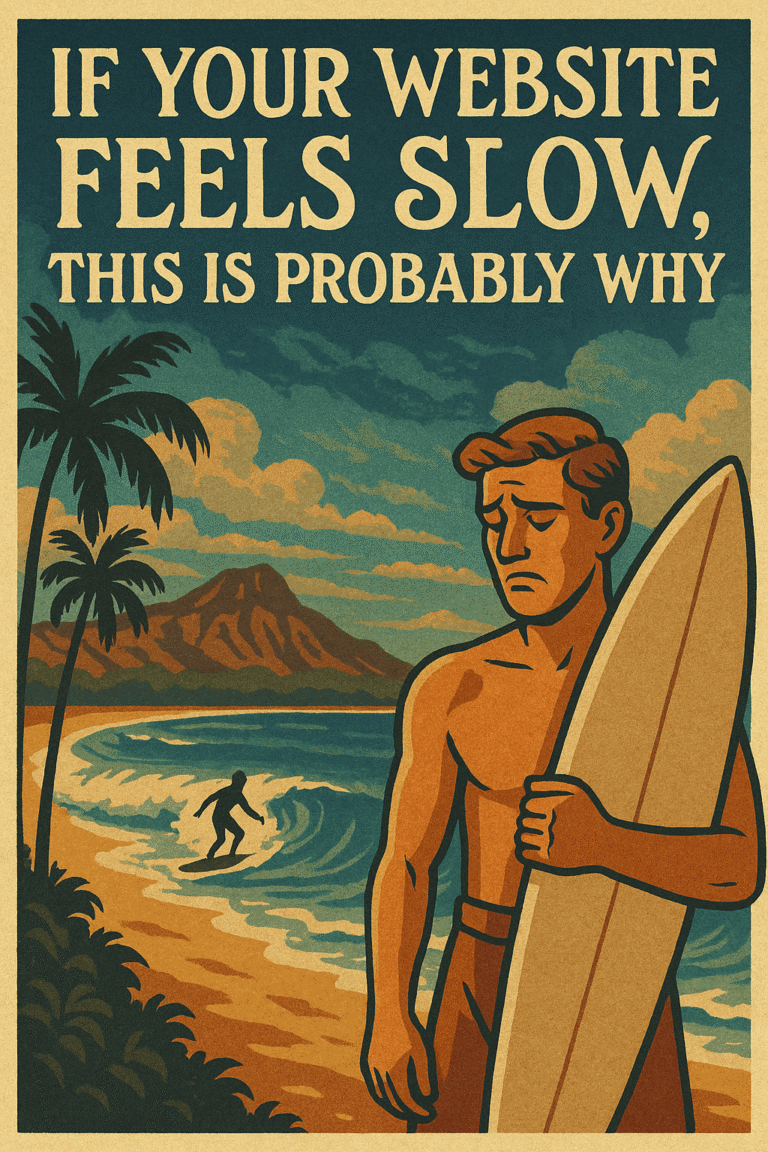Making your website more user friendly is essential to the success of your business. If people can’t easily find what they are looking for, or if the website is difficult to navigate, they will leave and never come back. In this blog post, we will discuss some tips on how to make your website more user friendly. We will cover everything from design to navigation to content. Follow these tips and you will see a noticeable increase in traffic and conversions!
What is website usability?
Website usability is the measure of how easy it is for people to use your website. It takes into account everything from the design of your website to the way your content is organized. Good website usability means that people can easily find what they are looking for and navigate through your website with ease.
How to make your website more user friendly
Your website is one of your most important marketing tools – it’s the first impression potential customers will have of your business. So it’s essential that your website is designed with the user in mind. Here are some tips on how to make your website more user friendly:
Understand your target market:
Before you can create content that appeals to your target market, you need to understand who your target market is. What are their needs and wants? What are their pain points? Once you have a good understanding of your target market, you can start creating content that speaks to them directly.
Use clear and concise language:
When creating website content, it’s important to use clear and concise language. This will make it easier for users to understand what you’re saying, and they won’t have to spend time trying to decipher what you mean. In order to make your website more user friendly, use short sentences and simple words.
Just like you wouldn’t use jargon when talking to a customer, don’t use it on your website either.
Limit the amount of text:
People have short attention spans, so it’s important to limit the amount of text on your website. If you have a lot of content that you want to include, consider using bullet points or numbered lists. This will make it easier for users to scan your website and find the information they’re looking for.
Make it easy to scan:
Most website users don’t read website content word for word. Instead, they scan it to see if it’s relevant to what they’re looking for. So it’s important to make your website easy to scan. Use headlines, subheadings, and bullet points to break up your content and make it easier to read.
Make sure your website is easy to navigate:
Your website should be easy to navigate, so that users can find what they’re looking for quickly and easily. Use clear and descriptive titles for your pages, and make use of drop-down menus to help users navigate your website.
One way to make your website easy to navigate is by using clear and descriptive titles for your pages. You can also use drop-down menus to help users move around your website.
Make sure your website is mobile-friendly:
With more and more people using their smartphones and tablets to access the internet, it’s essential that your website is mobile-friendly. This means ensuring that your website can be easily viewed on a smaller screen, and that users can navigate your website using their fingertips without any difficulty.
If you want to make sure your website is mobile-friendly, you need to make sure it can be easily viewed on a smaller screen. You should also test it out to see if you can navigate your website using your thumb without any difficulty.
Consistency is key:
When it comes to website design, consistency is key. This means using the same fonts, colors, and overall design on all of your pages. This will help create a cohesive website that is easy for users to navigate.
Highlight links:
Make sure that your website’s links stand out from the rest of the text. This will make them easier to spot, and users will be less likely to click on the wrong link. You can highlight links by making them a different color, or by underlining them.
Use images:
Images can help break up your website’s content and make it more visually appealing. But don’t just add any old image – make sure it’s relevant to the content on the page, and that it’s a high-quality image.
Use videos:
Videos are a great way to engage website users. They can help explain complex concepts, and they’re more likely to be shared than written content. If you want to add videos to your website, make sure they’re short and informative, and that they’re relevant to the rest of your website’s content.
Include customer testimonials:
Customer testimonials are a great way to show potential customers that your business is trustworthy and credible. Include customer testimonials on your website, and make sure to include the customer’s name, website, location, and photo.
When you’re including customer testimonials on your website, make sure to include the customer’s name, website, location, and photo. This will help potential customers see that your business is trustworthy and credible.
Limit pop-ups:
Pop-ups can be annoying, and they’re often used to sell products or services that website users don’t want. If you must use pop-ups on your website, make sure they’re relevant to the user’s interests, and limit the number of pop-ups that are displayed.
Include a search function:
If your website has a lot of content, it’s a good idea to include a search function. This will allow users to quickly and easily find the information they’re looking for on your website.
Adding a search function to your website will make it easier for users to find the information they need. You can either add a search bar to the top of your website, or include a search function in your website’s navigation menu.
Include calls to action:
Calls to action (CTAs) are essential for converting website visitors into customers. Include CTAs on your website, and make sure they’re clear and concise. Your CTAs should tell users what you want them to do, and they should be easy to spot.
Some effective calls to action you can use on your website include “Sign up now,” “Download our free eBook,” or “Get in touch.”
Functionality is key:
Your website should be easy to use, and all the features should work properly. Test your website regularly to ensure that everything is working as it should, and fix any broken links or errors immediately.
It’s also a good idea to get feedback from users on how they find your website. You can do this by including a feedback form on your website, or by sending out surveys to your website visitors.
Expand your website over time:
As your business grows, so too should your website. Add new pages and features to your website as needed, and make sure to keep your website up-to-date with the latest information about your business.
Add new pages and features to your website on a regular basis, and make sure your website always has the latest information about your business. You can also use website analytics to see how users are interacting with your website, and make changes accordingly.
Make sure your website is secure:
If you’re selling products or services online, it’s essential that your website is secure. This means ensuring that your website is SSL-encrypted, and that you have a valid security certificate.
It’s important to make sure your website is secure, especially if you’re selling products or services online. You can do this by ensuring that your website is SSL-encrypted, and by getting a valid security certificate. This will help to protect your website from hackers and cyber attacks.
Use easy to read fonts and colors:
The font you use on your website should be easy to read, and the colors should be easy on the eyes. Avoid using small fonts, and make sure the text is not too close together. Your website’s font should be easy to read, and the colors should use a color scheme that is easy on the eyes.
It’s also important to use fonts and colors that are consistent with your brand. For example, if your brand is playful and youthful, you might want to use bright colors and funky fonts. But if your brand is more serious and traditional, you’ll want to use conservative colors and classic fonts.
Provide helpful and relevant information:
The information on your website should be helpful and relevant to your target audience. Write content that is interesting and informative, and make sure to include keywords that users are likely to search for.
Be sure to include relevant keywords in your website content, so that users can easily find the information they’re looking for.
Test your website regularly:
It’s important to test your website regularly, to ensure that everything is working properly. Test all the links on your website, and make sure they’re working correctly. You should also test your website’s forms and checkout process to ensure that they’re functioning properly.
Conclusion
By following these tips, you will make your website more user friendly and see an increase in traffic and conversions. However, if you need help enacting these changes or want a professional to take care of everything for you, our team at Graticle is here to help. We are experts in web design, SEO, and digital marketing, and we can create a custom plan that will meet your specific needs and goals. Contact us today to learn more about our services! Call (360) 450-3711
—
Website Usability FAQs:
What is website usability?
Website usability is the measure of how easy it is for visitors to use your website. It takes into account things like website navigation, content, and overall design.
Why is website usability important?
There are a few reasons why website usability is so important. First, if your website is difficult to use, people will simply leave and go to a competitor’s site. Second, website usability is important for search engine optimization (SEO). If your website is easy to use, it will be more likely to show up higher in search engine results pages (SERPs). Finally, website usability helps you create a better overall user experience, which can lead to repeat visitors and customers.
How can I improve website usability?
There are a few ways you can improve website usability. First, make sure your website is well-designed and easy to navigate. Second, use clear and concise content that is easy to read and understand. Finally, test your website regularly to make sure it is functioning properly.
Is website usability the same as website accessibility?
No, website usability is not the same as website accessibility. Website accessibility is the measure of how easy it is for people with disabilities to use your website. It takes into account things like alt text, closed captioning, and font size.
What are some common website usability problems?
Some common website usability problems include website navigation that is confusing or difficult to use, content that is hard to read or understand, and overall design that is not user-friendly.
How can I test website usability?
There are a few ways you can test website usability. First, you can ask people to use your website and give you feedback. Second, you can use website usability testing tools like UserTesting or Crazy Egg. Finally, you can perform a website audit to look for any potential usability issues.
What are some website usability tips?
Some website usability tips include using clear and concise content, designing for the user, and making sure your website is easy to navigate.