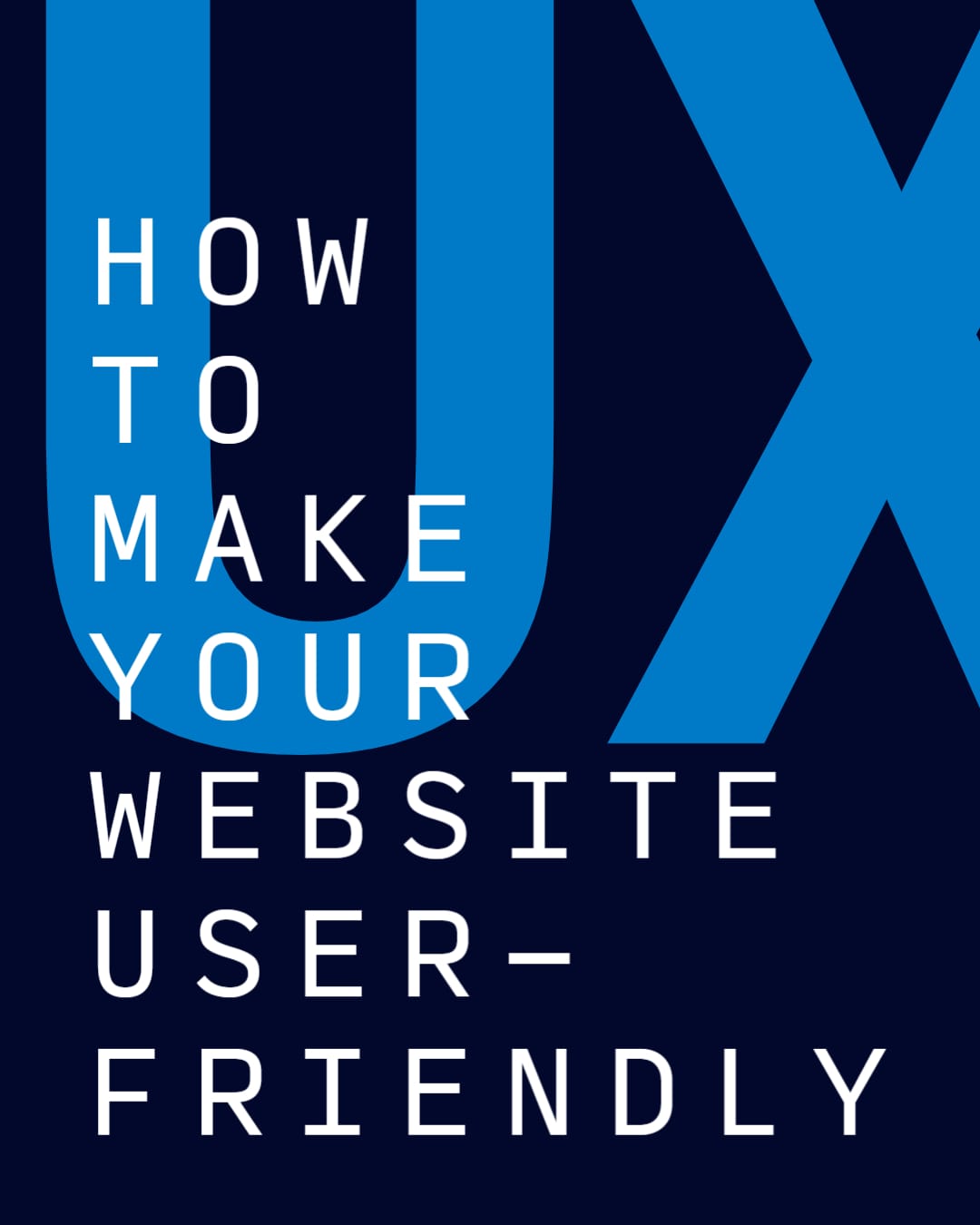
A website that is easy to use will keep visitors on your website longer and lead to more conversions. In this blog post, we will discuss some tips on how to make your website more user-friendly. Keep in mind that website design is constantly evolving, so you should always test new ideas to see what works best for your business.
Why is a user-friendly website important?
A website that is difficult to use will often drive users away. If a website is hard to navigate, takes too long to load, or is not mobile-friendly, users are likely to leave and never come back. On the other hand, a website that is easy to use will keep visitors on your website longer and lead to more conversions.
What exactly are conversions?
A website conversion is when a website visitor takes the desired action, such as making a purchase, signing up for a newsletter, or filling out a contact form. The goal of any website should be to increase conversions, and one way to do this is by making the website more user-friendly.
So how can you make your website more user-friendly?
Many factors go into making a website user-friendly. Let’s go over some of the most important ones.
Who is your target market?
The first step to making your website user-friendly is understanding who your target market is. Once you know who you are trying to reach, you can design your website and content to appeal to them. For example, if you are selling products or services to businesses, your website should be professional and easy to navigate. On the other hand, if you are selling products or services to consumers, your website should be more fun and engaging.
What are your goals for the website?
Before you start designing or making changes to your website, you need to know what your goals are. Are you looking to increase sales, generate leads, or build brand awareness? Once you know what your goals are, you can design your website accordingly. For example, if you are looking to increase sales, your website should have a strong call to action and an easy-to-use shopping cart.
What type of content will you be sharing?
The type of content you share on your website will also impact the design. If you plan on sharing a lot of text-based content, you will want to make sure your website is easy to read. On the other hand, if you plan on sharing a lot of images and videos, you will want to make sure your website has plenty of space and is easy to navigate.
Make sure your website is easy to navigate.
Users should be able to find what they’re looking for quickly and easily. Use clear and concise labels for your website’s menus and pages, and make sure the overall structure of your website is easy to understand.
Examples of clear and concise labels:
- Home
- About Us
- Services
- Contact Us
- Blog
Examples of unclear labels:
- The Homepage
- Who We Are
- What We Do
- Get in Touch
- Articles & Posts
Although it’s neat to get creative with your website’s labels, it’s important to keep things simple so that users can find what they’re looking for without difficulty. There are patterns that users are accustomed to, so it’s best to stick to those. Otherwise, you’ll likely confuse and frustrate your website’s visitors.
Use images and videos wisely.
Images and videos can help make your website more visually appealing and easier to understand. However, use them sparingly and only when they genuinely add value. Too many images and videos can make a website seem cluttered and overwhelming.
For example, let’s say you have a website for your home painting business. In addition to describing your services, it would be helpful to include before-and-after photos of your work as well as a short video explaining what your business does. This would give website visitors a better idea of what to expect if they were to hire you.
Including images and videos is a great way to make your website more user-friendly. Just be sure to use them wisely so as not to overwhelm website visitors.
Make sure your website is responsive.
Responsive design is the practice of building a website so that it can adapt to any device, whether it be a desktop computer, a laptop, a tablet, or a smartphone. This is important because more and more people are using mobile devices to access the internet. In fact, according to StatCounter, over 59% of internet traffic worldwide came from mobile devices in 2021.
Responsive design is important for two reasons. First, it ensures that your website can be properly viewed on all devices, from desktop computers to mobile phones. Second, it makes your website easier to use on mobile devices, which is increasingly important as more and more people use their smartphones and tablets to browse the internet.
If you’re not sure if your website is responsive, you can check by opening it up on different devices and seeing how it looks. If the website doesn’t look good on all devices, then it’s likely that you need to make some changes. A good web designer can help you with this.
Customer service is important, regardless of the type of business you run.
If you have an ecommerce website, customer service is especially important because you’re likely to get a lot of questions and complaints. No matter what type of website you have, though, it’s important to make sure your website’s visitors can easily get in touch with you if they need to.
One of the best ways to do this is to include a contact form on your website. This will allow website visitors to send you a message with any questions or concerns they have. You can then respond accordingly.
Chatting with website visitors in real time is also a great way to provide customer service. This can be done using a chatbot or live chat software.
No matter what type of website you have, it’s important to make sure your visitors can easily get in touch with you if they need to. This will help ensure that they have a positive experience on your website.
Calls to action should be clear and visible.
A website’s call-to-action (CTA) is the element that tells website visitors what to do next. It could be a button that says “Buy Now,” “Sign Up,” or “Learn More.” The CTA should be clear and visible, and it should be easy for website visitors to understand what they need to do.
For example, let’s say you have a website for your home painting business. Your CTA could be a button that says “Get a Free Quote.” This tells website visitors what they need to do if they’re interested in your services.
Your CTA should be clear, concise, and easy to understand. It should also be visible on your website. If website visitors can’t find your CTA, they’re likely to leave your website without taking any action.
Make sure your website loads quickly.
No one likes to wait around for a website to load. In fact, according to a study by Google, the bounce rate for a page increases up to 32% for every 1 second to 3 seconds of page load time. In lamens terms? If your website takes more than a couple of seconds to load, you’re losing customers. And even if they don’t leave immediately, slow loading times can still lead to decreased engagement and conversions.
There are a few things you can do to improve your website’s loading time. First, make sure you’re using proper caching. Caching is the process of storing website data in temporary files so that it can be quickly accessed the next time someone visits your website. Second, optimize your images. This means reducing their file size without compromising quality. And third, make sure you’re not using too many heavy plugins or scripts. By using resource-hungry plugins, you’re bogging down your website and making it harder for visitors to view your content.
A fast website is a must in today’s world. Not only do users expect quick loading times, but search engines like Google also factor loading time into their ranking algorithms. So if you want your website to be successful, make sure it loads quickly.
Include frequently asked questions.
A website FAQ section is a great way to provide website visitors with the information they need. It can also help reduce the number of customer service inquiries you receive.
Your website FAQ section should include answers to common questions about your business, products, or services. For example, if you sell home painting services, you might include FAQs like “How much does it cost to paint a house?” or “What type of paint do you use?”
By including a website FAQ section, you’re providing website visitors with the information they need. This will help reduce the number of customer service inquiries you receive, and it will also improve the user experience on your website.
Contact information should be easy to find.
It’s important to make sure your website’s visitors can easily find your contact information. This could include your email address, phone number, or mailing address. If website visitors can’t find this information, they’re likely to get frustrated and leave your website.
One way to ensure that website visitors can easily find your contact information is to include it in the header or footer of your website. This way, it will be visible on every page of your website. You can also include a contact form on your website so that visitors can easily get in touch with you.
Including easy-to-find contact information on your website is a must. This will help ensure that website visitors have a positive experience on your website and that they’re able to get in touch with you if they need to.
Add search functionality to your website.
If you have a lot of content on your website, it’s important to add search functionality so that website visitors can easily find what they’re looking for. This is especially important if your website is large and has a lot of pages.
Adding a search bar to your website is a simple way to improve the user experience. website visitors will be able to quickly and easily find the information they’re looking for, which will keep them on your website longer. And the longer website visitors stay on your website, the more likely they are to convert into customers or clients.
Adding search functionality to your website is a great way to improve the user experience and keep website visitors on your website longer. This will ultimately lead to more conversions and customers for your business.
Use easy-to-read fonts.
The font you use on your website should be easy to read, even on mobile devices. This means avoiding fancy, decorative fonts and sticking to simple, sans-serif fonts like Arial or Helvetica. You should also avoid using multiple font types as this can make your website look cluttered and difficult to read.
In addition to using an easy-to-read font, you should also make sure the font size is large enough. Again, this is especially important for mobile users. Use a minimum font size of 16px for body text and 24px for headings. You can also use a responsive design to ensure that your website’s font size is automatically adjusted to different screen sizes.
Making your website easy to read is essential if you want people to stick around. Use common fonts and large font sizes to make your website as user-friendly as possible.
White space is your friend.
When it comes to website design, white space is your friend. White space, also known as negative space, is the area of a website that is not occupied by content or images. It’s the empty space between paragraphs, around headers, and on either side of your website’s main content.
White space is important because it makes your website easier to read and navigate. It also gives your website a clean, modern look. Too much content on a page can be overwhelming for visitors, but by using white space effectively, you can guide visitors’ eyes to the most important parts of your website.
If you want to make your website more user-friendly, make sure to use plenty of white space. This will help your website look cleaner and more modern, and it will also make it easier for visitors to find the information they’re looking for.
Colors should be used sparingly.
When it comes to website design, less is usually more. This is especially true when it comes to the use of color. A website with too many colors can look chaotic and confusing, making it difficult for visitors to focus on the content.
Instead of using a lot of different colors, stick to a few basic colors and use them sparingly. Use a light background with dark text for your website’s main content. Then, you can use a few accent colors to add visual interest. Just make sure not to use more than three or four different colors as this will start to look cluttered.
Test your website on different devices.
It’s important to test your website on different devices to make sure it looks good and is easy to use no matter what device visitors are using. Try testing your website on a desktop computer, a laptop, a tablet, and a smartphone. This will help you identify any potential problems so that you can fix them before they cause website visitors to leave.
Websites should be easy to use.
Who wants to use a website that’s difficult to navigate and hard to understand? If you want people to stick around on your website, it needs to be easy to use.
Although we’ve highlighted some of the most important principles of user-friendly website design, there are always new ideas and trends to test. If you want to stay ahead of the curve, it’s a good idea to hire a professional web design company that can help you create a website that is not only visually appealing but easy for your visitors to use. At Graticle, we focus on creating websites that are not only beautiful but effective. We would love to chat with you about your project and see how we can help you achieve your business goals. Call (360) 450-3711 or send us a message.





