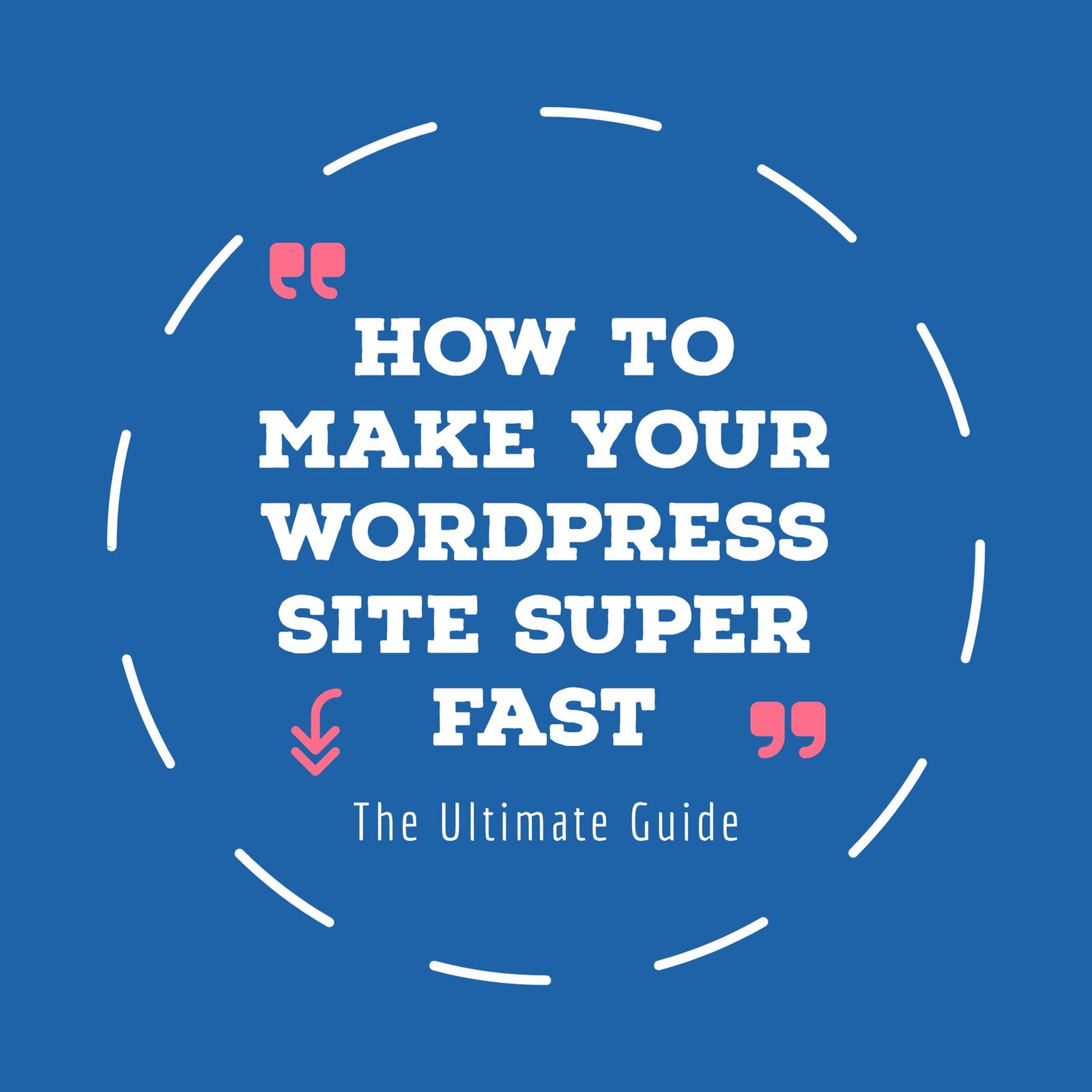
WordPress is a great platform for your website, but if it’s not fast enough, you’re losing traffic and money. In this guide, we will show you how to make your WordPress site super fast using simple techniques that anyone can follow. We’ll also show you some WordPress-specific tips that will give you an extra speed boost. So what are you waiting for? Follow these steps and make your WordPress site load in a flash!
Why is WordPress speed important?
WordPress speed is important because a fast website leads to a better user experience, which in turn leads to higher conversion rates and lower bounce rates. A slow WordPress site can also hurt your search engine ranking, as Google now takes page speed into account when determining where to rank your site in the search results. In short, WordPress speed is important for both your visitors and your business.
Establish a baseline with testing
The first step in making your WordPress site faster is to establish a baseline. In other words, you need to find out how fast your site currently loads. There are several tools you can use for this, but we recommend GTMetrix and Google PageSpeed Insights.
Both of these tools will give you a good idea of how your WordPress site is currently performing. They will also provide you with specific recommendations on how to improve your site’s speed.
How fast should my WordPress website load?
Ideally, your WordPress site should load in less than two seconds. However, anything under three seconds is considered acceptable. Anything over three seconds is too slow and needs to be improved.
Check your hosting
WordPress hosting can have a big impact on your site’s speed. If you’re on a shared host, your site is sharing resources with other websites. This can lead to slower speeds and increased downtime. We recommend using cloud hosting, like Google Cloud Platform.
Different types of hosting:
- Shared: You share a server with other websites. This is the most common type of WordPress hosting.
- VPS: You have your own virtual server. This is more expensive than shared hosting, but it gives you more control over your WordPress site’s speed.
- Dedicated: You have your own physical server. This is the most expensive type of WordPress hosting, but it also gives you the most control over your WordPress site’s speed.
- Cloud Hosting: You have your WordPress site on a cloud platform, like Google Cloud Platform. This is a newer type of WordPress hosting that is becoming more popular because it offers the flexibility of VPS hosting with the scalability of dedicated hosting.
Check your DNS hosting
In addition to your WordPress hosting, your DNS hosting can also impact your WordPress site’s speed. DNS is the system that converts human-readable domain names (like example.com) into IP addresses (like 192.168.0.0).
When you type in a URL, your browser contacts the DNS server associated with that URL and requests the IP address. The DNS server then looks up the IP address and responds to the browser. This process happens in a matter of milliseconds, but if the DNS server is slow, it can impact your WordPress site’s loading time.
We recommend using Google Cloud DNS for your DNS hosting. Google Cloud DNS is a fast and reliable DNS service that will help improve your WordPress site’s speed.
Use a content delivery network
A content delivery network (CDN) is a global network of servers that deliver content to users based on their location. CDNs can speed up your WordPress site by caching your static files (like images, CSS, and JavaScript) and serving them from a location that is closer to the user.
We recommend using a CDN like Google Cloud CDN. Google Cloud CDN is a global content delivery network that speeds up your WordPress site by caching your static files and serving them from a location that is closer to the user.
Update PHP
PHP is the programming language that WordPress is written in. WordPress sites are typically faster on newer versions of PHP. We recommend using the latest stable version of PHP, which is currently PHP
To update your WordPress site to the latest version of PHP, you will need to contact your WordPress host and ask them to update your site for you.
Optimize your database
Your WordPress database stores all of your WordPress posts, pages, and comments. Over time, your WordPress database can become bloated with unnecessary data. This can slow down your WordPress site.
We recommend using a WordPress database optimization plugin like WP-Optimize to clean up your WordPress database and improve your WordPress site’s speed.
Update WordPress and Plugins
One of the best ways to speed up WordPress is to make sure you are using the latest version. WordPress releases new versions on a regular basis, and each new release includes performance improvements. In addition, many WordPress plugins are regularly updated to improve performance.
You can update WordPress and plugins from your WordPress dashboard. Simply go to Dashboard > Updates and click the Update WordPress button. WordPress will automatically update itself to the latest version.
To update your plugins, go to Dashboard > Updates and click the Update Plugins button. WordPress will then scan your installed plugins and update any that are out of date.
Disable hotlinking
Hotlinking is when another website links to an image or file on your WordPress site. This can cause your WordPress site to load slowly because the other website is using your WordPress site’s resources.
You’ll need to search online or hire a web design professional to help you with this task.
Cache your WordPress site
One of the best ways to speed up WordPress is to use a caching plugin. Caching essentially means storing static copies of your website so that they can be served more quickly to visitors.
There are many WordPress caching plugins to choose from, but we recommend WP Super Cache or Litespeed.
Optimize your images
Images can often be the biggest culprit when it comes to slow WordPress sites. This is because images are often much larger in file size than other types of files on your WordPress site.
To optimize your images, you can use a plugin like Smush or EWWW Image Optimizer.
Remove Plugins and Themes You’re Not Using
Another common cause of WordPress slowdowns is having too many plugins and themes installed on your WordPress site. While WordPress plugins and themes are a great way to add features and functionality to your WordPress site, they can also slow down your WordPress site if you have too many of them installed.
We recommend only installing the plugins and themes that you need. If you’re not using a plugin or theme, remove it from your WordPress site.
Minify HTML, CSS, and JavaScript
One of the best ways to speed up WordPress is to minify your HTML, CSS, and JavaScript. Minifying essentially means removing all unnecessary characters from your code, like whitespace, comments, and line breaks. This can speed up your WordPress site by reducing the size of your files.
There are many WordPress plugins that can help you minify your code, like Autoptimize or WPRocket.
Use a lightweight theme
WordPress themes can also contribute to slow WordPress sites. This is because some WordPress themes are packed with features and heavy code, which can make them slower. Work with your web development team to create a WordPress theme that is lightweight and fast.
GZIP Compression
Gzip compression is a way to compress files so that they take up less space on your WordPress server. This can speed up WordPress by reducing the amount of data that needs to be transferred between your WordPress server and visitors’ browsers.
You can enable Gzip compression on your WordPress site by using a plugin or writing your own code in the .htaccess file (if your server supports it).
Lazy load images and videos
Lazy loading is when you only load an image or video when it’s visible on the screen. This means that if someone is only scrolling through your site quickly, they won’t have to download all of the images on the page.
To lazy load images and videos, you can use a WordPress plugin like BJ Lazy Load.
Mobile-first design
Mobile-first design is when you design your WordPress site for mobile devices before designing it for desktop devices. This means that your WordPress site will be designed to load quickly on mobile devices, which is important because more and more people are using mobile devices to browse the web.
You can create a mobile-first WordPress site by using a WordPress theme that is designed for mobile devices or by using a WordPress plugin like WPtouch.
Use a WordPress Security Plugin
WordPress security plugins can help to secure your WordPress site against attacks. These plugins can also help to speed up WordPress by blocking malicious requests before they reach your WordPress site.
We recommend using the Wordfence WordPress security plugin.
Wrapping it up
If you’re looking to take your WordPress website to the next level, make sure to follow these simple tips for a super fast loading site. Not only will your visitors appreciate the faster load time, but Google will too! And who doesn’t want better search engine rankings? Thanks for reading and we hope you found this guide helpful. Are you looking for help speeding up your WordPress site? Contact us today and let our team at Graticle take care of everything for you. We’ll get your website loading like a flash in no time! Call today (360) 450-3711





