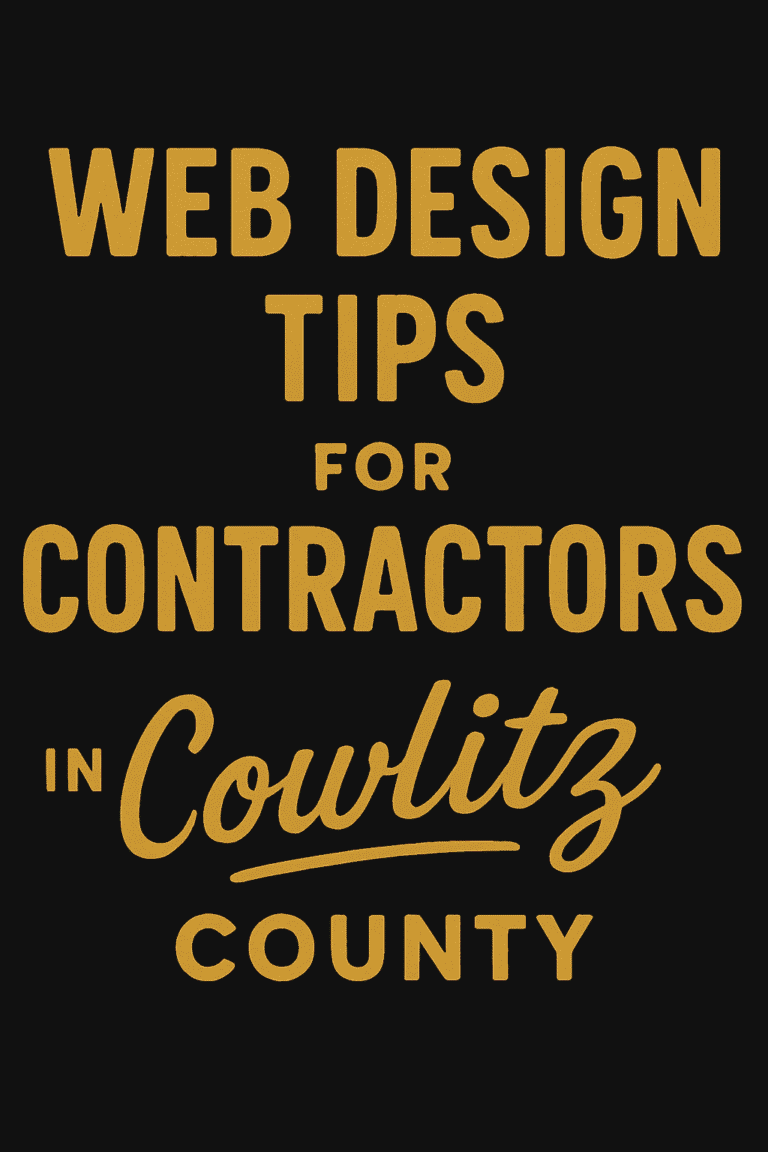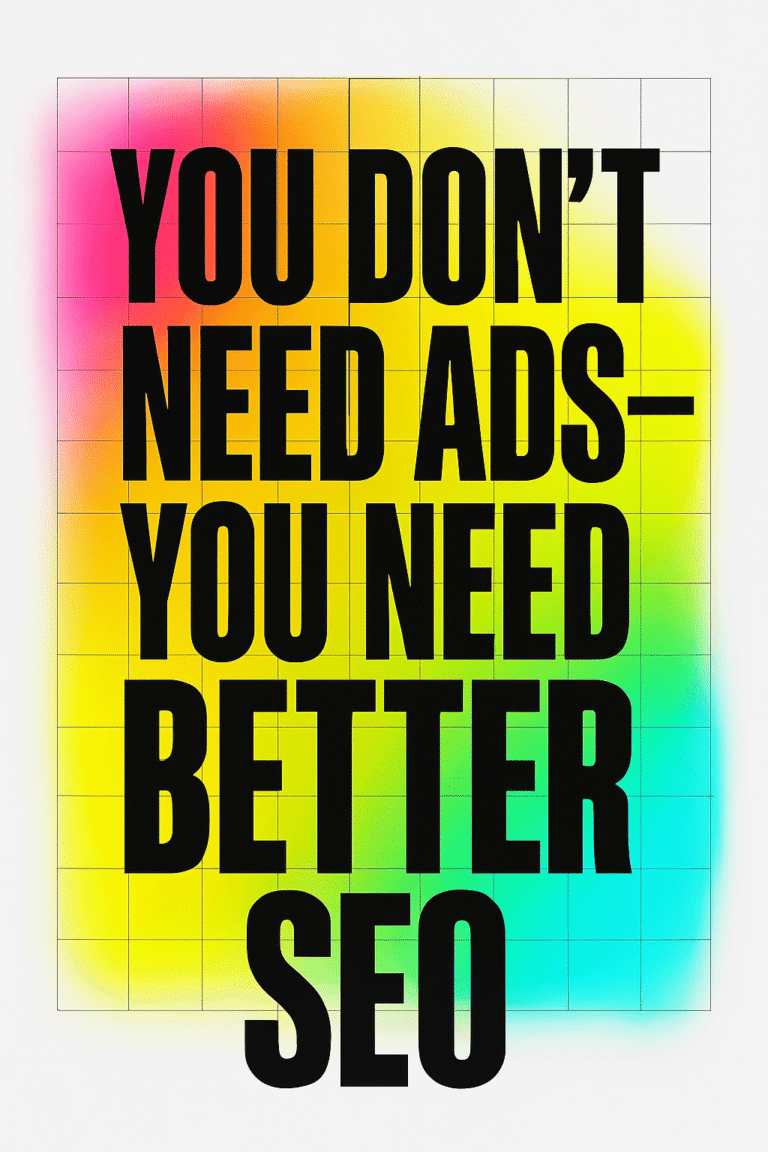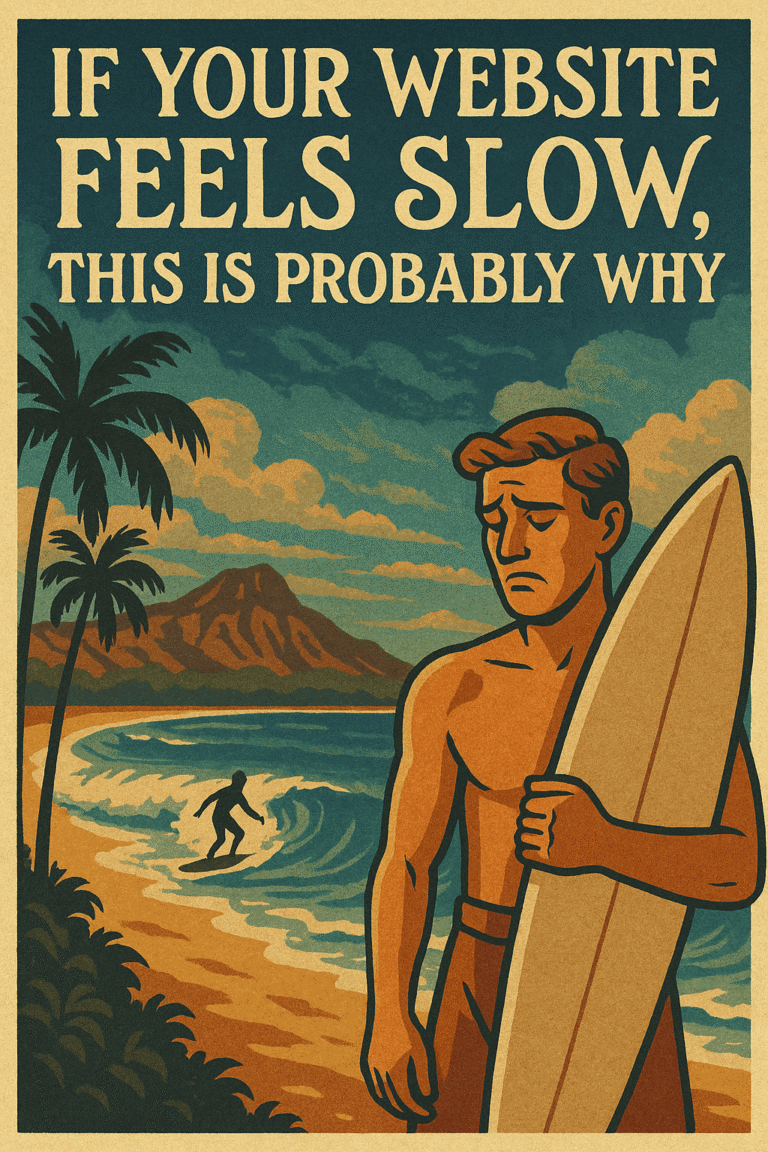Capturing your audience’s attention is merely the first step in a more complex process. The real challenge lies in converting this interest into action. This is where lead forms come into play. A well-optimized lead form can be a powerful tool in your arsenal, acting as a gateway between interested visitors and potential conversions. However, crafting a lead form that truly drives conversions requires a blend of science and art. It demands an understanding of your audience, a keen eye for design, and a strategic approach. In this blog post, we’ll walk you through crucial strategies and best practices for enhancing your lead form performance.
Whether you’re a seasoned digital marketer or a small business owner stepping into the realm of online marketing, these insights will empower you to transform your lead forms into high-converting assets.
Let’s dive in!
The Importance of Lead Form Optimization
Before we delve into the strategies and best practices, it’s crucial to understand why optimizing your lead forms is vital for generating conversions and fostering business growth.
- Higher Conversion Rates: A well-optimized lead form can significantly increase conversion rates by reducing friction and streamlining the user experience.
- Better Lead Quality: When your lead forms collect the right information, you can more effectively segment and target your marketing efforts, ensuring a higher quality of leads.
- Improved User Experience: Visitors are more likely to engage with your brand when they encounter a seamless and visually appealing lead form that’s easy to complete.
Best Practices for Optimizing Your Lead Forms
1. Keep it Simple and Clear
Simplicity is key when it comes to designing effective lead forms. Ensure that your forms are easy to understand and navigate by:
- Using clear and concise language
- Creating a clean and uncluttered layout
- Presenting questions and information sequentially
2. Reduce the Number of Form Fields
Studies have shown there’s a direct correlation between fewer form fields and higher conversion rates. Eliminate any unnecessary fields and only ask for the information you absolutely need. For example, if you’re collecting data for a newsletter subscription, consider limiting the form to just an email address.
3. Use Compelling CTAs with Power Words
Your call-to-action (CTA) is a critical component of your lead form. Make sure it stands out visually and uses persuasive language that encourages visitors to take action, such as “Get Started”, “Download Now”, or “Sign Up Today”.
4. Optimize for Mobile Devices
Mobile traffic accounts for a significant proportion of website visits. Ensure your lead forms are mobile-friendly by:
- Adhering to mobile design best practices
- Compressing images for faster loading times
- Testing your forms on various devices and operating systems
5. Ensure Privacy and Security
Users are more likely to share their information if they trust that their data is secure. Build trust with your audience by:
- Adding a link to your privacy policy near the form
- Implementing SSL encryption on your website
- Including a checkbox to opt-in to receive communication from your business
6. Conduct A/B Testing
Continuously test different versions of your lead form to identify which elements are most effective. Experiment with different colors, CTAs, form lengths, and more to find the perfect combination.
7. Utilize Progressive Disclosure Techniques
Present information in small, manageable chunks by using progressive disclosure techniques. This prevents users from feeling overwhelmed by long forms and encourages them to complete the entire form.
8. Form Placement
When it comes to form placement, location is key. Experiment with different placements on your website to identify the spots that yield the highest conversion rates.
Form Mistakes to Avoid
1. Not Testing Your Forms
Testing is one of the most important steps in optimizing your lead forms for conversions. Without testing, you won’t be able to identify potential issues and identify opportunities for improvement.
2. Overwhelming Visitors with Too Much Information
If a form contains too many fields or requests unnecessary information, visitors are likely to abandon it altogether. Put yourself in the shoes of your visitors and only ask for information that you truly need.
3. Asking Unclear Questions
Make sure each question is easy to understand, and provide helpful hints or examples when needed. This will help reduce user confusion and improve data accuracy.
4. Not Capitalizing on CTAs
Your CTA should be visually appealing, action-oriented, and persuasive. Additionally, ensure that it stands out from the rest of the page to grab your visitors’ attention.
5. No Mobile Optimization
As mentioned previously, mobile optimization is essential for creating an enjoyable user experience and enhancing conversions. Make sure your forms are optimized for various devices and screen sizes or you risk losing a large portion of potential leads.
Final Thoughts
Lead form optimization is a powerful method for increasing conversions and fostering business growth. By following the strategies outlined above, you’ll be able to craft an effective lead form that boosts engagement and drives results. With an optimized lead form in place, you can focus on more strategic tasks as your leads come rolling in.
Now that you have all the tips and tricks you need, it’s time to start making your lead forms work for you. Good luck out there!