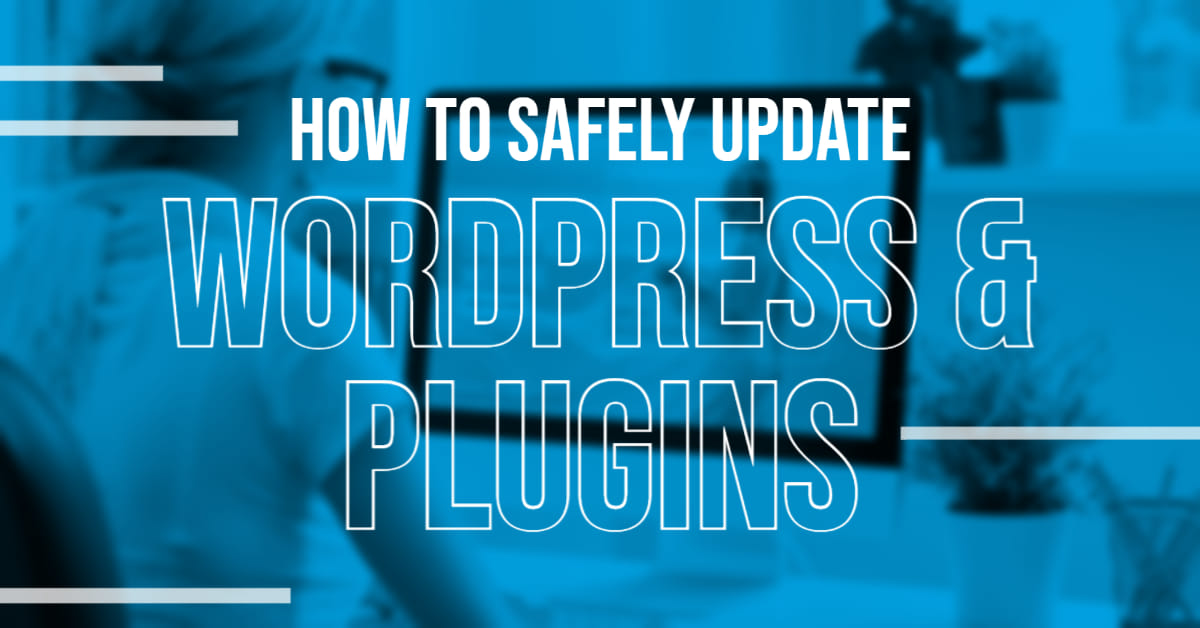
It’s important to keep your WordPress site and plugins up-to-date. Outdated software can leave your site vulnerable to attack, so it’s crucial to install updates as soon as they’re available. In this blog post, we’ll show you how to update WordPress and plugins safely. We’ll also provide a few tips on how to minimize the risk of plugin updates breaking your site. Let’s get started!
Is it necessary to update WordPress?
Yes, it is always necessary to update WordPress as soon as a new version is released. New versions of WordPress are released for a reason – to address security vulnerabilities, improve performance, or add new features. By keeping your WordPress installation up-to-date, you can be sure that you’re getting the latest security fixes and performance improvements.
Will updating WordPress break my website?
It is a possibility. That’s why we recommend that you create a backup of your site before updating WordPress or any plugins. That way, if something does go wrong, you can restore your website from the backup.
Is it necessary to update WordPress plugins?
Yes, it is necessary to keep your WordPress plugins updated. Here’s why:
New plugin versions are released for a reason – usually to patch security vulnerabilities or address bugs. By running an outdated version of a plugin, you’re potentially opening up your site to attack.
That said, updating plugins can sometimes break things. A plugin update might be incompatible with your theme, or another plugin, causing errors. That’s why it’s important to create a full backup of your site before updating any plugins.
Is it safe to update plugins in WordPress?
Yes, it is safe to update plugins in WordPress. However, you should always take precautions before updating plugins or WordPress itself. Always make a backup of your site before making any updates. This way, if something goes wrong, you can restore your site to its previous state.
Should you update plugins before updating WordPress?
There’s a lot of discussion about whether you should update plugins before updating WordPress. The answer is that it depends on the plugin. Generally, if a plugin hasn’t been updated in a while, it might not be compatible with the latest version of WordPress. However, some developers will specifically say that you should update WordPress first, then the plugins.
If you’re unsure, it’s always best to check with the plugin developer or support forum. That way, you can be sure that you’re following the recommended update process. Updating WordPress and plugins is an important part of keeping your site secure and running smoothly. By taking a few minutes to update regularly, you can save yourself a lot of time and headaches down the road.
Should I deactivate plugins before updating WordPress?
Most likely, no. Unless a plugin has instructions that say otherwise, you shouldn’t need to deactivate it before updating WordPress. In fact, doing so could cause problems.
If you are still concerned about updates causing conflicts, consider creating a staging site. A staging site is an exact replica of your live site where you can test updates before pushing them to your live site. This can help you avoid any potential problems that might occur when updating WordPress or plugins.
If you don’t have the time or resources to create a staging site, it’s always a good idea to backup your website before making any updates. That way, if something goes wrong, you can easily restore your website to its previous state.
What if a plugin is no longer being updated?
If a plugin hasn’t been updated in two years or more, it’s probably best to find an alternative. While there’s always a chance that it will still work with the latest version of WordPress, it’s not worth taking the risk. There are plenty of other great plugins out there that have been updated recently.
When it comes to updating WordPress and plugins, always err on the side of caution. Take a few minutes to read up on the latest information and make sure you’re following the recommended process. That way, you can avoid any potential problems down the road. Updating your site regularly is an important part of keeping it running smoothly.
How often should I update WordPress?
You should update as often as necessary to keep your site running smoothly. This might mean updating WordPress and plugins more or less frequently than the recommended schedule. It all depends on what’s happening on your site and how quickly updates are released. As always, it’s a good idea to backup your site before making any updates.
While it’s important to update WordPress and plugins regularly, you should also be aware of the risks involved. Make sure you take precautions before updating anything on your site. That way, if something does go wrong, you can restore your site to its previous state. Updating WordPress and plugins is an important part of keeping your site secure and running smoothly. By taking a few minutes to update regularly, you can save yourself a lot of time and headaches down the road.
How long does it take to update WordPress plugins?
It depends on the plugin. Some plugins might take just a few minutes to update, while others could take longer. If you’re not sure how long an update will take, it’s always best to check with the plugin developer or support forum. That way, you can be sure that you’re following the recommended process. Updating WordPress and plugins is an important part of keeping your site secure and running smoothly. By taking a few minutes to update regularly, you can save yourself a lot of time and headaches down the road.
How do I update WordPress?
Now that you know why it’s important to keep your WordPress plugins updated, let’s talk about how to do it safely.
The first thing you need to do is create a backup of your site.
This will help you restore your site if something goes wrong during the update process.
There are two ways to create a WordPress backup:
- Use a WordPress plugin like BackupBuddy or VaultPress.
- Manually export your WordPress database and files using an FTP client.
Once you have a backup, you’re ready to start the update process.
The easiest way to do this is to use the WordPress automatic updates feature.
To enable automatic updates, go to Settings > Updates and check the box next to “Automatic Updates.”
You can also choose which types of updates you want to automatically install.
For plugin updates, we recommend choosing “Only update plugins that are outdated.”
This will help you avoid any compatibility issues with your plugins.
Once you’ve enabled automatic updates, the next time you log in to WordPress, you’ll see a message at the top of the screen notifying you that updates are available.
Click the “Update Now” button to start the update process.
WordPress will automatically update your core files, themes, and plugins.
That’s it! Now you know how to keep your WordPress site updated safely.
Updating your site regularly is an important part of maintaining a secure and healthy website.
But it’s important to do it safely to avoid any potential problems.
By following the steps above, you can rest assured that your WordPress site is always up-to-date.
Final Thoughts
Updating WordPress and plugins is essential for keeping your site safe and running smoothly. However, it can be tricky to do safely. In this blog post, we’ve outlined the steps you need to take to update both WordPress and your plugins without risking a broken website. We also provided a few tips on how to minimize plugin updates’ potential negative impact on your site. If you have any questions or need help with updating your site, don’t hesitate to contact us. Our team of experts is here to help you keep your WordPress site up-to-date and running smoothly. Call (360) 450-3711





