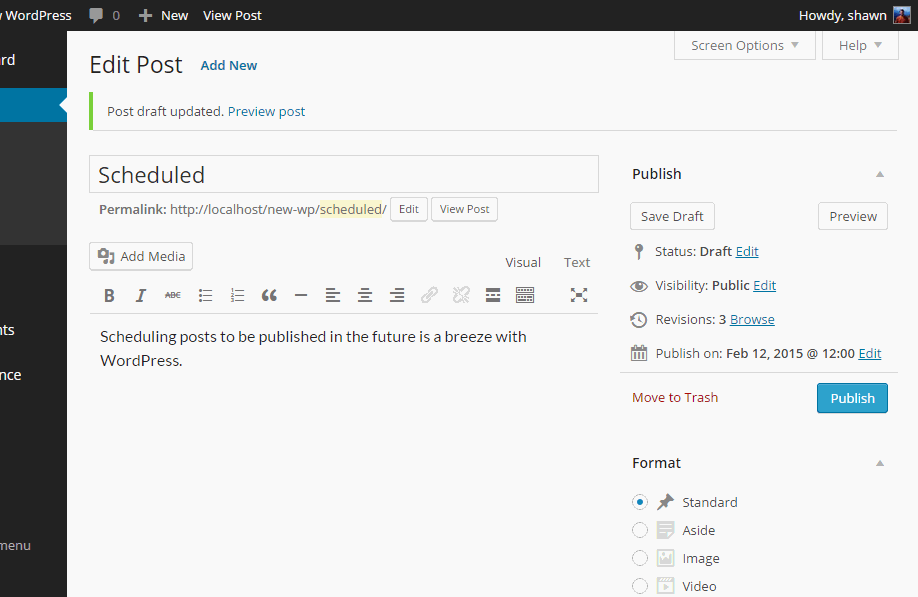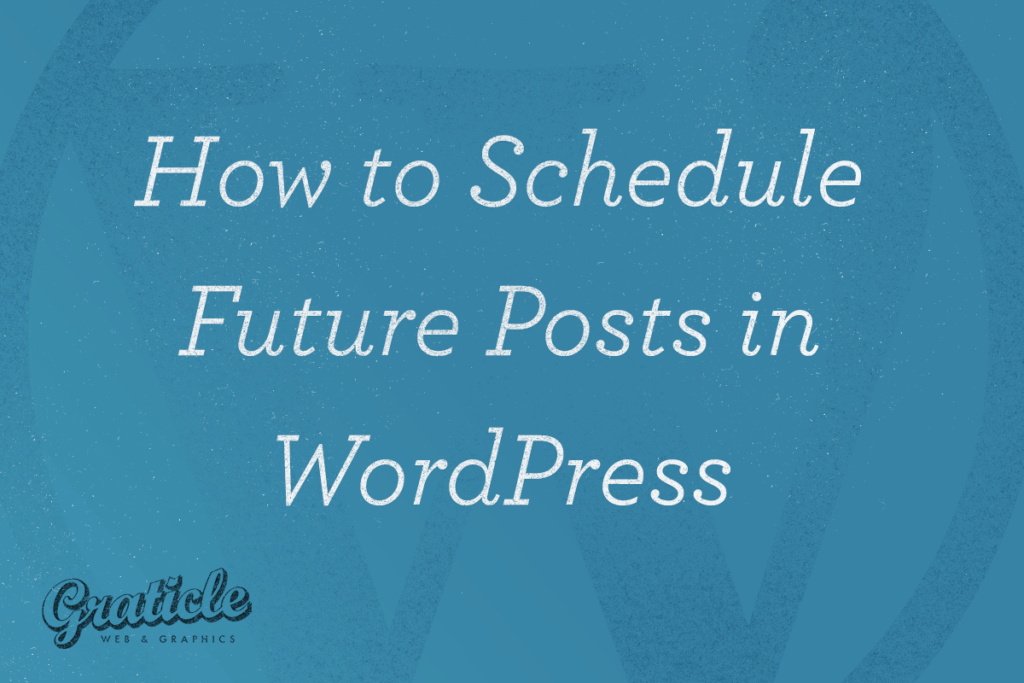
Scheduling blog posts to be published in the future is a breeze with WordPress.
Here are four easy steps to scheduling your first future post.
Short on Time / Visual Learner?
No need to read, we created this video that goes over everything in under one minute!
Otherwise, you can keep reading below!
Step #1
Write your post.
Step #2
Click edit next to the Publish Date in the Publish Module:
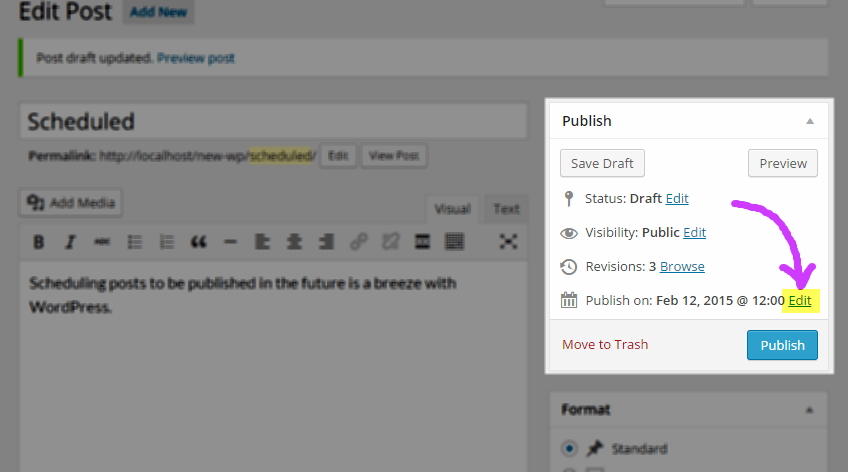
Step #3
Select the future date you would like your post to be automatically published and click OK:
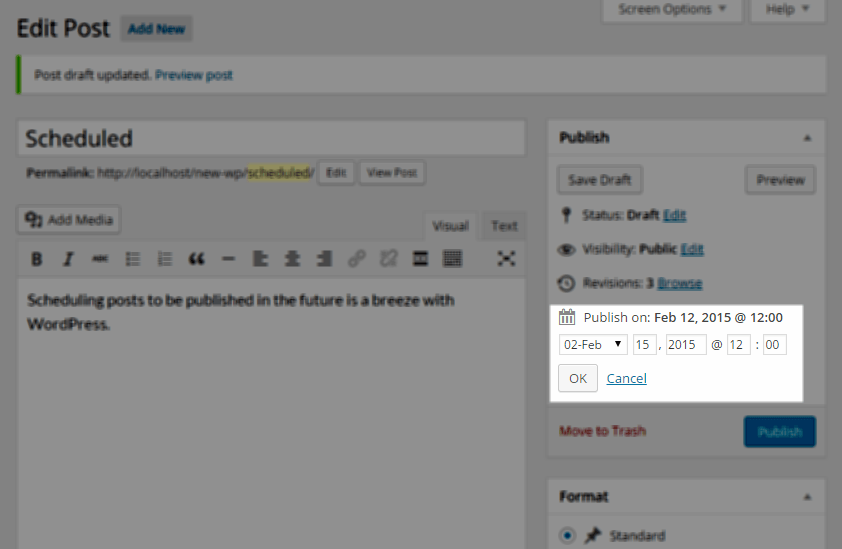
Step #4
Click the Schedule or Update button and that’s it.
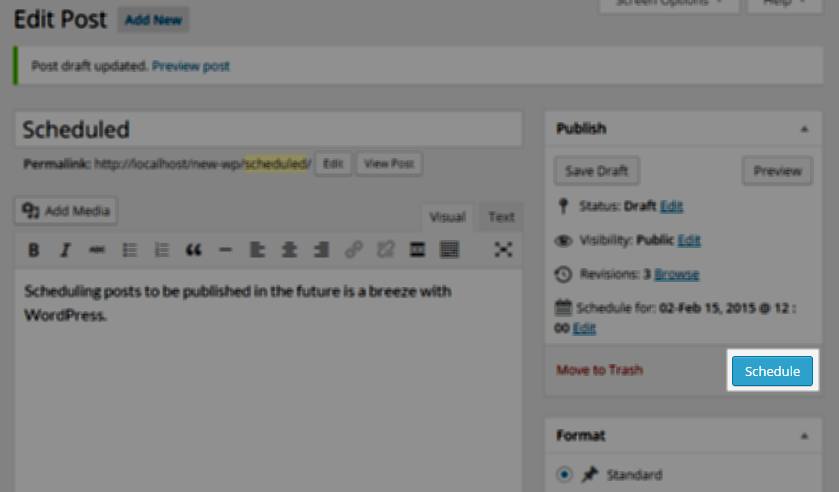
If you decide to revise your post in the future before the scheduled date, you can edit your post and then click the Update button and the post will remain scheduled.
An animated GIF showing you exactly what these steps look like: