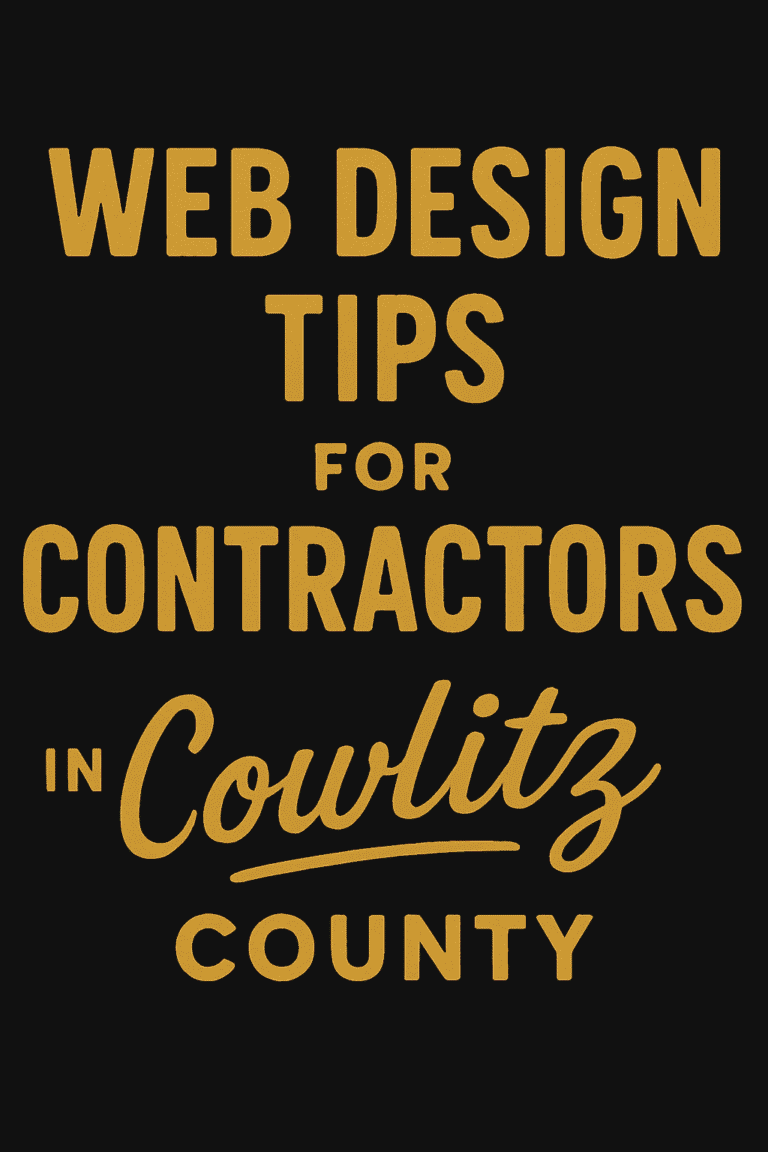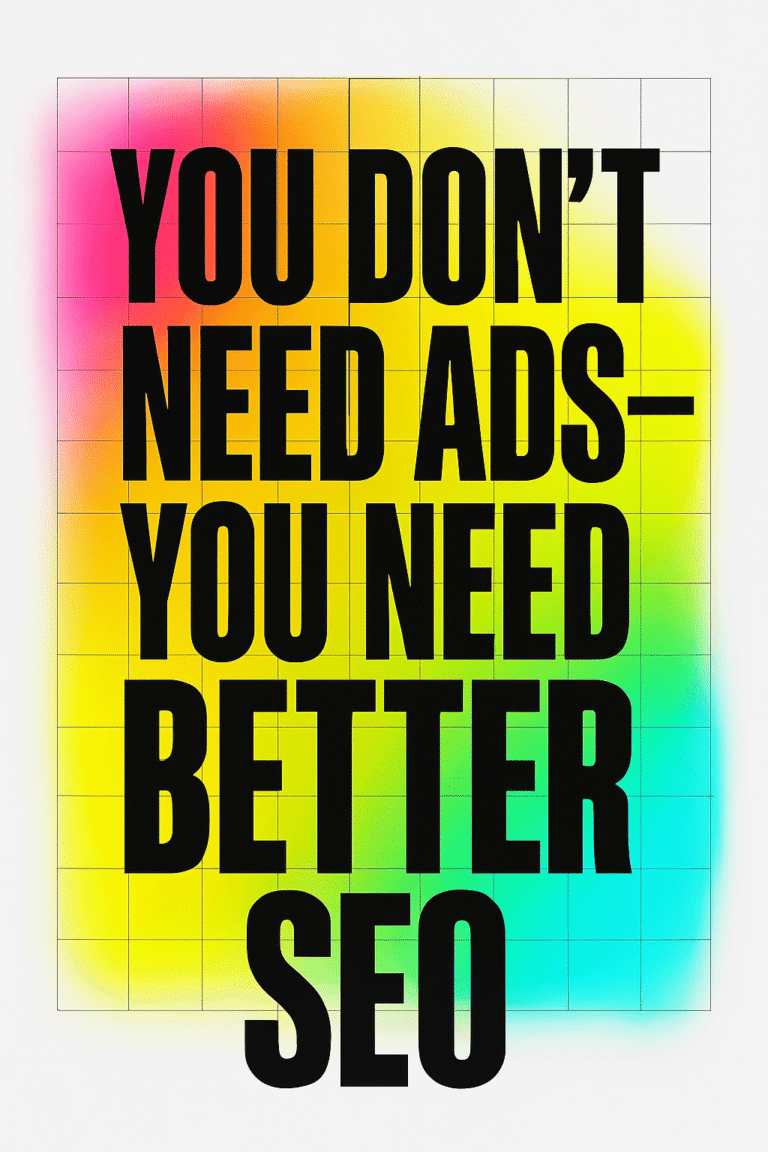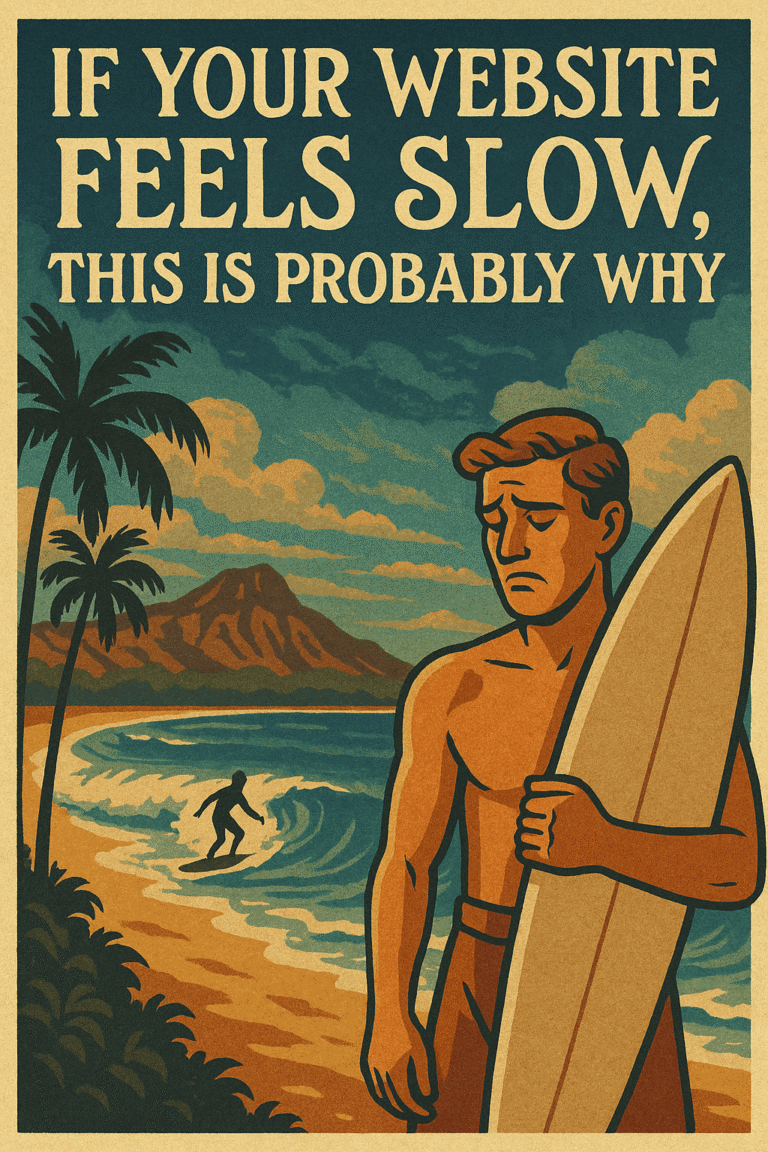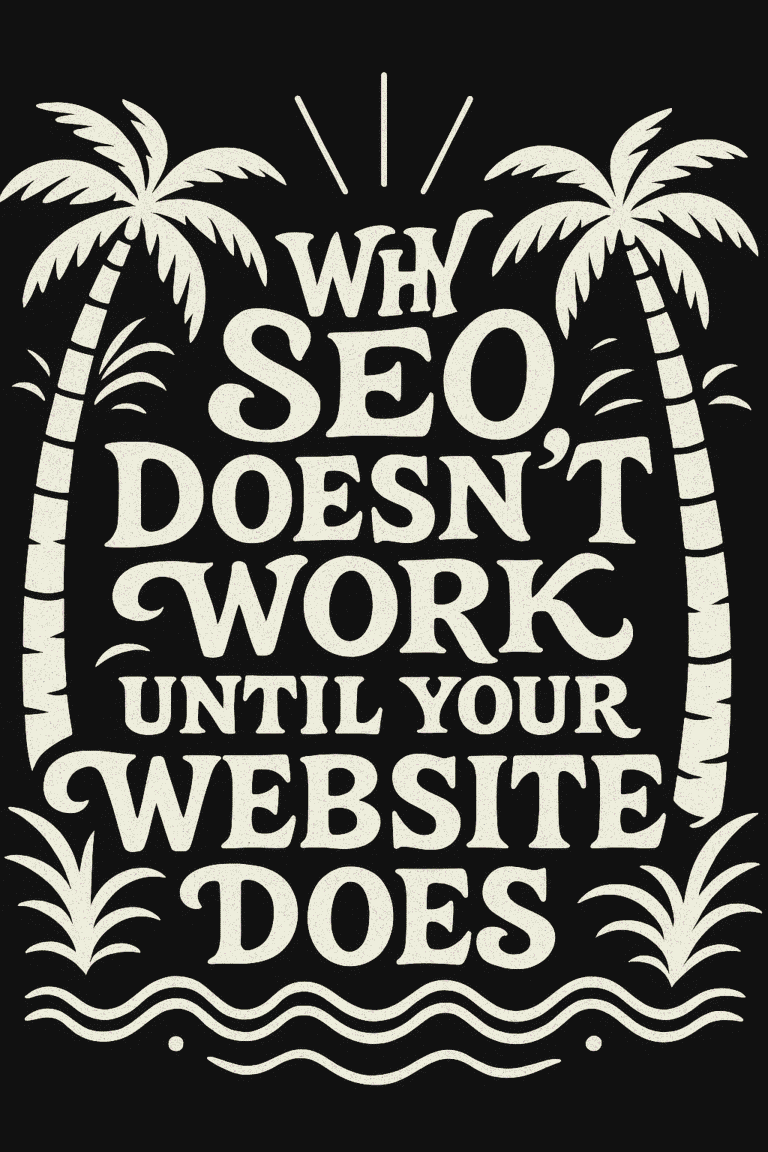Do you want to start selling products online, but don’t know how? WordPress is a great platform to use for ecommerce websites. In this blog post, we will show you how to set up your WordPress site to sell products. We will also give you some tips on how to make your website successful. So, whether you are just starting out or have been selling products online for a while, this blog post is for you!
What is WordPress?
WordPress is a content management system (CMS) that allows you to create a website or blog. It is free and open source software. WordPress is used by millions of people around the world, including many large companies.
Why Use WordPress to Sell Products?
WordPress is a great platform for selling products online because it is easy to use and there are many plugins and themes available to make your website look professional. WordPress is also a very popular platform, so there is a large community of users and developers who can help you if you need it.
How to Set Up Your WordPress Site to Sell Products
Now that we’ve covered why WordPress is a great choice for selling products online, let’s take a look at how to set up your site.
There are two ways to set up a WordPress site: with a self-hosted WordPress.org site, or with a WordPress.com site.
Most professional WordPress sites are self-hosted WordPress.org sites. This means that you will need to pay for hosting and a domain name. Hosting is the service that provides the server space for your website. A domain name is the address of your website (for example, graticle.com).
You can also get a WordPress.com site, which is an inclusive hosted solution by WordPress. However, you will be limited in what you can do with your site.
If you want to sell products on your WordPress site, we recommend using a self-hosted WordPress.org site. This will give you the most control over your website and allow you to add any number plugins, themes and customizations that you or a WordPress developer need to make.
How do you sell products on WordPress?
In order to sell products on your WordPress site, you will need to install a plugin that allows you to do so. There are many plugins available, but we recommend using WooCommerce. WooCommerce is a popular ecommerce plugin that is easy to use and has a lot of features.
What is WooCommerce?
WooCommerce is a popular eCommerce platform that enables you to sell products and services online. WordPress is the most popular content management system in the world, and WooCommerce is the most popular eCommerce plugin for WordPress.
With WooCommerce, you can sell physical or digital products, as well as provide other services such as memberships and subscription plans. You can also use WooCommerce to sell products on your WordPress website.
What features does WooCommerce have?
Some of the features that WooCommerce has include:
- The ability to sell physical or digital products
- A shopping cart and checkout system
- Support for multiple payment methods
- Discount coupons and promo codes
- Shipping options
- Tax calculation
- Inventory tracking
- Automatic tax calculations
- Customer email notifications
- And more
What else do you need to sell products on WordPress?
In order to sell products on your WordPress site, you will need a few other things:
- A payment processor: This is a service that allows you to accept payments on your website. PayPal and Stripe are two popular payment processors.
- A shipping method: If you are selling physical products, you will need to choose a shipping method like UPS. For digital products, you can skip this step.
- A tax solution: You will need to calculate and collect taxes on your products. WooCommerce has a built-in tax calculator, or you can use a service like TaxJar.
- An SSL certificate: This is a security certificate that encrypts information sent to and from your website. It is important to have an SSL certificate if you are selling products on your website, as it will make sure that your customer’s information is safe.
You will also need to set up your WordPress site for eCommerce. This includes adding pages like a shopping cart page and a checkout page. A WordPress developer can help you set up your pages and add the necessary features to your website.
Selling products on WordPress is a great way to start an online business. It is easy to use and there are many plugins available to make your website look professional. With WooCommerce, you can sell physical or digital products, as well as provide other services such as memberships and subscription plans. You can also use WooCommerce to sell products on your WordPress website.
How to install WooCommerce
WooCommerce is a plugin for WordPress. To install WooCommerce, follow these steps:
- Login to your WordPress site.
- Go to Plugins > Add New.
- Search for WooCommerce.
- Click Install Now.
- Click Activate Plugin.
You have successfully installed WooCommerce! Once you have installed and activated the plugin, you can start selling products on your WordPress site.
How to set up WooCommerce
Now that you have installed WooCommerce, you need to set it up. To set up WooCommerce, follow these steps:
Login to your WordPress site.
Go to WooCommerce > Settings.
Configure the settings for your store, such as your currency, shipping options, and taxes.
Click Save Changes.
You have successfully set up WooCommerce! You can now start adding products to your store.
How to add products in WooCommerce
To add products in WooCommerce, follow these steps:
Login to your WordPress site.
Go to Products > Add New.
Enter the details for your product, such as the name, description, price, and images.
Click Publish.
You have successfully added a product to your store! You can now start selling products on your WordPress site.
How to Make Your WordPress Site Successful
In order to make your WordPress site successful, you will need to do a few things:
Keyword research:
Every business with a website wants to rank high in search engine results pages (SERPs). To achieve this, they need to engage in search engine optimization (SEO). A key part of any SEO strategy is keyword research. By understanding how people are searching for information online, businesses can ensure that their site appears when those searches are made. Keyword research also helps businesses to understand the competition and choose the most effective keywords to target. There are a number of different methods for conducting keyword research, but all involve using data from search engines to understand how people are searching for information. With the help of keyword research, businesses can fine-tune their website and ensure that they are getting the most out of their SEO efforts.
Develop a content strategy:
After you have conducted keyword research, you will need to develop a content strategy. This will involve creating content that is optimized for the keywords you have chosen. The goal of your content should be to rank high in SERPs and attract organic traffic to your website. To do this, you will need to create high-quality, keyword-rich content. This can be in the form of blog posts, articles, infographics, or any other type of content that is relevant to your business. Once you have created this content, you will need to promote it through social media and other channels.
Generate traffic:
After you have developed a content strategy and created high-quality content, you will need to generate traffic to your website. This can be done through a number of different methods, such as search engine optimization (SEO), social media marketing, and pay-per-click (PPC) advertising. By generating traffic to your website, you will be able to increase your chances of ranking high in SERPs and attracting organic traffic.
Convert traffic into customers:
Once you have generated traffic to your website, you will need to convert that traffic into customers. This can be done through a number of different methods, such as lead generation, email marketing, and content marketing. By converting traffic into customers, you will be able to increase your sales and grow your business.
Offer customer support:
Finally, you will need to offer customer support. This can be done through a number of different methods, such as live chat, email, and phone. By offering customer support, you will be able to ensure that your customers are happy and satisfied with your products and services.
Mistakes to Avoid
When you are selling products on your WordPress site, there are a few mistakes that you will want to avoid. These include:
Not having a clear sales funnel:
A sales funnel is the process that you take your customers through when they buy a product from you. This process includes everything from finding your website to making a purchase. If you do not have a clear sales funnel, you will likely lose customers at some point in the process.
Not having a clear call to action (CTA):
A CTA is a statement or an image that encourages your visitors to take a specific action. This could be something like “Buy now” or “Sign up for our newsletter.” If you do not have a clear CTA, your visitors may not know what you want them to do.
Not having a clear value proposition:
Your value proposition is the reason why someone should buy from you. This could be something like “The best selection of WordPress themes” or “The most user-friendly WordPress site builder.” If you do not have a clear value proposition, your visitors may not see the need to buy from you.
Selling products on your WordPress site can be a great way to generate revenue for your business. By following the tips above, you can avoid common mistakes and set your business up for success.
Wrapping Up
So there you have it! You are now ready to start selling products online using WordPress. Just remember, success takes hard work and dedication. Keep on top of your website’s SEO, create valuable content, and build strong relationships with your customers. And most importantly, always stay up-to-date with the latest trends in ecommerce. If you need help setting up or managing your WordPress site, don’t hesitate to contact us. We would be happy to assist you in any way we can.
—
WooCommerce FAQs
How do I install WooCommerce?
Installing WooCommerce is easy. First, you will need to login to your WordPress site. Then, go to the Plugins section and click “Add New”. Search for “WooCommerce” and then click “Install Now”. Once the plugin is installed, click “Activate”.
You will be redirected to the WooCommerce setup wizard. The setup wizard will help you configure the basic settings for your store. Once you have finished the setup wizard, you can start adding products to your store!
How do I add products in WooCommerce?
To add a product in WooCommerce, go to the Products section and click “Add New”. Enter the product name, description, price, and other details. You can also add images and videos to your product. Once you have finished adding the product, click “Publish”.
What are the shipping options in WooCommerce?
WooCommerce offers a variety of shipping options. You can choose to ship your products via USPS, FedEx, or UPS. You can also offer free shipping for certain products or orders.
What are the payment options in WooCommerce?
WooCommerce offers a variety of payment options. You can choose to accept credit cards, PayPal, bank transfers, and more. You can also choose to use a third-party payment gateway such as Stripe or Authorize.net.
What are the benefits of using WooCommerce?
WooCommerce is a great way to sell products online. It’s easy to use, highly customizable, and offers a variety of shipping and payment options. Plus, WooCommerce is a free WordPress plugin!
How do I customize WooCommerce?
WooCommerce is highly customizable. You can choose to change the color scheme, layout, and more. You can also add plugins to add additional features to your store.
What if I need help with WooCommerce?
If you need help with WooCommerce, you can contact us! We’ve been building WordPress websites for over 15 years and we’re happy to help you with your store. Visit our contact page to get in touch or call (360) 450-3711