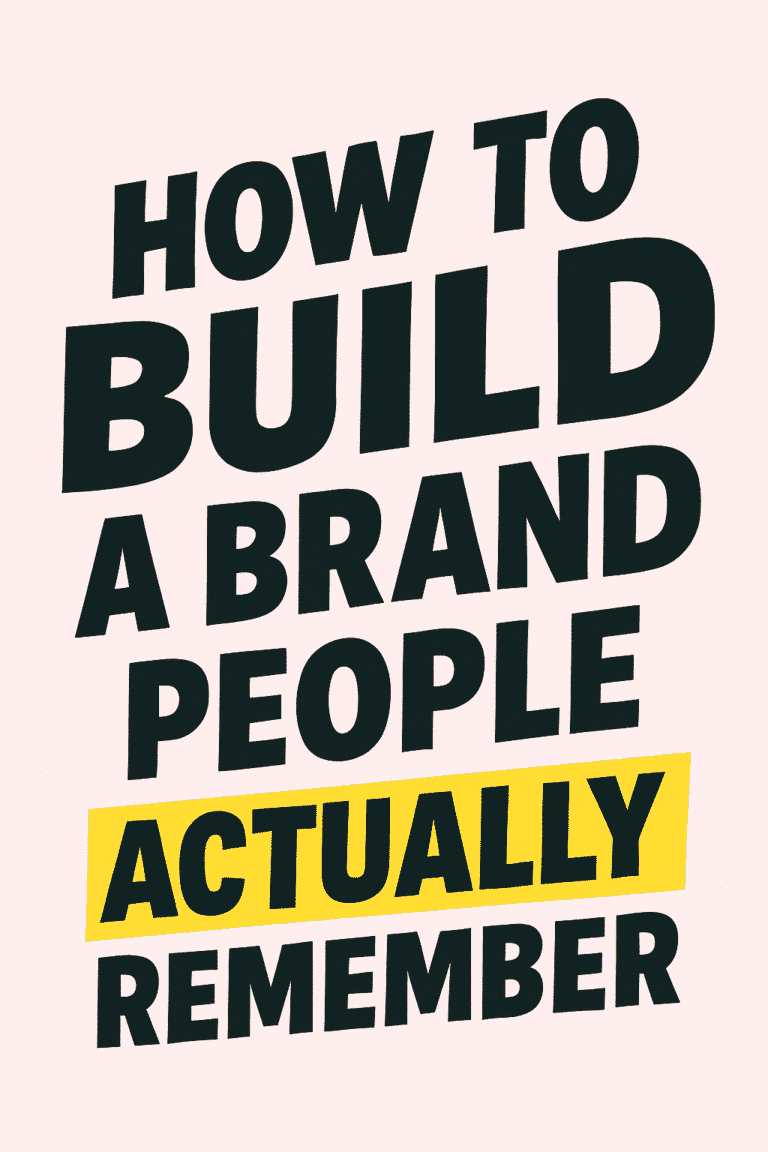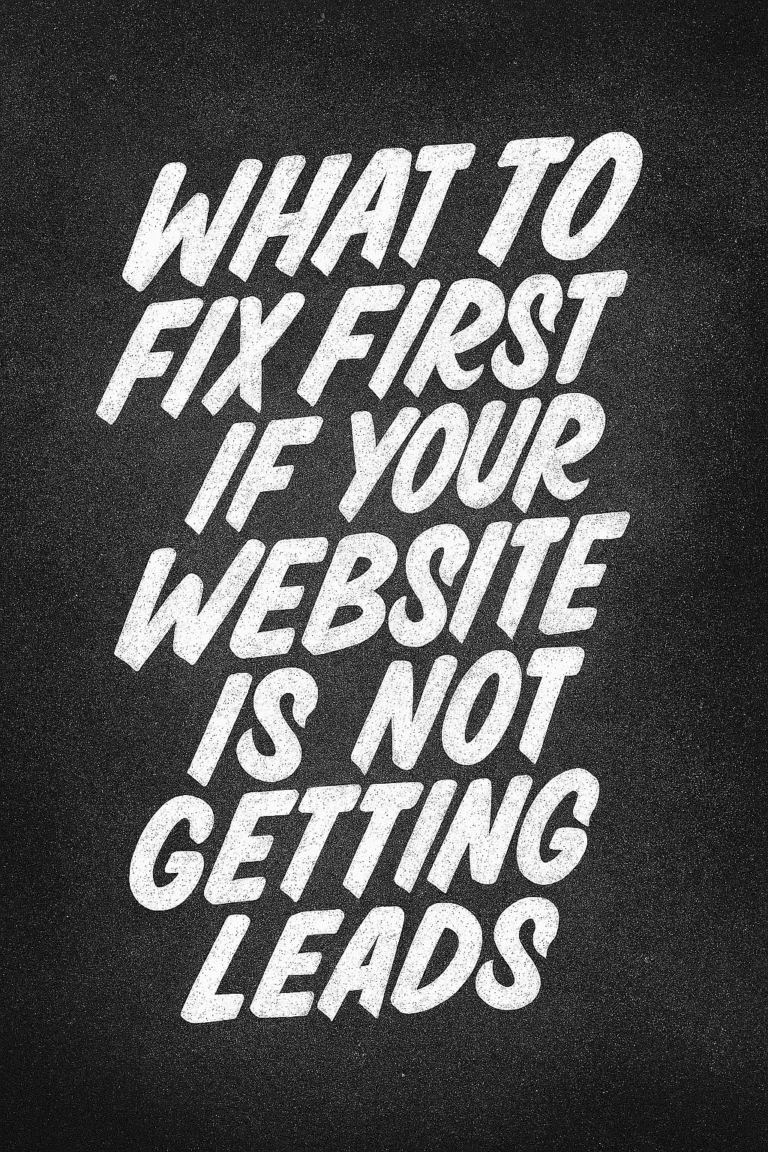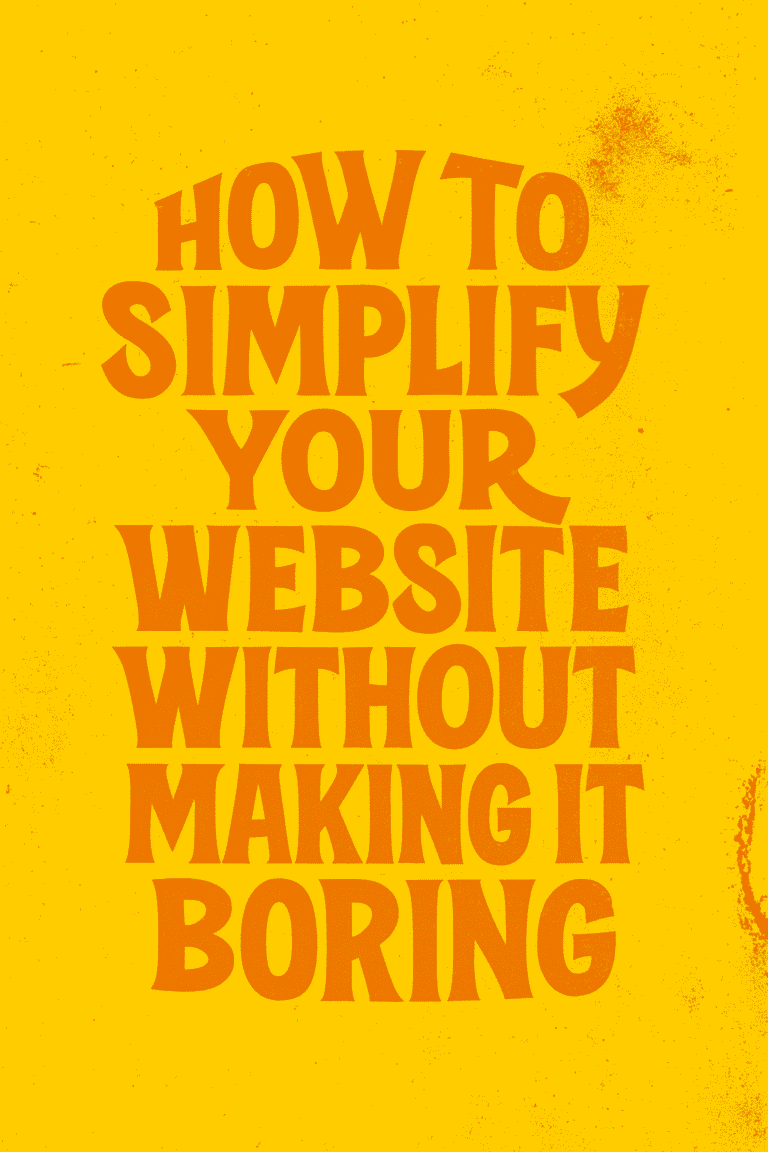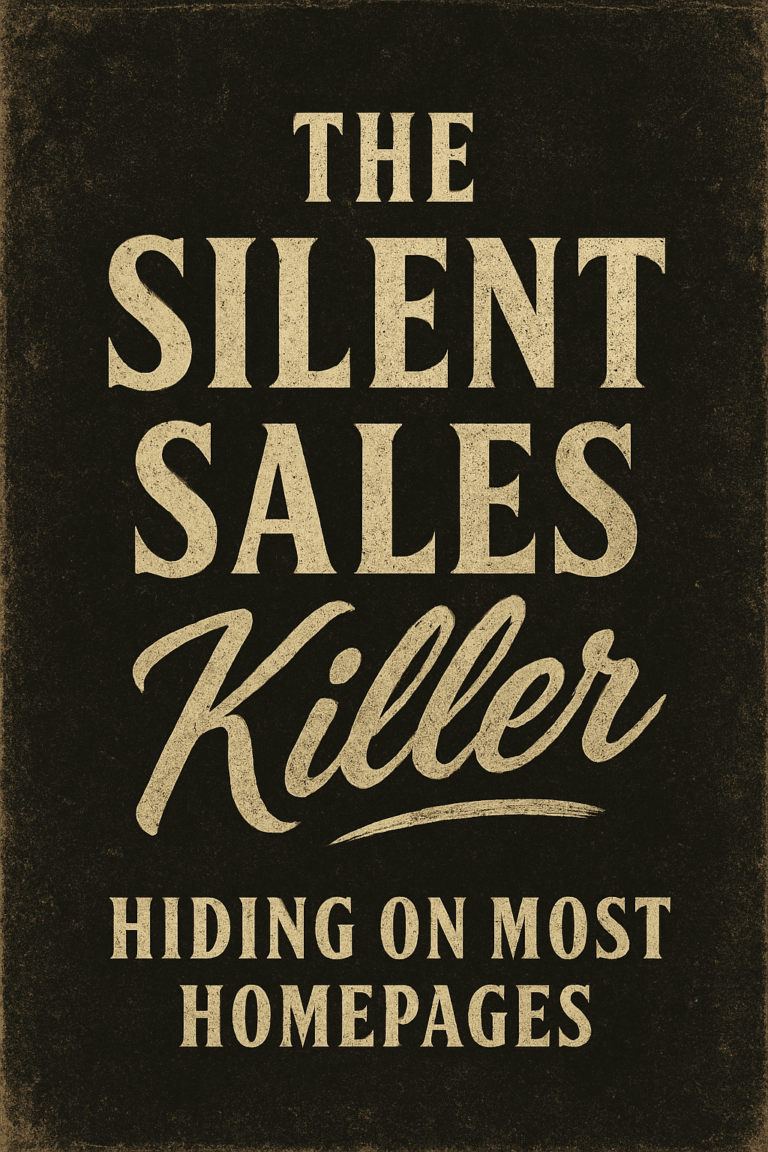One of the most important aspects of conversion rate optimization is being able to track conversions. This allows you to see which forms on your website are generating the most leads or sales, and it helps you determine where you should focus your efforts. In this blog post, we will show you how to track conversions from your website forms using Google Analytics.
What are some benefits of tracking conversions?
Some benefits of tracking conversions are that you can see which forms on your website are generating the most leads or sales and that it helps you determine where you should focus your efforts. Additionally, if you use goal tracking, you will be able to see how many conversions have been made in the “Goals” report in Google Analytics. This can be beneficial in understanding which pages or forms on your website are driving the most conversions.
Why is it important to track conversions?
There are a few reasons why tracking conversions is important. As we mentioned before, it allows you to see which forms on your website are generating the most leads or sales. Additionally, goal tracking can help you understand which pages or forms on your website are driving the most conversions. Finally, tracking conversions can help you improve your conversion rate by allowing you to test different versions of your forms and track the results.
How do I track conversions in Google Analytics?
There are two ways to track conversions from forms on your website: using event tracking or using goal tracking. Event tracking is the simpler of the two methods, but it has its limitations. Goal tracking is more complex, but it provides more data and insights.
To set up event tracking, you will need to add some code to your website forms. This code will send information about the form submission to Google Analytics. You can find detailed instructions on how to do this in the Google Analytics documentation.
Once you have event tracking set up, you will be able to see how many times each form has been submitted in the “Events” report under “Behavior” in Google Analytics.
If you want to track conversions using goal tracking, you will need to set up a goal in Google Analytics. A goal is a specific action that you want your users to take on your website, such as filling out a form or making a purchase. You can read more about setting up goals in the Google Analytics documentation.
Once you have set up a goal, you will be able to see how many conversions have been made in the “Goals” report under “Conversions” in Google Analytics.
Both event tracking and goal tracking are useful methods for tracking conversions from forms on your website. Which one you use will depend on your needs and preferences.
How do you know if conversion tracking is working?
There are a few ways to check if your conversion tracking is working. First, you can look at the “Events” or “Goals” report in Google Analytics to see if any data is being collected. Second, you can test your forms by submitting them yourself and seeing if the goal is triggered. Finally, you can ask someone who has filled out your form if they saw the goal being triggered.
If you are not seeing any data in the “Events” or “Goals” report, then your conversion tracking is not working. This could be due to a few different issues, such as incorrect code on your forms or an incorrectly configured goal. If you’re not sure what the problem is, you can always reach out to a web design company like Graticle for help.
What now?
Now that you know how to track conversions from your website forms, you can start using this data to improve your conversion rate. Try testing different versions of your forms and see how the results change. You can also use this data to determine where you should focus your efforts for future optimization.
By tracking conversions, you will be able to get valuable insights into your website forms and how they are performing. This data can help you improve your conversion rate and generate more leads or sales from your website.
Do you have questions about tracking conversions? Give us a call (360) 450-3711
Happy tracking!
Frequently Asked Questions about Conversions:
What is the difference between event tracking and goal tracking?
Event tracking:
- Allows you to see how many times each form has been submitted
- Event tracking is the simpler of the two methods, but it has its limitations
Goal tracking:
- More complex, but it provides more data and insights
- A goal is a specific action that you want your users to take on your website, such as filling out a form or making a purchase
How to increase conversions?
There are a few ways to increase conversions:
- By improving the design of your forms
- By adding more fields to your forms
- By testing different versions of your forms
What is a conversion rate?
A conversion rate is the percentage of visitors to your website who take the desired action. For example, if you have a form on your website that you want visitors to fill out, the conversion rate would be the percentage of visitors who actually fill out the form.
What is a good conversion rate?
There is no one answer to this question as it will vary depending on your industry and the type of form you are using. However, a general rule of thumb is that a good conversion rate is above 0.50%.
What is enhanced conversion tracking?
Enhanced conversion tracking is a feature in Google Analytics that allows you to track conversions from multiple forms on your website as well as track conversions that happen offline, such as over the phone or in person.
To set up enhanced conversion tracking, you will need to add some code to your website forms and configure your goal settings. You can find detailed instructions on how to do this in the Google Analytics documentation.
Once you have enhanced conversion tracking set up, you will be able to see all of your conversions in one place, which can be beneficial in understanding which forms on your website are driving the most leads or sales.