Absolutely.
Knowing this bit of information is fairly common in the web design industry, but I want to break down why WordPress is great for Search Engine Optimization (SEO) with a few examples.
First, I should explain which version of WordPress I will be talking about.
You may not know, but there are two types of WordPress websites: WordPress.com and WordPress.org.
The difference is that WordPress.com is hosted by WordPress itself (often identified by a domainname.wordpress.com address), while WordPress.org provides a package that allows you to install WordPress on your own server—a do-it-yourself if you will. I’ll be discussing the latter.
Back to my original statement:
It’s fairly common to hear someone in our industry say something like WordPress is great for SEO, and this is for good reason.
Out-of-the-box, WordPress has a multitude of handy features that are not only great for SEO, but help you easily make edits that would normally require the technical know-how of a web developer. This is a double-edged sword, but I’ll come back to that later.
Changing the title of your page, the content, images, and video is as easy as editing a Word document. This is something I commonly reference when talking about WordPress, because it’s true.
Let’s show you some examples:
The first area I want to show you is the URL address of your page. In the “old days” if you wanted to edit a page, you would need to find your page on the server (which was an individual file), download it, edit the page, save your work, and then re-upload the file. With WordPress, this process is now easier and less monotonous.
When you’re editing a page on WordPress, you’ll see something like below:
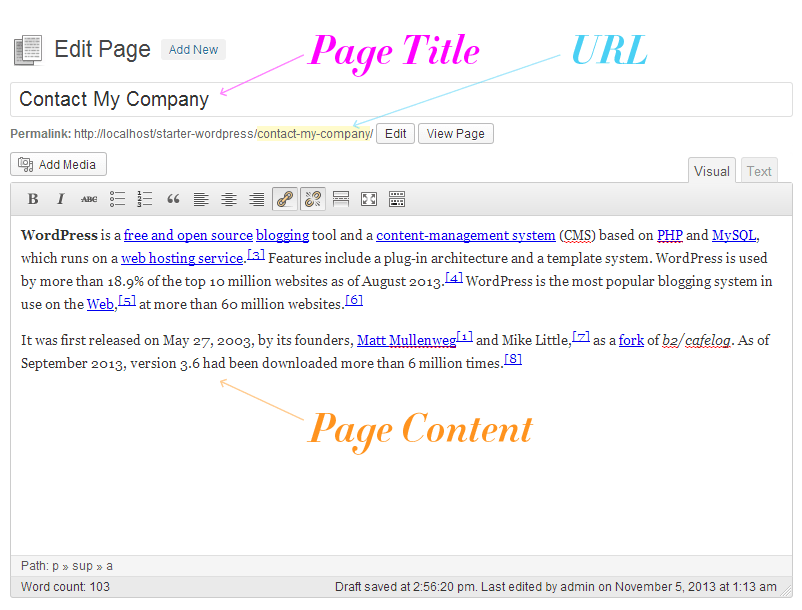
As you can see, you have just about everything you need to edit this page. The page’s URL is automatically generated after you type in the page’s title, and the page’s content is extremely easy to edit.
If you’re familiar with WordPress, you’ll notice I have Pretty Permalinks turned on. This is for another blog post entirely, but if you’d like to read more about Pretty Permalinks, you can knock your socks off here: https://codex.wordpress.org/Using_Permalinks
Having a readable URL (like above) “contact-my-company” is great for search engines, because they have another point of reference for what this page is about. Not to mention this greatly helps the look of your website in search results.
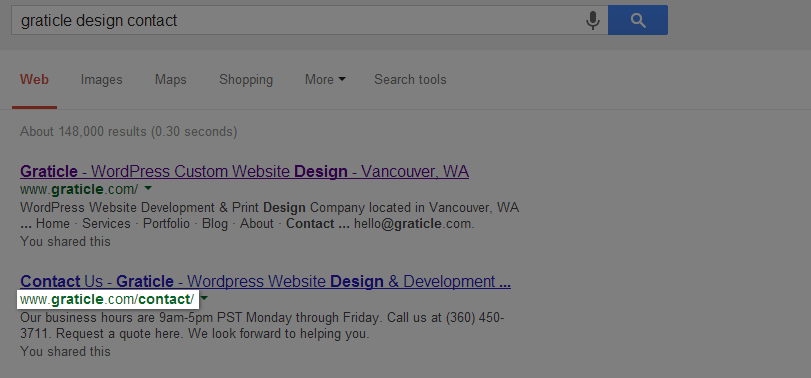
Also, nesting URL structures are extremely easy to manage.
For example, instead of having your services page sitemap look like:
– domainname.com/services/print-design
– domainname.com/services/business-card-design
You would actually want to (and easily be able to) nest one of these URL’s.
For example, you’ll notice one of the service page URL’s above is “business-card-design,” while there is also a service page URL labeled “print-design.” These services are actually related, so instead of separating them, you should think about their relationship and hierarchy. Print Design is more of a broad term, while Business Card Design is more of a focused term that falls underneath Print Design. So we would change the Business Card Design page URL to:
– domainname.com/services/print-design/business-card-design
That makes a lot more sense and will also let the search engines know that there is a relationship besides just “Services” between these two pages. Plus, other service pages that also fall underneath Print Design, can be nested there.
To do this in WordPress is fairly easy once you understand the concept.
First, you would create a page called Services, then create a page called Print Design and set Print Design’s parent to be Services.
Then create a page called Business Card Design, and set its parent to Print Design.
Now you have the hierarchy of Services > Print Design > Business Card Design. You can continue to do this indefinitely.
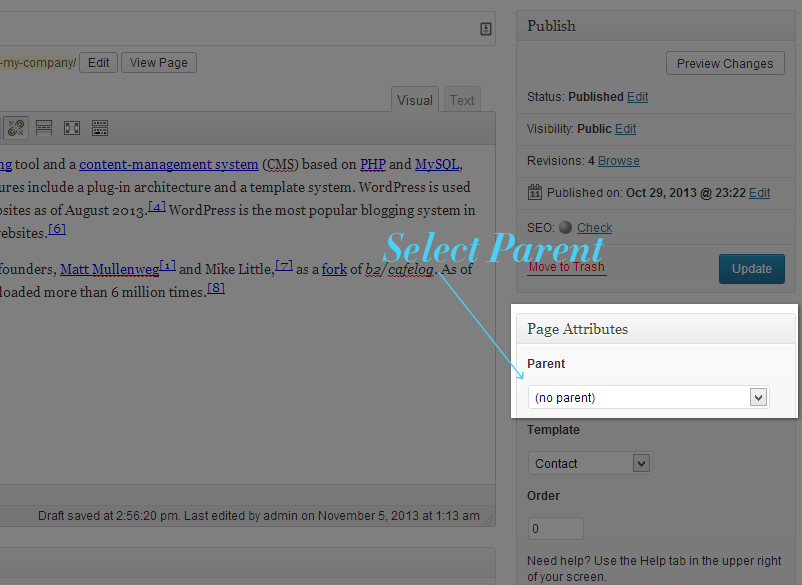
Abilities like this make WordPress a favorite for search engines. Content is much more organized, and relationships between content are much more apparent and easy to manage.
Of course just installing WordPress doesn’t guarantee every SEO benefit, but it’s a great start.
Having a WordPress website makes life a lot easier to manage a website, but like I said, it can be a double-edged sword. You can end up customizing and editing WordPress to the ends of the earth, but I find that as easy as it is to edit WordPress, there are a few learning curves, and our clients choose to have us handle it for them. But this system is in place if they do choose to take advantage of it.
If you’d like to know how we can help build a completely custom WordPress website for you, please give us a call at (360) 450-3711 and we’ll help you out.





