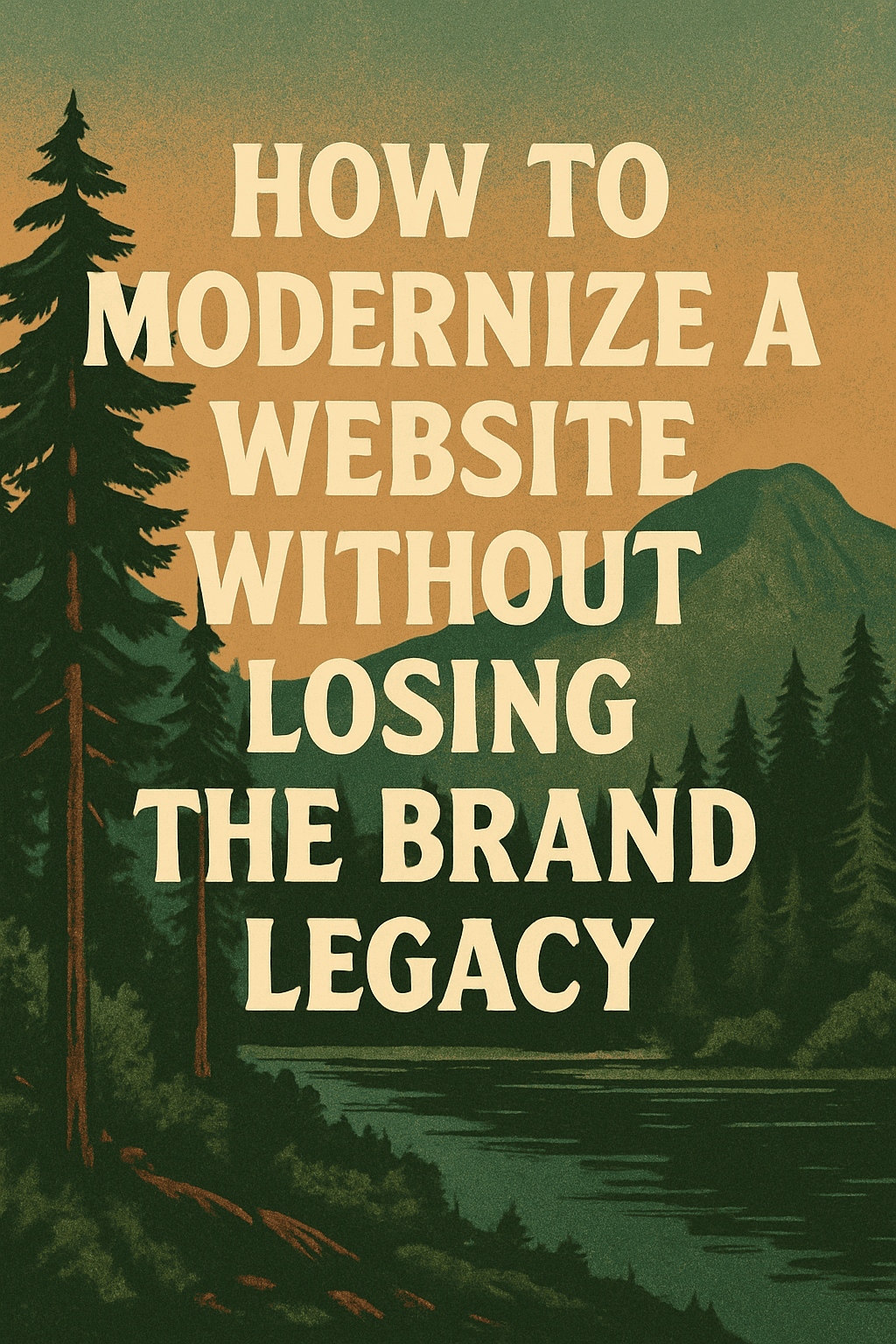
Your business has been around for years—maybe decades. You’ve built a reputation, a loyal customer base, and a recognizable brand identity that people in Vancouver, Washington trust. But as your company grows, technology and consumer expectations evolve too. If your website looks like it was built in the early 2000s, you might be unintentionally sending the message that your business is outdated. The solution? A website modernization project that keeps your history and personality intact while delivering a fresh, user-friendly experience.
In this extensive guide, we’ll explore how established businesses in Vancouver can modernize their websites without losing the brand legacy that makes them special. From visual design updates and content strategies to SEO preservation and technical considerations, you’ll learn how to create a website that feels current without erasing your past.
Why Website Modernization Matters for Established Businesses
Customers judge a business by its website—often before they ever make a call or visit a location. For long-standing companies, a dated site can undermine years of hard work and reputation-building. Even if you’re the best in town, potential clients may look at an outdated design, slow loading speeds, or clunky navigation and assume your business hasn’t kept up with the times.
Modernization doesn’t have to mean abandoning your identity. In fact, a smart redesign strengthens your legacy by showing that your brand evolves without losing sight of what made it great in the first place. A sleek, updated site can:
- Improve user experience, making it easier for customers to find information.
- Highlight your company’s history and community involvement in a visually engaging way.
- Boost search engine rankings, especially for local keywords like “Vancouver WA [industry].”
- Convert more visitors into loyal customers.
For Vancouver businesses with a deep connection to the community, a well-modernized website is not just a design update—it’s an investment in your reputation and future growth.
Step 1: Define What Your Brand Legacy Means
Before starting any design or content updates, you need to understand the core elements of your brand legacy.
Ask yourself:
- What visual cues—such as colors, fonts, or logo elements—instantly identify your brand?
- What stories or values do your customers associate with your business?
- Are there aspects of your brand voice that should never change?
Consider companies like Clark County-based manufacturers or family-owned retailers in downtown Vancouver. They’ve built trust over decades by consistently delivering quality service. When they modernize their websites, they often keep nods to their legacy—whether that’s a vintage logo mark, photos from their early days, or a “history of our company” section that ties past and present together.
Think of your brand as a house. Modernization is like renovating the interior while keeping the original charm. Your visitors should still recognize it as “your house,” but enjoy the comfort of modern design, better navigation, and faster performance.
Step 2: Conduct a Full Website Audit
A website audit helps you identify what’s outdated and what’s worth keeping.
Review your site with these key points in mind:
Design and Layout
Does your site look cluttered or difficult to navigate? Are the images and graphics sharp and modern? Evaluate elements such as header design, spacing, and typography. Many businesses in Vancouver are moving toward minimalist layouts that feel professional but not cold.
Performance
Page speed is critical for both user experience and SEO. Tools like Google PageSpeed Insights can reveal slow-loading pages caused by large images, unoptimized scripts, or outdated hosting.
Mobile-Friendliness
Over half of website traffic now comes from mobile devices. A responsive design ensures your site looks great on any screen size. If your current site isn’t mobile-friendly, it’s time to make that a top priority.
Content Relevance
Review your content for accuracy, tone, and relevance. Outdated product descriptions or event pages can make your business seem inactive.
SEO Health
Analyze your current rankings, backlinks, and keyword strategy. Are you showing up for local searches in Vancouver WA? If not, part of your modernization plan should include SEO updates.
Step 3: Plan the Redesign with Your Legacy in Mind
Once you know what’s working and what’s not, create a roadmap for your redesign.
This should include both visual and strategic considerations.
Preserve Key Branding Elements
If your logo is iconic but outdated, consider a subtle refresh rather than a complete overhaul. A cleaner, modern version of your existing logo can bridge the gap between history and modernity. Similarly, retain core brand colors or fonts while updating them slightly for readability and aesthetic appeal.
Highlight Your History
Long-time businesses often underestimate how powerful their history can be for marketing. Dedicate a page or section to your company timeline. Include archival photos, old advertisements, or stories about your founders. This not only reinforces your brand identity but also creates a sense of authenticity that younger competitors can’t match.
Map Customer Journeys
Think about how different customers interact with your website. Are they looking for contact information, product catalogs, or service descriptions? A modern redesign should make these key tasks faster and simpler.
Step 4: Modern Visual Design
Modern web design in 2025 is clean, fast, and user-centric. For established businesses, it’s important to blend these trends with the classic elements of your brand.
- Simplify Navigation: Use a clear, organized menu structure. Too many dropdowns can overwhelm visitors.
- Whitespace is Your Friend: Modern designs often use strategic whitespace to make content easier to digest.
- Photography: Invest in professional photography that captures both your team and your products or services. Include a mix of new images and historical photos to tell your brand’s story.
- Consistency: Keep your fonts, button styles, and color palette consistent across every page.
For example, a family-owned business in Vancouver might feature a modern homepage layout with a hero image of the team, a short headline about their history, and a clean call-to-action button like “Request a Quote.” This simple change can make a huge impact.
Step 5: Upgrade Functionality
A modern site isn’t just about looks—it’s also about functionality.
Consider these updates:
- Fast Load Times: Use optimized images, modern hosting, and caching.
- Interactive Features: Add chat tools, FAQ sections, or online scheduling forms.
- Accessibility: Ensure text contrasts are clear and that screen readers can navigate your content.
- Mobile Optimization: Design with a “mobile-first” approach so the site looks natural on phones and tablets.
Even small improvements, like a “click-to-call” button for mobile users in Vancouver, can improve conversions and customer satisfaction.
Step 6: Update Content with Care
Content modernization is about refining your messaging, not erasing it. Established companies should highlight their strengths, history, and success stories while also appealing to today’s customer expectations.
Tell Your Story
Create a dedicated “Our Story” page that features your origin story, milestones, and community involvement in Vancouver. This strengthens emotional connections with your audience.
Customer Testimonials
Long-time businesses have an advantage here. Showcase real feedback from satisfied customers who have been with you for years. This reinforces trust and credibility.
Update Tone and Language
If your website copy feels stiff or overly formal, consider adopting a friendlier tone without losing professionalism. Modern customers appreciate authenticity and clarity.
Step 7: SEO Preservation During Modernization
SEO is one area where many businesses stumble during a redesign. If not handled correctly, you could lose years of search engine rankings.
Here’s how to prevent that:
- Preserve URL Structures: Keep your existing URLs or use 301 redirects for any changes.
- Retain Metadata: Carry over meta titles, descriptions, and schema markup.
- Local SEO: Target location-based keywords like “Vancouver WA web design” or “Vancouver WA [industry] services.”
- Monitor After Launch: Track keyword rankings and organic traffic to ensure no drops occur.
Step 8: Communicate the Changes
When your modernized website goes live, let your customers know. Write a blog post or send out an email announcing the updates. Emphasize that the redesign was done to better serve them and to reflect your continued commitment to quality.
You can also include a “What’s New” banner on your homepage to guide visitors through the updated features and design.
Step 9: Monitor Performance Post-Launch
Your work doesn’t end once the site is live.
Keep an eye on key metrics such as:
- Website traffic (organic and referral).
- Bounce rate and time on page.
- Conversion rates for calls, form fills, or product purchases.
- Customer feedback on the new design.
Schedule regular content updates and technical audits to keep the site modern while preserving your legacy identity.
Step 10: A Local Example
Consider a Vancouver-based industrial supply company that had a 15-year-old website. Their original site had an outdated design and wasn’t optimized for mobile users.
Instead of completely rebranding, they worked with a local design team to:
- Refresh their logo with subtle changes.
- Modernize their color palette while keeping the original tones recognizable.
- Add a company history timeline and old photographs to celebrate their decades in business.
- Streamline navigation and add a responsive design.
Within six months, they saw a 35% increase in form submissions, a 20% increase in local search traffic, and positive feedback from customers who appreciated the balance of old and new.
A Balanced Approach to Modernization
Modernizing a website for an established business is all about balance. You don’t want to alienate your loyal customers by removing the elements they recognize and trust. Instead, you want to enhance those elements, making them shine in a modern environment.
For Vancouver businesses that have stood the test of time, a modern website is your opportunity to tell your story in a fresh way, reach new audiences, and show that you’re just as relevant today as you were when you started.
Need help modernizing your website without losing your brand’s legacy? At Graticle Design, we specialize in working with established businesses in Vancouver, WA to create websites that honor history while embracing the future. Contact us today to start your project.
Frequently Asked Questions About Website Modernization
Why should I modernize my website if my business is already successful?
Even if your business has been thriving for decades, an outdated website can send the wrong message to new customers. People often judge a company’s credibility by how professional and easy-to-use its website is. Modernizing ensures your online presence matches the quality and trust you’ve built over the years. A clean, fast, and mobile-friendly website also helps you stay competitive against newer businesses in Vancouver.
How can I keep my brand identity while redesigning my website?
The key is to identify the core elements that define your brand. This includes your logo, color palette, tone of voice, and any visual cues customers associate with your business. A professional design team can refresh your website by keeping these core elements intact while upgrading the layout, typography, and images for a modern look. Adding sections like a company timeline or history page can reinforce your legacy.
Will a website redesign affect my search engine rankings?
It can, but if the process is handled correctly, your rankings can improve rather than decline. Steps like maintaining your existing URL structure, setting up 301 redirects for any changed pages, and preserving meta data are crucial. Additionally, a modern website typically performs better on search engines thanks to faster loading times, improved mobile responsiveness, and enhanced SEO practices.
How long does it take to modernize a website?
For most established businesses, a redesign project takes between six to twelve weeks, depending on the size of the site and the complexity of the updates. This timeline includes the discovery phase, design mockups, content updates, development, and testing. If you have a large site with many pages or custom features, the timeline may be longer.
What website features do modern customers expect?
Today’s customers expect websites to be easy to navigate, fast-loading, and mobile-friendly. They also value features like clear call-to-action buttons, updated service information, secure browsing (HTTPS), and easy ways to contact your business. For Vancouver businesses, adding local elements—such as maps, community involvement pages, and local testimonials—can further enhance trust and engagement.
Do I need to change my website hosting to modernize?
Not always, but many older websites are hosted on outdated or slow servers. If your current hosting can’t handle modern performance standards—such as fast loading, high security, and daily backups—it’s often worth upgrading. A reliable hosting provider ensures your new website remains fast and secure, which positively impacts both user experience and SEO.
How much does it cost to modernize a website?
The cost varies depending on the complexity of your site and the services included. A simple refresh of visuals and content may be more affordable, while a full-scale redesign with new features, SEO, and content strategy can require a larger investment. However, the return on investment is often significant, as a modern website can lead to increased conversions, better search visibility, and stronger customer trust.





