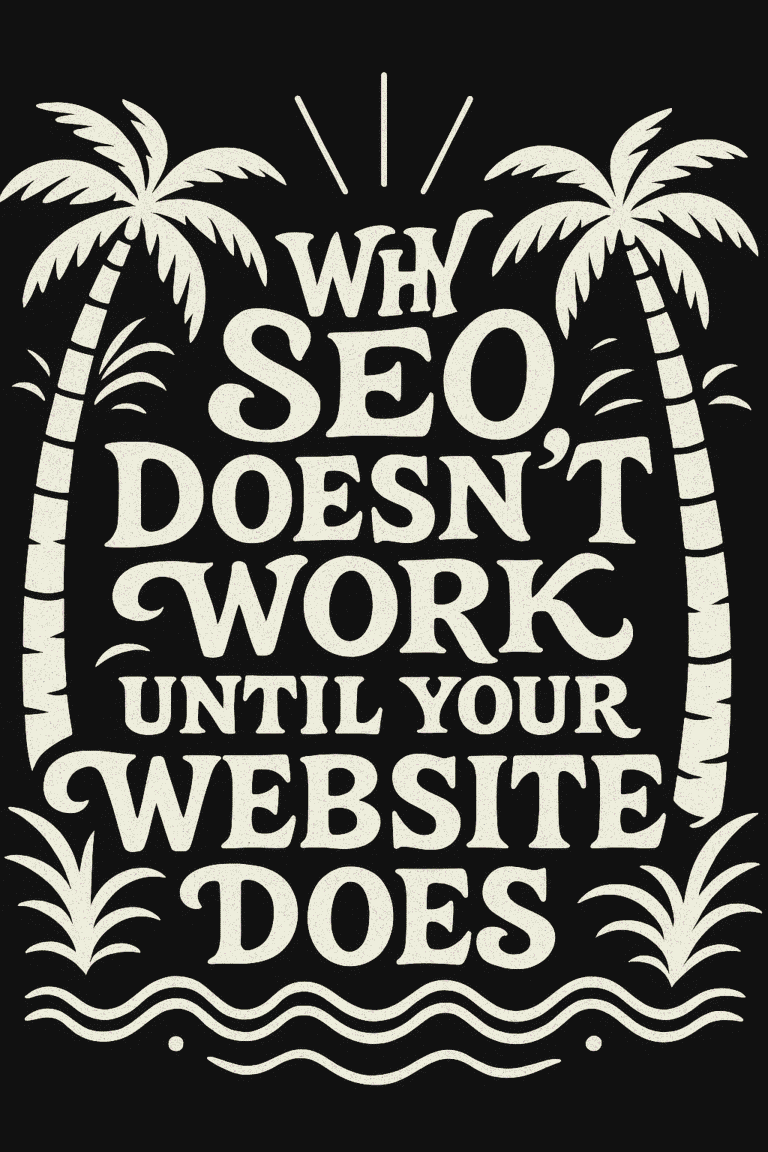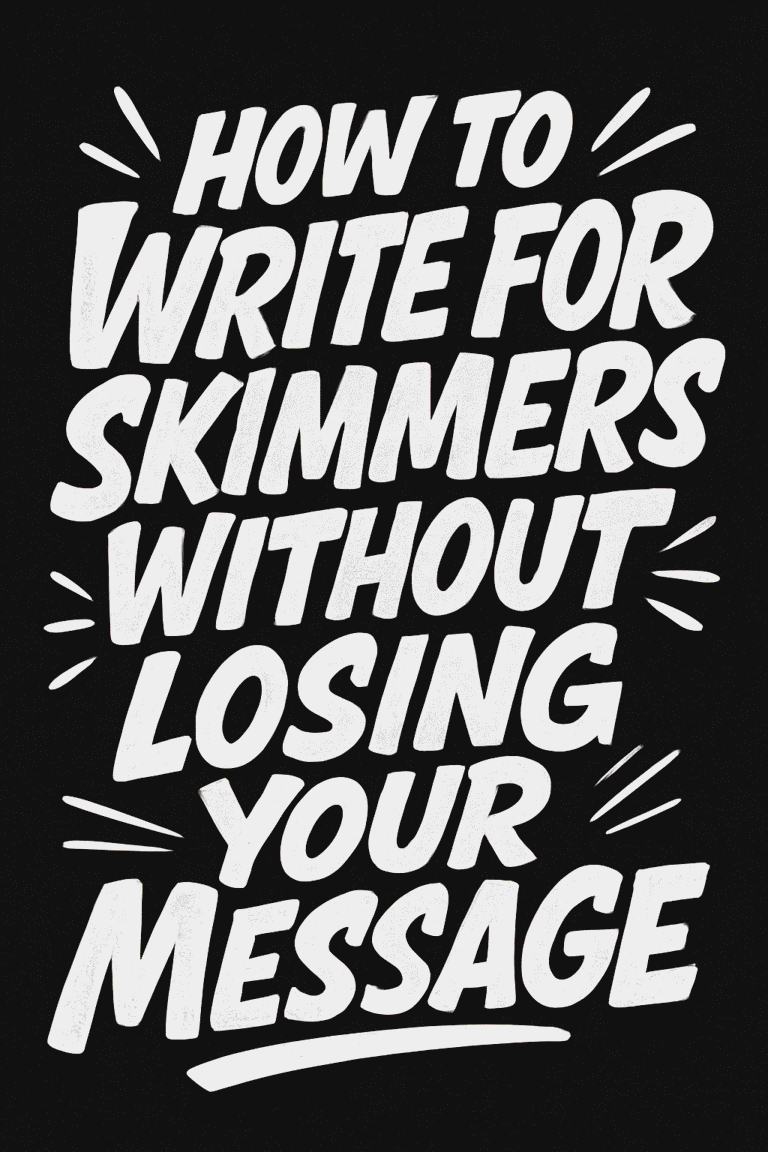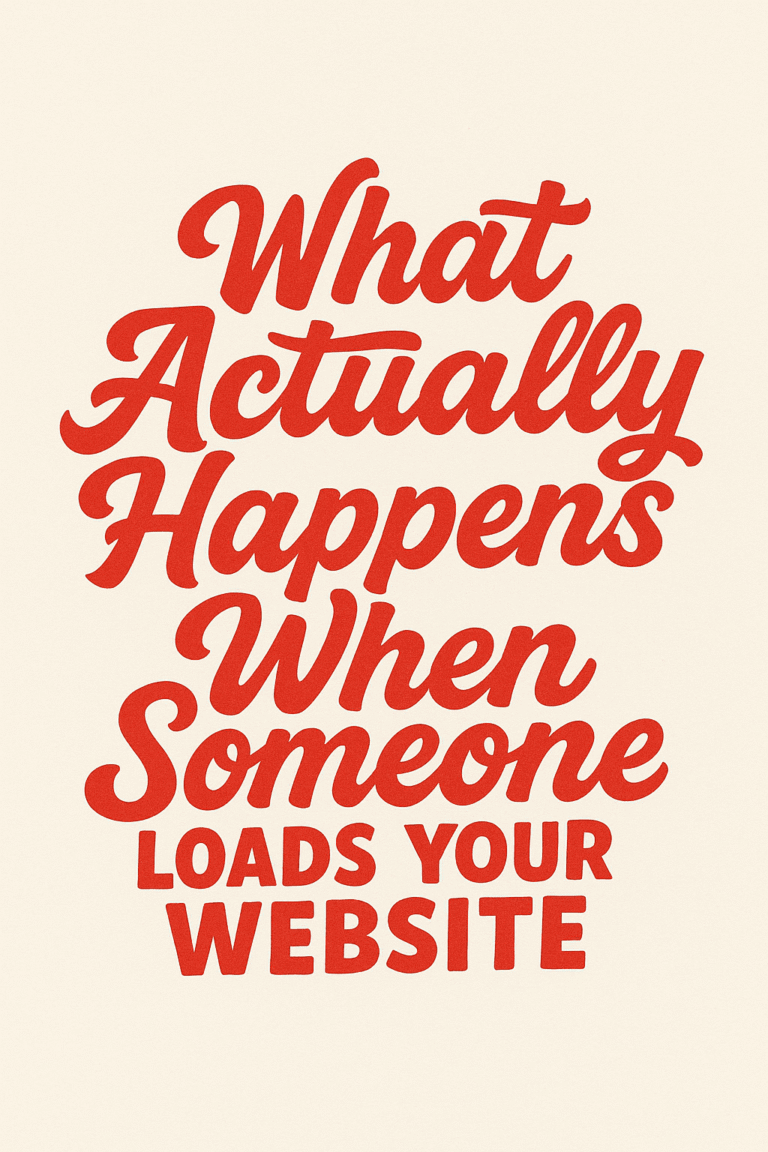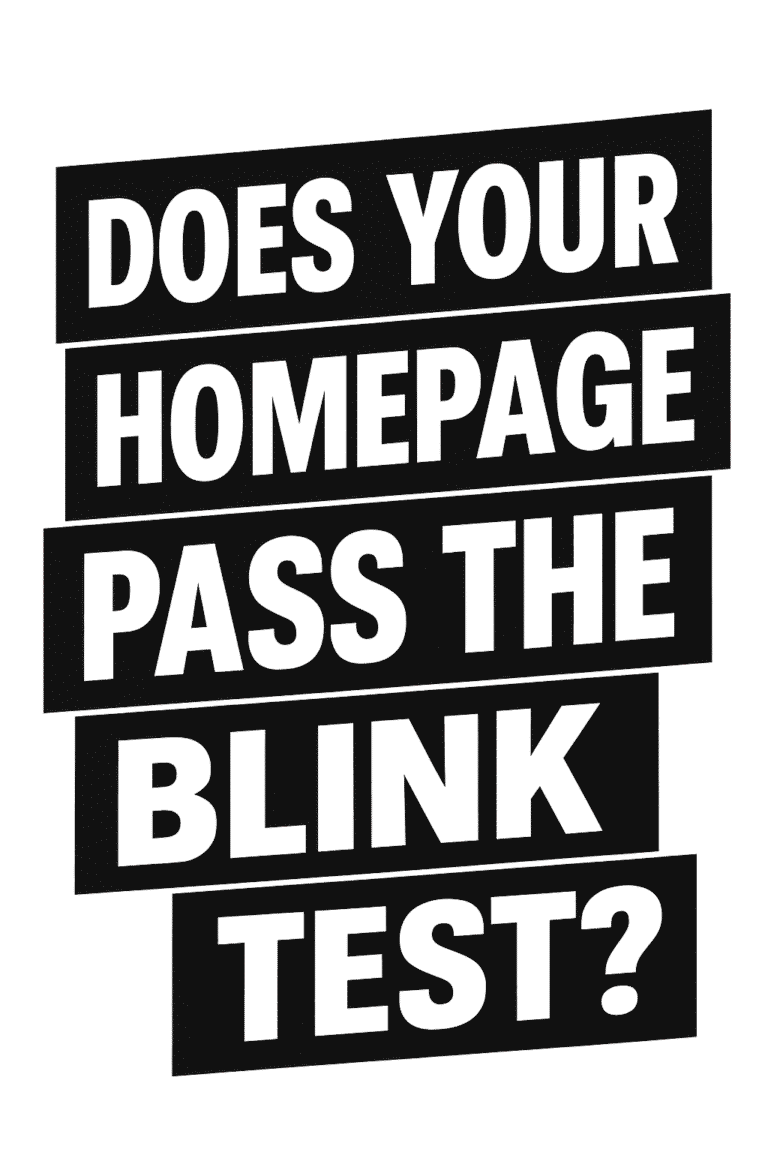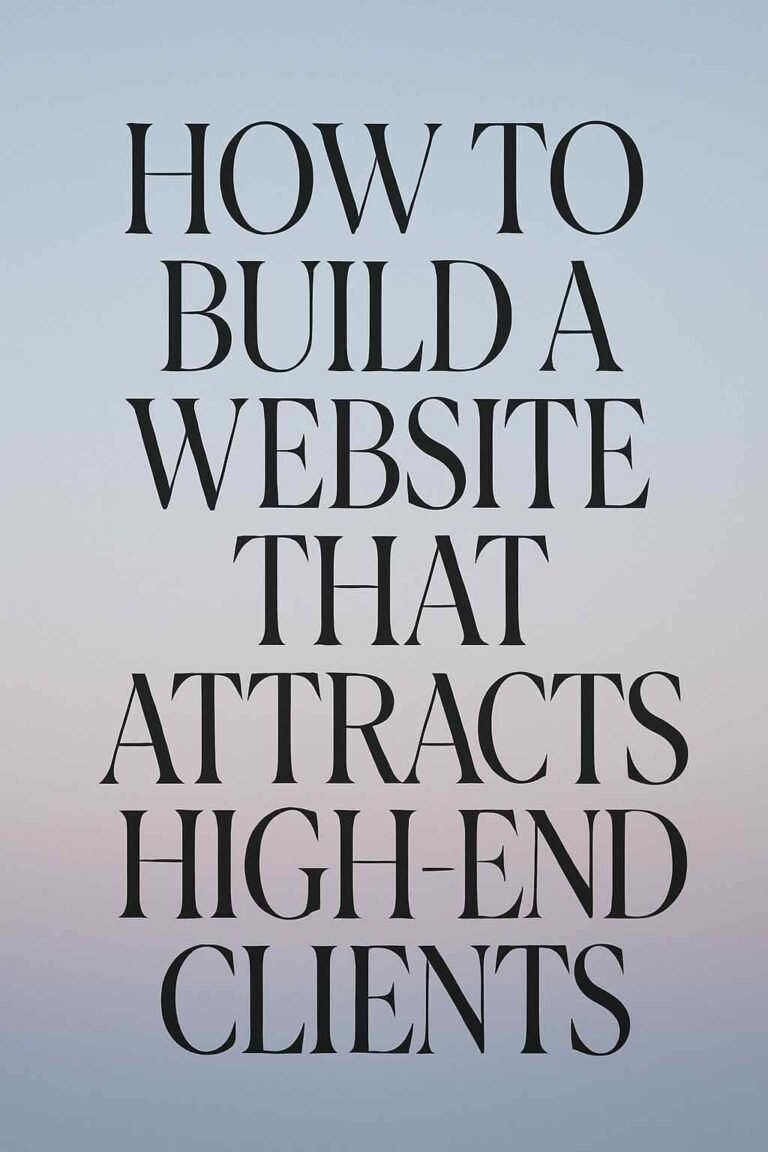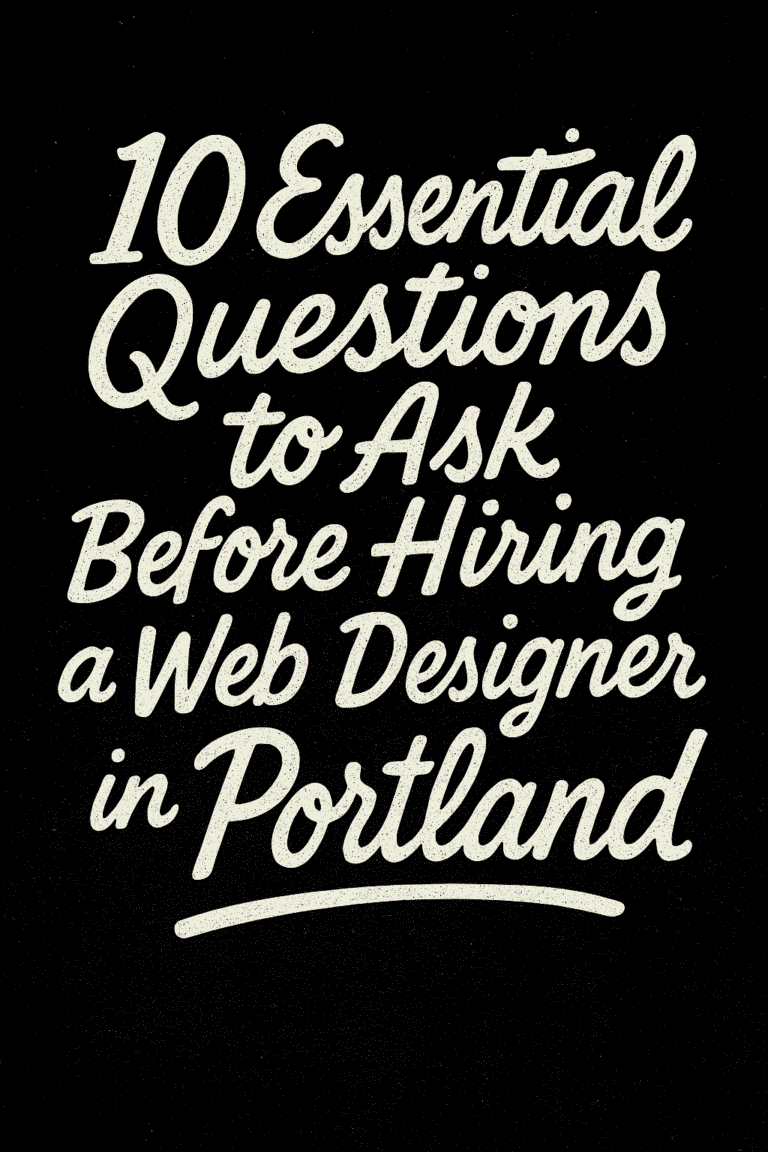A website serves as a crucial touchpoint between a business and its audience, often shaping the first and lasting impression of the brand. Central to this interaction is the user experience (UX), a key factor in determining a website’s effectiveness and appeal. Good UX is characterized by a harmonious blend of aesthetics and functionality, ensuring that a site is not just visually engaging but also easy to navigate and interact with.
However, when UX falters, especially in navigation, it leads to significant challenges. Poor navigation on a website can be likened to an unwelcoming, confusing maze – it’s not just a minor inconvenience but a major barrier to user engagement and satisfaction. In this discussion, we will explore how such ‘Navigation Nightmares’ can adversely affect a business, from alienating potential customers to impacting its overall online presence. Join us as we navigate through the intricacies of UX design and uncover the critical role of seamless navigation in the success of a website.
What Constitutes Bad Navigation
In the context of web design, bad navigation is essentially any aspect of a website’s layout or structure that impedes a user’s ability to find information easily and intuitively. It’s the stumbling block in a user’s journey across a website, turning what should be a smooth exploration into a frustrating puzzle. Bad navigation can manifest in various forms, each detrimental in its way to the overall user experience.
- Cluttered Menus: Overloaded menus can overwhelm visitors, making it difficult for them to locate what they’re looking for. When a menu tries to include too many options, categories, or sub-categories, it dilutes the user’s focus and hinders their ability to make quick, informed decisions.
- Hidden Information: Essential information that is not immediately visible or is buried under layers of links and pages can be a major deterrent. Users should not have to go on a treasure hunt to find basic information like contact details, product prices, or service offerings.
- Non-Intuitive Layout: A layout that does not follow conventional navigation patterns can disorient users. For instance, placing the main menu in an unconventional location or using cryptic icons without labels can confuse visitors who are accustomed to standard navigation practices.
- Inconsistent Navigation Structure: A lack of consistency in the navigation structure across different pages of a website can disorient users. If the menu changes layout or the navigation tools vary from page to page, it disrupts the user’s learning curve and adaptability.
- Lack of Clear Hierarchy: A well-designed website should have a clear hierarchy in its navigation, guiding the user naturally from general to specific. Without this, users might find it hard to understand the relationship between different pages and sections of the site.
- Slow or Unresponsive Navigation Elements: Navigation that is slow to respond or does not work correctly on all devices (especially mobile) can lead to user frustration. In an age where speed is of the essence, sluggishness in navigation can be a critical turn-off.
- Over-Reliance on Drop-Down Menus: While drop-down menus can be effective, over-reliance on them, especially for critical information, can be problematic. They can be difficult to use, especially on mobile devices, and may not be the best way to present complex information structures.
- Obscure Labels and Jargon: Using technical jargon, brand-specific language, or vague labels for navigation links can confuse users who are not familiar with this terminology. Navigation should be straightforward and use common terms that are easily understood.
The Impact on User Engagement
Bad navigation on a website is a major contributor to user frustration, significantly affecting their engagement and overall experience. When users are confronted with confusing or inefficient navigation, their initial reaction is often irritation, leading to a quick loss of interest. This negative experience can escalate, prompting users to abandon the site in favor of more user-friendly options.
- Increased Bounce Rates: Websites plagued by poor navigation typically see higher bounce rates. Users who can’t find what they’re looking for quickly are more likely to leave the site without engaging further. This indicates that visitors are not finding what they need easily, which is often a direct consequence of confusing navigation.
- Reduced Time on Site: Confusing navigation can significantly shorten the duration of a user’s visit. If the path to information or products is not clear, users tend to lose interest and patience, leading them to exit the site sooner than they might have with a clearer navigational structure.
- Lower Conversion Rates: The main aim of many websites is to convert visitors into customers or leads. When navigation is poor, this conversion process is hindered. Users who struggle to find relevant information or products are less likely to complete a purchase or sign up for services.
- Negative User Feedback: Websites with navigational problems often receive negative feedback from frustrated users. This dissatisfaction can be expressed through word of mouth or online reviews, further deterring potential visitors and negatively impacting the website’s reputation.
The SEO Consequences
Navigation issues on a website don’t just frustrate users; they also have significant consequences for Search Engine Optimization (SEO). Good navigation is not only about user experience but is also crucial for how a website is indexed and ranked by search engines like Google.
- Impact on Search Engine Crawling: Search engines use bots to crawl websites and understand their structure. When a website has poor navigation, it becomes difficult for these bots to crawl effectively. This can result in some pages not being indexed at all, which means they won’t appear in search results.
- Bounce Rate Influence: Bounce rate refers to the percentage of visitors who leave the website after viewing only one page. High bounce rates are often interpreted by search engines as a sign that a site is not offering valuable content or a good user experience, which can negatively impact its search ranking. Effective navigation helps reduce bounce rates by ensuring users can find what they need and are encouraged to explore more of the site.
- User Time on Site: The amount of time users spend on a site is another factor considered by search engines when ranking websites. Good navigation contributes to longer user sessions as visitors can easily find and interact with content. Conversely, poor navigation can lead to shorter visits, signaling to search engines that the website might not be providing valuable or relevant content.
- Internal Linking and Site Architecture: Good navigation is closely tied to a well-planned internal linking structure, which helps search engines understand the relationship between different pages on a site. A logical and well-structured internal linking system, facilitated by effective navigation, can enhance a site’s SEO performance.
- Mobile Optimization: With the increasing importance of mobile-first indexing, navigation that works well on mobile devices is crucial. A website that is difficult to navigate on mobile can suffer in search rankings, as mobile usability is a key factor in SEO.
How Bad Navigation Affects Brand Perception
The navigation of a website extends beyond mere functionality; it plays a critical role in shaping how users perceive and interact with a brand. Poor navigation can have long-term effects on a brand’s reputation, influencing how both potential and current customers view the business.
- First Impressions and Brand Image: For many users, a website is the first point of interaction with a brand. Navigation that is confusing or frustrating creates a negative first impression. This initial experience can shape the user’s perception of the brand, leading them to view it as disorganized, outdated, or even untrustworthy. A website with smooth, intuitive navigation, on the other hand, reflects positively on the brand, conveying professionalism and attention to detail.
- User Experience and Brand Trust: Trust is a crucial component in the relationship between a brand and its customers. A key aspect of building this trust is providing a positive user experience. When users consistently encounter difficulties in navigation, their trust in the brand erodes. They may question the brand’s competence in providing products or services if the basic function of navigating the website is flawed.
- Impact on Customer Loyalty: A website that is difficult to navigate can deter repeat visits. Even if customers have had positive experiences with the brand’s products or services, the frustration of poor website navigation can override these positive associations. This leads to a decrease in customer loyalty and a potential loss of repeat business.
- Word of Mouth and Online Reviews: Users often share their experiences with others, and in the digital age, a single shared experience can reach a wide audience rapidly. Negative experiences, such as difficulty finding information on a website, can lead to adverse word-of-mouth and online reviews. These shared experiences can influence the perceptions of potential customers before they even visit the website themselves.
- Competitive Disadvantage: In a market where competitors are just a few clicks away, the ease of navigation can become a deciding factor for customers. A website with poor navigation places the brand at a competitive disadvantage. Potential customers are more likely to turn to competitors with more user-friendly websites, associating ease of use with better service and reliability.
Best Practices for Good Navigation
Creating a user-friendly navigation system is essential for any successful website. Effective navigation should guide users effortlessly to the information they seek, enhancing their overall experience. Here are some best practices for designing navigation that is both intuitive and efficient:
- Simplicity is Key: Keep the navigation simple and uncluttered. Limit the number of menu items to avoid overwhelming users. A clean, straightforward navigation menu helps users find what they need quickly and easily.
- Logical Structure: Organize the navigation menu logically. Group similar items together, and structure the menu in a way that follows a natural progression from general to specific. This logical flow makes it easier for users to understand how your site is organized and where to find the information they need.
- Consistency Across Pages: Ensure that the navigation system is consistent throughout the website. The layout, style, and position of the navigation menu should be the same on every page. Consistency helps users learn the navigation system and use it efficiently as they move through the site.
- Clear and Descriptive Labels: Use clear, descriptive labels for navigation links. Avoid jargon or creative terms that might be confusing. Users should be able to predict what they will find on a page just by looking at the navigation label.
- Prioritize Accessibility: Design your navigation with accessibility in mind. Ensure that it is navigable with keyboard shortcuts and readable by screen readers for users with disabilities. Use sufficient contrast between text and background colors for readability.
- Responsive and Mobile-Friendly: With the increasing use of smartphones for web browsing, ensure your navigation is responsive and mobile-friendly. Menus should be easily expandable and clickable on smaller screens, and touch-friendly for mobile users.
- Utilize Dropdown Menus Sparingly: While dropdown menus can be useful for organizing large amounts of content, they should be used sparingly. Overuse of dropdowns can be overwhelming, and they can be particularly tricky to navigate on mobile devices.
- Include a Search Function: For websites with a lot of content, including a search bar can greatly enhance navigation. It allows users to quickly find specific information without having to navigate through multiple layers of menus.
- Visual Hierarchy and Emphasis: Use design elements like size, color, and position to establish a visual hierarchy in your navigation menu. Highlight the most important items more prominently to help guide users to key sections of your site.
- Test and Gather Feedback: Finally, test your navigation with real users. Gather feedback and use it to make adjustments. Regular testing and updates can ensure that your navigation stays effective and user-friendly.
Final Thoughts
The importance of good navigation in web design cannot be overstated. It’s a key factor in user experience, influencing how users interact with and perceive a website. Effective navigation ensures effortless user guidance, enhancing engagement and positively impacting brand perception and SEO.
For businesses, it’s crucial to regularly review and update website navigation. This not only involves understanding the principles of effective navigation but also incorporating user feedback and keeping up with web design trends. Well-designed navigation can turn a first-time visitor into a loyal customer and significantly contribute to a business’s digital success.
Enhance Your Website’s User Experience with Graticle Design
Is your website’s navigation turning away potential customers? It’s time for a change. Graticle Design specializes in creating intuitive, user-friendly websites that not only look great but also perform exceptionally. Let us help you revamp your site’s navigation to ensure a seamless user experience that keeps visitors engaged and coming back for more. Don’t let navigation nightmares hold your business back. Contact Graticle Design today and take the first step towards a website that truly reflects the quality and professionalism of your brand.