In December, Facebook rolled out Call to Action (CTA) buttons for Facebook pages.
They’ve recently allowed our Facebook page to utilize this feature, so most likely, your Facebook page is able to take advantage of this new feature as well.
What exactly does this look like?
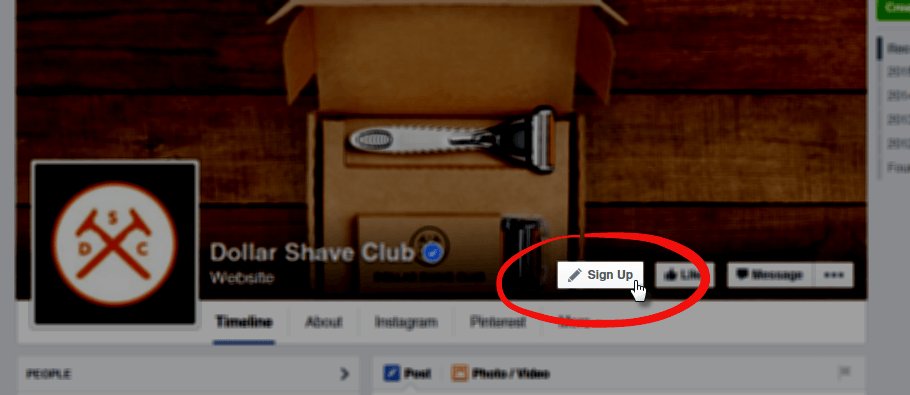
How does this help my Facebook page?
In a nutshell: You can now ask for the sale.
To accomplish your business goals, there are a variety of buttons that you can use:
- Book Now
- Contact Us
- Use App
- Play Game
- Shop Now
- Sign Up
- Watch Video
Once you select the button you’d like to use, you can then enter the website address of your choice (including an option for a mobile website address):
Facebook also allows you to have a custom link for mobile phones (iOS and Android):

How can I start using this feature now?
Log in to Facebook and view your Facebook business page. You’ll be greeted with a popup and tutorial.
If you don’t see the popup, then they haven’t given your page access yet.






