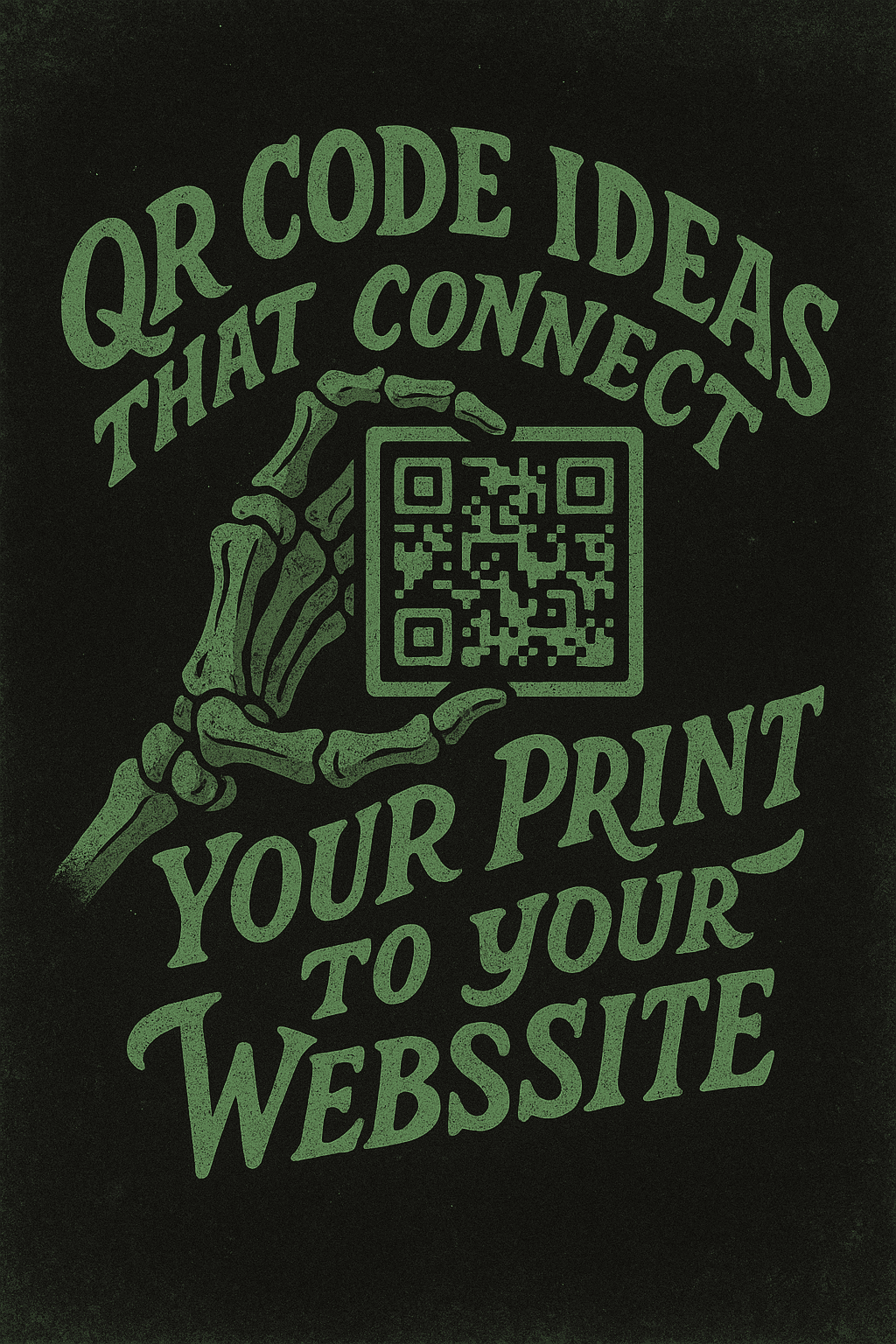
Why QR codes make your print work harder
Print gets attention. Your website closes the loop. A smart QR strategy connects the two so people can move from curiosity to action in a single tap. When your postcard, brochure, or sign earns a scan, the visitor should land on a page that answers the exact question they had in that moment and gives them a clear next step.
Start with a simple plan
- One goal per piece — Pick a single action such as request a quote, book a call, join the newsletter, or view a product.
- Match the landing experience — Scanning from a brochure about web design should lead to a focused page like Website Design and Development, not a generic homepage.
- Keep it mobile-friendly — Short forms, large buttons, clear headings, and fast pages. If speed issues pop up, start with a Free Website Audit.
- Decide how you’ll measure success — Conversions, booked calls, signups, or time on page. Tag links so you can track performance by piece.
Design rules so your codes actually scan
- Quiet zone — Leave a clean border around the code so camera readers can lock on.
- Minimum size — For hand-held scanning, about 1 inch (2–2.5 cm) square is a reliable starting point. Go larger for sign-distance scans.
- Distance rule for large signs — If people are several feet away, scale the code accordingly so it’s scannable without zooming or guesswork.
- Contrast and clarity — Dark code on a light background. Avoid busy textures behind the code and keep folds or high-gloss finishes away from it.
- Error correction — If you place a small logo in the center, increase error correction and always test printed proofs with multiple phones.
Static and dynamic codes explained
Static QR keeps the URL baked into the code; once printed, you can’t change the destination. Dynamic QR lets you update the destination later and usually includes simple analytics such as total scans, basic location, and device type. Dynamic codes also tend to be visually simpler when long URLs are involved.
Recommendation — For any campaign you’ll optimize or repeat, use dynamic. For one-off uses on small runs, static is perfectly fine.
Tracking and measurement made simple
Use UTM tags so analytics tools can separate traffic by piece, placement, and creative version. Keep values lowercase and consistent for clean reporting.
Copy-and-paste UTM template
https://yourdomain.com/target-page
?utm_source=print
&utm_medium=qr
&utm_campaign=spring-sale
&utm_content=postcard-a- utm_source — Where the visitor came from (use
print). - utm_medium — Delivery method (use
qr). - utm_campaign — The campaign name such as
trade-show-2025orholiday-offer. - utm_content — The specific piece or variant such as
qr-window,qr-table-tent, orpostcard-b.
If your full URL becomes long, shorten it before generating the QR. Shorter URLs typically produce cleaner, easier-to-scan codes.
QR ideas for every print piece
Business cards
Card to personal intro page — Send scans to a short page with your headshot, a one-sentence value prop, and a single call-to-action. Suggested destinations include a lightweight bio page or the Contact page with a note that the lead came from your card.
Card to case study — Handing cards to a specific industry works best when you point to a relevant project or a curated set. Consider a filtered portfolio page or a tight showcase that mirrors the card’s message.
Card to calendar request — At events, replace “I’ll email you” with a scan-to-book link.
Brochures, handouts, and leave-behinds
Brochure to service deep dive — Each brochure panel can support a QR that points to a sub-service like WordPress Web Design with a focused CTA.
Brochure to trust signals — Link to testimonials, reviews, or a resource that builds confidence.
Direct mail and postcards
Postcard to limited-time landing page — Create a stripped-down landing page with one offer and a clear deadline. Use utm_content to track route or neighborhood and compare response rates.
VIP postcard to newsletter — Exchange a subscriber-only resource for an email address. Keep the form short and highlight what readers get next.
Print ads and event programs
Program ad to portfolio carousel — Showcase a small set of before-and-after projects with a “Let’s talk” button that leads to your Contact page.
Magazine ad to decision guide — Link to a short guide that helps readers decide if now is the right time to redesign.
Signs, posters, booths, and vehicles
Window sign to after-hours contact — A simple “Scan to leave a message” sign captures interest when the office is closed. Route visitors to a trimmed contact form with three fields.
Booth banner to offer page — At trade shows, promise something specific such as pricing, a checklist, or a before-and-after gallery. Track scans during show hours.
Vehicle wrap to location page — If you serve multiple regions, drive scans to local pages and tag the region in your UTM values.
Packaging, inserts, and product materials
Box insert to quick-start — A QR on an insert can walk customers through setup and answer the first five questions before they open a support ticket.
Packaging to story page — Share behind-the-scenes photos and your origin story. Invite visitors to follow along on your preferred channels.
Warranty card to support hub — Make registration painless and include a simple way to request help.
Menus, table tents, and receipts
Table tent to review flow — A single scan can open a pick-your-platform review page after dine-in or service completion. Incentivize ethically with a thank-you or a small perk.
Menu to allergen or nutrition info — Keep print static while your web page stays updated, avoiding reprints for minor changes.
Receipt to feedback form — A three-question survey with a modest incentive often delivers excellent insight.
Invoices, proposals, and manuals
Invoice to autopay setup — Offer paperless billing or saved payment methods to reduce admin time.
Proposal to live demo — A QR inside a printed or PDF proposal can lead to a short walkthrough video and a “Book a call” button.
Manual to visual tutorial — Complex steps are easier in video. Use short chapters so viewers can hop straight to the step they need.
Craft landing pages that convert
- First screen clarity — State exactly what the visitor scanned for in the first sentence and reinforce with one primary call-to-action.
- Fast proof — Add a short testimonial or star rating above the fold to build trust fast.
- Friction-light forms — Ask only what you need. Name, email, and one open field often outperform long forms.
- Speed matters — Compress images, reduce heavy scripts, and test on mobile. If you need help, request a Free Website Audit.
- Helpful exits — If someone isn’t ready to convert, give them a clear path to learn more via service pages, portfolio, FAQs, and Contact.
Build a lightweight QR workflow
- Create the destination first — Draft the landing page headline, supporting proof, and CTA.
- Generate a clean URL — Add UTMs, then shorten the link if it becomes long so your code stays easy to scan.
- Produce the QR — Choose static for one-offs, dynamic when you want analytics or the option to update later.
- Style with care — Subtle brand color or a tiny center logo is fine if contrast and error correction are handled properly. Always test a printed proof.
- Print small and test — Scan in bright and dim light, at different angles, and with several phones.
- Launch and measure — Compare variants using
utm_contentvalues, then reprint winners with confidence.
Example UTM setups you can reuse
Business card
?utm_source=print&utm_medium=qr&utm_campaign=business-card&utm_content=graticle-2025Postcard A and B
?utm_source=print&utm_medium=qr&utm_campaign=summer-offer&utm_content=postcard-a
?utm_source=print&utm_medium=qr&utm_campaign=summer-offer&utm_content=postcard-bWindow sign and table tent
?utm_source=print&utm_medium=qr&utm_campaign=storefront&utm_content=qr-window
?utm_source=print&utm_medium=qr&utm_campaign=storefront&utm_content=qr-table-tentCommon mistakes to avoid
- Sending everyone to the homepage — Always align the landing page to the promise in print.
- Burying the code — Tiny codes with low contrast or busy backgrounds don’t get scanned. Give the code breathing room and a clear quiet zone.
- Skipping tests — Different phones read differently. Test with multiple devices before a big print run.
- No analytics plan — Without UTMs, you won’t know which piece worked. Tag every link and keep naming consistent.
Quick checklist for your next print run
- Clear goal for the piece
- Focused landing page with one CTA
- UTM-tagged URL (shortened if needed)
- Dynamic QR for campaigns you’ll optimize
- Adequate size and quiet zone
- High contrast and matte finish near the code
- Proof printed and tested on multiple phones
- Dashboard filtered by
utm_campaignandutm_content
Frequently asked questions
Do custom colored QR codes scan reliably
Yes, if contrast is strong and the background is light. Always test printed proofs under different lighting conditions and angles.
Should we use one QR for everything or a different one per piece
Use separate UTMs and often separate codes so you can measure real-world performance by piece, placement, and creative variant.
Can we change the destination after printing
Only with dynamic codes. If you used a static code and need a change, you’ll have to reprint.
What is a safe size for a small flyer
About one inch (2–2.5 cm) square usually works for hand-held scanning. Go larger for posters or window signs and keep a clean quiet zone.
How should we name our UTM values
Keep everything lowercase and consistent. Use utm_content to differentiate placements or creative variants such as qr-window or postcard-b.
Wrap up
QR codes are simple, and the results can be big when you combine the right message, a focused landing page, and clean tracking. If you want help planning a print-to-web flow or need landing pages designed to convert, our team can handle the full loop from design to measurement.
Start with a Free Website Audit, explore Website Design and Development, or reach out on our Contact page. We’ll help your print pieces pull their weight and your website do the heavy lifting.





