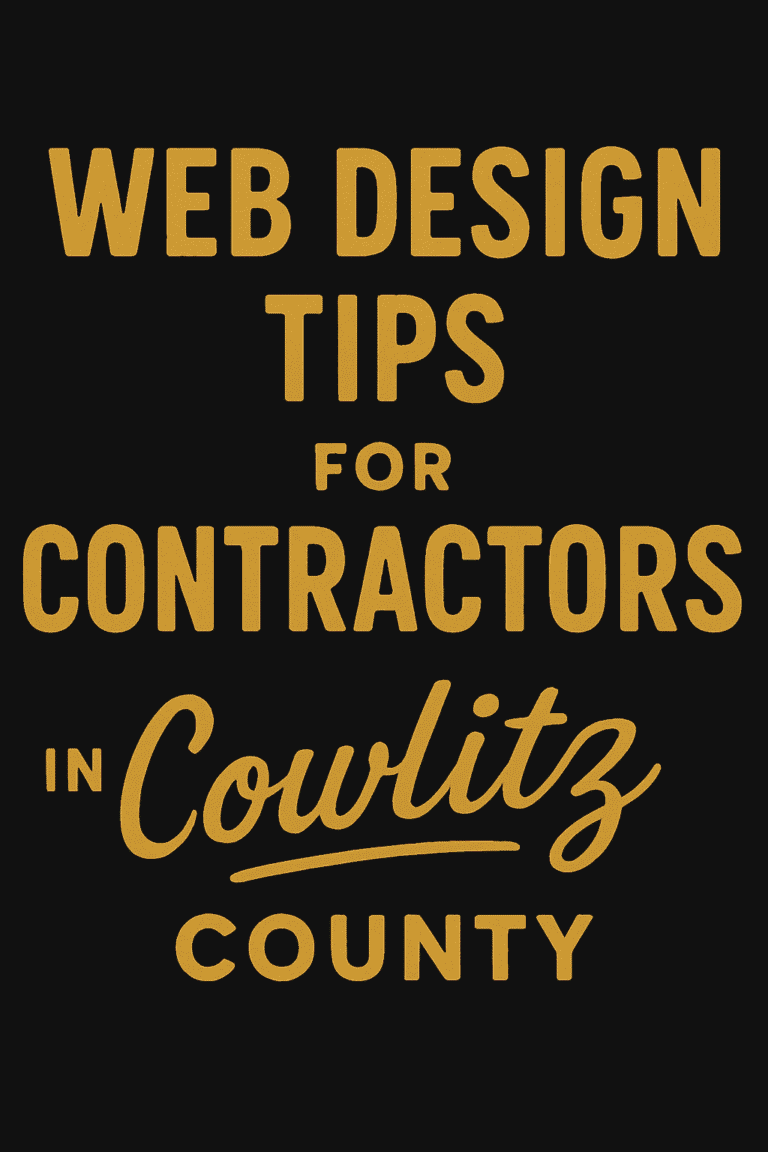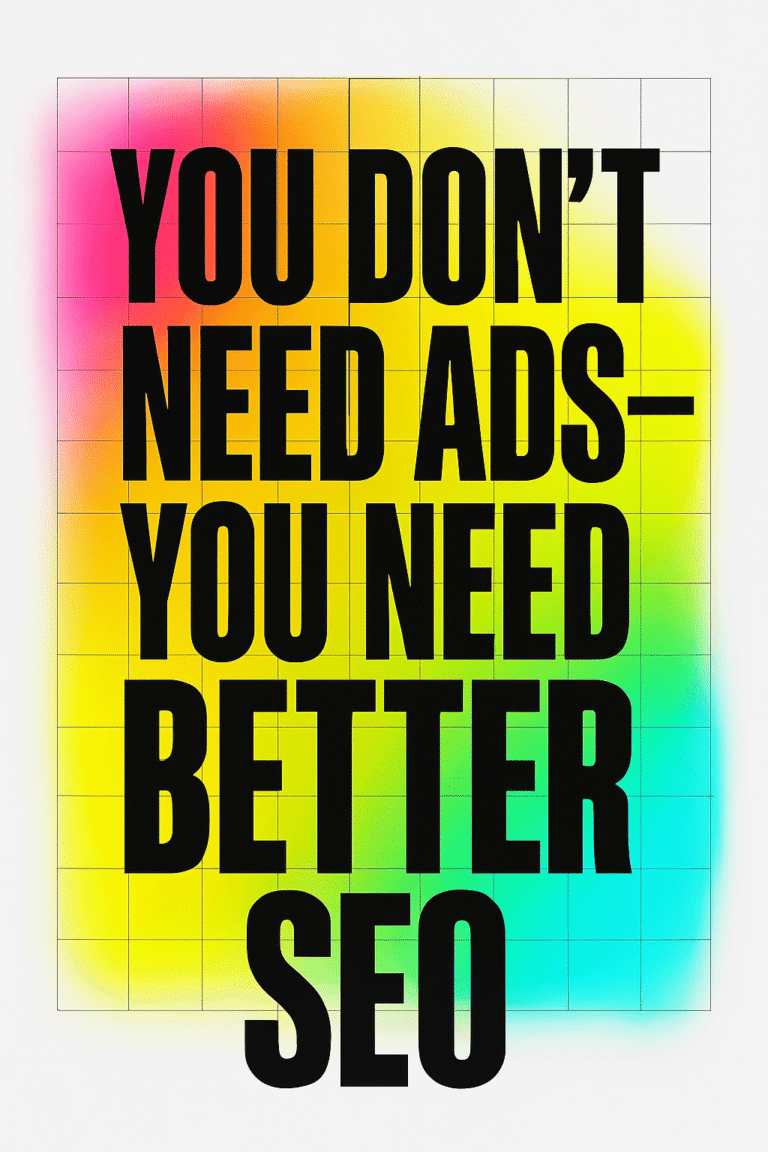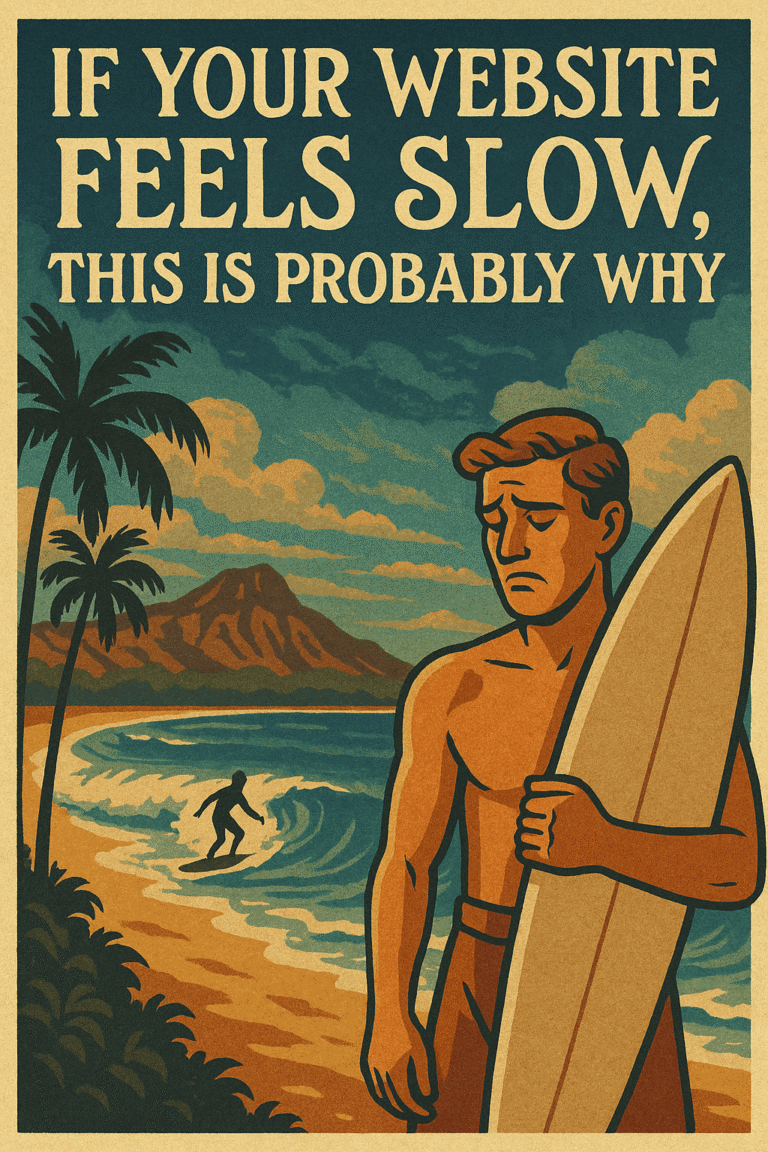For WordPress site owners, one of the most effective ways to boost user interaction and provide valuable information is through adding events. Whether you’re hosting webinars, workshops, community gatherings, or any other type of event, showcasing these on your WordPress site can significantly enhance user engagement and site functionality.
Preparing to Add Events
Choosing the Right Plugin for Event Management
Before diving into the how-to, it’s crucial to select an appropriate plugin for your WordPress site. The WordPress plugin repository is teeming with event management solutions, each offering a unique set of features. When choosing a plugin, consider ease of use, customization options, and specific functionalities like RSVP capabilities, ticketing, and calendar views. Some popular options include The Events Calendar, Event Calendar WD, All-in-One Event Calendar, and My Calendar.
Installing and Activating Your Chosen Plugin
Once you’ve selected a plugin that meets your needs, the next step is to install and activate it. This process is generally straightforward: navigate to your WordPress dashboard, click on ‘Plugins’, and then ‘Add New’. Search for your chosen plugin, install it, and then activate it. After activation, you’ll typically find a new tab or menu in your WordPress dashboard dedicated to event management.
Creating Your First Event
Navigating the Event Plugin Interface
With your event plugin installed and activated, it’s time to create your first event. Familiarize yourself with the plugin interface. Most event plugins will have a straightforward dashboard where you can add new events, view a calendar of upcoming events, and manage settings.
Setting Up Event Details
Creating an event usually involves filling out a form with all the necessary details. Key information includes:
- Event Title and Description: Provide a clear and concise title and a detailed description of the event.
- Date and Time: Specify when the event will take place.
- Location: Add the venue details. If it’s an online event, include the link to the virtual meeting room.
- Images: High-quality images can make your event more appealing.
- Categories and Tags: Utilize categories and tags for better organization and to help your audience find events that interest them.
- Event Cost: If your event is ticketed, include pricing details and payment options.
Customizing the Event Display
After inputting the basic event details, the next step is to make your event visually appealing and in line with your site’s design.
Choosing an Event Layout
Your chosen plugin likely offers a variety of layout options. Whether you prefer a list, a calendar view, or a grid, select a layout that best fits your website’s style and the nature of your events.
Customizing Visual Elements
Personalizing the look of your event is key to creating an engaging user experience. Adjust elements like colors, fonts, and other design aspects to complement your brand’s aesthetic. This consistency in design helps in maintaining a professional appearance.
Adding the Event to Your Site
Integrate the event into your website by placing it in a post, page, or a widget area. Many plugins offer shortcodes, which are simple codes that let you embed events into different parts of your site with ease.
Managing and Updating Events
A crucial aspect of event management is keeping your event details up-to-date and managing the logistical aspects effectively.
Editing Existing Events
Changes are inevitable, and you may need to update event details. Ensure you know how to edit your events – whether it’s changing the time, updating the description, or correcting a typo.
Managing Event Registrations or Tickets
If your event involves registrations or ticket sales, keep a close eye on these aspects. Monitor sign-ups, manage attendee lists, and if necessary, handle ticketing queries or issues.
Promoting Your Event
Once your event is set up and looking great, it’s time to let people know about it.
Integrating Social Media
Leverage your social media platforms to spread the word. Share your event in posts or stories, and consider using paid advertising for broader reach.
Leveraging Email Marketing
Email marketing can be a powerful tool. Send out event announcements and reminders to your mailing list. Make sure your emails are visually appealing and include all the necessary event details, along with a link to the event page or registration form.
Monitoring Event Success
Analyzing Event Attendance and Engagement
Post-event analysis is crucial. Use your plugin’s analytics tools to track how many people attended your event, how they engaged with it, and other key metrics. This data is invaluable for planning future events.
Gathering Feedback
Don’t forget to ask your attendees for feedback. Whether through a follow-up email or a survey on your site, understanding their experience will help you improve future events.
Adding events to your WordPress site is a fantastic way to engage with your audience and add dynamic content to your online presence. By following these simple steps, you can create, manage, and promote your events effectively, enhancing both your site’s functionality and your audience’s experience.
Take Your WordPress Events to the Next Level
Inspired to add dynamic events to your WordPress site but not sure where to start? Graticle Design is here to help. With our expertise in custom WordPress development and design, we can transform your event listings into engaging, user-friendly experiences. Don’t let the technicalities hold you back. Contact us today.