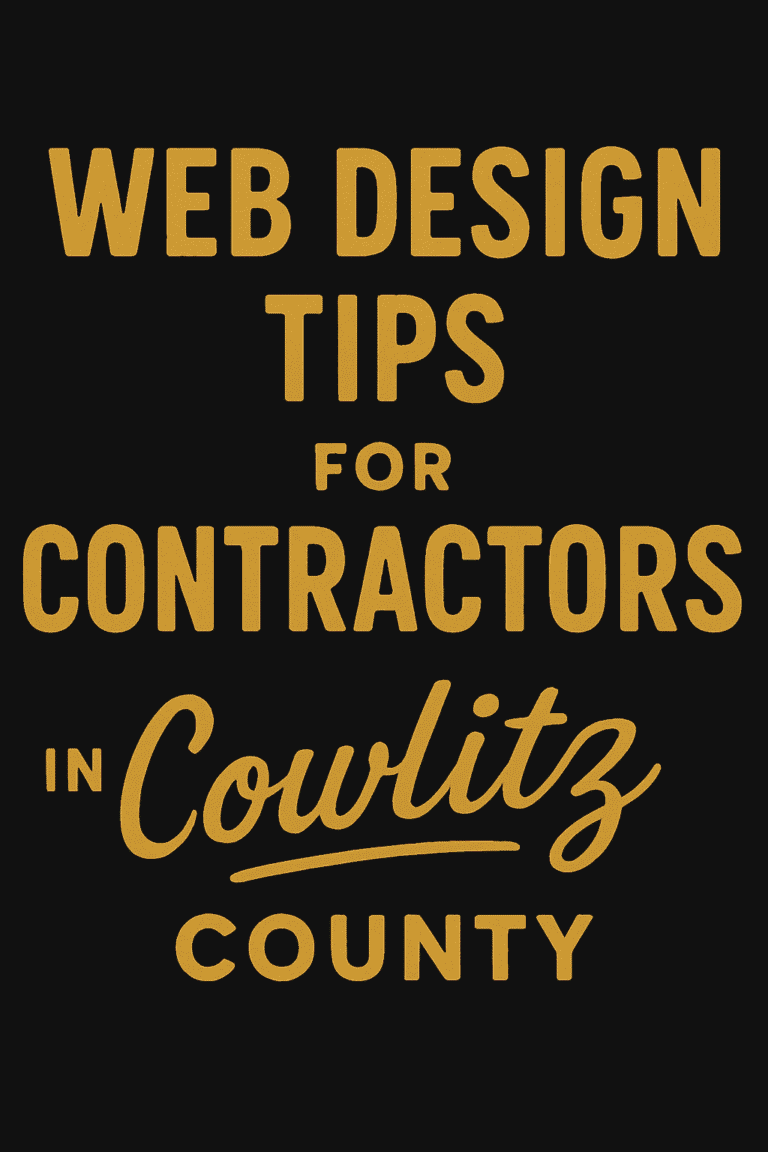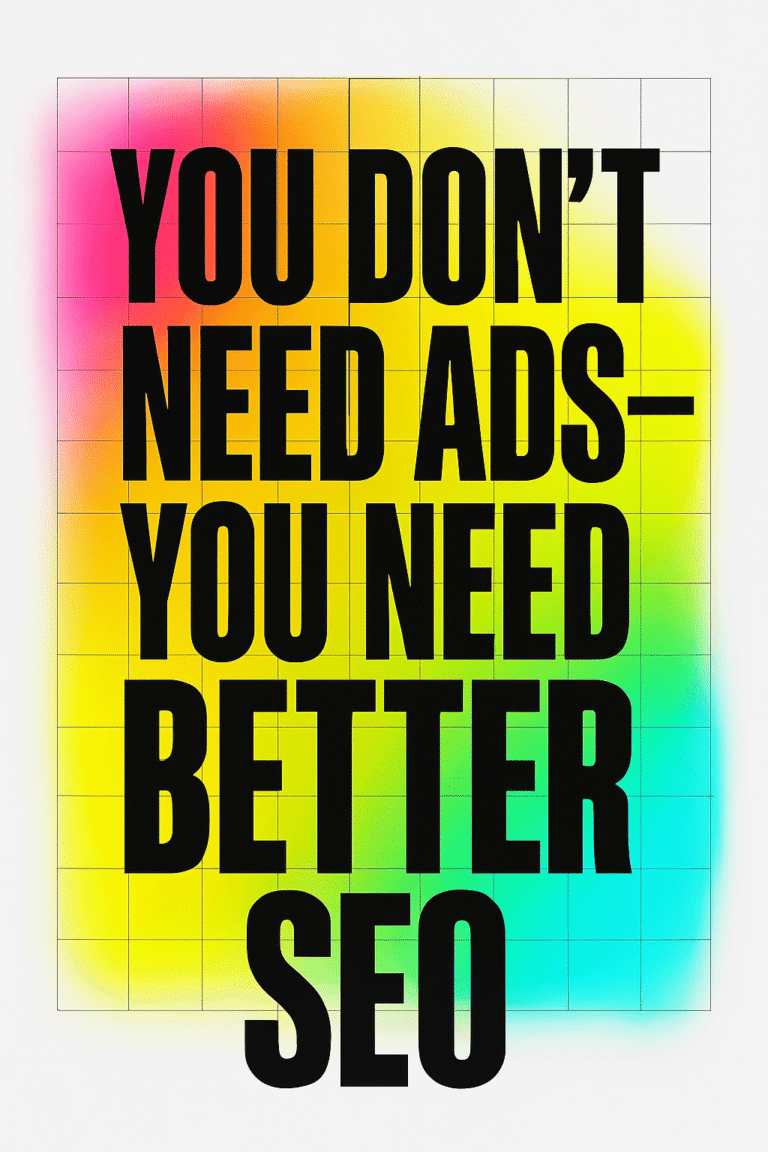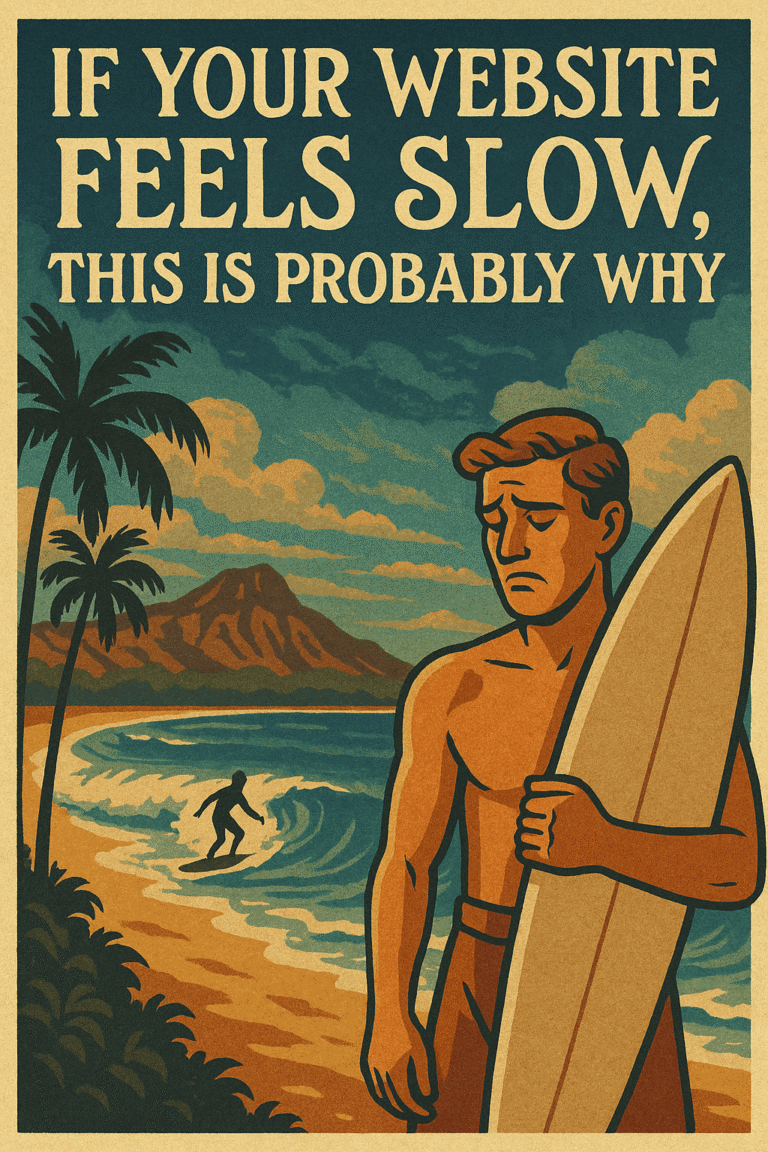Your website might be attracting a good amount of traffic, but if your contact form submissions are low, it’s a sign that something isn’t quite right. Improving your form submissions doesn’t necessarily require a complete overhaul; sometimes, small changes can make a big difference. In this blog post, we’ll explore simple yet effective tweaks you can make to your contact forms to boost your submissions and conversions.
1. Simplify Your Form
One of the most common mistakes in contact form design is asking for too much information. While it might be tempting to gather as much data as possible, lengthy forms can overwhelm visitors and deter them from completing the submission. Stick to the essentials: name, email, and a message field. If you need additional information, consider asking for it at a later stage in the customer journey.
2. Use Clear and Concise Labels
Form labels should be clear and easy to understand. Avoid technical jargon or ambiguous terms that might confuse users. Each label should precisely describe the information you are asking for. For example, instead of “Contact Information,” use “Email Address.” Clear labels reduce cognitive load and make the form-filling process smoother.
3. Implement Placeholder Text Wisely
Placeholder text can provide helpful hints or examples of the type of information required in each field. However, avoid using placeholders as a substitute for labels. Once users start typing, placeholders disappear, which can cause confusion if they forget what information is needed. Use placeholders to supplement labels, not replace them.
4. Optimize Your Form’s Layout
The layout of your form can significantly impact its usability. A single-column layout is generally more user-friendly than multi-column forms. Single-column forms guide users through the process step-by-step, reducing the likelihood of errors. Additionally, ensure that your form is mobile-friendly, as a significant portion of users will access your site from mobile devices.
5. Provide Clear Instructions
If your form has any specific requirements (e.g., password criteria or file upload limits), make sure these are clearly communicated to users. Include instructions next to the relevant fields or use tooltips that appear when users hover over or click on an icon. Clear instructions help users complete the form correctly on their first attempt, reducing frustration and increasing the likelihood of submission.
6. Incorporate Real-Time Validation
Real-time validation provides immediate feedback to users as they fill out the form, letting them know if they’ve made a mistake before they submit. This feature can prevent common errors, such as missing required fields or entering an invalid email address. By addressing issues in real-time, you improve the user experience and increase the chances of a successful submission.
7. Use a Strong Call to Action
Your submit button is a critical element of the form. The text on the button should be compelling and action-oriented. Instead of the generic “Submit,” try using phrases like “Get Started,” “Send Message,” or “Request a Quote.” A strong call to action can motivate users to complete the form.
8. Ensure Privacy and Security
Users are increasingly concerned about their privacy and how their data will be used. Clearly state your privacy policy near the form, reassuring users that their information will be kept secure and not shared with third parties. Additionally, ensure your website uses HTTPS to encrypt data transmitted through the form, providing an extra layer of security.
9. Reduce Friction with Autofill and Progress Indicators
Autofill features can streamline the form-filling process by automatically populating fields with previously entered information. This can be especially helpful for returning visitors. Progress indicators are useful for longer forms, providing users with a sense of how much more they need to complete. These small additions can reduce friction and make the process more user-friendly.
10. Test Different Form Variations
A/B testing can help you determine which form design performs best. Test different variations of your form, such as changing the number of fields, adjusting the layout, or using different call-to-action text. Analyze the results to see which version yields the highest conversion rates. Continuous testing and optimization can lead to significant improvements over time.
Need Help?
At Graticle Design, we specialize in creating effective, high-converting contact forms tailored to your business needs. Our team understands the nuances of user experience and form optimization, ensuring that your website not only attracts visitors but also converts them into leads and customers.
Ready to see the difference a well-designed contact form can make? Contact us today for a free consultation and let us help you boost your form submissions and grow your business.
—
Improving your website’s form submissions doesn’t have to be a daunting task. By making these simple tweaks, you can enhance the user experience, reduce barriers to submission, and ultimately increase your conversion rates. Remember, the key is to keep the process as straightforward and user-friendly as possible. Small changes can lead to big results, and with the right approach, you can turn more of your website visitors into engaged leads and loyal customers.
At Graticle Design, we are committed to helping you achieve your business goals through effective web design and optimization strategies. Don’t let low form submissions hold you back – implement these tips today and start seeing the results you deserve.