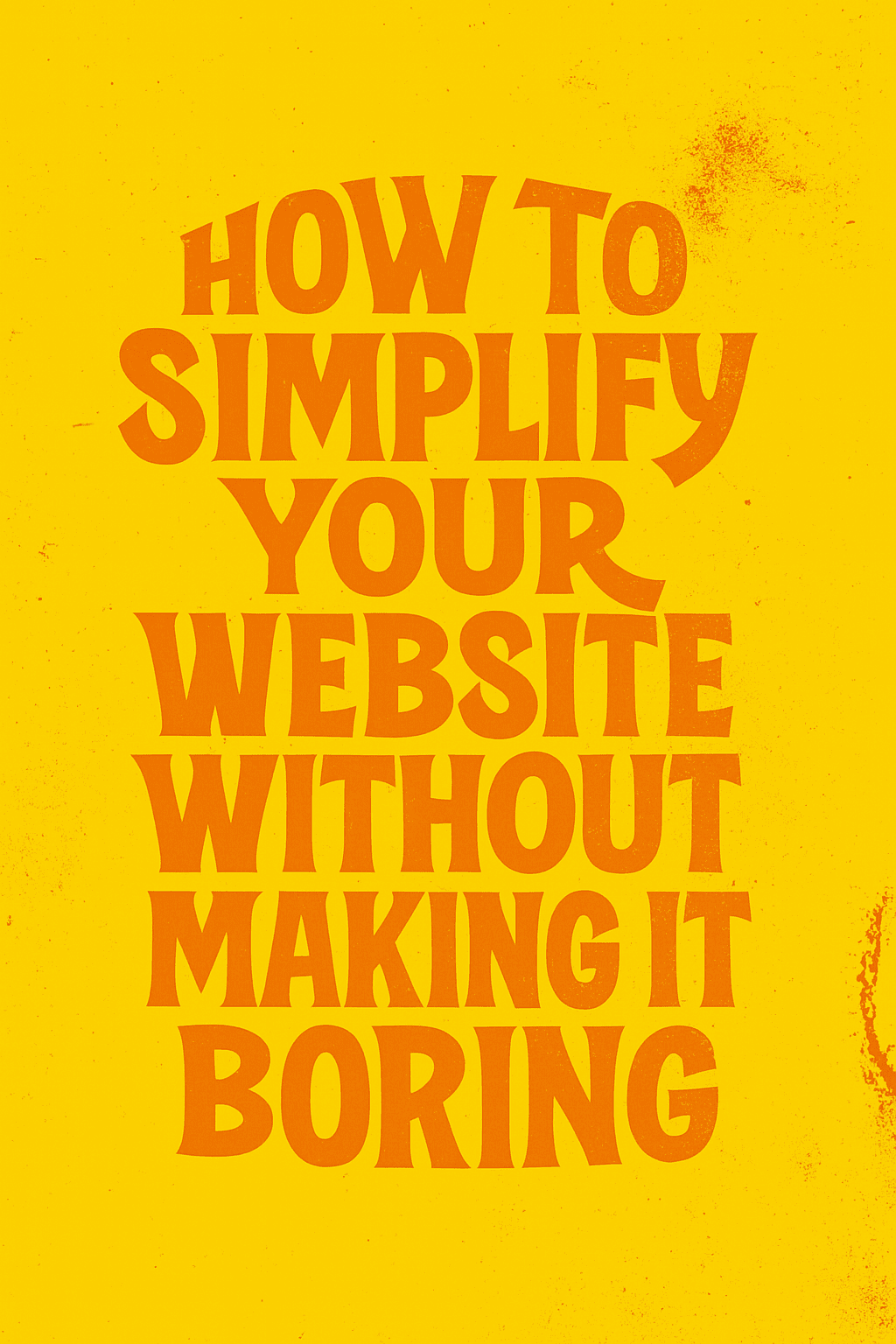
Let’s get something straight—“simple” doesn’t mean “boring.”
A simple website isn’t bare. It’s purposeful. It’s easy to use. It focuses on what matters most to your visitor—not what matters most to you.
Too often, businesses hear “simplify your site” and think it means stripping out personality, design, or features. But done right, simplification actually makes your site more engaging, more memorable, and much better at turning visitors into customers.
This post will walk you through how to simplify your website the right way—without sucking the life out of it.
Why Simplicity Matters Now More Than Ever
Your visitors aren’t sitting down to explore your website with a cup of coffee.
They’re in a hurry. They’re distracted. They’ve got a dozen tabs open, and they’re scanning for answers.
In fact:
- Most people leave a website within 10–20 seconds if they don’t find what they’re looking for.
- Eye-tracking studies show visitors scan in F-patterns—they don’t read, they glance.
- The average mobile session lasts less than a minute.
If your site is bloated, confusing, or trying to do too much at once? You’ve already lost them.
Simplicity helps people get what they need faster. And when they get it fast, they’re more likely to stick around, trust you, and take action.
What “Simple” Doesn’t Mean
Before we get into how to simplify your website, let’s clear up some common misconceptions.
Simplifying does NOT mean:
- Using only black and white
- Removing visuals or creativity
- Having barely any pages
- Sounding generic or robotic
- Getting rid of your brand’s personality
This isn’t about making your site look like a plain Google Doc. It’s about clarity.
The goal is to create a site that’s easy to use, easy to understand, and easy to remember—without being dull.
Step 1: Start with a Clear Message
If your homepage doesn’t explain who you are, what you do, and who you help within the first few seconds—you’re losing people.
Ask Yourself:
- Can someone understand what we offer without scrolling?
- Is it obvious who this is for?
- Are we using plain, human language—or just buzzwords?
Replace This:
“Innovative solutions for modern growth ecosystems.”
With This:
“We build websites that help small businesses get more leads online.”
Clarity is never boring.
Step 2: Reduce Decision Fatigue
Too many options create friction. It’s a psychological truth.
If your navigation bar has 9+ items, three call-to-actions are fighting for attention, and your homepage has six competing sections—you’re overwhelming your visitor.
Here’s how to simplify:
- Limit top navigation to 4–6 core items.
- Make your primary CTA crystal clear and consistent.
- Trim down sidebar and footer clutter.
- Use whitespace to create breathing room.
It’s not about what you remove—it’s what you emphasize.
Step 3: Write Like a Human
Simplification often starts with writing.
That means:
- No jargon.
- No vague slogans.
- No “leverage next-gen solutions” nonsense.
Instead, aim for:
- Short sentences
- Conversational tone
- Specific benefits
People don’t read websites—they scan for relevance.
Try this:
“We help busy contractors get more customers through better websites.”
Instead of:
“Our mission is to partner with trade professionals in developing integrated digital strategies for scalable growth.”
Keep it simple. Make it feel like something you’d say out loud.
Step 4: Show, Don’t Just Tell
You can simplify your content without removing all your personality or creativity.
One of the best ways? Use visual cues to reinforce what you do.
- Replace big blocks of text with icons + short descriptions
- Use photos of real clients, real work, not just stock images
- Incorporate mini case studies or success highlights
- Use visual hierarchy to guide the eye
Visual storytelling doesn’t complicate—it clarifies.
Step 5: Don’t Oversimplify Your Design
Here’s where people get it wrong.
They think “simple” means basic. And then you get websites that feel empty, flat, or unfinished.
The truth is: good simple design is intentional, not plain.
Keep your design:
- Clean, but not sterile
- Branded, but not cluttered
- Consistent, but not boring
Use:
- One or two accent colors (for buttons, highlights)
- Consistent spacing and padding
- A mix of bold headlines and light body text
- Purposeful use of typography
And don’t ditch personality just to clean up.
Step 6: Use One Clear Call to Action
Every page should have a next step.
But not three. And not a dozen.
A simple, clear call to action gives your visitors direction. It’s like a trail marker in the forest—without it, people get lost.
Instead of this:
- “Learn More”
- “Download”
- “Subscribe”
- “Call Us”
- “Request a Quote”
Use one consistent action:
“Schedule a Free Consultation”
Repeat it in the right places:
- After your intro
- After a key service section
- At the bottom of the page
It’s fine to have secondary options, but visually and structurally, make it obvious what the main action is.
Step 7: Audit Your Content Ruthlessly
This is where most websites go off the rails: too many pages, too many words, too many things you think people care about… but don’t.
Here’s how to trim the fat:
1) Review every page. Ask:
- Is this useful?
- Does this help someone take action?
- Does this reinforce trust or credibility?
2) Cut or combine pages that:
- Say the same thing in slightly different ways
- Only exist because someone internally “wanted a page for it”
- Are mostly fluff
3) Remove or simplify:
- Endless service detail pages
- Staff bios that go into irrelevant personal history
- Blog posts from 2016 that are no longer relevant
You’re not trying to win by volume. You’re trying to win by usefulness.
Step 8: Improve Speed and Mobile Experience
A bloated website isn’t just a design problem—it’s a performance problem.
Simplify by:
- Compressing images (without making them blurry)
- Using fewer fonts and third-party scripts
- Hosting with a high-performance provider
- Designing mobile-first layouts
Simple often means fast—and fast means people actually use your site.
Step 9: Build Trust Through Focus
Simple websites tend to feel more trustworthy. Why?
Because they’re not trying to do everything at once.
Focused sites:
- Highlight only the key benefits
- Use real photos, testimonials, or case studies
- Feature clear contact info and calls to action
- Are transparent and direct
When a website is trying too hard to impress, it starts to feel desperate.
Trust builds from clarity, not clutter.
Step 10: Keep the Soul
This might be the most important part.
As you simplify your site, don’t drain it of what makes your business you.
Don’t strip out:
- Humor
- Passion
- Craftsmanship
- Local references
- Team photos
- Unique voice
Your site should still feel like a person made it—not a template.
Add personality in subtle ways:
- A conversational tone
- A bold photo on the About page
- A quirky FAQ answer
- A mission statement that’s honest, not generic
Simple is not bland. It’s just clean. You can be clear and have character.
Before and After Example
Let’s say you run a plumbing company.
Old homepage:
- Stock photo of someone fixing a sink
- Headline: “Exceeding Expectations for Over 20 Years”
- Buttons: “Read More” “Services” “Testimonials” “Specials”
- Body text full of phrases like “committed to excellence” and “your trusted partner”
Simplified homepage:
- Real photo of your crew on a job site
- Headline: “Fast and Reliable Plumbing Services in Longview WA”
- CTA: “Request a Service Call”
- Short bullet list of what you offer
- Customer review and phone number right up top
Which one makes you want to call?
Final Thoughts
Simplifying your website doesn’t mean dumbing it down. It means making it smarter, faster, and easier to use.
It means focusing on the people using your site—not your internal org chart, not what “feels important,” and not what your competitors are doing.
When you do this right, visitors stick around. They trust you faster. And they’re more likely to reach out.
Want Help Simplifying Your Website?
At Graticle Design, we help businesses clean up their websites without losing their voice or their edge. We know how to simplify without making things feel generic—and we do it all by hand, no cookie-cutter templates here.
Reach out for a quote—let’s build something clear, compelling, and easy to use.





