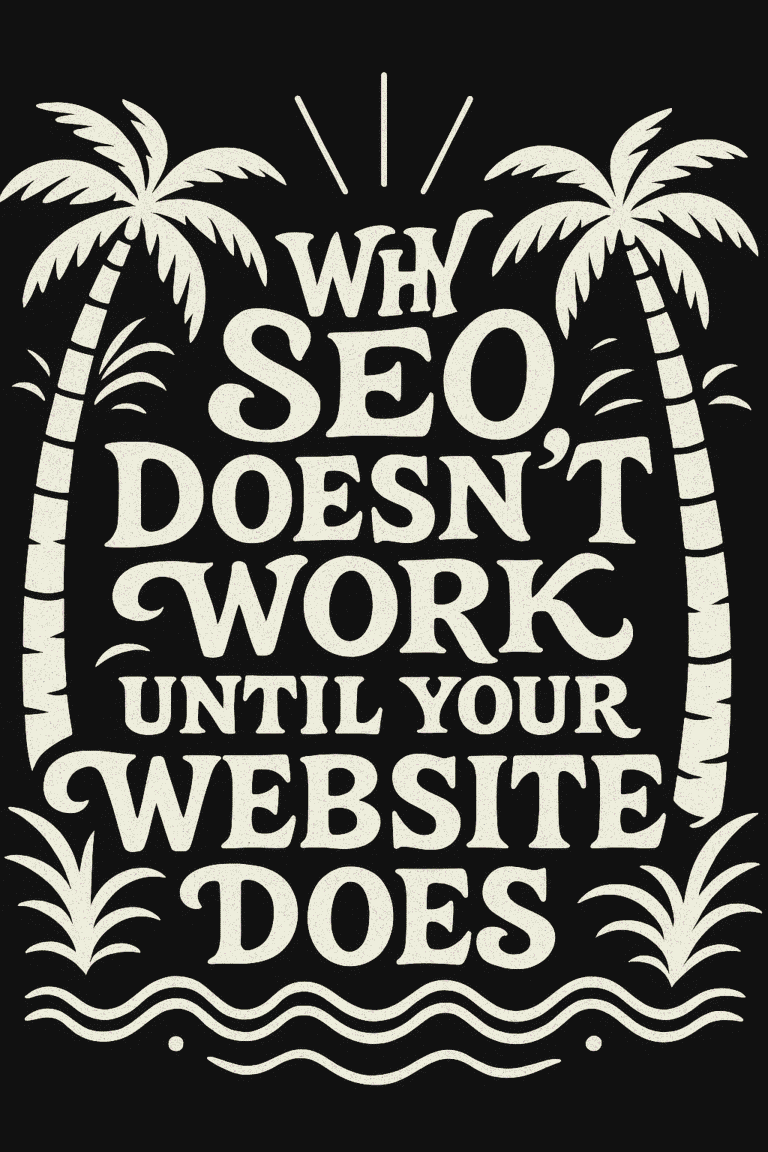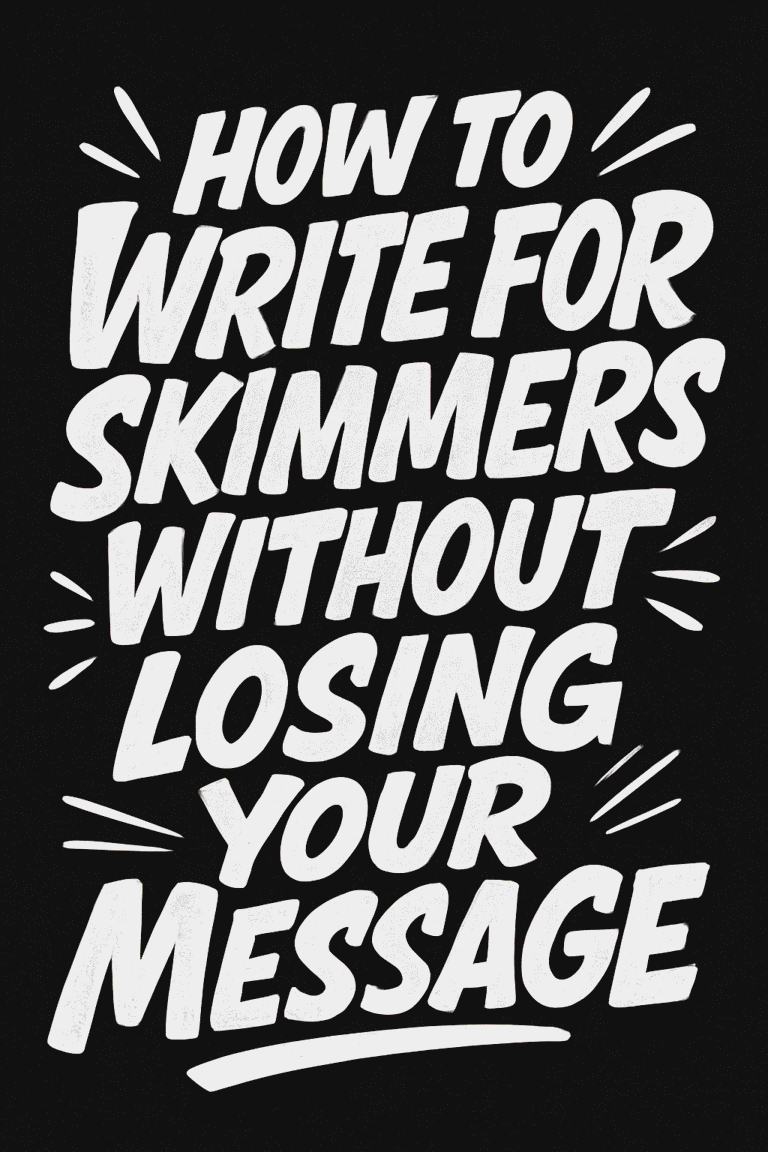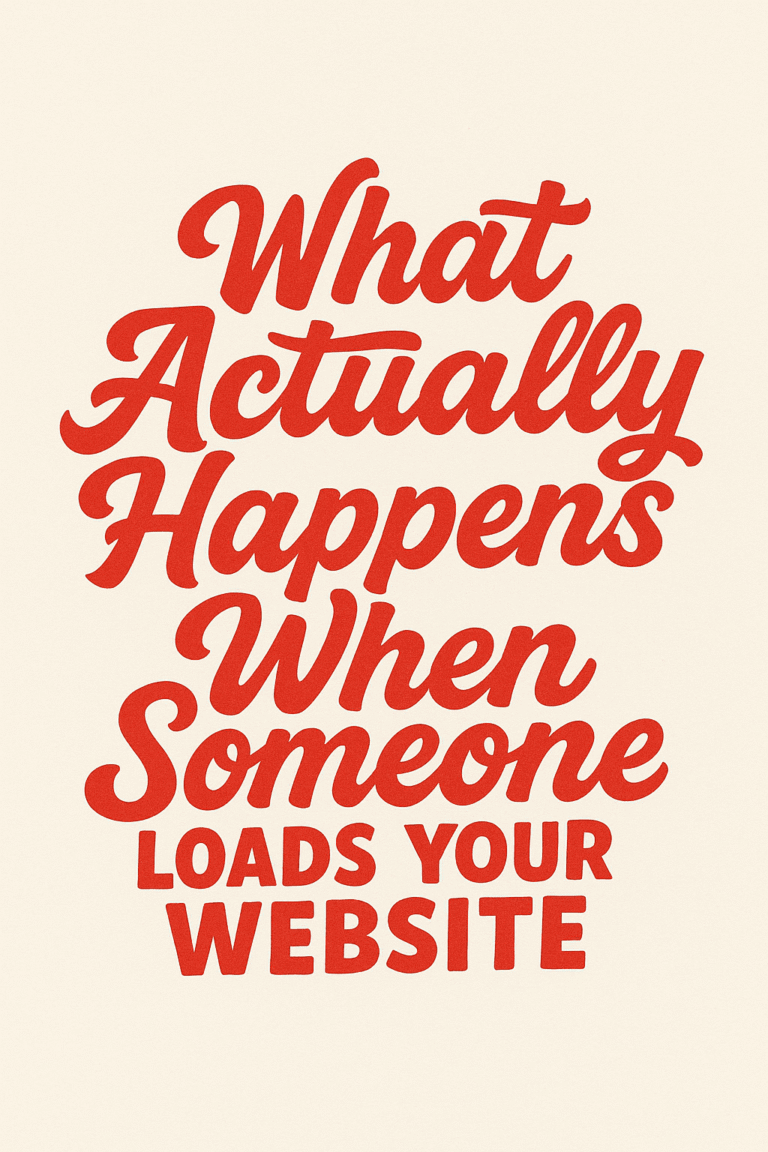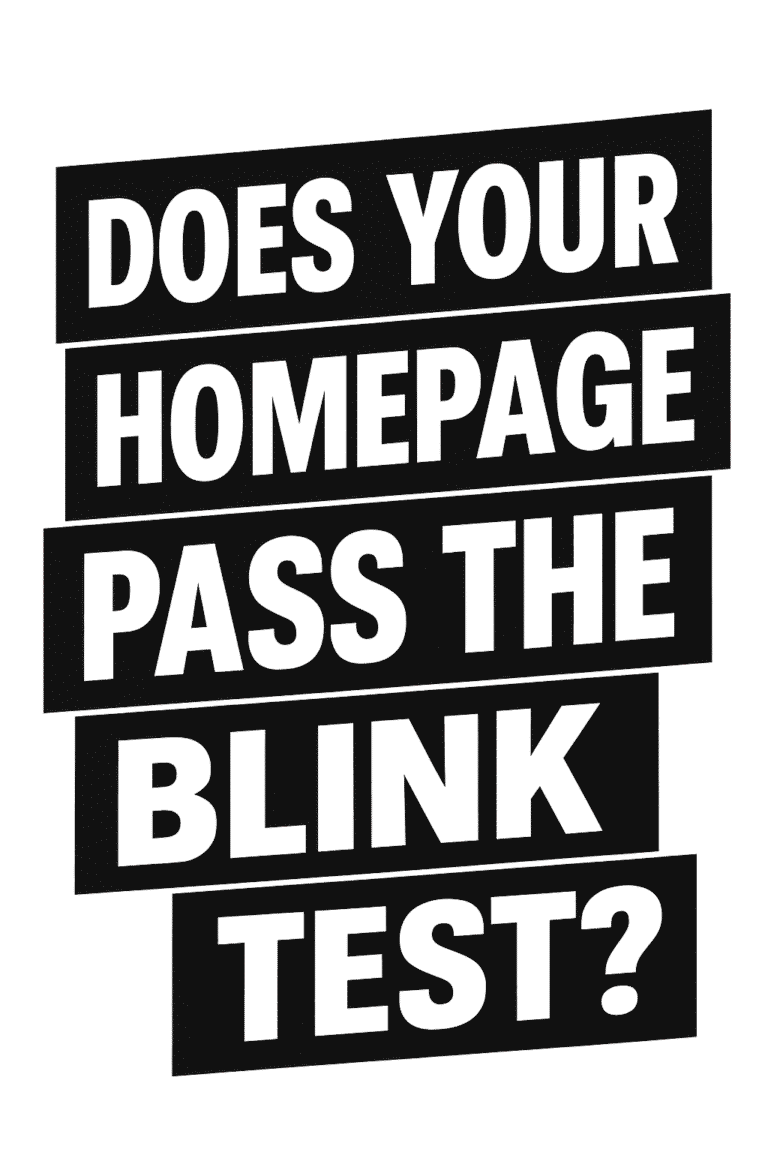Believe it or not, fast-loading websites are synonymous with a great user experience. In today’s online society, users expect quick loading times and may become impatient if they don’t get them. And with search engines like Google prioritizing fast-loading websites in their rankings, it’s no wonder that businesses and marketers must make improving their site’s load speed a top priority.
Say goodbye to high bounce rates and lost visitors, and welcome your growing user base with open arms. In this comprehensive guide, we will explore the strategies you can use to supercharge your website load speeds and maintain a superb online experience for your users. Let’s dive right in!
1. Invest in High-Quality Web Hosting
“Your web host is the cornerstone of your website’s performance.“
Aah yes, web hosting: the very foundation of your website’s existence. The quality of your web hosting plays a vital role in determining your website’s performance. As with most things in life, you get what you pay for, and web hosting is no exception. To achieve better website load speeds, opt for a reputable hosting provider that guarantees speed and reliability.
Consider these factors when choosing a web host:
- Server resources
- Uptime guarantee
- CDN integration
- Customer support availability
- Scalability options
Whichever host you choose, make sure they offer ample resources, and can accommodate the potential growth of your site without compromising on speed.
2. Compress and Optimize Your Images
” Images can account for up to 70% of a page’s total weight.“
Bells and whistles are all well and good, but heavy images can be an Achilles heel for your website load speed. High-resolution images may look stunning, but they can eat up valuable data and hamper the performance of your site.
Here are some pro tips on optimizing your images:
- Compress images: Tools like Compressor.io and TinyPNG can help you compress images without sacrificing much of the visual quality.
- Optimize file formats: Choosing the right image format (e.g., JPEG, PNG, WebP) can make a significant difference in the file size.
- Use responsive images: Implementing responsive images using the
srcsetattribute can help browsers choose the best image size for the user’s device. - Leverage lazy loading: Lazy loading delays loading images until they are close to the user’s viewpoint. This can greatly improve website load speed on larger pages full of images.
3. Enable Browser Caching
“Browser caching can shave a significant amount of time off your site’s load time.“
When a user visits your site, their browser needs to download a myriad of resources (e.g., images, stylesheets, scripts, and more). By enabling browser caching, you allow repeat visitors to access cached versions of these resources instead of downloading them again. This can significantly speed up the loading process, leading to a smoother user experience.
Here are some tips on enabling browser caching:
- Set an expiration date: Establish a time limit for cached resources. Browsers should check if the resource has expired upon subsequent requests.
- Utilize web-based tools: Tools like GTmetrix and Pingdom can help you identify which of your site’s resources aren’t being cached.
- Specify cache control headers: Leverage the Cache-Control HTTP header to instruct browsers on when and for how long resources should be cached.
- Popular caching plugins for WordPress include W3 Total Cache and WP Super Cache. You can also configure caching on Apache and Nginx servers.
4. Minify Your CSS, JavaScript, and HTML Code
“Minifying your code can reduce file size by up to 50%.”
Minification is the process of stripping unnecessary characters from code files such as white spaces, line breaks, and comments. Minifying your code can reduce file size by up to 50%, leading to quicker load times and a smoother user experience. As an added bonus, minified code is also easier to handle for web browsers.
Here are some tips on minifying your code:
Make use of minification tools: Tools like Closure Compiler, UglifyJS, and HTMLMinifier can help you quickly and easily minify your code.
Combine files: Combining multiple files into a single file can help improve website speed.
5. Leverage Content Delivery Network (CDN)
“A CDN can reduce the wait time for your users across different geographies.”
Content delivery networks (CDNs) are web servers distributed in multiple locations across the globe. When a user requests a resource, the CDN delivers it from the closest node, therefore reducing latency. This can drastically improve website load speed for users in different geographical locations.
Here are some tips on leveraging a CDN:
- Choose a reliable provider: Look for trustworthy providers with good server coverage and ample resources.
- Configure DNS records: Make sure you configure your domain’s DNS records to point resources to the CDN.
- Test your sites performance: Use website speed testing tools like GTmetrix and WebPageTest to compare your site’s load time with and without the CDN.
6. Optimize Database Queries
“Optimizing your database queries can help you get the most out of your website’s resources.”
Database queries are an integral part of any web application, and optimizing them can lead to improved performance. This is especially important for sites that rely heavily on dynamic content pulled from a database. By streamlining these queries, you can reduce server load and speed up your website.
Here are some tips on optimizing database queries:
- Modify SQL statements: Look for opportunities to optimize your SQL statements by removing unneeded fields or writing more efficient JOINs, WHERE clauses, and ORDER BY statements.
- Index database tables: Indexing columns that are used often in WHERE and JOIN clauses can help speed up query execution time.
- Cache data: Consider caching frequently used data in memory to reduce the number of database queries needed to generate a page.
7. Monitor Your Website Speed Regularly
“Monitoring your website speed is essential for keeping up with performance trends.”
Once you have implemented all of the above steps, you should keep an eye on your website speed to ensure it remains optimized for users. Monitor your site regularly and look out for any changes in loading time or performance bottlenecks. This will help you identify any potential problems before they become serious issues.
Here are some tips on monitoring your website speed:
- Track page speed metrics: Use analytics tools like Google Analytics or GTmetrix to track page loading time and other performance metrics.
- Set up alerts: Set up email or SMS alerts to notify you when website speed dips below an acceptable threshold.
- Test regularly: Test your site regularly using website speed testing tools such as WebPageTest and PageSpeed Insights.
Conclusion
Website speed is a key factor in providing an optimal user experience. By following the tips outlined above, you can significantly improve your website’s loading speed and provide a better online experience for visitors. Remember to continually monitor your performance metrics to ensure your website remains fast and efficient.
If you’re overwhelmed or don’t have the time to improve your website’s loading speed, hire Graticle Design. Our team of experienced professionals can help you implement the best practices for website speed optimization, such as minifying your code, leveraging a Content Delivery Network (CDN), optimizing your database queries, and monitoring your website speed regularly.
With our help, you can significantly improve your website’s performance, leading to better user experiences, higher engagement rates, and increased conversions.
Don’t let a slow loading website drive your visitors away. Contact Graticle Design today and let us help you enhance your online presence. Call or text today (360) 450-3711