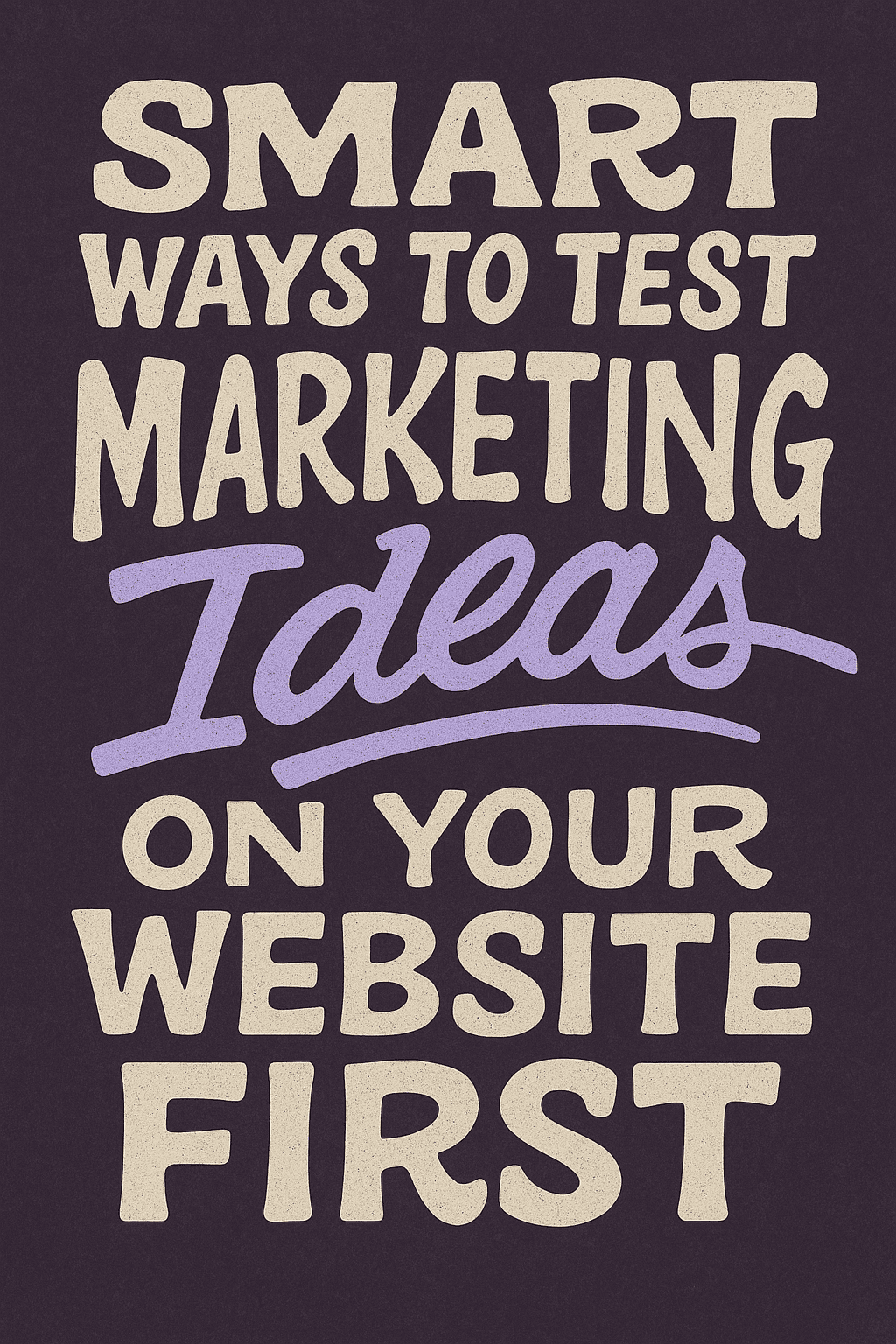
Your website is the best place to pressure-test marketing ideas before you spend real money rolling them out across ads, email, or print. It’s fast, measurable, and close to the moment a visitor decides to contact you or buy. Below is a practical, plain-English playbook we use and recommend at Graticle Design to help you turn hunches into proof—without risking your brand or your budget.
Why test on your website first
Testing on your site gives you signal right where it matters: on pages tied to leads and sales. You can learn whether an idea improves the actions you care about (calls, form fills, purchases) before amplifying it through campaigns. Compared to testing in ads or social, website tests:
- Control for more variables (same audience, same product, same funnel).
- Reveal downstream impact (not just clicks, but what happens after).
- Build reusable assets (headlines, offers, layouts you can deploy everywhere).
- Create a library of “what works for us” that compounds over time.
The mindset: questions before tools
Don’t start with a tool. Start with a question. Good questions sound like:
- “Will a shorter contact form increase submissions without tanking lead quality?”
- “Do visitors prefer booking a consult or calling directly?”
- “Does a ‘Get Pricing’ angle beat ‘Request a Quote’ for industrial clients?”
- “Do customers respond better to a ‘fast response’ promise or ‘expert craftsmanship’ proof?”
Every test should ladder up to a clear question, a specific user behavior, and a metric you can measure.
What to test (and why it works)
You don’t need to redesign your entire site. Start small with high-leverage elements.
1) Value proposition and headline
Your headline and subhead are your clearest shot at alignment: “Am I in the right place, and is this for me?” Testing a few versions often produces the biggest lift of any experiment.
What to try
- Emphasize outcomes: “Websites that bring in qualified leads for contractors.”
- Emphasize speed or certainty: “Get a clear, fixed quote in 24 hours.”
- Emphasize proof: “Trusted by 300+ Pacific Northwest businesses since 2009.”
How to judge
- Primary metric: lead form submissions, demo bookings, add-to-cart, or revenue.
- Secondary metrics: bounce rate, time on page, scroll depth (to check for confusion).
2) Calls to action (CTAs)
A strong CTA is specific, low-friction, and timely.
What to try
- Label: “Get Free Audit” vs. “Request a Quote” vs. “See Pricing.”
- Placement: top of page only vs. repeated after key sections.
- Format: button vs. text link; sticky bar vs. inline button.
- Micro-copy near the CTA: “No spam. We’ll reply within one business day.”
How to judge
- Click-through to the next step and completion of that step, not just button clicks.
3) Offers and incentives
Don’t guess which offer moves your audience—test it.
What to try
- Lead magnet: checklist, pricing guide, or short audit summary.
- Consultation framing: “15-minute fit call” vs. “30-minute strategy call.”
- Risk reversal: “If it’s not a fit, we’ll point you to a better option.”
How to judge
- Measure the quality of leads, not just the volume. In most sales processes this means looking at your MQL (Marketing Qualified Lead) and SQL (Sales Qualified Lead) rate. An MQL is a lead who matches your target audience and has shown real interest. An SQL is a lead your sales team has vetted as a genuine opportunity. Tracking those numbers tells you whether a test produces better customers—not just more form fills.
4) Social proof and trust signals
Visitors don’t take your word for it; they look for third-party cues.
What to try
- Case study snippet near the CTA vs. a dedicated case study page.
- “As seen with” client logos vs. review stars and a short quote.
- Before/after visuals vs. “project stats” (timeline, results, industry).
How to judge
- Uplift in CTA clicks and submissions on pages where proof is surfaced.
5) Form design and fields
Forms are friction. You can’t remove all friction, but you can remove the wrong kind.
What to try
- Short vs. long forms; step-by-step form vs. one page.
- Required vs. optional fields; phone optional with “text me” checkbox.
- Inline help under confusing fields; “How we’ll use this” privacy note.
How to judge
- Conversion rate and lead quality. Track spam and junk separately.
6) Navigation and paths
Many visitors don’t scroll; they click the nav. Treat it like a funnel, not a filing cabinet.
What to try
- Simplified top nav (3–5 items) vs. mega-menu.
- “Start Here” or “Get a Quote” as a primary nav item.
- Contextual links within pages (“Related services” or “Next step”).
How to judge
- Click-through to key pages and completion of desired actions.
7) Page layouts and hero imagery
Images and layout shape first impressions and comprehension.
What to try
- People-at-work photo vs. finished result vs. diagram of the process.
- Split hero: brief explainer video + headline vs. image + headline.
- Content order: proof first vs. service list first vs. process first.
How to judge
- Scroll depth, time on page, and CTA interactions.
8) Pricing presentation (when appropriate)
Don’t guess whether showing price ranges helps or hurts.
What to try
- “From $X” ranges vs. “Request Pricing.”
- Bundles/tiers vs. custom quote.
- “Most Popular” tagging and a short comparison grid.
How to judge
- Qualified leads (not just count), close rate, and discount requests.
9) Live chat, callbacks, and booking widgets
Speed to response wins deals. But not every audience uses chat.
What to try
- Chat on high-intent pages only (Services, Pricing) vs. sitewide.
- “Call me now” or scheduled callbacks vs. chat.
- Book-a-time widget vs. contact form only.
How to judge
- Chat-to-lead and chat-to-close rates; compare against form-based leads.
Test types (from lowest to highest effort)
You can get meaningful answers without complex setups. Pick the lightest approach that still gives you clean data.
Quick “painted door” tests
A painted door is a fake entry point to gauge interest. You add a link or button to a not-yet-built feature or offer and track clicks.
- Example: Add “Get a Free Website Audit” to the nav. Clicking goes to a page that says, “We’re piloting this—want early access?” with a simple sign-up form.
- Use when: You’re testing interest, not execution.
A/B tests (two versions head-to-head)
Randomly split visitors between version A and version B.
- Use when: You can change one major element (headline, hero, form) and get enough traffic to reach significance.
- Keep it clean: Avoid testing during big promotions or seasonal spikes.
Multi-step funnel tests
Tweak a sequence: landing page → form → thank-you page → follow-up email.
- Use when: A single change likely shifts behavior across steps.
- Tip: Instrument each step so you can see where the lift happens.
Cohort or geo tests
Roll a change to a specific cohort (returning visitors, mobile only) or geography.
- Use when: You want to limit risk or compare “on” vs. “off” groups without heavy tooling.
Time-boxed holdout
Ship the change for a week, then revert for a week, compare periods.
- Use when: You can’t run a true split test but still want directional data.
- Watch out: Seasonality and outside campaigns can skew results.
Metrics that matter (and those that don’t)
Pick one primary metric before you start. Everything else is supporting detail.
- Good primary metrics: form submissions, booked calls, checkout completion, revenue.
- Helpful secondary metrics: CTA clicks, scroll depth, time on page by variant, bounce from key pages.
- Avoid vanity: pageviews, average time on site overall, likes, or anything not linked to action.
Pro tip: Lead quality matters more than raw volume. Add a “lead quality” field to your CRM or a simple internal tag like “A, B, C” so you can compare quality by variant.
Guardrails so tests don’t backfire
Experimentation should be safe by default.
- Respect brand standards. Testing doesn’t mean going off-brand. Keep fonts, colors, and voice consistent.
- No dark patterns. Don’t hide fees, auto-check boxes, or guilt-trip visitors.
- Performance first. Heavy images and scripts can slow pages and tank conversions. If a variant is slower, that might be the only reason it “lost.”
- Mobile parity. Always QA on mobile; many sites see most conversions there.
A simple experiment workflow (you can reuse this every time)
1) Write the hypothesis
“If we change the hero headline to focus on outcomes, then more visitors will request a quote, because the benefit will be clearer within three seconds.”
2) Define success and guardrails
Primary metric: quote requests on /contact
Guardrail: bounce rate must not increase by more than 5% on mobile
3) Choose the test type and exposure
A/B test on the homepage; show B to 50% of traffic; exclude internal IPs
4) Instrument the journey
Track: hero button clicks, form starts, form completes; add variant name to each event so analysis is easy
5) QA and launch quietly
Check: mobile, desktop, different browsers, logged-in/logged-out if applicable; launch without an announcement
6) Let it run long enough
Resist the urge to call the winner early. Give each variant enough visitors and time to normalize day-of-week swings.
7) Decide, document, and deploy
Winner? Ship it. Loser? Archive the learning. Record the test so you don’t repeat it later.
Where to test on the site (priority order)
Start where a small change can produce a big gain.
- Homepage hero (value prop + primary CTA)
- Top service pages (people who land here have intent)
- Pricing or “How it works” pages (confidence builders)
- Contact/quote page (reduce friction right before action)
- High-traffic blog posts (insert strong, relevant CTAs)
If your traffic is limited, stack your tests: focus on a single high-traffic URL and run serial experiments to build compounding gains.
How to get clean data without fancy tooling
You don’t need a complex setup to learn fast.
- Versioned URLs: Duplicate a page (e.g.,
/services-a,/services-b), split traffic with a simple router or link placement, and compare completion rates. - Sticky bars and modals: Use a sitewide banner to present an offer to a random portion of visitors; track clicks and completions.
- Query parameters: Append
?variant=bto links in an email or ad to route a segment into your variant page. - Manual cohorts: Test with mobile-only or returning visitors to keep scope small and fast.
Test ideas you can run this month
Here are practical experiments that typically produce quick, useful results for small and mid-sized businesses in and around Longview, Kelso, and Vancouver, WA (and beyond):
Shorten the contact form
- Remove non-essential fields; add a single “Tell us about your project” box.
- Add “We’ll respond within one business day” near the button.
Reframe the primary CTA
- Swap “Request a Quote” for “Get Pricing Options” or “See If We’re a Fit.”
- Add a small line under the button: “No pressure. No sales pitch.”
Add proof above the fold
- Replace a generic hero image with a local project photo and a one-sentence result.
- Add a mini case study card right below the hero.
Surface your process
- Add a three-step “How it works” with simple icons above the fold.
- Link “Step 2” to a page showing timelines and what’s included.
Clarify who you serve
- Add an “Industries” strip (Contractors • Healthcare • Manufacturers).
- Each industry link goes to a tailored proof page.
Offer a no-cost diagnostic
- “Free 5-Point Website Audit” with a short checklist output via email.
- Use it as a lead magnet and a starting point for proposals.
Introduce a callback option
- Add “Prefer a callback?” with a time selector on the contact page.
- Track callback requests vs. standard form submissions.
Try a pricing range
- If appropriate, list “Typical project range: $X–$Y” with “What affects cost?”
- Measure lead quality and sales cycle speed.
Keep your tests ethical (and legal)
- Privacy: If your test involves tracking, disclose it in your privacy policy.
- Accessibility: Don’t use color-only cues for CTAs; ensure keyboard access.
- Honesty in offers: A “limited” offer should be truly limited.
Sample size and timing (without the math headache)
- Run long enough to cover natural cycles. Business traffic often varies by day of week. Try to include at least one full weekly cycle.
- Avoid mid-test changes. Changing copy or design mid-stream corrupts results.
- Let the tool call it. Use your experimentation platform’s built-in calculator to judge confidence and power.
- Think practically. A 1% lift you can’t detect is less valuable than a 10% lift you can see in a week.
The “Experiment Brief” template (copy/paste)
- Name: Homepage headline—benefit vs. proof
- Hypothesis: If we highlight outcomes in the hero headline, more visitors will request a quote because they’ll understand the value faster.
- Primary Metric: Quote requests (form submits on
/contact) - Guardrails: Mobile bounce rate must not rise > 5%; page load must stay under 2.5s on 4G.
- Audience/Exposure: 50% of all homepage visitors; exclude internal IPs.
- Duration: Minimum one weekly cycle, or until the platform declares a winner.
- QA Plan: Mobile/desktop, Chrome/Safari/Edge, logged-in/logged-out, cache and cookie checks.
- Implementation Notes: Variant B uses same image; headline changes only.
- Decision Rules: If Variant B wins by a statistically significant margin, ship. If inconclusive, re-test with subhead change.
The “Change Log” template (keeps you sane later)
- Date:
- Page/Element:
- Variant Summary:
- Outcome: Win / Loss / Inconclusive
- Key Metrics:
- Notes: Any anomalies, seasonality, bugs
- Next Action: Ship, revert, iterate, or park
This avoids retesting old ideas and helps onboard new teammates quickly.
Avoid these common pitfalls
- Testing too many things at once. Keep tests focused so you can learn why something worked.
- Declaring victory on soft metrics. A higher click rate is nice; a higher completion rate is what you actually need.
- Letting caching or CDNs “eat” your variant. Ensure variants aren’t cached into a single version for everyone.
- Ignoring mobile. If mobile is 60% of your traffic, it should be 60% of your attention.
- Running tests during promotions. Discounts or big announcements swamp subtle changes.
- Not tagging leads by variant. Without that tag, you won’t know which variant produced the best customers.
Make it part of your monthly rhythm
Month 1: One hero test on the homepage; one form test on the contact page.
Month 2: Add proof near CTAs on top two service pages; try a callback option.
Month 3: Try a lead magnet and rework the “How it works” section.
By the end of a quarter you’ll have three to six solid wins that compound: clearer message, smoother path, higher-quality leads.
How this connects to your other marketing
When you find a winner on the site:
- Copy it into ads. Headlines that win on the homepage often win as ad headlines.
- Update your email templates. Use the same value prop and CTA.
- Refresh print and sales decks. Add the proof that resonated most.
Your website becomes the test kitchen. Everything else gets the proven recipe.
A quick example scenario (industrial supplier)
Let’s imagine a regional industrial supplier wants more quote requests from manufacturers.
Hypothesis: Reframing the CTA from “Request a Quote” to “See Pricing Options” and adding a mini case study near the CTA will increase qualified quote requests.
Setup:
- Variant A: current hero, current CTA.
- Variant B: same hero image; headline unchanged; CTA text updated; one case-study card (“Cut changeover time by 22% for a Longview mill”) above fold.
Result to watch: quote requests, plus a simple “lead quality” tag added by sales.
Possible outcomes:
- If quote requests rise and lead quality holds or improves, ship the changes.
- If volume rises but quality drops, keep the case study and revert the CTA text.
- If nothing moves, try a stronger proof element or a shorter form next.
Implementation notes for WordPress sites
- Keep variants lightweight. Use optimized images and avoid stacking multiple heavy plugins in a single variant.
- Mind caching. Coordinate with your host or caching plugin so variants don’t get cached incorrectly. Exclude test pages from cache when necessary.
- Name things clearly. Use page slugs and titles that make analysis easy (e.g.,
/services-vb-cta-proof). - Back up before testing. Small changes rarely break things, but backups make everyone brave.
Turn learnings into sales assets
Every winning test should spawn a reusable asset:
- Message blocks: headline + subhead that pairs well together
- Proof blocks: quote + logo + short result
- CTA blocks: button + micro-copy that consistently converts
- Process blocks: your three-step explainer that clears confusion
Build a shared library so new pages, proposals, and landing pages start strong.
Final word
You don’t need a massive audience or a lab full of tools to test marketing ideas. You need clear questions, simple experiments, and the discipline to measure what matters. Do that, and your website becomes a steady engine of insight—one that sharpens every other channel you run.





