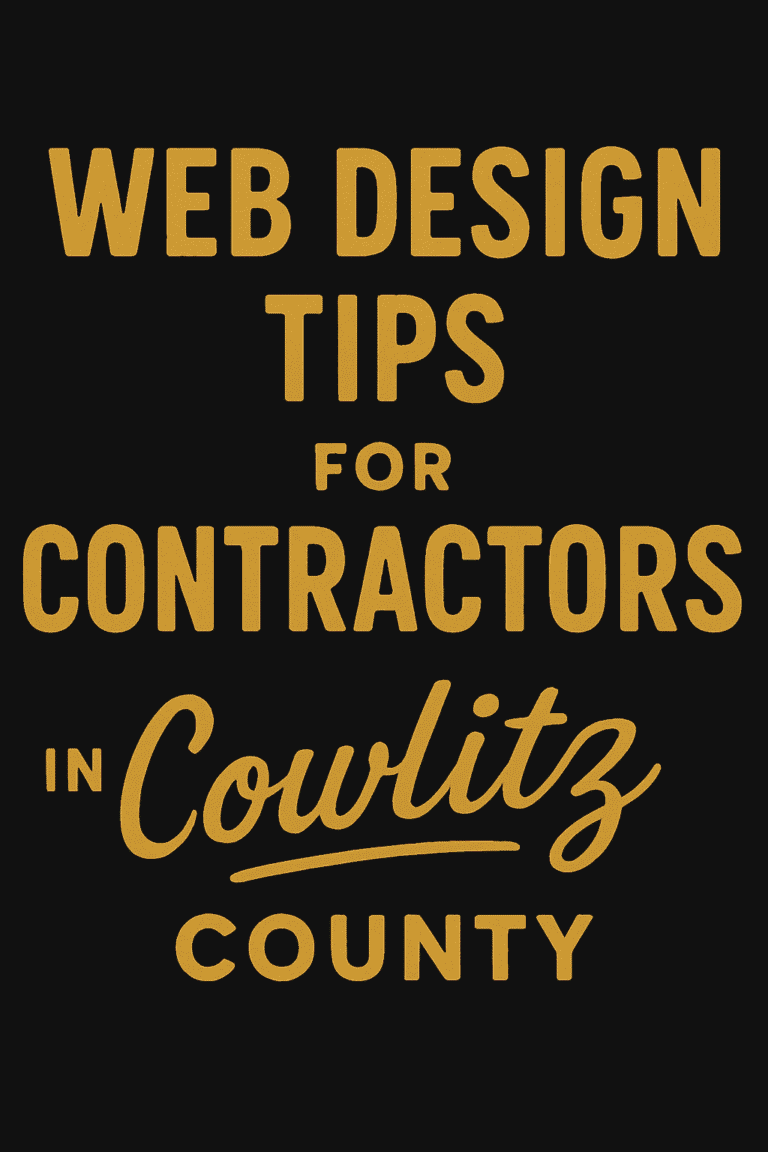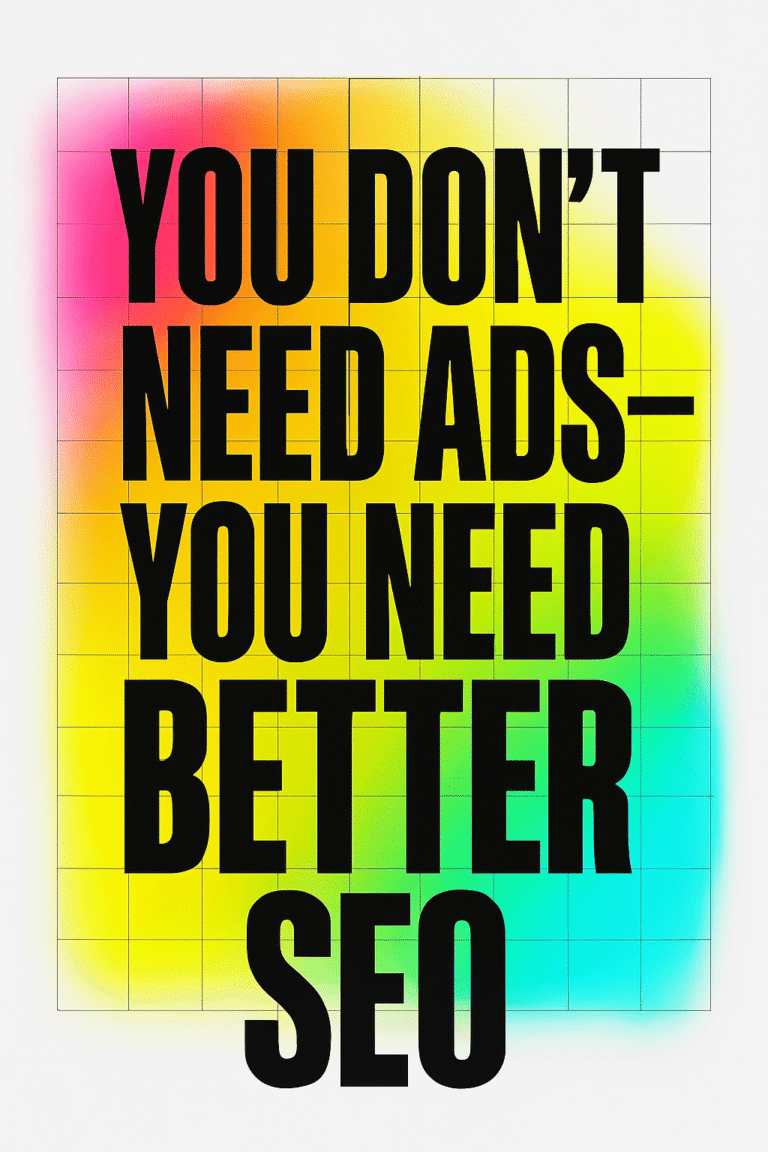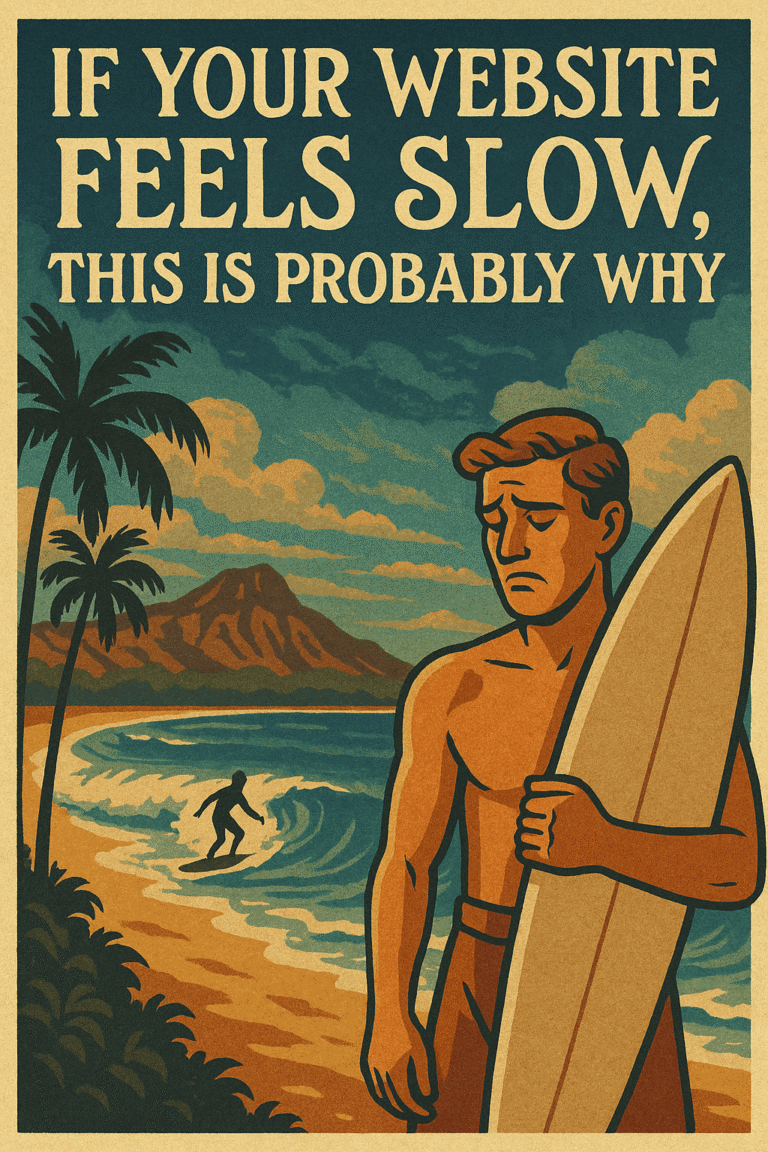Are you a busy business owner overwhelmed by the thought of maintaining your WordPress website? Don’t worry – we understand how much time and effort it takes to keep your site up-to-date, secure, and running like a well-oiled machine. With this blog post, we provide you with an easy-to-follow guide that will help you easily manage all aspects of your WordPress maintenance needs. You’ll be able to rest assured knowing that your site is being taken care of without needing to take away too much from other important tasks on your agenda!
Setting Up Your WordPress Site – What You Need to Know
Setting up your WordPress site can be an exciting and rewarding experience! As you embark on this journey, it’s essential to know that WordPress offers a powerful and user-friendly platform for creating and managing your website. Whether you’re a beginner or an experienced web developer, the easy-to-navigate interface provides all the necessary tools to build a stunning and functional online space. But, before you begin crafting your masterpiece, be sure to familiarize yourself with the foundational elements such as choosing a domain, selecting the right theme, and installing essential plugins. Keep in mind that attention to detail and a willingness to experiment go a long way in making your WordPress site shine. So, dive in, explore the limitless possibilities, and delight in the creative process of bringing your vision to life!
Maintenance Tips to Keep Your Site Secure and Up-to-Date
Keeping your website secure and up-to-date is crucial for its smooth functioning and the safety of your visitors. As a friendly reminder, here are a few maintenance tips to follow. Firstly, ensure that you continuously update WordPress, plugins, and themes – this will not only improve your site’s performance, but also protect it against vulnerabilities. Regularly backing up your data is also essential, as this will help you quickly recover your site in the event of an unfortunate mishap. Additionally, consider investing in an SSL certificate, as it adds an extra layer of safety while also increasing visitors’ trust. Finally, don’t forget to closely monitor user access and permissions – this can go a long way in preventing unauthorized changes or potential security threats. Following these steps diligently will help keep your site in tip-top shape, so you can focus on delivering valuable content and experiences to your audience.
Tools to Help You Manage Your WordPress Site
Managing your WordPress site can be a breeze with the right set of tools at your disposal! Featuring a plethora of useful resources, be it for performance optimization, security enhancement, or design customization, your WordPress experience will be taken to new heights. For instance, Yoast SEO helps you improve your site’s search engine ranking, while Jetpack keeps it secure and runs efficiently. To jazz up your site’s appearance, Elementor and Beaver Builder’s intuitive drag-and-drop features make designing a snap. And with UpdraftPlus or BackupBuddy, you can ensure your site content is safe and sound. Discover how these handy tools streamline your site management process and make your WordPress journey stress-free and enjoyable!
How Regular Backups Can Save You Time and Stress
Isn’t it frustrating when you suddenly lose important files or data due to unforeseen circumstances? We’ve all been there, and it’s a major headache! Regular backups come to the rescue in such situations, saving you time and stress down the line. Imagine the peace of mind you’ll experience knowing that even if your device crashes or data is accidentally deleted, there’s no need to panic because you’ve got everything saved elsewhere. Plus, time saved by not having to recreate lost work means you can chill out and focus on more enjoyable activities. So, be proactive and back up your data regularly – it’s a simple, stress-free insurance policy that’s worth every second!
Knowing When to Outsource WordPress Maintenance Services
As a website owner, you might feel overwhelmed with the amount of work it takes to maintain and update your WordPress site. Don’t worry! It’s completely normal to seek help when things get more complicated or time-consuming than you can manage. Outsourcing your WordPress maintenance tasks can be a wise decision to help you focus on your core business strategies while leaving the technicalities to a team of professionals. Partnering with reliable WordPress maintenance service providers can save you time, boost your website’s performance, and enhance its overall security. So, if you find yourself struggling with consistent updates, growing traffic, and the ever-evolving landscape of the digital world, it’s time to consider this friendly and valuable option. Remember, knowing when to outsource WordPress maintenance services can make a world of difference to your website’s success and your peace of mind.
Making the Most of WordPress Plugins for Additional Functionality
Are you ready to take your WordPress-powered website to the next level? Well, you’re in luck! WordPress plugins offer an incredible array of additional functionality to help you optimize your site, engage your visitors, and increase your overall online presence. Think of them as the secret ingredients in your website’s recipe for success. If you’re feeling overwhelmed by the sheer number of available plugins, fear not! The key is to select the right mix of plugins that complement your unique goals, content, and target audience. With some experimentation and testing, you’ll soon discover the wonders of WordPress plugins and become a true master of adding that extra punch to your website. So let those creative juices flow and watch as the limitless possibilities of WordPress plugins unfold before you, paving the way for your website’s outstanding performance and growth.
After considering the essential elements of setting up and maintaining your WordPress site, you should now be prepared to begin your journey. From customizing themes and creating content, to integrating plugins and backing up regularly, don’t forget that the only limit for what you can achieve with your website is the power of your imagination. With the right tools and expert services at hand, you’ll have no trouble making the most of WordPress’s comprehensive capabilities. So, take a deep breath – it’s time to pull out all the stops and make something wonderful. Good luck!