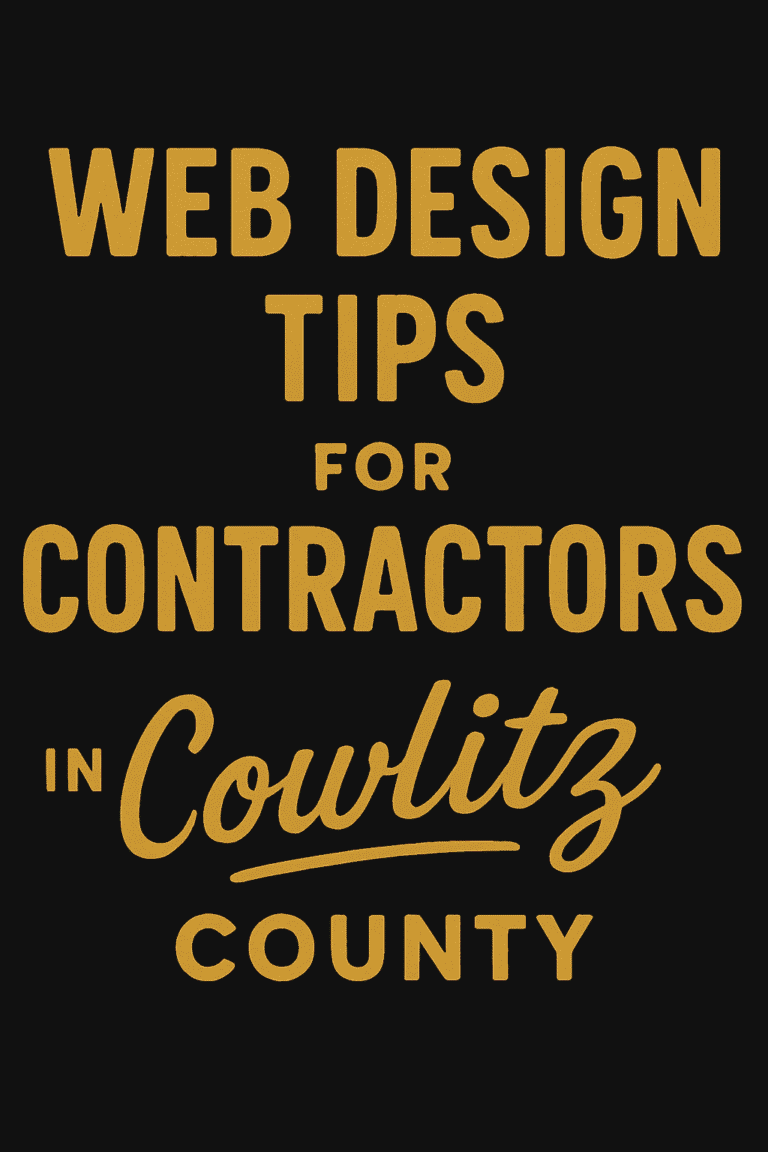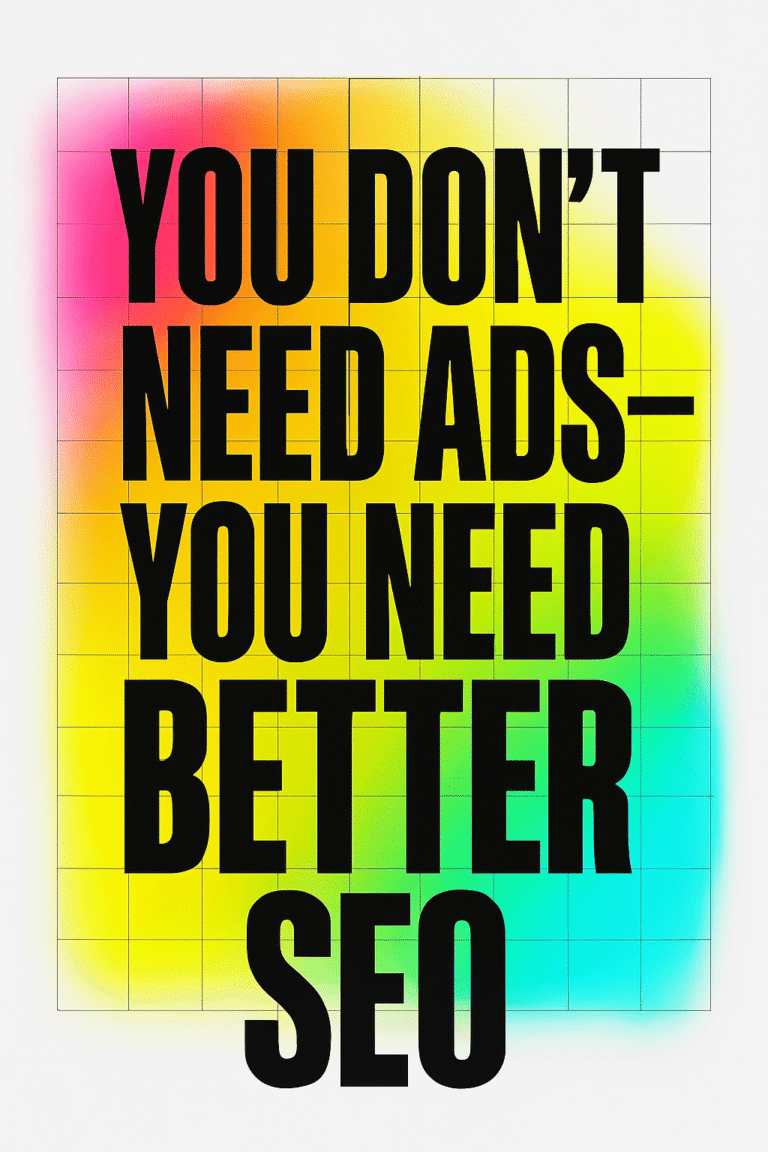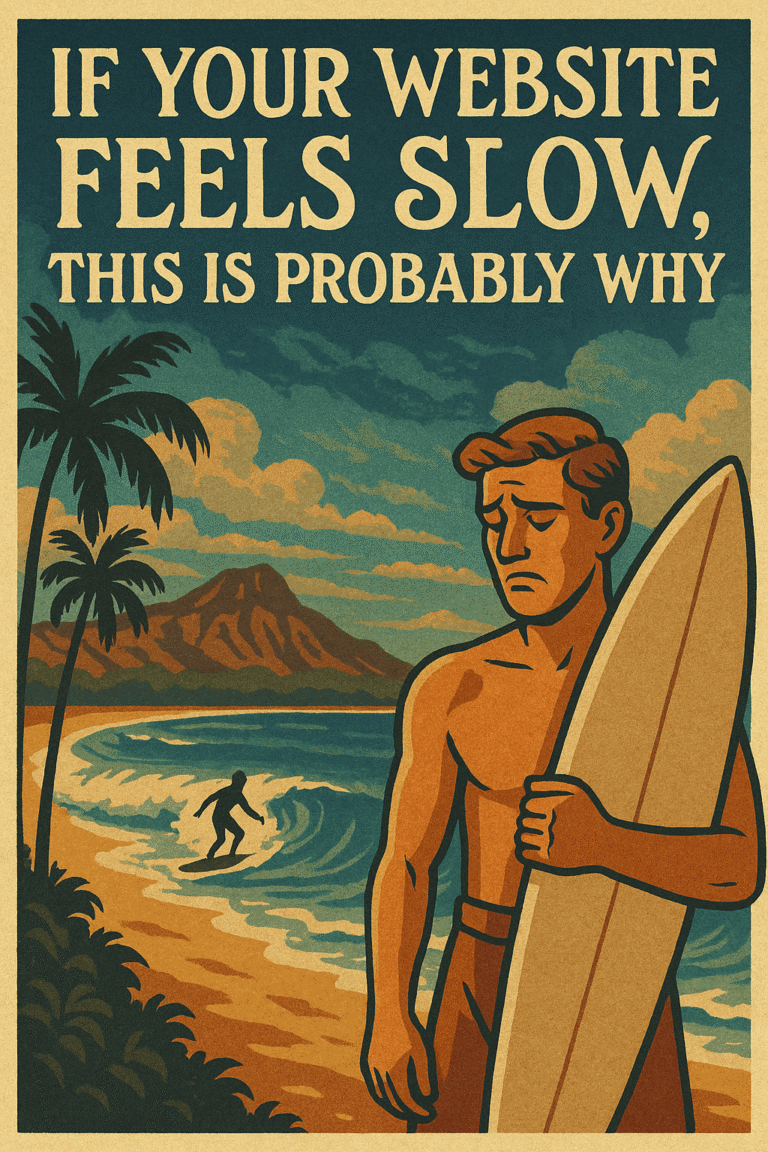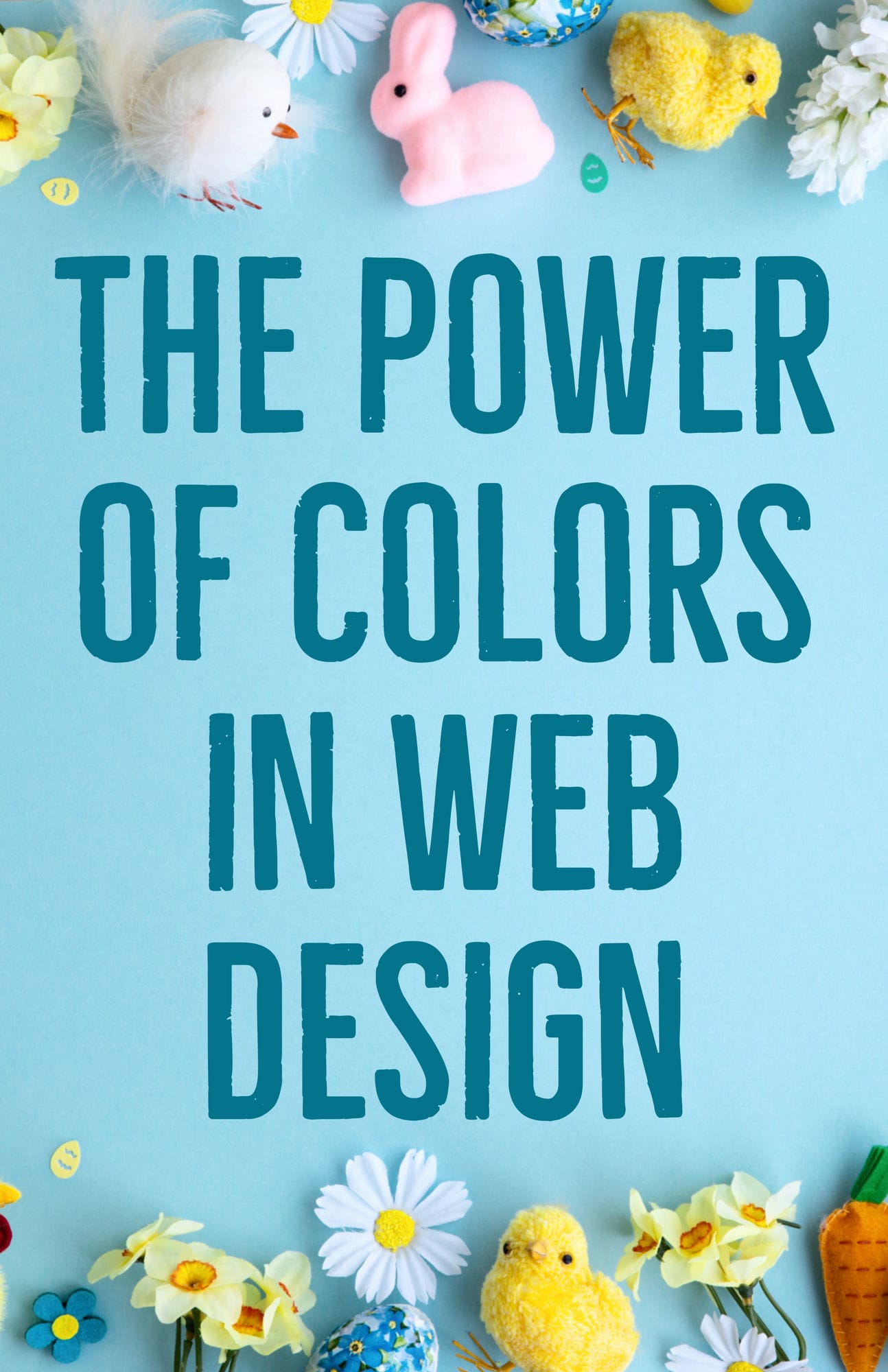
Web design is not just about what looks nice; colors can have powerful psychological effects on users. This blog post explores how colors work to influence a user’s experience and how to choose colors for your website that will engage and captivate your audience. By delving into color theory, psychology, and design principles, web designers can leverage the power of color to create meaningful interfaces and establish captivating design aesthetics.
How Color Affects Emotion and Perception
Colors have a significant impact on our emotions and perceptions. Research has shown that colors can influence our mood, feelings, and even behavior. Colors can evoke strong emotional responses and associations, which can then affect the user’s perception of your website, brand, or product. Therefore, web designers must understand the psychological effects of colors and utilize them effectively to convey the desired message or emotion.
Understanding Color Theory and Psychology
Color theory deals with the understanding and application of color combination and balance. The use of color theory in web design can lead to an aesthetically pleasing layout and a more significant emotional impact on users. A few key concepts within color theory include:
- The color wheel: The color wheel is a visual representation of colors arranged in a circle, displaying primary, secondary, and tertiary colors. It is used to understand color relationships, such as complementary, triadic, or analogous colors.
- Hue, saturation, and brightness: Hue refers to the actual color, saturation indicates the intensity of a color, and brightness measures the amount of light or darkness within the color.
- Color harmony: Color harmony is a pleasing arrangement of colors, which enhances legibility and usability.
To effectively employ these concepts, web designers should also be familiar with color psychology, which considers the emotional impact of colors on users. By understanding which colors evoke particular emotions, web designers can make purposeful decisions in their color choices.
Choosing Complementary Colors for Your Website
Complementary colors are found opposite each other on the color wheel, such as red and green or blue and orange. When used together, they create a high contrast that is visually striking, yet harmonious. Using complementary colors in your website design can help create balance and harmony, ensuring that elements stand out while maintaining a cohesive look.
The Impact of Contrast on User Experience
Contrast is the visual difference between two colors or elements, making them distinguishable from one another. In web design, contrast plays a vital role in usability by helping users quickly distinguish between elements, such as navigation bars, buttons, and text. Using proper contrast ensures that your content is easily readable and accessible.
Strategic Use of Bright Colors to Draw Attention
Bright colors can be highly effective at drawing the user’s attention to particular elements on your website. When used sparingly and with purpose, they can make important or actionable components stand out, increasing the likelihood of engagement. For instance, using a bright color for a call-to-action button can entice users to click and interact with your site.
Warm and Cool Colors – Their Meaning and Significance
Warm colors, such as red, orange, and yellow, evoke feelings of warmth, comfort, and energy. In contrast, cool colors, like blue, green, and purple, create a sense of calm, tranquility, and trust. Utilizing warm or cool colors in your web design can help set the tone for your site and influence the user’s overall experience.
Using Neutral Colors Effectively
Neutral colors, including shades of white, gray, and black, are often used to create a subtle yet stylish backdrop for your website. They can also help create an air of professionalism or sophistication, depending on the other colors used in combination. Using neutral colors strategically can provide balance to bright or bold colors and help make your site more visually appealing.
The Role of Texture in Web Design
Texture is an important element in web design, as it has the power to evoke emotion, create a sense of comfort and familiarity, and even influence user behavior. Texture can be used in a variety of ways to add visual interest or create a certain atmosphere. For example, using soft textures can give your website a more relaxed feel while sharper textures can add a more sophisticated look.
In web design, texture is often used to create contrast between background and foreground elements or to draw attention to specific areas of the page. Texture can also be used as an indicator of user interactivity, such as having a textured button that looks like it could be clicked on. Textures can also be used to establish a sense of order and structure on the page, leading the user through the content in an organized manner.
Texture is a powerful tool for creating visual interest and engaging users. However, it’s important to remember that texture should be used in moderation; too much texture can create an overwhelming effect and make your page difficult to navigate. When using texture, pay attention to the overall atmosphere you’re trying to create — softer textures for more relaxed websites, and sharper textures for more sophisticated ones.
Examining the Use of Monochromes in Design
Monochrome designs are comprised of a single color and various shades, tints, and tones of that same hue. This type of design can be used to create a modern yet timeless look for your website. Monochromes are also great for emphasizing particular elements on the page or creating an atmosphere that is subtle yet eye-catching.
When using monochromes, it’s important to maintain a sense of contrast between the different tones and shades used. Contrast helps to provide visual hierarchy and keep users engaged with the content. To create an effective design, try varying the saturation levels of your colors to add depth and texture, as well as emphasize different elements on the page.
Analyzing Trends in Color Palettes
When it comes to web design, color palettes are always changing. Current trends focus on using colors that evoke emotions, create memorable visual experiences, and encourage user engagement. While it’s important to stay up-to-date with the latest design trends, it’s also essential to keep in mind your own unique style and brand identity.
When choosing a color palette, consider the atmosphere you want to create and the message you want to send to your users. Think about the colors that represent your brand and how they can be used together in harmony. Additionally, it’s important to pay attention to accessibility guidelines when selecting colors — providing an accessible experience for all users is key to creating an effective web design.
Incorporating Gradients into Your Website Design
Gradients are a popular design trend in web design, and they can be used to create dynamic visuals that draw the user’s attention. Gradients can also help add visual interest by introducing subtle shades of color into your website. When using gradients, think about how they can be used to highlight important elements on the page or to create a sense of movement. Additionally, pay attention to the overall color scheme and make sure the gradient blends in nicely with your palette.
Exploring the Benefits of Whitespace in Web Design
Whitespace, also known as negative space, is the area of a page with no visible elements. It can be used to draw attention to specific areas on the page or to create balance in your design. Whitespace can also help make content more readable and easier to digest. When incorporating whitespace into your website design, it’s important to consider the amount of whitespace you’re using — too much can make your page look cluttered, while not enough can make it difficult to navigate.
Examining Branding Through Color Choice
In addition to creating an aesthetically pleasing website, web design is also used to establish a brand identity. The colors you use on your website should be consistent with your branding and help convey the message of your brand. When selecting colors for your website, think about how they can be used to communicate the values of your business and create a cohesive look.
Additionally, consider using colors that you’ve already established in your branding to create a cohesive brand identity across all platforms.
Crafting a Unique Color Scheme for Your Website
With the right color scheme, you can create a website design that is both visually appealing and memorable.
Here are some tips for crafting a unique color scheme:
1. Choose colors that are complementary and contrasting.
Complementary colors are opposite each other on the color wheel, while contrasting colors create tension when placed side by side. These combinations help create a sense of balance in your web design.
2. Consider the psychological effects of colors.
For instance, blue can be calming and evoke a sense of trustworthiness; red can be energizing and evoke a feeling of urgency. You can use these psychological effects to your advantage when designing your website.
3. Keep it simple.
It’s important to avoid using too many colors in your design, as this can create confusion for the user and make the website look cluttered. Stick to using just a few colors to create a cohesive and professional design.
Final Thoughts
In conclusion, web design is much more than just making something look nice. It involves understanding the psychological effects of colors and how to use them to create a cohesive brand identity across all platforms. When choosing colors for your website, consider the atmosphere you want to evoke and how they can influence user engagement. Additionally, don’t forget about whitespace; it can help make content easier to digest and draw attention to important elements on the page. Finally, keep in mind that simplicity is key when crafting a unique color scheme — too many colors will only lead to confusion and clutter. With these tips in mind, you should be well-equipped with everything you need to craft an effective website design!