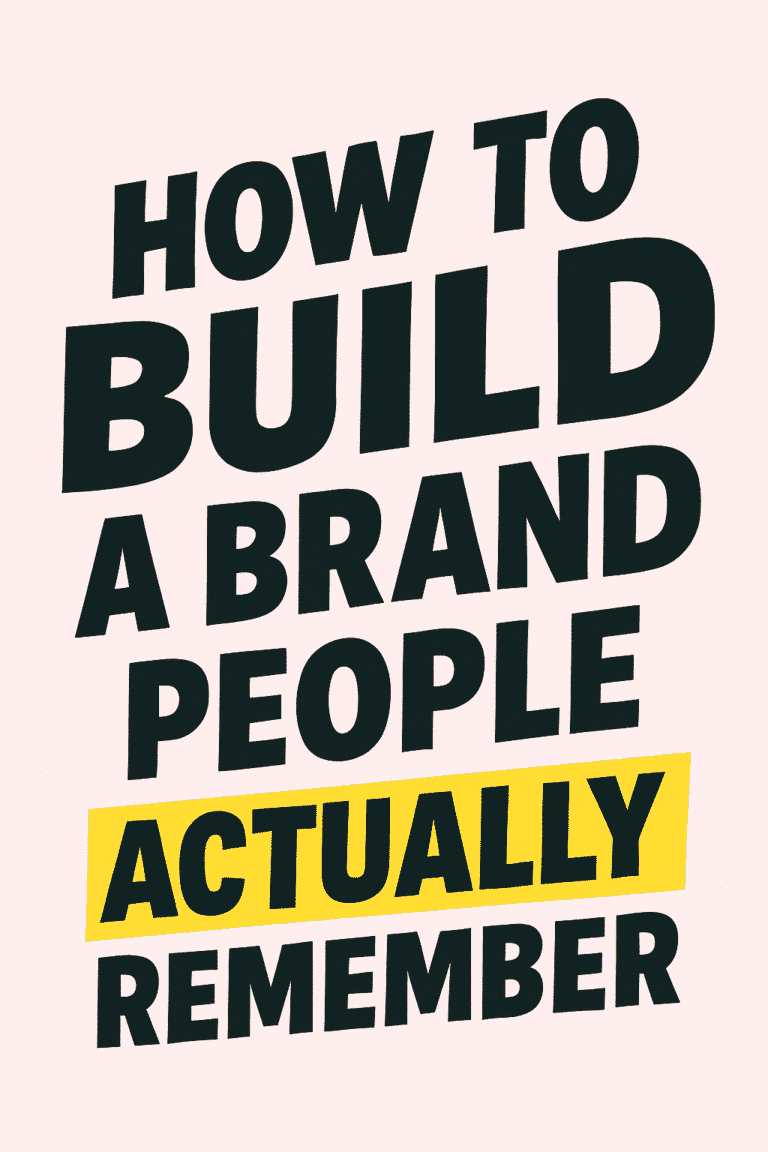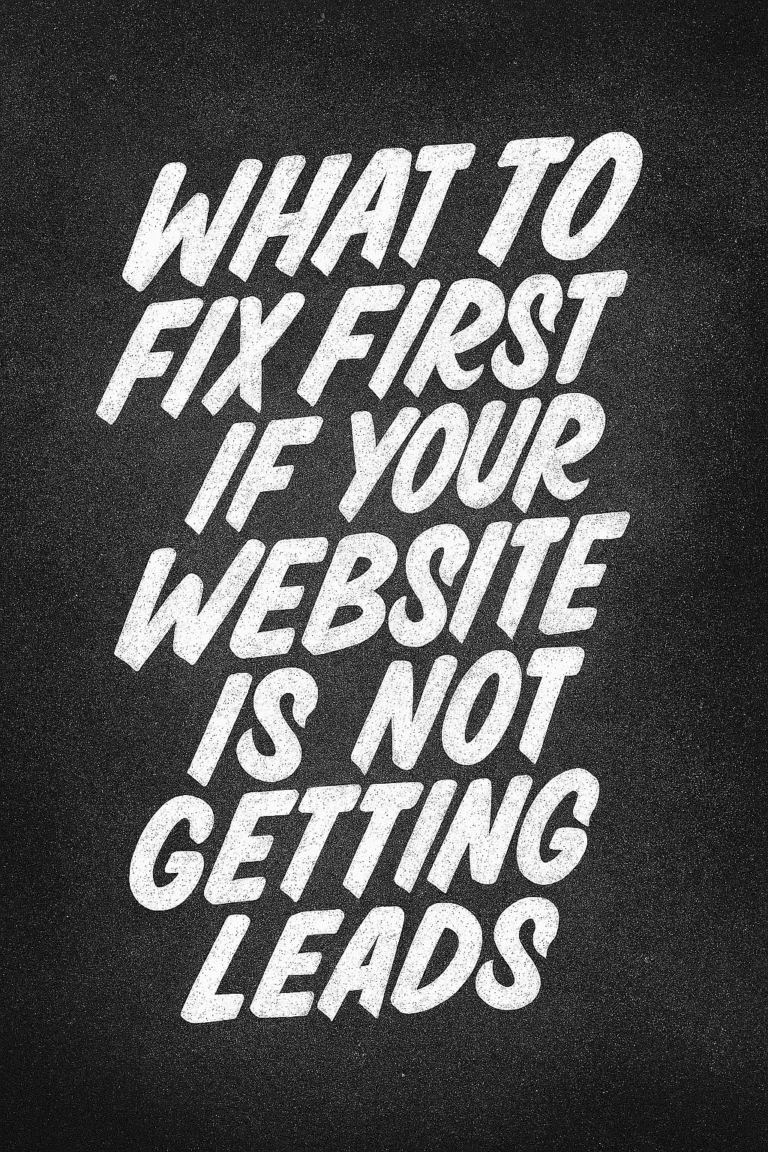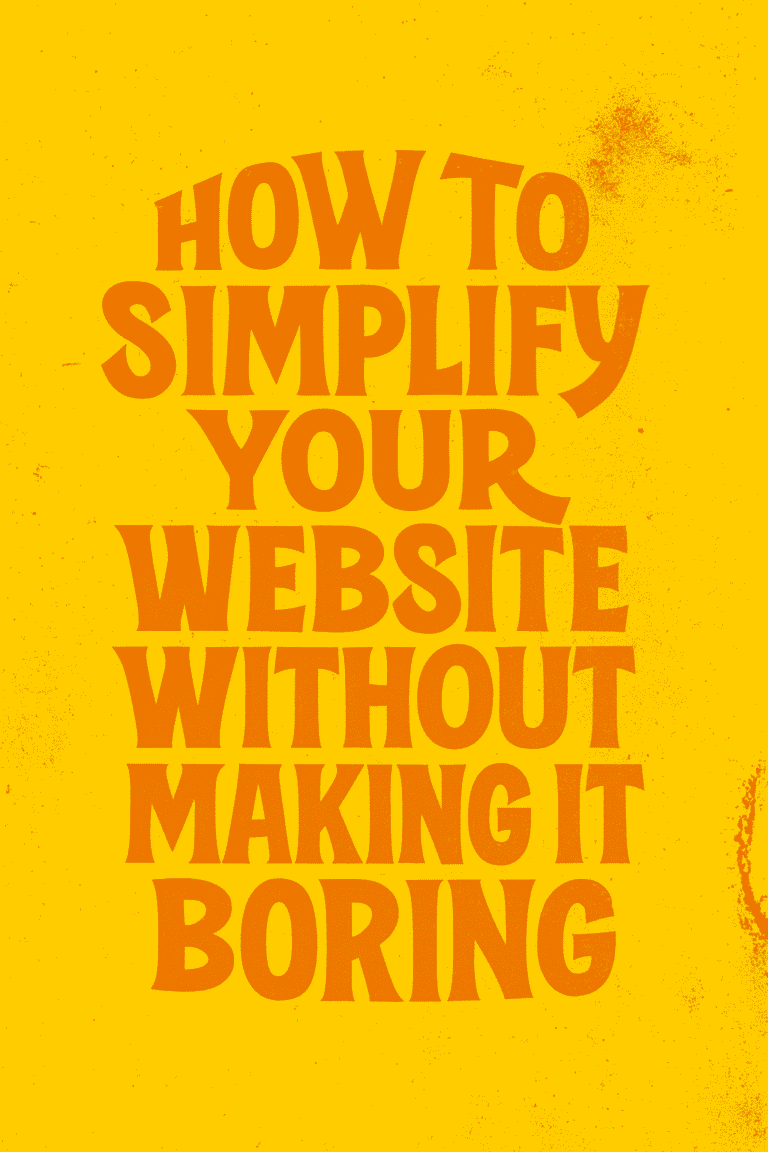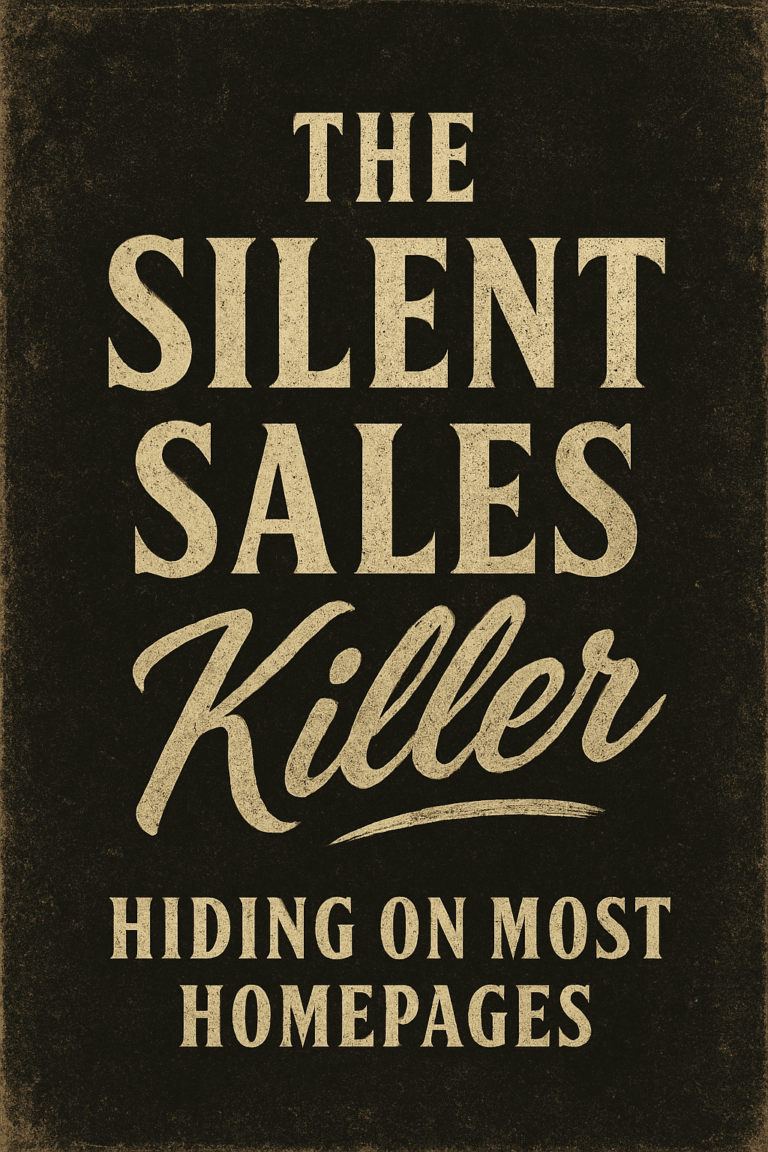Today we’re diving into a topic that’s not just a buzzword but a real game-changer for any business with a website: User Experience, or as the cool kids call it, UX. You’ve probably heard the term thrown around, but do you know how big of a deal it really is?
Imagine walking into a store where you can’t find what you’re looking for, the lighting’s all wrong, and there’s no one around to help you. Frustrating, right? You’d walk right back out. The same principles apply online. If your website isn’t up to snuff, you’re going to lose potential customers faster than you can say “404 Error.”
Now, here’s the kicker: Good UX design isn’t just about making your site “not annoying.” It’s about creating a seamless, enjoyable experience that not only keeps visitors around but also turns them into bona fide, loyal customers. Stick around as we unpack why UX is your secret weapon for better conversion rates.
Importance of First Impressions
Ever heard the saying, “You never get a second chance to make a first impression?” Well, in the online world, that’s doubly true. Research shows that it takes only about 50 milliseconds—that’s 0.05 seconds—for visitors to form an opinion about your website. Yeah, not a whole lot of time to win someone over, right?
In those crucial first moments, you want your website to say, “Hey, we’ve got what you’re looking for and you’re going to have a smooth ride finding it.” That’s where UX comes into play. From the layout and color scheme to how quickly the page loads, every little detail contributes to that all-important first impression.
If visitors are immediately confronted with confusing menus, walls of text, or—worst of all—a loading screen that takes forever, they’re probably going to bounce faster than a basketball during March Madness. On the flip side, a well-thought-out, clean design that prioritizes user experience makes people think, “Okay, these folks know what they’re doing.”
Good UX doesn’t just help you make a killer first impression; it sets the tone for the entire customer journey. It’s like a welcome mat that not only invites people in but also makes them want to kick off their shoes and stay awhile.
Elements of Good UX Design
Alright, so we’ve talked about how first impressions are key. But what exactly goes into making sure those impressions are top-notch? Let’s break down the nitty-gritty elements that elevate your UX from “meh” to “amazing.”
Simplified Navigation
Think of your website as a road trip. No one likes taking wrong turns or hitting dead-ends. A well-designed navigation menu is like a GPS for your site, helping visitors get where they need to go without pulling their hair out. Simple is often better here. No one wants to decipher a labyrinth just to find your contact page.
Mobile Responsiveness
These days, people are just as likely to visit your site from a phone as they are from a desktop. A mobile-responsive design ensures that your site looks and functions great, no matter the screen size. If visitors have to pinch and zoom like they’re cracking a safe, you’ve got work to do.
Fast Load Times
Remember the dial-up days when you could go make a sandwich while a webpage loaded? Yeah, no one has time for that anymore. Slow load times are a conversion killer. Streamline your site by optimizing images and cutting down on unnecessary elements that slow things down.
Clear Call to Action (CTA)
You’ve got your visitor’s attention. Now what? A clear CTA—like “Buy Now,” “Learn More,” or “Get Started”—guides them to the next step. Make it stand out, but don’t make it obnoxious. You’re aiming for “helpful tour guide,” not “pushy salesperson.”
Accessibility
Last but definitely not least, your website should be accessible to everyone, including people with disabilities. This isn’t just a nice-to-have; it’s a must. Simple things like adding alt text to images and ensuring your site is navigable via keyboard go a long way in making your site more inclusive.
How Poor UX Design Can Cost You
Okay, we’ve hyped up the benefits of good UX, but what’s the cost of getting it wrong? Spoiler alert: it’s not just a few annoyed visitors. Poor UX design can have a snowball effect that wreaks havoc on your metrics and, ultimately, your bottom line.
High Bounce Rates
First up, let’s talk bounce rates. A “bounce” is when someone visits a single page on your website and then leaves without interacting further. It’s like someone walking into a store, taking one look around, and immediately walking back out. High bounce rates are often a red flag that something’s off with your UX. Whether it’s a clunky layout, slow loading times, or hard-to-read fonts, users are finding a reason to bail—and fast.
Low Time-on-Site
If your website is the party, then time-on-site is how long people are sticking around to dance. A low time-on-site usually means people aren’t finding what they’re looking for or, even worse, they’re frustrated by the experience. This is your cue to investigate. Are your pages confusing? Is your content not engaging enough? Whatever the issue, poor UX is likely playing a role.
Lost Revenue
Here’s where the rubber meets the road. All these poor metrics aren’t just numbers; they translate to lost opportunities and, yep, lost revenue. Think about it: if visitors are bouncing off your site or not sticking around, they’re definitely not making it to the “Checkout” or “Call Now” buttons. And those are sales you’re missing out on.
DIY UX Tips vs. Professional Help
Alright, by now you’re probably thinking, “Great, I get it—UX is a big deal. So what can I do about it?” Good news: Improving your website’s UX doesn’t always require a complete overhaul. There are some smaller steps you can take on your own. But there’s also a point where you might need to tag in the professionals.
DIY UX Tips
- User Testing: You can actually do some of this yourself. Ask friends or colleagues to use your site while you watch. Where do they get stuck? What confuses them? Take notes and make improvements.
- Streamline Your Menu: If your navigation menu has more than a handful of links, it’s time to simplify. Focus on your most important pages and ditch the rest.
- Optimize Images: Large, unoptimized images are a major culprit for slow load times. Use tools like ImageOptim or TinyPNG to compress them without losing quality.
- Check Your Mobile Experience: Visit your own site on various mobile devices to check for any hiccups, glitches, or frustrating elements.
- Clear CTAs: Make sure your calls to action are crystal clear and easy to find. Sometimes, simply changing the color or text can significantly boost conversions.
When to Bring in the Pros
Now, if you’ve tried these DIY tips and you’re still not seeing improvements—or worse, things are going downhill—it might be time to call in the experts. Here are some signs that you need professional help:
- Consistently High Bounce Rates: If you’ve tried everything and people are still leaving your site like it’s on fire, professionals can help diagnose the problem.
- Negative Customer Feedback: When you start getting emails or reviews complaining about the website, it’s a clear indicator you need an upgrade.
- You’re Overwhelmed: Sometimes the list of things to fix can be just too daunting, and that’s okay. Professionals eat this stuff for breakfast.
- Special Features: If your site needs advanced functionality like e-commerce integration, it’s best to leave that to the experts to ensure a smooth user experience.
Hey, speaking of pros, that’s where we at Graticle Design come in. We’ve been helping businesses improve their UX and boost conversions for years. If you’re struggling with any of the above, don’t hesitate to reach out.
Conclusion
Alright, folks, we’ve covered a lot of ground today, from the power of first impressions to the essential elements of kick-butt UX design. Remember, your website isn’t just an online business card; it’s an interactive experience that can either make or break your customer conversion game.
Good UX design is the secret sauce that transforms casual browsers into devoted customers. It keeps them engaged, directs them effortlessly to where they need to go, and gives them that warm fuzzy feeling that says, “Hey, this brand really gets me.” And let’s be real—who doesn’t want their website to be the online equivalent of a cozy, well-stocked, and easy-to-navigate store?
So, you’ve got two choices: you can continue to serve your visitors a jumbled experience that’s as confusing as a Rubik’s Cube, or you can take the steps to offer a smooth, user-friendly journey from “just looking” to “shut up and take my money.”
If you’re leaning towards the latter (and we hope you are), we’ve got your back. Ready to make your website the best version of its self? Get in touch with Graticle Design for a comprehensive UX consultation. Let’s turn those clicks into customers and browsers into buyers. Send us a message or call today (360) 450-3711