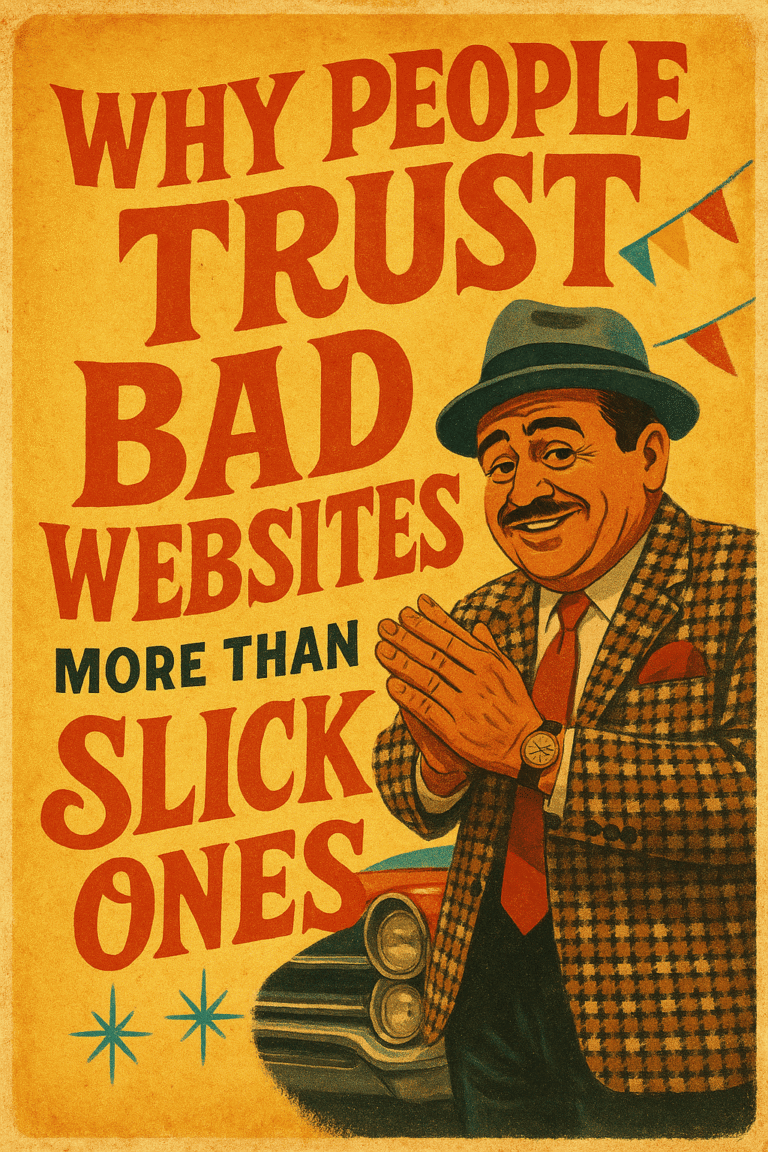In this blog post, we’ll walk you through everything you need to know about logo file formats for print and web. Whether you’re a graphic designer or business owner, this guide will assist you in choosing the correct file format for your logo design. By understanding which file format best meets your needs, you can ensure that your brand’s visual identity is displayed in the highest quality across all mediums.
Section 1: Understanding Different Logo File Formats
To begin, it’s essential to understand the various logo file formats available and how they function. The most common file formats for logos include:
- JPEG (Joint Photographic Experts Group)
- PNG (Portable Network Graphics)
- SVG (Scalable Vector Graphics)
- EPS (Encapsulated PostScript)
- AI (Adobe Illustrator)
- PDF (Portable Document Format)
Each of these formats has its strengths and weaknesses, which can affect how your logo appears when printed or displayed on a website. In the following sections, we’ll discuss the differences between these file formats and outline how to choose the appropriate format for your needs.
Section 2: The Difference Between Vector and Raster File Formats
Before delving into specific file formats, it’s crucial to understand the difference between vector and raster images. Vector images are composed of mathematically-defined geometric shapes and paths, making them infinitely scalable without losing quality. Raster images, on the other hand, consist of pixels, meaning they have a fixed resolution and can become pixelated when resized.
When it comes to logo design, vector images are generally preferred due to their scalability and overall quality. Formats such as SVG, EPS, AI, and PDF are all vector-based. However, raster formats like JPEG and PNG can occasionally be useful for web applications, depending on the situation.
Section 3: Which File Formats are Best for Print?
When preparing your logo for print, it is essential to use a high-quality, scalable format. The most common formats used for print are:
- EPS
- AI
- High-resolution PNG (raster-based)
Although PNG is raster-based, it can provide satisfactory results for print when exported at a high resolution. However, EPS, AI, and PDF are generally recommended due to their vector-based nature and compatibility with most professional printing processes.
Section 4: Which File Formats are Best for Web?
For displaying your logo on the web, it is essential to use an optimized, lightweight format that will maintain quality. The most common formats for web use are:
- JPEG
- PNG
- SVG
In general, SVG is the preferred choice for web applications due to its scalability and compatibility with modern web standards. However, PNG is a suitable alternative, particularly for smaller file sizes, while JPEG can be used for more straightforward designs or as a fallback option for older browsers.
Section 5: JPEG vs. PNG: Which File Format is Best for Web?
When comparing JPEG and PNG, there are several factors to consider. JPEG is a lossy format, meaning that it compresses image data in a way that can result in a loss of quality. This can lead to artifacts and blurriness, especially when the image is scaled or resized.
PNG, on the other hand, is a lossless format that maintains the image’s quality regardless of scaling. Additionally, PNG supports transparency, making it ideal for logos with transparent backgrounds or those that need to overlay other elements.
Ultimately, it’s best to use JPEG for simpler logos or those that don’t require transparency. For more complex designs, PNG is the superior choice.
Section 6: SVG vs. EPS: Which File Format is Best for Print?
When it comes to preparing your logo for print, EPS and SVG are the two most popular choices. Both formats offer excellent scalability, meaning that they can be resized without compromising quality.
EPS is slightly more versatile as it can be used in both vector and raster applications, making it suitable for various types of printing processes. However, SVG is more optimized and can be compressed to a much smaller file size without sacrificing quality.
For the best results, it’s recommended to use EPS for printing vector artwork and SVG for logos with transparent backgrounds or intricate details that need to be preserved.
Section 7: The Importance of High-Resolution Logo Files for Print and Web
No matter which file format you choose, it is essential to use high-resolution logo files. For print applications, the ideal resolution is 300dpi or higher. On the web, a standard 72dpi is typically sufficient but can vary depending on the size of your logo and where it will be displayed.
By ensuring that your logo is of the highest quality, you can guarantee that your brand’s visual identity will be displayed in the best possible light across all mediums.
Section 8: How to Choose the Right Logo File Format for Your Needs
When it comes to choosing the right logo file format, there are several factors to consider. Depending on your requirements and the medium in which you’ll be using your logo, some formats may be more suitable than others.
Here are some tips to help you make the best decision for your logo design:
- Consider the purpose of your logo: If you’ll be using it for print, then opt for an EPS, AI, or PDF file. For web applications, use a JPEG, PNG, or SVG file.
- Remember that vector-based formats are best for scaling: Vector-based formats like EPS, AI, and SVG will ensure that your logo maintains its quality when scaled or resized.
- Be aware of file size limitations: For web applications, use a file format that will result in the smallest possible file size without compromising quality.
Section 9: Common Mistakes to Avoid When Working with Logo File Formats.
When dealing with logo file formats, there are some common mistakes to watch out for.
Here are the most common mistakes to avoid:
- Don’t use raster-based formats for printing: Raster-based formats like JPEG, PNG, and GIF can be used for web applications but should not be used for print as they will result in a blurry or pixelated image when scaled.
- Don’t skimp on resolution: Low-resolution files will result in poor quality images, so be sure to use high-resolution logo files whenever possible.
- Don’t forget to save a backup: Having a backup of your logo file will ensure that you always have access to the original version.
- Avoid using an inappropriate file format: Different file formats are designed for different uses, so make sure you’re using the right one for your needs.
Epilogue
In this guide, we’ve explained the importance of selecting the right logo file format for your needs. Whether you’re a graphic designer or business owner, understanding which formats are best suited for print and web applications can ensure that your brand’s visual identity is always displayed in the highest quality across all mediums.
We hope this guide has been helpful and provided some insight into the various logo file formats available. If you have any questions or need help choosing the right file format for your needs, don’t hesitate to reach out and we’ll be more than happy to assist.
If you need a logo design, we offer a range of logo design services to suit your needs. Contact us today and let us help you create the perfect visual identity for your brand!
Call or text us at (360) 450-3711