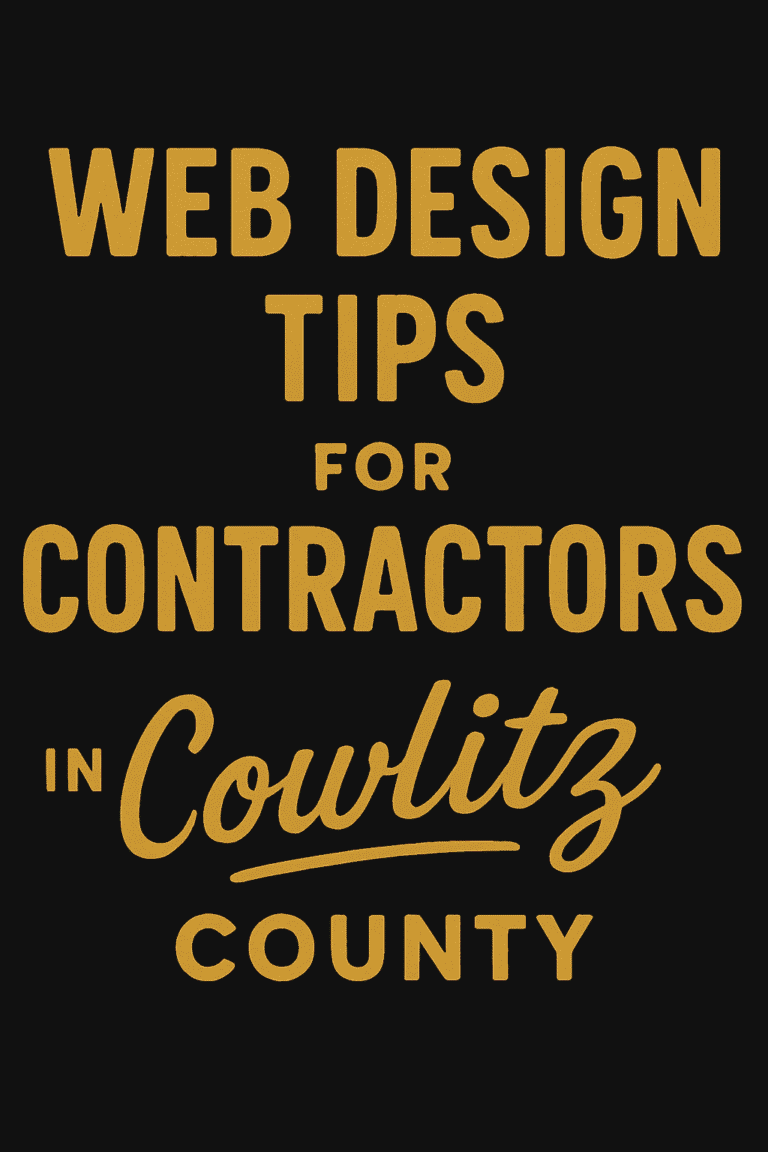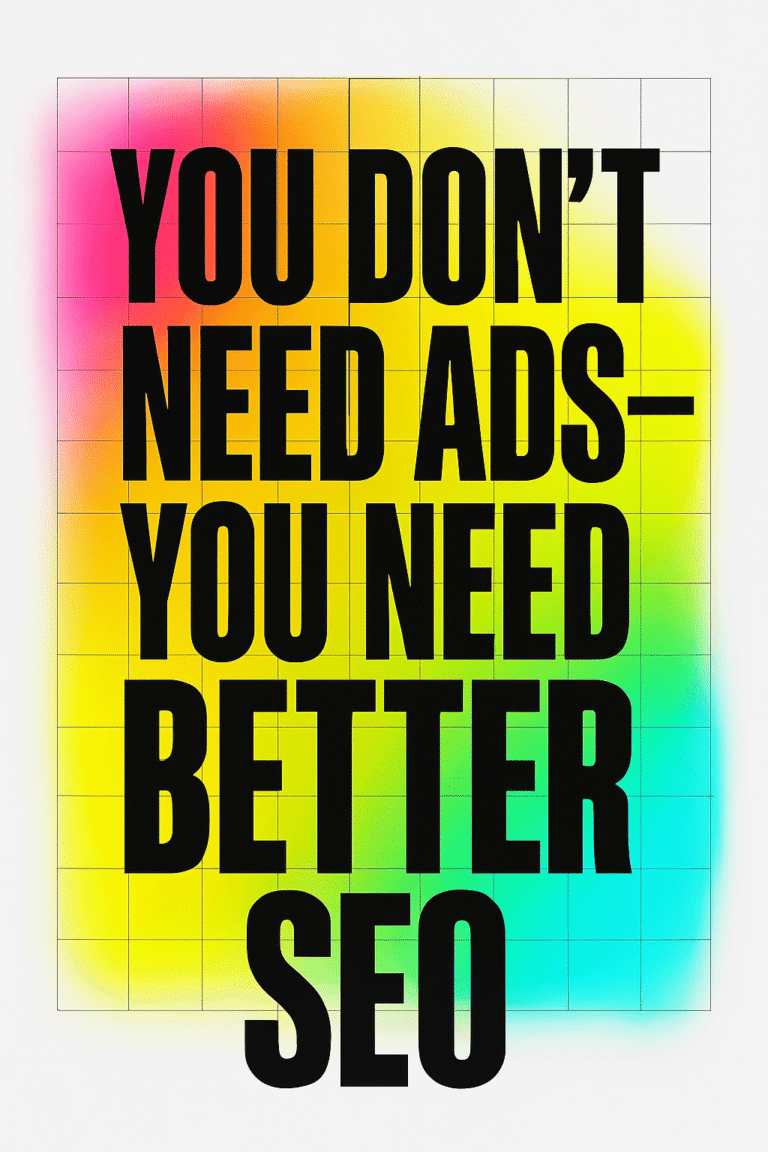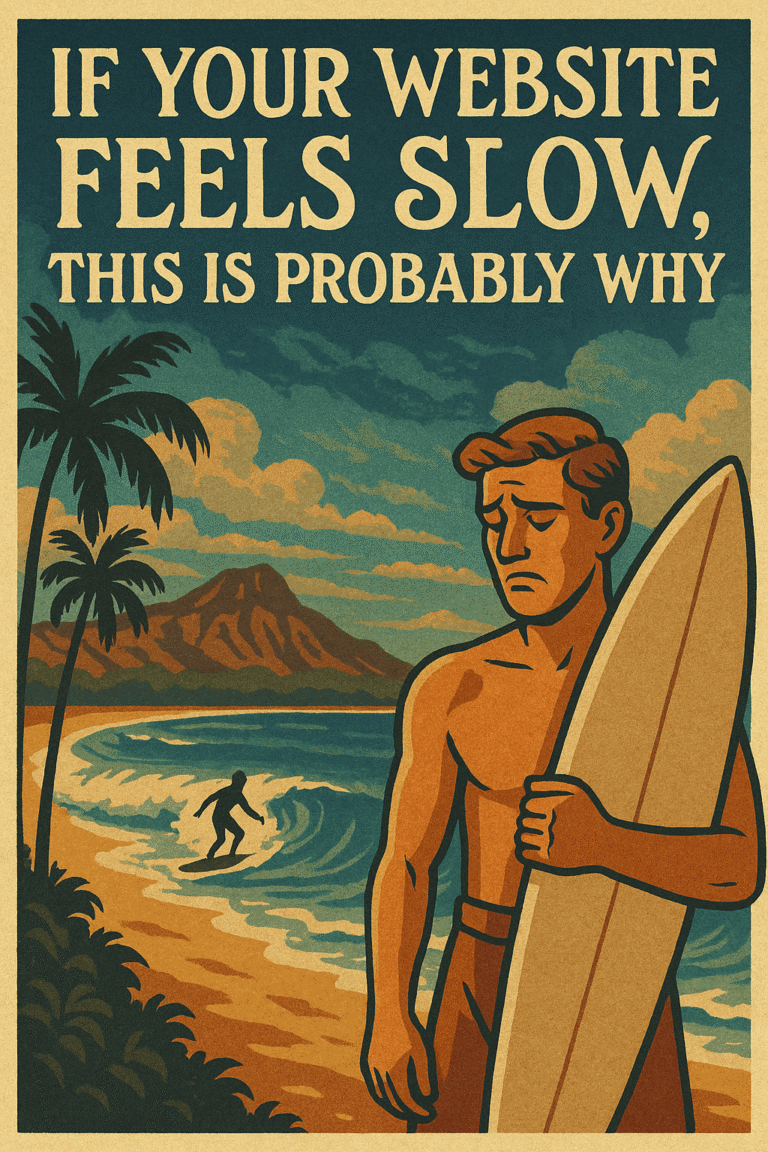Bounce rate—it’s a term every website owner, marketer, and SEO specialist has heard of, yet it’s often misunderstood. This single metric can reveal a lot about your website’s performance and user experience. But what exactly is a bounce rate, and what does it say about your website?
In this post, we’ll go into the concept of bounce rates, explore the factors that influence them, and provide actionable insights to help you analyze and improve your website’s performance.
What Is a Bounce Rate?
Bounce rate is a metric that represents the percentage of visitors who land on your website and leave without interacting further. Interaction could mean clicking on a link, navigating to another page, filling out a form, or engaging with interactive elements.
For example:
- A bounce occurs when a visitor lands on your homepage, reads the content, and then exits the site without clicking anything else.
- It also occurs when someone quickly leaves after realizing the page doesn’t meet their expectations.
How Is Bounce Rate Calculated?
The formula for calculating bounce rate is simple:
Bounce Rate = (Single-Page Visits / Total Website Visits) × 100
If 100 people visit your website and 50 of them leave after viewing only one page, your bounce rate is 50%.
Why Does Bounce Rate Matter?
Bounce rate provides critical insights into user behavior and your website’s effectiveness. A high bounce rate might signal problems like:
- Irrelevant Content: Visitors don’t find what they’re looking for.
- Poor User Experience: Issues such as slow loading times, confusing navigation, or intrusive pop-ups.
- Misleading Marketing: Ads or search results may not align with the content on your page.
However, it’s not always bad to have a high bounce rate. For example, if you run a blog, visitors might read your content and leave without exploring further. Understanding context is key.
What Is a Good Bounce Rate?
There’s no universal benchmark for a “good” bounce rate because it varies depending on industry, type of website, and the intent of your pages.
General Benchmarks:
- 40-60%: Typical for most websites.
- 20-40%: Common for content-heavy sites or e-commerce pages with high engagement.
- Over 70%: May indicate issues but could also be normal for certain types of sites like landing pages.
The key is to monitor trends over time and compare your bounce rate to industry standards.
Factors That Influence Bounce Rate
1) Page Load Speed
Slow-loading pages are one of the top reasons visitors bounce. Research shows that 53% of mobile users abandon a site if it takes more than three seconds to load.
How to Improve:
- Compress images to reduce file size.
- Use a content delivery network (CDN).
- Minimize the use of heavy scripts and plugins.
2) Content Relevance
If your content doesn’t match the intent of your audience, they’ll leave. For example, if someone searches “best hiking trails” and lands on your site only to find a list of camping gear, they’ll likely bounce.
How to Improve:
- Align your content with targeted keywords.
- Write clear meta descriptions to set visitor expectations.
- Update outdated content regularly.
3) User Experience (UX)
Poor UX can drive users away, even if your content is relevant. Navigation issues, intrusive ads, or hard-to-read text all contribute to higher bounce rates.
How to Improve:
- Ensure your site is mobile-friendly.
- Use clean, intuitive navigation menus.
- Test your website design for usability.
4) Audience Targeting
Driving the wrong audience to your website can inflate bounce rates. For instance, a clothing retailer targeting users looking for home decor won’t retain visitors.
How to Improve:
- Refine your ad targeting parameters.
- Use analytics tools to understand your audience demographics.
- Optimize landing pages for specific audience segments.
5) Calls to Action (CTAs)
Weak or unclear CTAs can leave visitors unsure about what to do next, causing them to leave.
How to Improve:
- Use compelling, action-oriented language.
- Place CTAs strategically within your content.
- Test different styles and placements to find what works best.
Analyzing Your Bounce Rate
Google Analytics is a powerful tool for understanding your bounce rate. Use the “Behavior” and “Acquisition” sections to uncover patterns and areas for improvement.
Key Metrics to Examine:
- Bounce Rate by Page: Identify which pages have the highest bounce rates.
- Traffic Sources: Determine if certain channels (e.g., organic search, social media) contribute to higher bounce rates.
- Device Breakdown: Compare bounce rates across desktop, mobile, and tablet users.
Segmentation Tips:
- Segment by audience demographics to see if specific groups are bouncing more.
- Look at bounce rate by geographic region to identify location-specific issues.
When Is a High Bounce Rate Okay?
Not all high bounce rates are bad. In some cases, they’re completely normal:
- Single-Page Websites: Sites like portfolios or event pages where all the information is on one page.
- Informational Blogs: Visitors may read the article and leave because they got what they needed.
- Landing Pages: Designed for a single conversion action, such as signing up for a newsletter.
The key is understanding the context. If your site’s purpose is being fulfilled, a high bounce rate might not be a problem.
Strategies to Reduce Bounce Rates
If your bounce rate is alarmingly high, it’s worth taking steps to improve it. Here are some actionable strategies:
1) Optimize Above-the-Fold Content
The content that appears without scrolling is crucial. If it doesn’t grab attention, visitors won’t stay.
Tips:
- Use attention-grabbing headlines.
- Include a clear value proposition.
- Add visually appealing elements like high-quality images or videos.
2) Improve Internal Linking
Internal links guide users to other relevant content on your site, reducing the likelihood of bouncing.
Tips:
- Use descriptive anchor text.
- Link to related articles or product pages.
- Ensure links open in the same tab to maintain continuity.
3) Enhance Mobile Experience
With mobile traffic surpassing desktop, a poor mobile experience can drastically affect bounce rates.
Tips:
- Use responsive design.
- Optimize touch elements (e.g., buttons) for easy interaction.
- Test your site on multiple devices and screen sizes.
4) Leverage Multimedia
Multimedia elements like videos, infographics, and interactive tools can make your pages more engaging.
Tips:
- Embed relevant videos or tutorials.
- Use infographics to present data visually.
- Add interactive elements like calculators or quizzes.
5) Focus on Intent-Based Content
Understand what users expect when they land on your page and deliver content that meets those expectations.
Tips:
- Conduct keyword research to understand search intent.
- Answer common questions in your content.
- Structure your page to address user needs step by step.
Case Study Example
Problem:
A small e-commerce store noticed that its product pages had a bounce rate of over 70%, leading to low conversions.
Analysis:
Using Google Analytics, the store identified that most traffic came from a poorly targeted ad campaign. Visitors were expecting discounted items but landed on full-price product pages.
Solution:
The store:
- Updated ad copy to reflect actual offers.
- Redesigned product pages to include clearer CTAs.
- Added customer reviews and trust signals to build credibility.
Result:
Bounce rate on product pages dropped to 45%, and conversions increased by 30%.
Turning Bounce Rates Into Engagement Insights
Bounce rates are more than just a percentage; they’re a window into how users experience your website and an opportunity to enhance engagement and conversions by addressing key user needs. By understanding what drives visitors to leave and implementing targeted strategies, you can reduce bounce rates, improve engagement, and achieve your website’s goals.
Monitor your bounce rate regularly using tools like Google Analytics, analyze the context behind user behavior, and prioritize user experience improvements to encourage deeper engagement. When visitors stay longer and interact more, your website becomes not just a destination but a valuable resource they return to again and again.