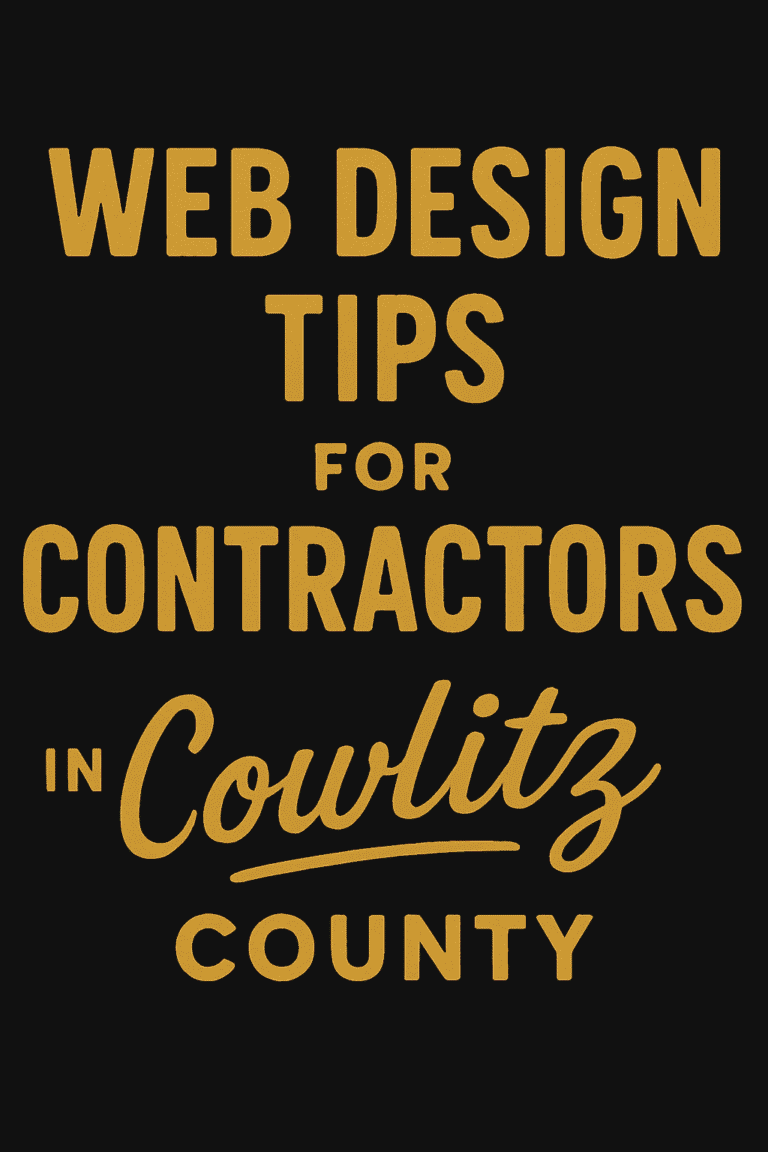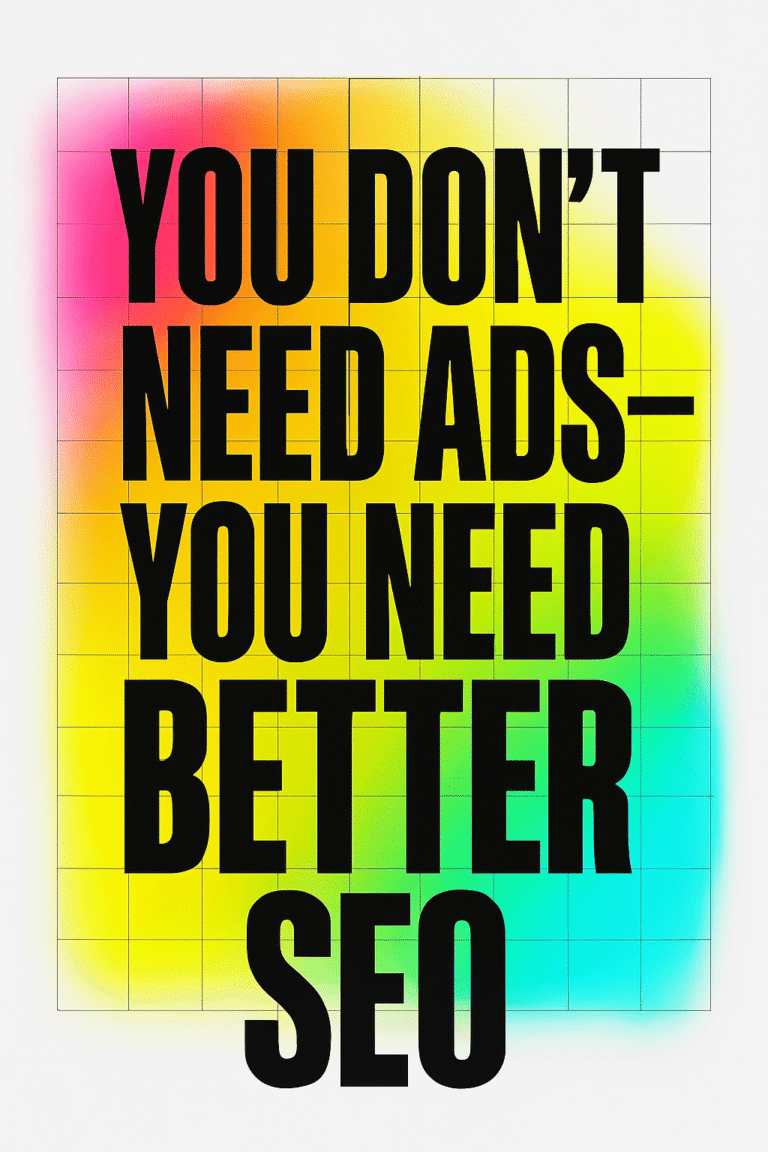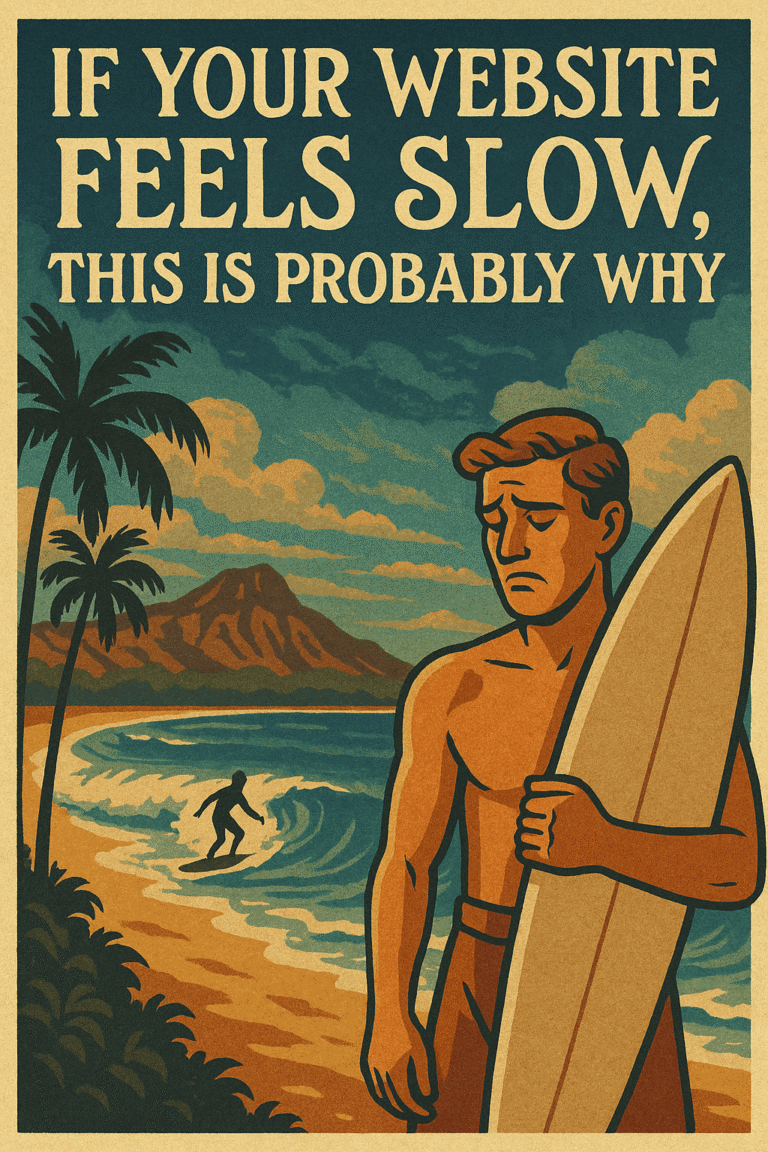Maintaining a website can be a daunting task. There are many things to consider, such as website security, website performance, and website updates. In this blog post, we will discuss some tips for maintaining your website and keeping it running smoothly. We will also provide information on how to keep your website secure and improve its performance. Keep reading for more information!
What is website maintenance?
Website maintenance is the process of keeping your website up-to-date. This includes ensuring that all website content is accurate and current, all links are working, and all pages are loading properly. It also includes website security, website performance, and website backups.
Why is website maintenance important?
Website maintenance is important because it helps to ensure that your website is running smoothly and efficiently. It also helps to protect your website from security threats and data loss. Additionally, website maintenance can help improve your website’s search engine ranking and make it easier for customers to find your website.
How often should you perform website maintenance?
You should perform website maintenance on a regular basis, at least once a month. However, if you have a large website or if your website is frequently updated, you may need to perform website maintenance more often. Additionally, you should perform website maintenance whenever you make changes to your website, such as adding new content or changing website design.
What are some website maintenance tips?
Some website maintenance tips include:
Regularly check for broken links and pages that are not loading properly: Broken links can frustrate website visitors and cause them to leave your website. Additionally, pages that are not loading properly can also hurt your website’s search engine ranking. To alleviate this, check your website regularly for broken links and pages that are not loading properly.
Update your website content regularly: Outdated website content can make your website seem unprofessional and can turn away website visitors. To keep your website content fresh, update it regularly with new blog posts, product information, or other relevant information.
Ensure that all website content is accurate and up-to-date: Incorrect website content can mislead website visitors and damage your website’s credibility. To avoid this, make sure to proofread all website content before publishing it. Additionally, update website content regularly to ensure that it is accurate and current.
Back up your website regularly: Website backups are important in case your website is hacked or experiences a technical issue. To ensure that your website data is safe, back up your website regularly.
Protect your website from security threats by keeping your website software up-to-date: Outdated website software can make your website vulnerable to security threats. To protect your website, keep your website software up-to-date and install security patches as soon as they are released.
Monitor your website’s performance: Regularly check your website’s performance to ensure that it is running smoothly. website performance issues can cause website visitors to leave your website. To avoid this, monitor your website’s performance regularly and address any issues as soon as they are discovered.
If you have a WordPress website, here are additional website maintenance tips:
Install updates as soon as they are available: WordPress releases security and performance updates regularly. To keep your website secure and running smoothly, install updates as soon as they are available.
Delete unused themes and plugins: Unused themes and plugins can slow down your website and make it more vulnerable to security threats. To keep your website running efficiently, delete any unused themes and plugins.
Optimize your website’s database: An optimized database can help improve your website’s speed and performance. To optimize your website’s database, install a WordPress plugin such as WP-Optimize or WP-DBManager.
Website Security Maintenance Tips:
It is important to keep your website secure, especially if you are handling sensitive customer information. Here are some tips to help you maintain website security:
Keep your website updated with the latest security patches: Security patches are released regularly to address website security vulnerabilities. To keep your website secure, install security patches as soon as they are released.
Use a strong password for your website: A strong password can help protect your website from being hacked. To create a strong password, use a combination of upper and lowercase letters, numbers, and symbols. Additionally, make sure to change your password regularly.
Ensure that your website is using SSL: SSL (Secure Sockets Layer) is a protocol that provides website security by encrypting information that is sent between website visitors and the website. To ensure that your website is using SSL, check for the “HTTPS” in the website URL.
Use a web application firewall: A web application firewall can help to protect your website from being hacked. A web application firewall monitors website traffic and blocks malicious traffic from accessing your website.
If you have a WordPress website, here are additional website security maintenance tips:
Install a WordPress security plugin: WordPress security plugins can help to protect your website from being hacked. Some popular WordPress security plugins include Wordfence, Sucuri, and iThemes Security.
Use a strong password for your WordPress website: As with any website, it is important to use a strong password for your WordPress website. To create a strong password, use a combination of upper and lowercase letters, numbers, and symbols. Additionally, make sure to change your password regularly.
Keep your WordPress website updated: WordPress releases security and performance updates regularly. To keep your website secure, install updates as soon as they are available.
Delete unused WordPress themes and plugins: Unused WordPress themes and plugins can slow down your website and make it more vulnerable to security threats. To keep your website running efficiently, delete any unused themes and plugins.
User experience (UX) Maintenance Tips:
It is important to provide a positive website experience for your website visitors. Here are some tips to help you maintain a good website UX:
Make sure your website is easy to navigate: A website that is easy to navigate will help website visitors find the information they are looking for quickly and easily. To make sure your website is easy to navigate, use clear and concise menus and labels.
Use website analytics to track website usage: Website analytics can help you track how website visitors are using your website. This information can be used to improve your website’s design and functionality.
Make sure your website is mobile-friendly: A mobile-friendly website will provide a good website experience for website visitors who are using a mobile device. To make sure your website is mobile-friendly, use responsive design or a separate mobile website.
Regularly update your website’s content: Fresh and up-to-date content will help to keep website visitors engaged with your website. To make sure your website’s content is fresh and up-to-date, add new content regularly.
SEO Maintenance Tips:
Regular website maintenance can help to improve your website’s search engine optimization (SEO). Here are some tips to help you maintain website SEO:
Audit your website regularly: A website audit can help you identify any areas of your website that need to be improved. To perform a website audit, you can use a tool such as Google’s PageSpeed Insights or Pingdom’s Website Speed Test.
Monitor your website’s backlinks: Backlinks are links from other websites to your website. Backlinks can help to improve your website’s SEO. To monitor your website’s backlinks, you can use a tool such as Google Search Console or Moz’s Open Site Explorer.
Add new content regularly: Adding new content to your website on a regular basis can help to improve your website’s SEO. To add new content, you can create blog posts, add new pages, or add new images.
Optimize your website’s title and meta tags: Your website’s title and meta tags play an important role in how your website is ranked by search engines. To optimize your website’s title and meta tags, use keywords that are relevant to your website content.
Link to other websites: Linking to other websites can help to improve your website’s SEO. When linking to other websites, make sure to use high-quality website links.
Get backlinks from other websites: Backlinks are links from other websites that link to your website. Backlinks can help to improve your website’s SEO. To get backlinks, you can reach out to other website owners and ask them to link to your website.
Get user feedback
A website is never really done. There’s always something that can be improved or changed. One way to ensure your website stays up-to-date and relevant is to get feedback from users on a regular basis.
This can be done in a number of ways, such as conducting surveys, sending out email questionnaires, or even just asking customers for their thoughts in person.
Make changes based on feedback
Once you have gathered feedback, it’s important to act on it. Otherwise, there’s no point in collecting it in the first place.
Use the feedback you receive to make changes to your website, whether that means adding new features, redesigning the website, or simply making small tweaks here and there.
Website Maintenance Mistakes to Avoid
Now that you know some website maintenance tips, it’s important to also know what NOT to do. Here are some website maintenance mistakes to avoid:
Don’t neglect your website: Your website is an important part of your business, so don’t neglect it. Make sure to regularly update your website and keep it running smoothly.
Don’t forget about website security: Website security is important, so don’t forget to regularly update your website’s security measures.
Don’t ignore website analytics: Website analytics can be helpful in understanding how website visitors are using your website. Make sure to check your website’s analytics regularly and make changes based on the data you see.
Don’t forget to backup your website: It’s important to regularly backup your website in case something goes wrong. Make sure to use a reliable website backup service.
Wrapping It Up
Website maintenance is an important task that should not be ignored. By following the tips we’ve provided in this blog post, you can keep your website running smoothly and improve its security and performance. If you need help maintaining your website, our team of experts is here to assist you. Contact us today to learn more about our website maintenance services and how we can help you keep your website up and running! Call (360) 450-3711
—
Website Maintenance FAQs
How often should I update my website?
Depending on the nature of your website and business, you should aim to update your website at least once a month. This keeps your content fresh and relevant, and also allows you to make any necessary changes or additions in a timely manner.
What are some common website maintenance tasks?
Some common website maintenance tasks include adding or updating content, changing website design or functionality, and troubleshooting any technical issues. Additionally, you should also regularly back up your website to prevent data loss in the event of an unforeseen incident.
How can I make website maintenance easier?
There are a few things you can do to make website maintenance easier, such as using a content management system (CMS) or hiring a professional website maintenance company. A CMS makes it simple to manage your website content, while a professional website maintenance company can take care of all the technical aspects of website upkeep for you.
What maintenance tasks do companies forget about?
One of the most common website maintenance tasks that companies forget about is website security. It’s important to keep your website secure by regularly updating your website software and plugins, as well as using a strong password for your website administrator account. Additionally, you should also set up website backups so you can quickly restore your site if it’s ever hacked or compromised.
What are some website maintenance best practices?
Some website maintenance best practices include setting up a website change log, creating a staging environment, and performing regular website backups. Additionally, you should also have a clear plan for how you will handle website updates and changes so that you can execute them in a timely and efficient manner.
If I can only accomplish website maintenance tasks, what order should I do them in?
If you’re limited on time, the most important website maintenance tasks to focus on are website security, website backups, and ensuring that all your website software and plugins are up to date. These three tasks will help protect your website from any potential threats or disasters. Additionally, you should also aim to update your website content on a regular basis to keep it fresh and relevant.
I have more questions about website maintenance. Who can I contact?
If you have more questions about website maintenance, you can contact a professional website maintenance company like Graticle Design. We’re always happy to answer any questions you may have about website upkeep and maintenance. Give us a call today! (360) 450-3711