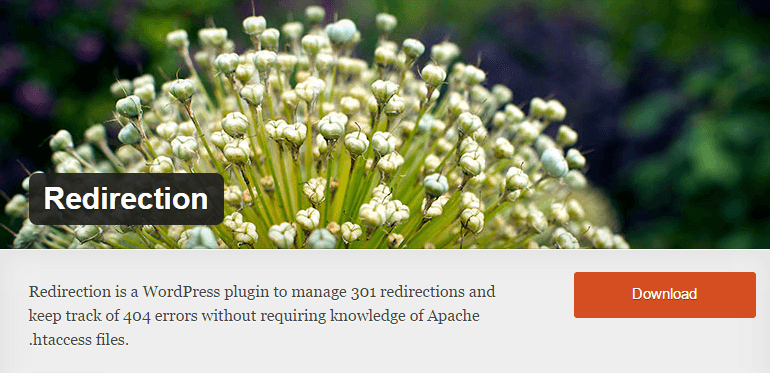Yes, you’ve seen 404 errors, although you may not have been aware of their name.
What is a 404 Error?
A 404 error is a response code indicating that the server doesn’t know what you’re looking for.
This can be a broken link, page, or any resource that does not exist on the server.
Basically: Page or Image Not Found.
Here’s an example of our 404 page:

Why is a 404 Error Important?
If people are landing on your website and they can’t find what they’re looking for, they’re gone. It’s that simple.
What could be worse than that?
You actually have the resource on your website, but it’s moved.
Because of your oversight, you’ve lost a potential lead or a sale. BAD for business.
How do I view 404 errors on my website?
An easy way to view and manage these errors are through a WordPress plugin called Redirection.
If you don’t have a WordPress website, you can follow these instructions for fixing them via your .htaccess
After you’ve installed the plugin, you’ll need to wait an hour or longer to start seeing the 404 errors trickle in.
After you’ve waited long enough, you’re now ready to view those 404’s.
View the 404 Log in the Redirection plugin with these instructions:
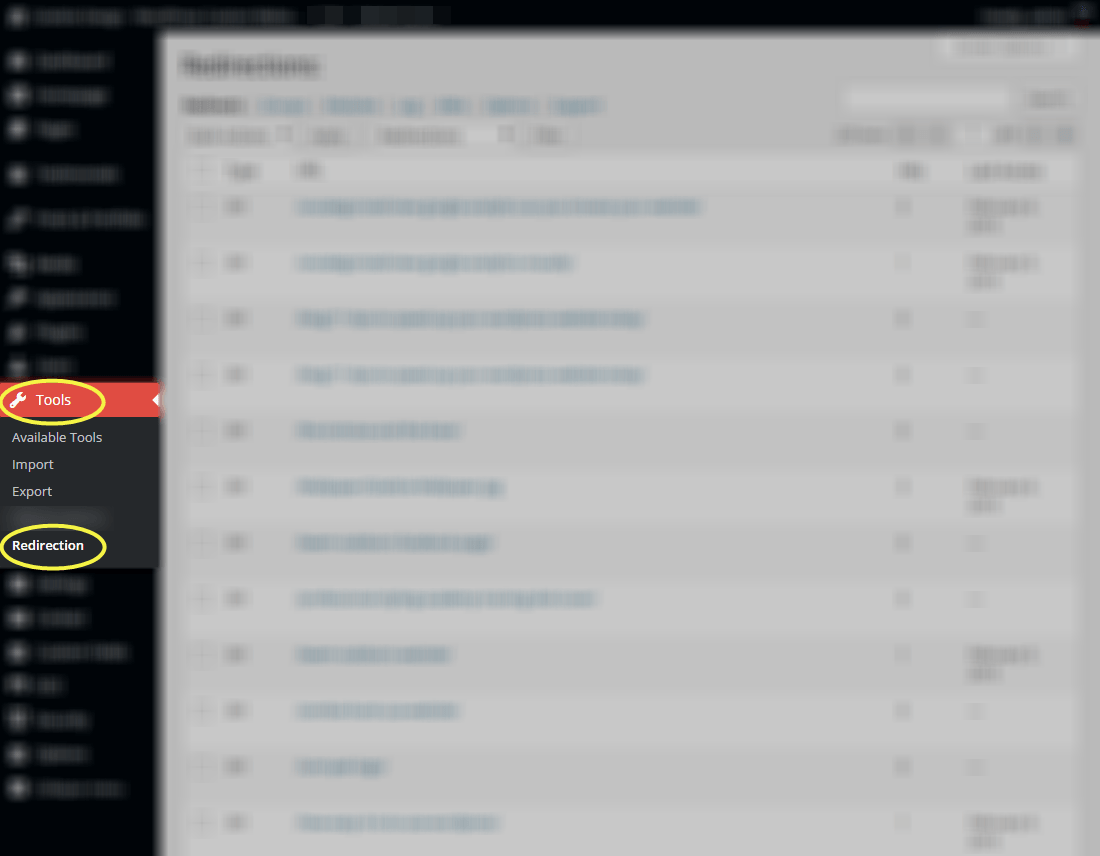
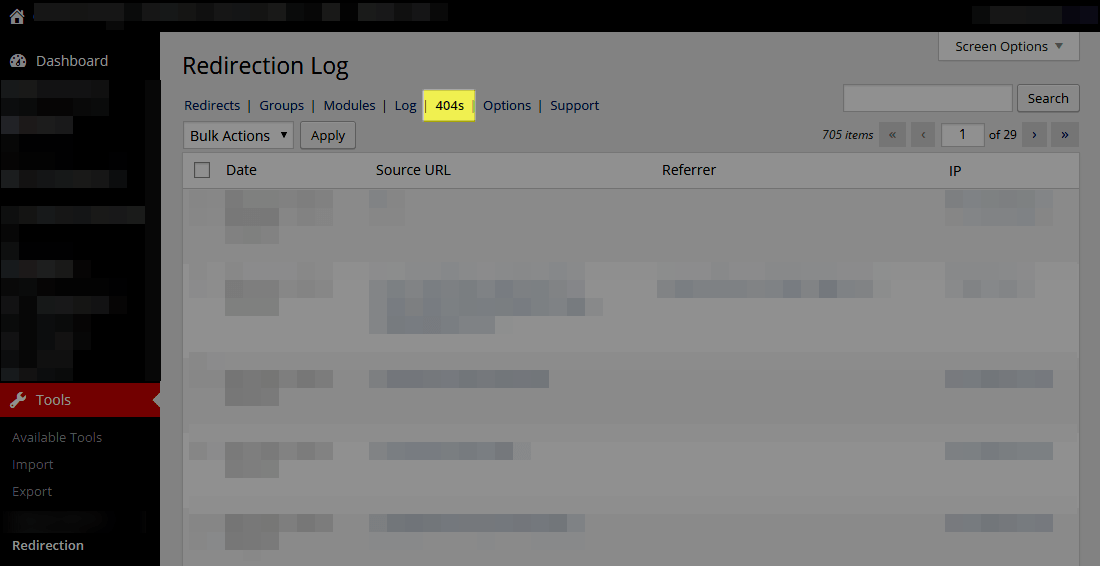
Your list will vary in length, but here is what you’re looking at:
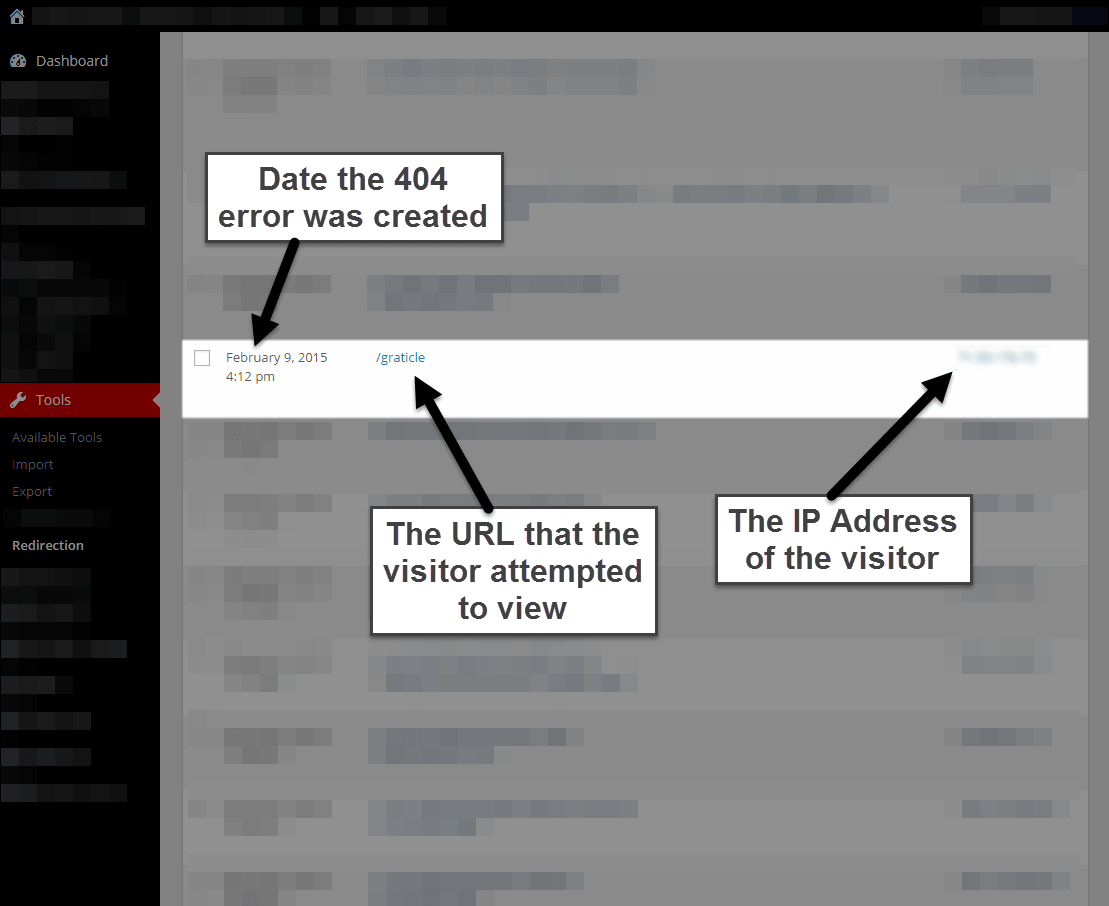
How do I fix a 404 error?
With the Redirection plugin it’s simple.
Follow these steps below and you’ll be a 404 whiz in 3 minutes:
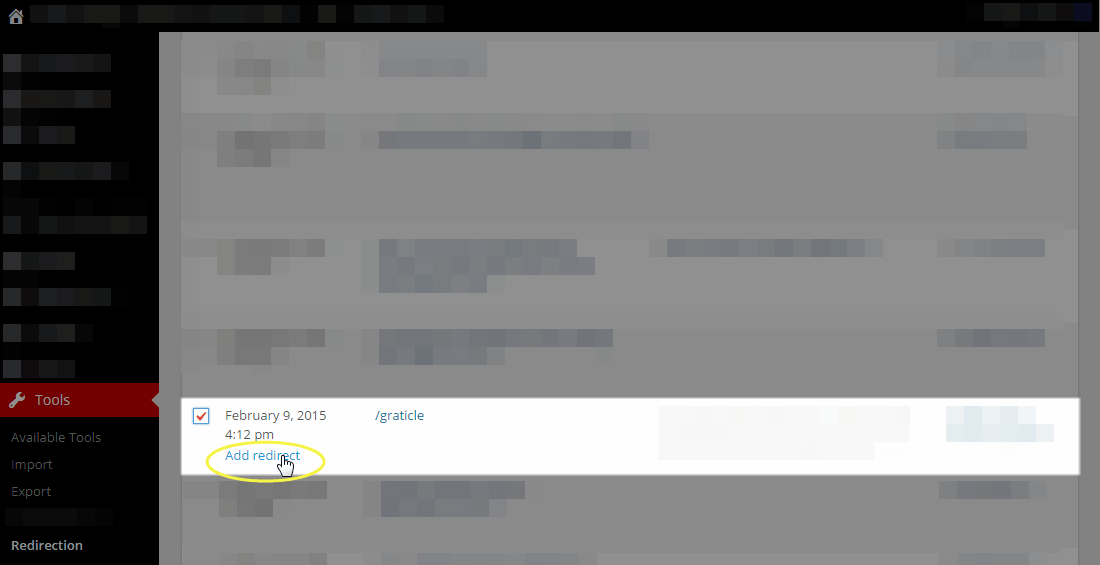
After you click “Add Redirect,” you’ll need to scroll to the bottom of the page to view the next screenshot: