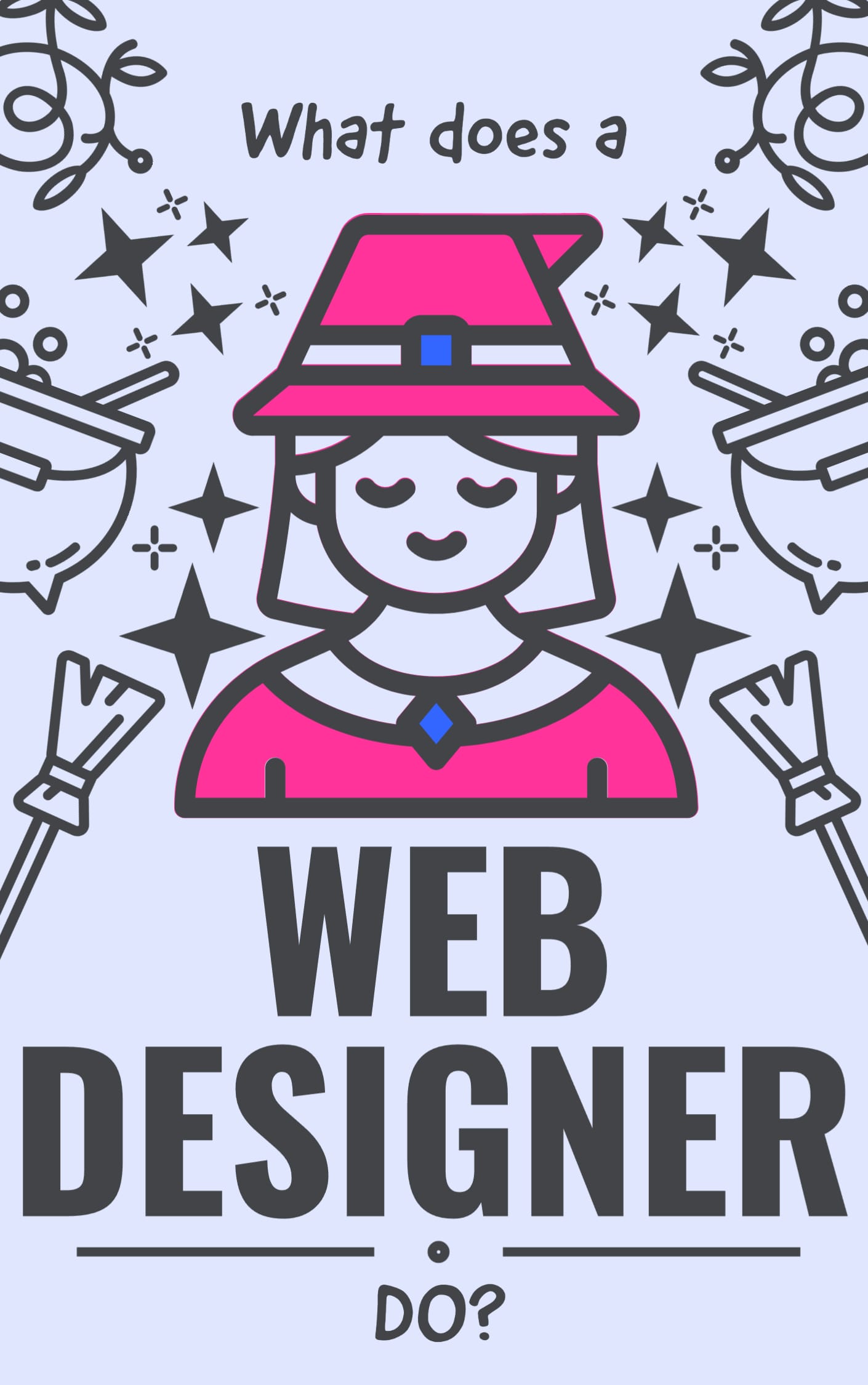
A web designer is someone who creates websites. They are responsible for the look and feel of a website, as well as the functionality. Web designers must have a strong understanding of web development, as well as graphic design principles. They must also be able to write code, so that they can create prototypes and then turn them into live websites. In this blog post, we will discuss what web designers do and how they can help your business!
What’s the difference between a web designer and web developer?
A web developer is responsible for the functionality of a website, while a web designer is responsible for the look and feel. A web developer may also write code, but they are not responsible for the design of the website.
What skills do you need to be a web designer?
A web designer must have a strong understanding of web development and graphic design principles. They must also be able to write code so that you can create prototypes and turn them into live websites.
A web designer has strong communication skills.
They need to be able to take a client’s vision and turn it into a reality. They must also be able to explain their ideas clearly and concisely. This is important, as it ensures that the client understands what they are getting. Web designers must also be able to work within a budget and timeline.
Web designers must know graphic design principles.
They need to be able to create a visually-appealing website that is also easy to use. This can be a difficult balance to strike, but it is essential for a web designer. They must also have an understanding of typography, color theory, and layout.
What are some common web design tasks?
Some common web design tasks include creating prototypes, coding, designing user interfaces, and testing websites.
- Prototypes: Web designers use prototypes to test the functionality of a website before it is built. They create mockups of a website and then test it to see how users interact with it.
- Coding: Web designers must be able to write code so that they can create prototypes and turn them into live websites.
- Designing User Interfaces: Web designers are responsible for the look and feel of a website. They create the user interface, which is the part of the website that users interact with.
- Testing Websites: Web designers must test their websites to make sure that they are easy to use and navigate. They also test web pages to see how they load on different devices and browsers.
What are some common web design tools?
Some common web design tools include Photoshop, Illustrator, and Sketch. Invision Studio, Figma, Marvel, and Adobe XD are also popular web design tools. These tools are used to create the visual elements of a website.
- Photoshop: You’ve all heard of Photoshop before. It’s a web design tool and photo editing platform that is used to create the visual elements of a website or edit photos.
- Illustrator: Illustrator is a vector graphic design tool that web designers use to create logos, illustrations, and icons.
- Sketch: Sketch is a web design tool that is used to create prototypes of websites and apps. It’s similar to Photoshop but with a focus on user experience and interaction.
- Invision Studio: Invision Studio is a web design tool that is used to create prototypes of websites and apps. It’s similar to Sketch but with a focus on animation and transitions.
- Figma: Figma is a web design tool that is used to create prototypes of websites and apps. It’s similar to Photoshop and Sketch but with a focus on collaboration.
- Marvel: Marvel is a web design tool that is used to create prototypes of websites and apps. It’s similar to Photoshop, Sketch, and Invision Studio but with a focus on creating interactive prototypes.
- Adobe XD: Adobe XD is a web design tool that is used to create prototypes of websites and apps. It’s similar to Photoshop, Sketch, Figma, and Invision Studio but with a focus on user experience and interaction.
Web designers also use coding languages such as HTML, CSS, and JavaScript to create the functionality of a website.
- HTML: HTML is a coding language that is used to create the structure of a web page.
- CSS: CSS is a coding language that is used to style the visual elements of a web page.
- JavaScript: JavaScript is a programming language that is used to add interactivity to a web page. Web designers use JavaScript to create things like drop-down menus, form validation, and web applications.
What are some common web design trends?
Some common web design trends include responsive design, parallax scrolling, and material design.
- Responsive Design: Responsive design is a type of web design that makes websites look good on all devices. This includes mobile phones, tablets, and desktop computers.
- Parallax Scrolling: Parallax scrolling is a type of web design that creates a feeling of depth on a web page. This is done by making the background move slower than the foreground.
- Material Design: Material design is a type of web design that uses shadows and transitions to create a feeling of depth. This is done by making the website look like it is made of paper or other materials.
What are some common web design challenges?
Some common web design challenges include creating websites that are easy to use, designing for different screen sizes, and making websites load quickly.
- Creating Websites that are Easy to Use: Web designers must make sure that their websites are easy to use. This means creating user-friendly interfaces and making sure that the website is easy to navigate.
- Designing for Different Screen Sizes: Web designers must make sure that their websites look good on all devices. This includes mobile phones, tablets, and desktop computers.
- Making Websites Load Quickly: Web designers must make sure that their websites load quickly. This means optimizing images and code so that the website loads quickly on all devices.
What are some common web design mistakes?
Some common web design mistakes include:
Not having a clear purpose or goal for your website. Every website should have a specific purpose or goal, whether it is to sell products, provide information, or generate leads. Without a clear purpose, it will be very difficult to determine what kind of content and design elements your website will need.
Designing for yourself instead of your target audience. It is important to remember who your target audience is when designing your website. Your website should be designed with your target audience in mind, not just for your own personal preferences.
Failing to plan for scalability. As your website grows and changes over time, it is important to plan for scalability. This means that your website should be able to easily accommodate new content, features, and design changes without becoming too cluttered or difficult to navigate.
Focusing on aesthetics over functionality. While it is important for your website to look good, it is even more important for it to be easy to use and navigate. If your website is difficult to use or doesn’t offer the information that users are looking for, they will likely leave and never come back.
Making your website too complicated. A common mistake is making your website too complicated, with too many pages, links, and options. This can make it very difficult for visitors to find what they are looking for on your website. Keep it simple and easy to navigate.
Not making your website easy to navigate. Another common mistake is not making your website easy to navigate. This can be a result of having too many pages, links, and options, or simply not having a well-organized website. Be sure to have a clear navigation structure that is easy for visitors to follow.
Ignoring web standards and accessibility. It is important to design your website according to web standards and make sure it is accessible to everyone, regardless of their browser or device.
Making your website too text-heavy. Too much text can be overwhelming for visitors and make your website seem cluttered. Balance your text with images, videos, and other visual elements to break up the content and make it easier to read.
Not using enough whitespace. Whitespace is important to create a clean and spacious look for your website. Use it judiciously to improve the overall look and feel of your site.
Failing to test your website. Before launching your website, it is imperitive to test it out to make sure everything is working properly. This includes testing all of the links, forms, and other features on your website. Failing to test your website can result in lost visitors and potential customers.
What are some common web design principles?
Some common web design principles include
Using white space to breakup content. Whitespace makes web pages more readable and easier to scan. It also makes web pages appear less cluttered and more professional.
Creating a consistent look and feel throughout the website. Consistency makes websites easy to navigate and helps create a feeling of trustworthiness.
Using typography to create hierarchy and emphasis. Typography can be used to create visual interest and emphasis. It can also be used to convey a message or feeling.
Using color to create mood and atmosphere. Color can be used to set the tone of a website and create an atmosphere. It can also be used to attract attention and make content more readable.
Creating simple, easy-to-use interfaces. Users should be able to easily navigate a website and find the information they are looking for. Interfaces should be intuitive and easy to use.
Using a grid system to align content. Grids can be used to align content and create a sense of order. They can also be used to create symmetry and balance.
How can a web designer help my business?
A web designer can help your business in a variety of ways. They can create a website that is both visually appealing and easy to navigate. A web designer can also help you choose the right colors, fonts, and images to use on your website. Additionally, a web designer can help you create effective calls to action that will encourage visitors to take the next step. Whether you’re looking to create a new website or improve your existing one, a web designer can help you achieve your goals.
If you’re still not sure whether or not you need a web designer, consider these benefits:
A web designer can save you time. If you’re not familiar with web design, it can take a lot of time to create a website that looks good and is easy to use. A web designer can do this for you, so you can focus on other aspects of your business.
A web designer can help you create a professional website. If you want your website to look polished and professional, a web designer can help you achieve this. They can create a custom design that reflects your brand and gives visitors the information they need.
A web designer can make sure your website is easy to use. One of the most important aspects of a website is its usability. A web designer can help you create a website that is easy to navigate and provides a good user experience.
A web designer can help you attract more visitors. A well-designed website can help you attract more visitors and encourage them to take the next step. A web designer can help you create a website that is both visually appealing and easy to use, which will help you increase traffic and conversions.
If you’re considering hiring a web designer, keep these benefits in mind. At Graticle, we can help you create a custom website that reflects your brand and meets your goals. Contact us today to learn more about our web design services. Call (360) 450-3711
—
Frequently Asked Questions about Web Design
What does a web designer do on a day-to-day basis?
Web designers typically spend their days working on a variety of web design projects. This may include designing web pages, creating logos and graphics, coding web applications, and working with clients. Web designers usually work in an office or studio environment, but some may work remotely.
What skills does a web designer need?
Web designers need a variety of skills to be successful in their field. These skills may include web development, graphic design, user experience design, and typography. Additionally, web designers should have a good understanding of web standards and accessibility guidelines.
What education is required to become a web designer?
Many educational paths can lead to a career in web design. Some web designers have a bachelor’s degree in web design or a related field, while others may have completed a certificate program or an associate’s degree. Additionally, many web designers are self-taught and have learned through online resources or on-the-job training.
What are some common challenges that web designers face?
Web designers may face various challenges during their careers. These challenges may include working with clients, meeting deadlines, and keeping up with new web technologies. Additionally, web designers may sometimes have to work long hours to complete a project on time.
If you have more questions about web design, contact us. We would be happy to chat with you about your web design needs. Give us a call at (360) 450-3711.





