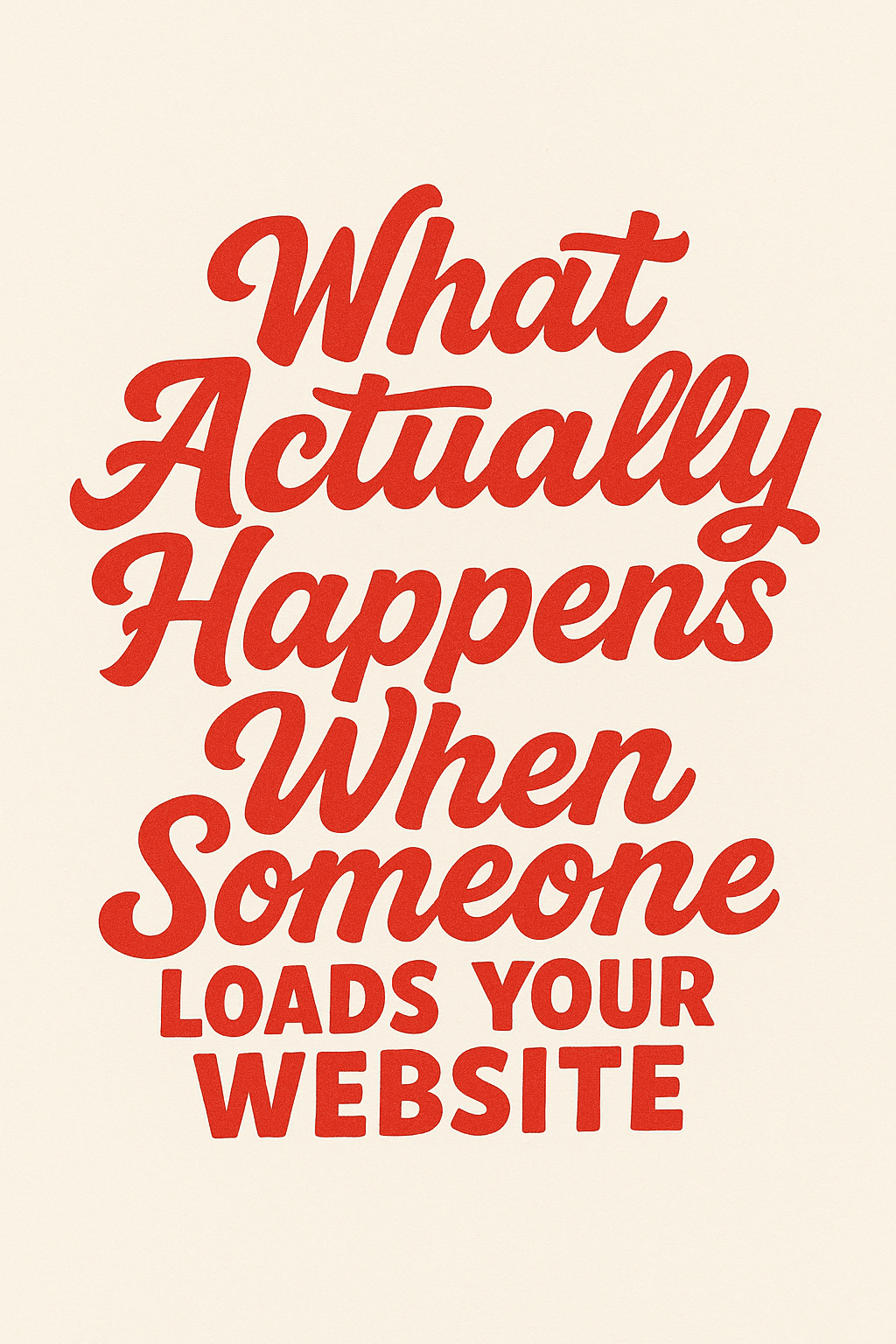
Every time someone clicks your website link, a complex series of events unfolds in fractions of a second. Most people assume that a web page just “shows up,” but behind the scenes, there’s a fascinating, layered process that determines how fast your site loads, whether it’s secure, and how well it performs.
In this post, we’ll walk you through exactly what happens from the moment a visitor hits your URL to the moment your fully loaded site appears on their screen. Whether you’re a business owner, designer, or marketer, understanding this process helps you make better decisions about your website’s performance, security, and user experience.
Step 1: Typing the URL or Clicking a Link
It all begins when someone types your website address into their browser (like Chrome or Safari) or clicks a link in an email, social media post, or search engine result.
This triggers your browser to prepare a request to the domain you entered—for example, https://graticle.com.
Step 2: DNS Lookup (Finding the Right Server)
Before your browser can load anything, it needs to figure out where to go. That’s where DNS comes in.
DNS stands for Domain Name System. It’s essentially the internet’s phone book.
Here’s what happens:
- Your browser checks its internal cache to see if it already knows the IP address.
- If not, it asks your operating system.
- If your OS doesn’t know, it asks your DNS resolver (often provided by your ISP or a service like Google DNS).
- The DNS resolver queries authoritative servers to find the correct IP address.
Eventually, the browser learns something like: graticle.com = 123.67.154.144.
Step 3: Establishing a Connection (TCP + TLS)
Now that the browser knows your website’s IP address, it needs to open a line of communication with your server.
This involves two protocols:
- TCP (Transmission Control Protocol): It sets up a stable connection so data can be exchanged reliably.
- TLS (Transport Layer Security): If your site uses HTTPS (and it absolutely should), this encrypts the connection.
This process includes what’s called the TLS handshake, where your server and the user’s browser agree on how to securely communicate.
If you have an SSL certificate (which enables HTTPS), it gets verified here.
Step 4: Sending the HTTP Request
With the connection established, the browser sends a request that looks like this:
GET / HTTP/1.1 Host: graticle.com User-Agent: Mozilla/5.0...
This tells the server: “Hey, I want the homepage of this website. Here’s who I am and what I can handle.”
Step 5: Your Web Server Responds
Your server (like Apache, NGINX, or LiteSpeed) receives the request. It might:
- Serve a static HTML file
- Generate content dynamically using PHP, Python, Node.js, etc.
- Query a database (like MySQL)
- Check for cached versions of the page
Once the server prepares the response, it sends it back to the browser in pieces called packets.
Step 6: Browser Starts Rendering the Page
Once the browser receives the first part of the HTML, it begins processing the page:
- Parsing HTML and building the DOM
- Loading CSS for styles
- Executing JavaScript
- Fetching images, fonts, and media
- Building the render tree
- Painting the elements
- Compositing final layout
Step 7: Page Load Metrics Start to Kick In
As the page begins to load, several key performance metrics are measured:
- TTFB: Time to First Byte
- FCP: First Contentful Paint
- LCP: Largest Contentful Paint
- CLS: Cumulative Layout Shift
- FID: First Input Delay
Step 8: Lazy Loading and Deferred Scripts
Modern websites use lazy loading to delay images or sections until the user scrolls. Scripts may also be deferred to improve speed.
Step 9: Analytics, Tracking, and Third-Party Scripts
This is when tools like Google Analytics, Meta Pixel, live chat, and email popups load. Be careful—too many of these can slow down your site.
Step 10: Browser Caching and CDN Delivery
To improve speed and reliability:
- Browser caching stores files locally for repeat visits.
- CDNs (like Cloudflare) deliver static files from nearby servers.
Step 11: Background Processes Kick In
Even after the page appears, processes continue:
- Web fonts may still render
- APIs might call in data
- Animations and JS keep running
Bonus: Error Handling and Security Measures
Secure websites implement error handling and fallback strategies to ensure broken images, failed scripts, and expired SSL certificates don’t ruin the experience.
Summary: The Whole Journey
- User types URL or clicks a link
- DNS translates domain to IP
- TCP/TLS handshake establishes connection
- HTTP request is sent
- Server responds with HTML
- Browser parses and renders content
- Assets load (CSS, JS, images)
- Deferred scripts run
- Tracking/analytics tools load
- CDN and caching speed delivery
- Background processes finalize experience
- Error/security systems keep things stable
This entire sequence can take milliseconds to a few seconds.
Why This Matters for Your Business
Here’s why understanding this helps:
- Speed affects bounce rate and conversions
- SEO rankings reward fast-loading pages
- Too many tools = too much delay
- SSL and modern protocols = trust
- Mobile vs. desktop differences matter
How to Optimize Your Site
- Use high-quality, reliable hosting
- Implement fast DNS (Cloudflare, Google DNS)
- Compress and lazy load images
- Minify and defer JavaScript/CSS
- Use browser caching
- Leverage a CDN
- Keep SSL up to date
- Limit third-party tools
- Monitor performance regularly
- Always test mobile performance
Every Millisecond Counts
When someone visits your website, they’re stepping into a digital experience. Every step in the loading process affects how they perceive your brand, how they engage, and whether they stay.
Understanding what happens behind the scenes helps you build smarter, faster websites that users love—and Google rewards.
At Graticle Design, we don’t just build websites. We engineer online experiences that are fast, secure, and made to convert.
Contact us today to find out how we can help you improve your website from the ground up.





