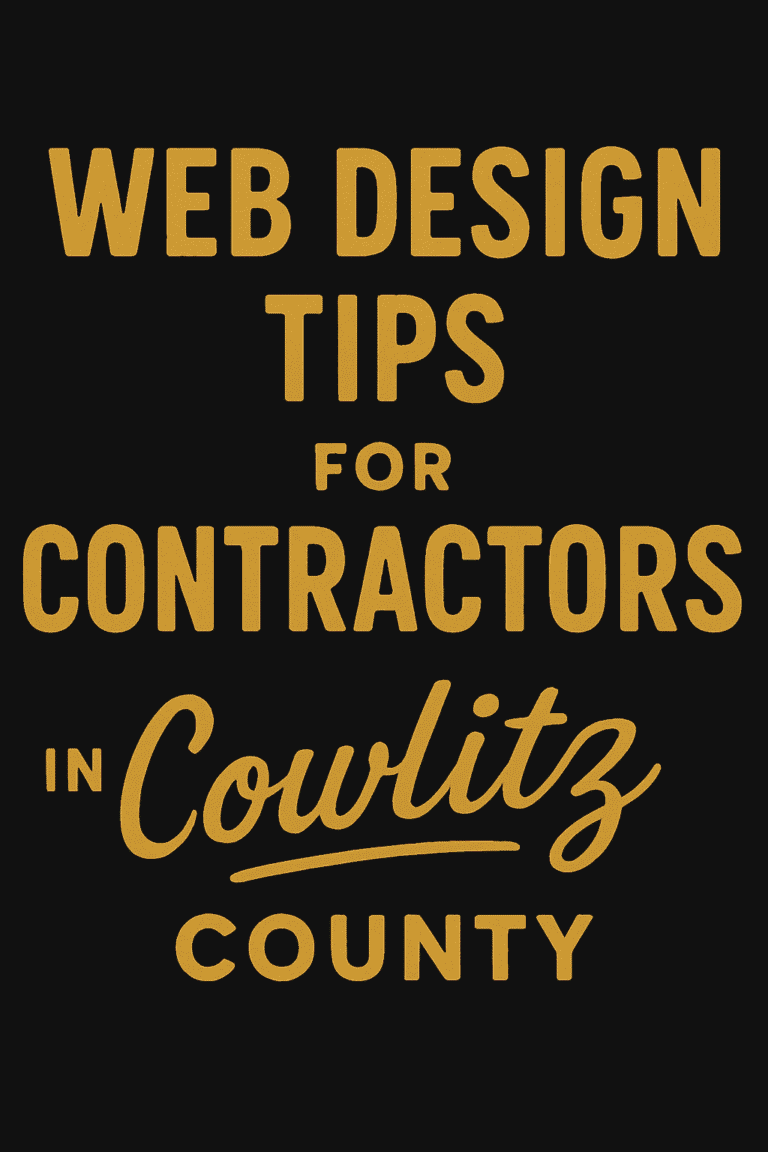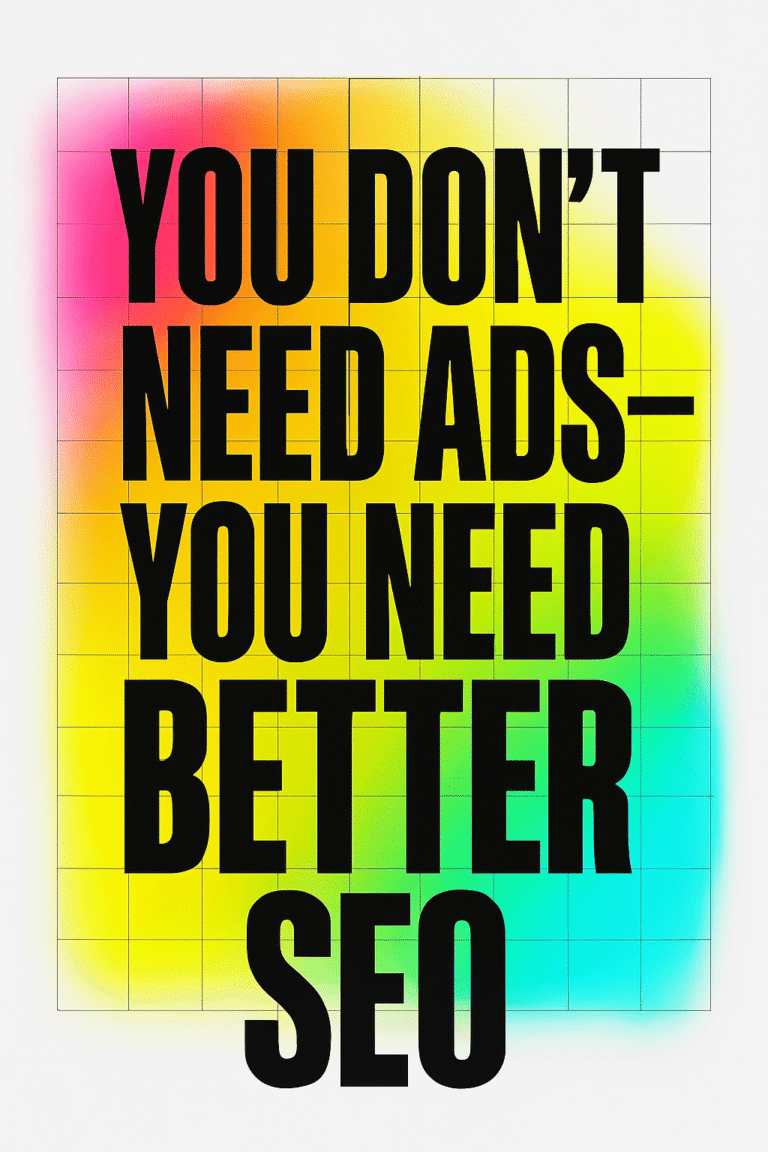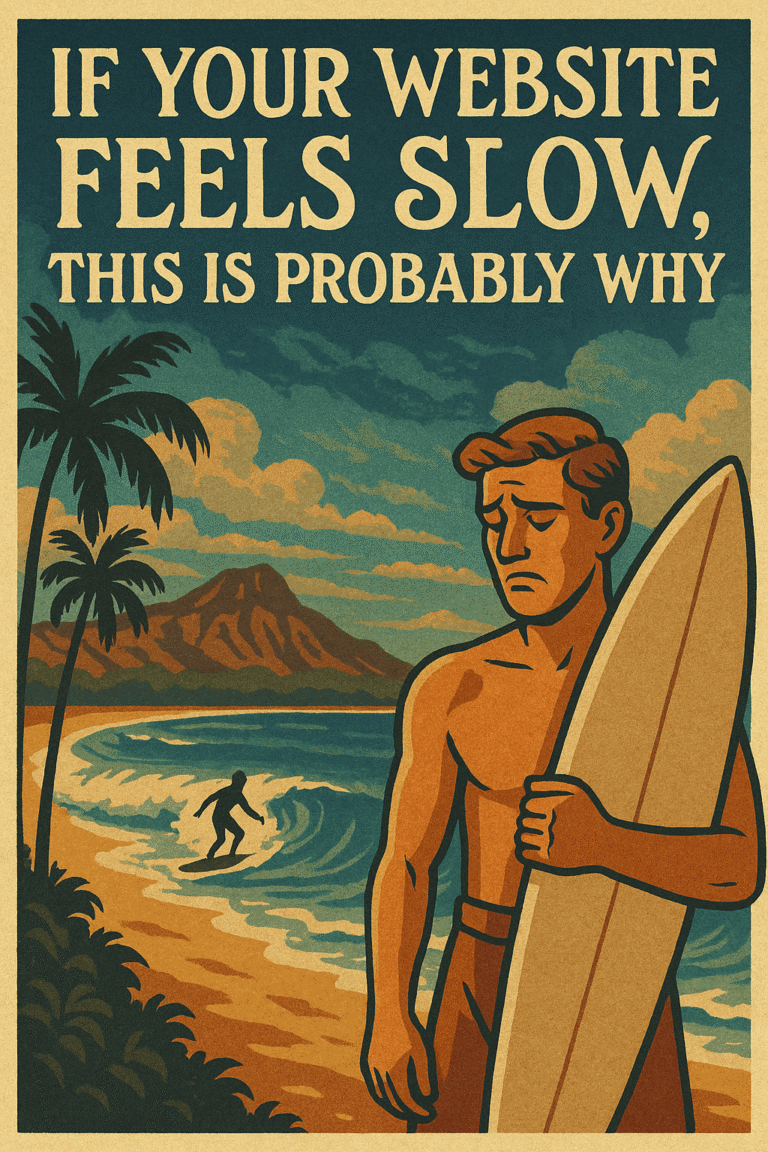Where data drives decisions, understanding and utilizing tools like Google Tag Manager (GTM) can give your business a competitive edge. GTM streamlines the process of implementing tracking codes and collecting valuable user interaction data without the need to dive into the website’s code. Today, we’re going to look at Google Tag Manager, from setting it up to leveraging its full potential for your marketing efforts.
Understanding Google Tag Manager
What is Google Tag Manager? At its core, GTM is a free tool that allows you to manage and deploy marketing tags (snippets of code or tracking pixels) on your website or mobile app without modifying the code. Essentially, it’s a marketer’s best friend, offering a single interface to manage various analytics and advertising tags.
Components of GTM: GTM revolves around three main components – tags, triggers, and variables.
- Tags are the heart of GTM, the code snippets sent to a third party, like Google Analytics or Facebook Pixel.
- Triggers determine when these tags should be executed. For example, a trigger can fire a tag whenever someone submits a form.
- Variables are additional information that GTM may need to evaluate tag and trigger conditions.
GTM vs. Google Analytics: While both tools are often used together, they serve different purposes. Google Analytics collects, views, and analyzes your website data, whereas GTM is the mechanism used to deploy and manage the tags that collect this data.
The Benefits of Using Google Tag Manager
- Simplification of Tracking Code Management: You no longer need a developer to hard-code each tracking pixel. GTM allows you to add, edit, and disable tags through a user-friendly interface.
- Ease of Use for Non-Developers: GTM is designed with marketers in mind. Its intuitive interface and clear documentation make it accessible for marketing professionals to manage their web tracking without relying on a web developer.
- Improved Website Speed: By loading tags asynchronously, GTM can improve your website’s loading time, enhancing user experience and SEO.
- Enhanced Data Accuracy: GTM’s preview and debug modes allow for thorough testing before going live, reducing errors and improving data quality.
- Flexibility: GTM’s triggers and variables offer flexibility in collecting custom data and specific user interactions, providing richer insights for decision-making.
Setting Up Google Tag Manager
- Creating a GTM Account and Container: Start by signing up for GTM and creating a container for your website. A container holds all your tags for a specific website or mobile app.
- Adding the GTM Container Code to Your Website: Once created, GTM provides a snippet of code to insert into your website’s header. This is usually a one-time task that might require developer assistance.
- Understanding the GTM Interface: Spend some time familiarizing yourself with the dashboard. Key areas include the workspace, where you’ll create and manage tags, and the versions area, where you can see the publish history.
Working with Tags
What Are Tags? Tags are the core feature of GTM, used for tracking and analytics. They can track a variety of actions or send information to third parties.
- Creating Your First Tag: To create a tag, navigate to the “Tags” section and click “New.” You’ll be guided through selecting the tag type (e.g., Google Analytics) and configuring trigger conditions.
- Common Tags in GTM: The versatility of GTM allows for a wide range of tags, from basic page view tracking in Google Analytics to complex custom event tracking for marketing optimization.
Implementing Triggers
Understanding Triggers: Triggers tell GTM when to send a tag. They can be based on actions like page views, clicks, form submissions, and more.
- Types of Triggers: GTM offers several trigger types, each suited for different scenarios. For example, the “Page View” trigger can capture every page load, while the “Click” trigger can capture specific clicks on your site.
- Setting Up Triggers: When setting up a trigger, you’ll specify the conditions under which it should fire. This could be as simple as firing on all page views or as complex as firing on clicks with specific text.
Using Variables for Dynamic Tracking
The Role of Variables: Variables in GTM are used to dynamically adjust the information sent by tags based on specific conditions or user interactions. They can hold values like page URLs, form values, and more, making your tracking setup more flexible and powerful.
- Types of Variables: GTM offers a wide array of built-in variables, but you also have the option to create user-defined variables for custom tracking needs. Whether you need to capture the value of a clicked button or the type of page viewed, variables make it possible.
- Configuring Variables: Setting up variables involves defining what data they should hold and when they should be updated. This might include capturing specific elements from a page or pulling in data from the user’s session.
Best Practices for Google Tag Manager
- Organize Your Account: Keep your GTM account tidy by naming tags, triggers, and variables in a clear and consistent manner. Use folders to group related items, making it easier to navigate your account.
- Avoid These Mistakes: Ensure you’re not duplicating tags within GTM and directly on your site, as this can lead to inaccurate data collection. Regularly review your tags for ones that are no longer needed and remove or disable them to keep your setup clean.
- Testing and Debugging: Before publishing changes, use GTM’s preview mode to test your tags and triggers in real-time. This helps catch any issues before they affect your live data.
- Stay Updated: GTM is constantly evolving, with new features and updates being released regularly. Stay informed about these changes to make the most of the platform.
Integrating Google Tag Manager with Other Tools
Integrating GTM with other tools like Google Analytics is straightforward and unlocks even more capabilities. By linking these platforms, you can refine your data collection processes, enabling more detailed analysis and insights.
Benefits of Integration: Integrating GTM with tools like Google Analytics, AdWords, and third-party platforms allows for a more cohesive data strategy. You can manage all your tracking needs in one place, ensuring consistency across your analytics and marketing efforts.
A Powerful Tool
Google Tag Manager is a powerful tool that can streamline your marketing efforts and enhance your website’s performance. Mastering GTM can unlock significant benefits, though it requires some time to fully grasp its capabilities.
At Graticle Design, we can help make GTM and effective tool for businesses like yours. Let us handle the technicalities, enabling you to concentrate on growing your business.
Further Resources
For those looking to dive deeper into Google Tag Manager, many resources are available to help you on your journey:
- Google’s GTM Fundamentals Course: A great starting point for beginners.
- Tag Manager Community: Places where you can ask questions, share insights, and learn from the experiences of others.
- Advanced Training and Certifications: For those looking to specialize in GTM, numerous advanced courses and certifications are available.