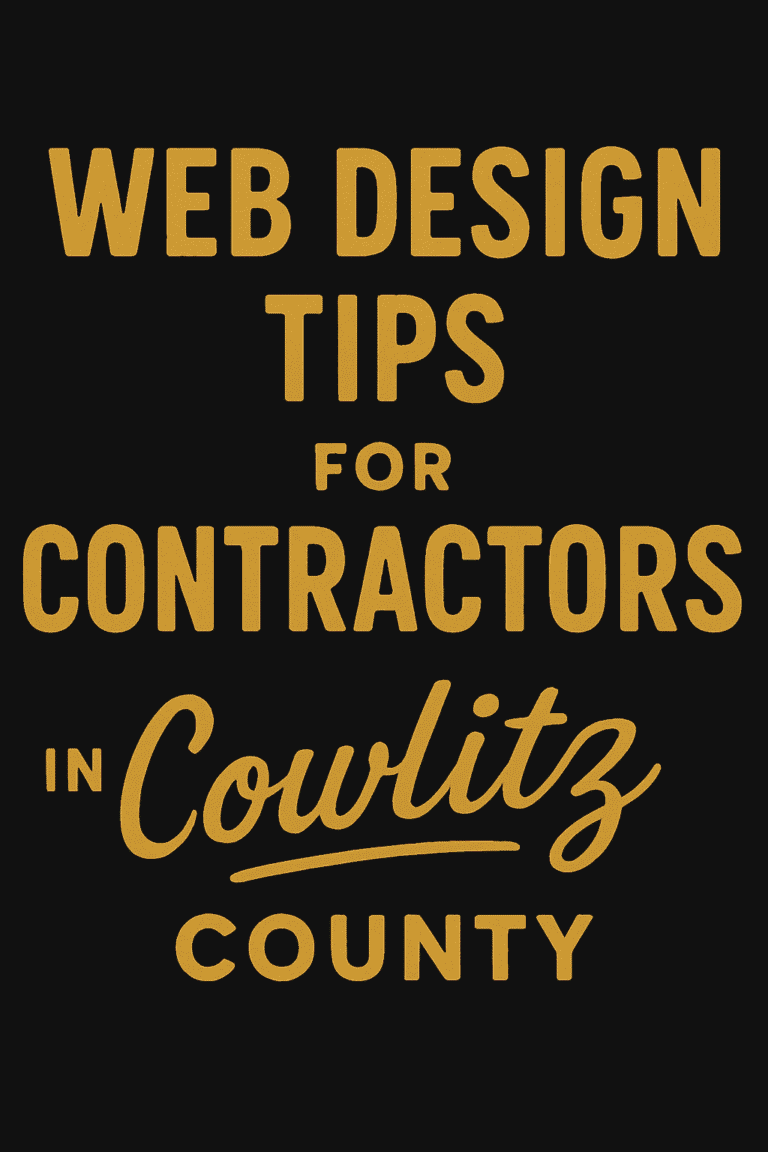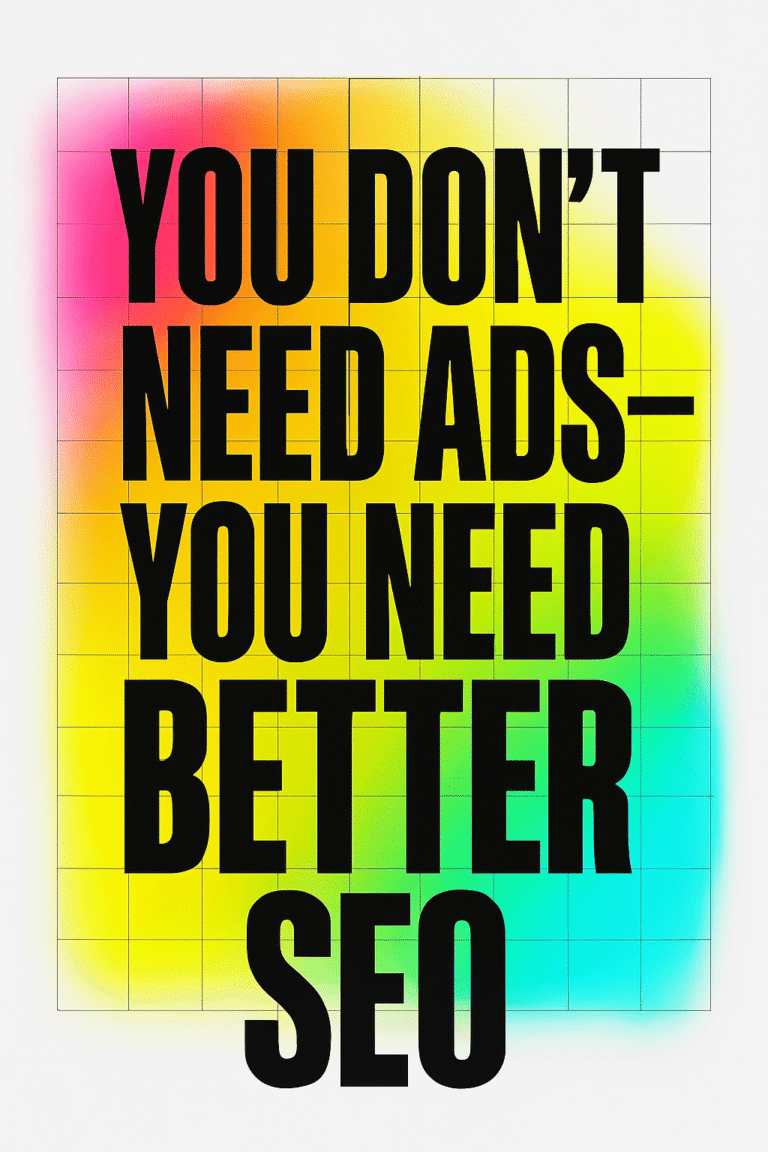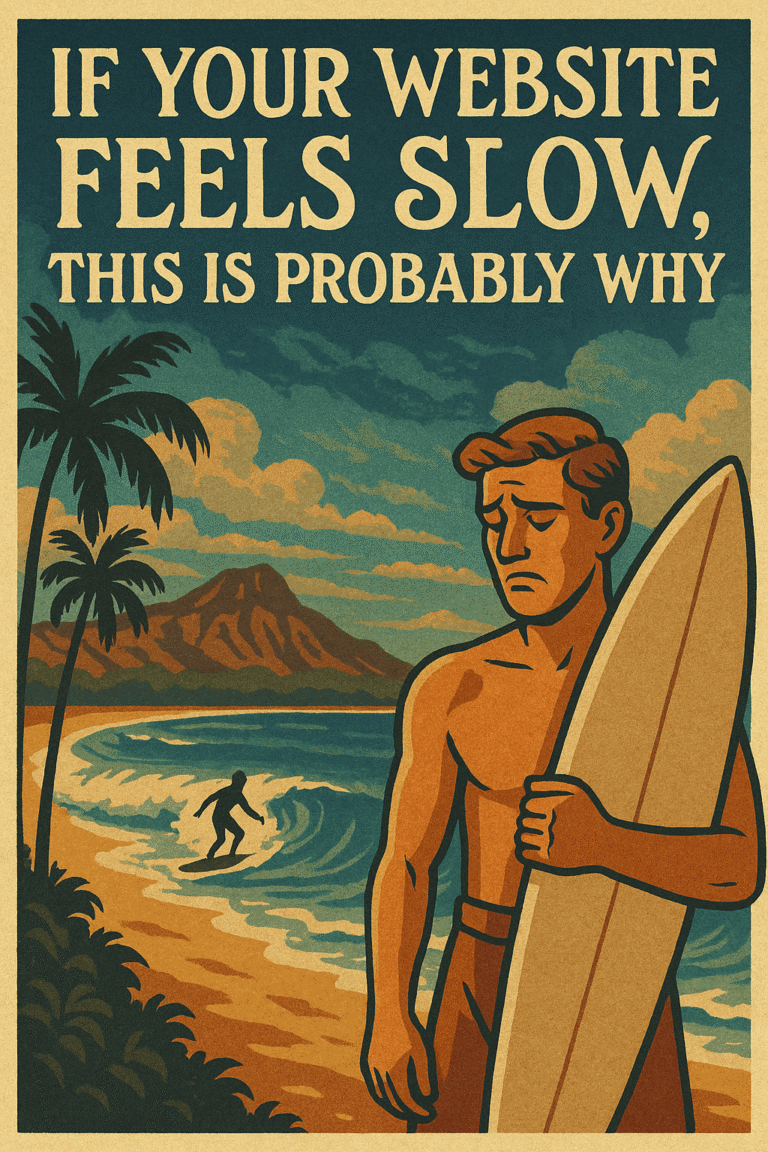Everything online is constantly evolving, and with it, the rules of web design. One critical aspect often overlooked by many is the website header size. It’s not just a design element; it sets the stage for your site’s entire user experience. So, what’s the ideal size for your website header? Let’s dive in to find out.
Understanding the Importance of Website Header Size
The website header is the first thing visitors see. It’s not just a banner; it’s your brand’s handshake. The header size can significantly impact how users perceive your site – too large, and it might overshadow your content; too small, and it might go unnoticed.
The Golden Ratio in Web Design
In design, there’s something known as the ‘Golden Ratio,’ which suggests a perfect balance between elements. While this ratio might not apply directly to header sizes, it inspires a balanced approach. Your header should be large enough to be noticeable but not so large that it becomes a distraction.
Industry Standards and Trends
Typically, website headers have a height of 100 to 150 pixels and extend the full width of the browser for a seamless look. However, trends are shifting: some opt for slimmer headers around 60 pixels tall, while others go for bolder, 300-pixel heights. The width usually adjusts to fit the screen size, ensuring a consistent appearance on all devices. The choice of these dimensions depends on your site’s specific needs and design style.
The Role of Device Compatibility
In today’s mobile-first world, your header size needs to be responsive. A 300-pixel header might look stunning on a desktop but could take up too much real estate on a mobile device. Ensuring your header size adjusts based on the user’s device is crucial for maintaining usability across platforms.
Brand Identity and Header Size
Your header is a branding opportunity. It should reflect your brand identity. If your brand is bold and forward-thinking, a larger header with dynamic elements might be ideal. For more minimalist brands, a smaller, understated header could be more appropriate.
User Experience and Navigation
The header size affects user experience and site navigation. A larger header can accommodate more navigational links, which is useful for sites with extensive content. For sites with a simpler navigation structure, a smaller header can work well, providing more room for content.
Content Hierarchy and Attention
Your website’s content hierarchy plays a role in determining the ideal header size. If your primary goal is to direct users to specific content or calls to action, a smaller header that allows content to take center stage is preferable. Conversely, if your header contains essential elements like CTA buttons or search bars, a larger size might be necessary.
Customization and Flexibility
There’s no one-size-fits-all approach. The ideal header size for your website depends on several factors, including industry, content type, brand identity, and user interface. Customization and flexibility are key. Experiment with different sizes to see what works best for your specific audience and objectives.
Best Practices for Determining the Ideal Header Size
- Analyze Your Audience: Understand your audience’s preferences and behaviors. Use analytics tools to see how different header sizes impact engagement and conversion rates.
- Consider Your Content: Align your header size with your content strategy. If your focus is on visual content, a larger header with imagery might be effective. For text-heavy sites, a smaller header could be more appropriate.
- Test and Iterate: Use A/B testing to experiment with different header sizes. Monitor how changes impact user behavior and adjust accordingly.
- Keep Brand Consistency: Ensure your header aligns with your overall brand image and messaging. Consistency across your presence is key.
- Stay Updated on Trends: Web design trends evolve. Stay informed about current trends and best practices, but always prioritize what works best for your site and audience.
- Optimize for Mobile: Ensure your header size is responsive and looks good on various devices. Test different devices to ensure a consistent user experience.
- Seek Professional Advice: If in doubt, consult with a professional web designer like Graticle Design. We can provide insights tailored to your specific needs and goals.
Wrapping It Up
The ideal website header size is a blend of art and science. It requires a deep understanding of your brand, audience, and content, combined with a willingness to test and refine. There’s no universal answer, but by following these guidelines, you can find the perfect balance for your website, ensuring a header that not only looks great but also enhances the overall user experience.
Remember, your website header is more than just a design choice; it’s an integral part of your site’s identity and functionality. Choose wisely, and you’ll set the tone for everything that follows.