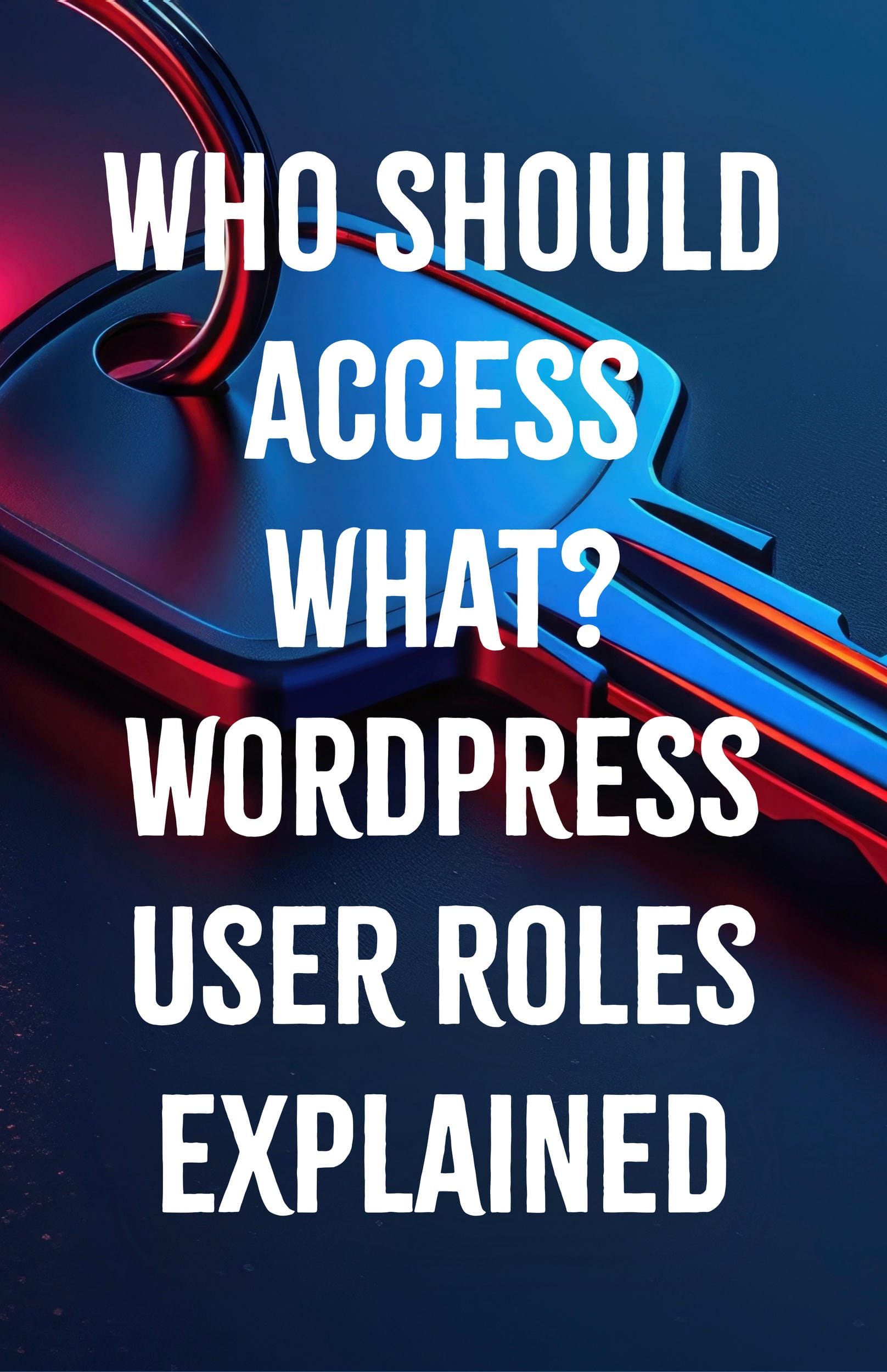
Managing a WordPress website effectively requires a clear understanding of user roles and permissions. Assigning the right access to the right people ensures smooth operation, security, and efficient collaboration. In this post, we’ll break down the key user roles in WordPress and who should have access to what on your website.
Why User Roles Matter in WordPress
User roles in WordPress are crucial for several reasons:
- Security: Limiting access reduces the risk of unauthorized changes and potential breaches.
- Efficiency: Assigning roles streamlines workflows, ensuring that team members have the tools they need without unnecessary distractions.
- Accountability: Clear roles help track changes and actions, holding individuals accountable for their contributions.
Common WordPress User Roles and Their Permissions
Understanding the typical user roles in WordPress can help you structure your website management effectively.
Here are the default roles and their standard permissions:
1) Administrator
- Permissions: Full control over the entire website, including adding/removing users, changing themes, installing plugins, and editing content.
- Who Should Have This Role: Only trusted individuals, usually the website owner or lead developer. Administrators have the highest level of access and can make critical changes.
2) Editor
- Permissions: Can publish and manage posts, including those created by other users. Editors can also manage categories, tags, and comments.
- Who Should Have This Role: Content managers or team members responsible for overseeing the website’s content. Editors ensure that content aligns with the website’s standards and goals.
3) Author
- Permissions: Can create, edit, and publish their own posts. Authors do not have access to posts created by other users.
- Who Should Have This Role: Regular content contributors or bloggers who only need to manage their own content.
4) Contributor
- Permissions: Can write and edit their own posts but cannot publish them. Contributors need an Editor or Administrator to review and publish their content.
- Who Should Have This Role: Guest writers or new team members who need their content reviewed before it goes live.
5) Subscriber
- Permissions: Can only manage their own profile. Subscribers typically do not have any content creation or editing capabilities.
- Who Should Have This Role: Regular users or customers who need access to restricted content or membership features.
Customizing User Roles
WordPress allows for customization of user roles to fit the specific needs of your website. Plugins like User Role Editor can help you adjust permissions and create new roles tailored to your workflow.
Best Practices for Managing User Roles
- Regularly Review Permissions: Ensure that users have the appropriate level of access and adjust roles as needed.
- Limit Administrator Access: Only grant Administrator access to those who absolutely need it to minimize security risks.
- Train Your Team: Educate your team on their roles and the responsibilities that come with them.
- Use Plugins Wisely: Utilize plugins to manage roles and permissions effectively without over-complicating the setup.
Understanding and managing user roles in WordPress is essential for maintaining a secure and efficient website. By assigning the right roles to the right people, you can ensure that your website runs smoothly and securely. Regularly review and adjust roles as your team and website evolve to keep everything functioning optimally.





