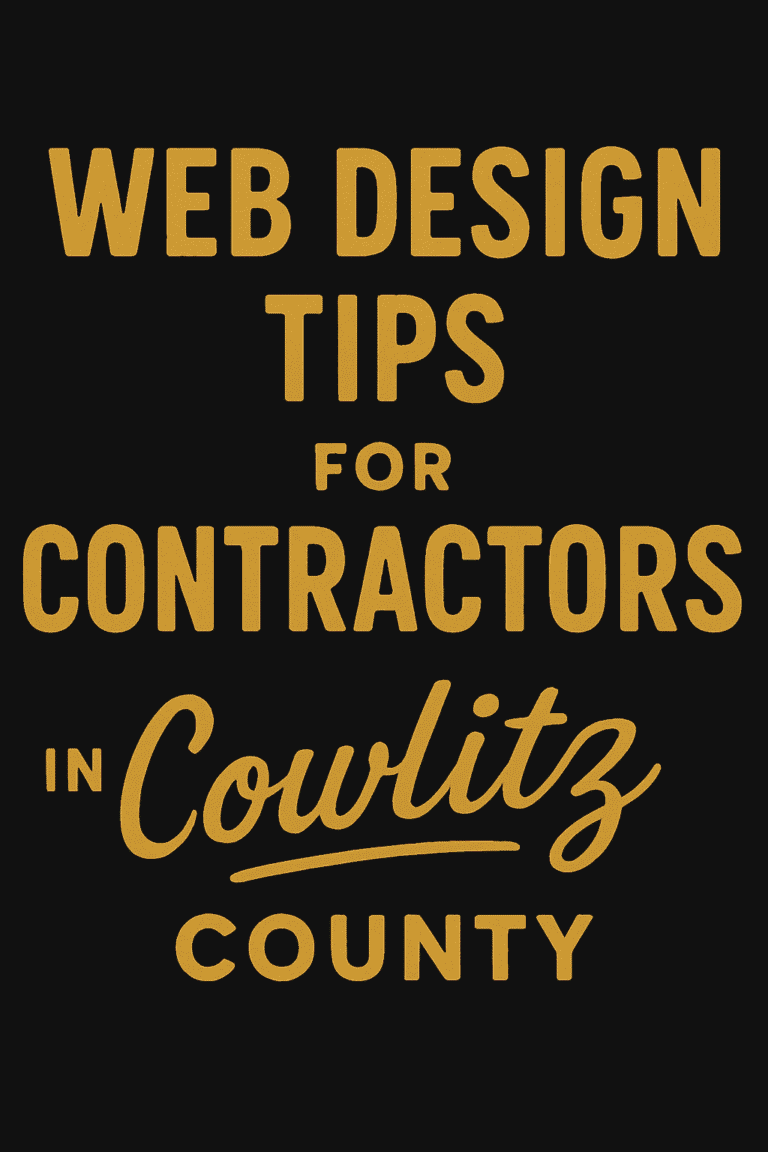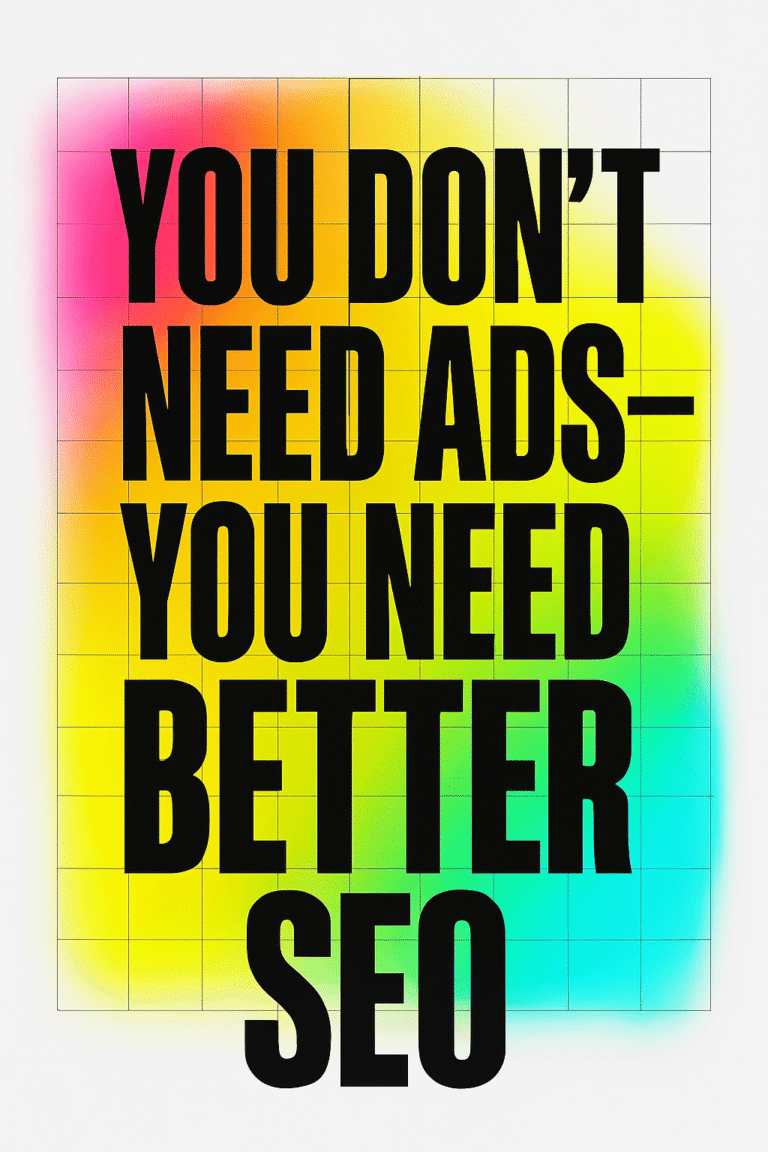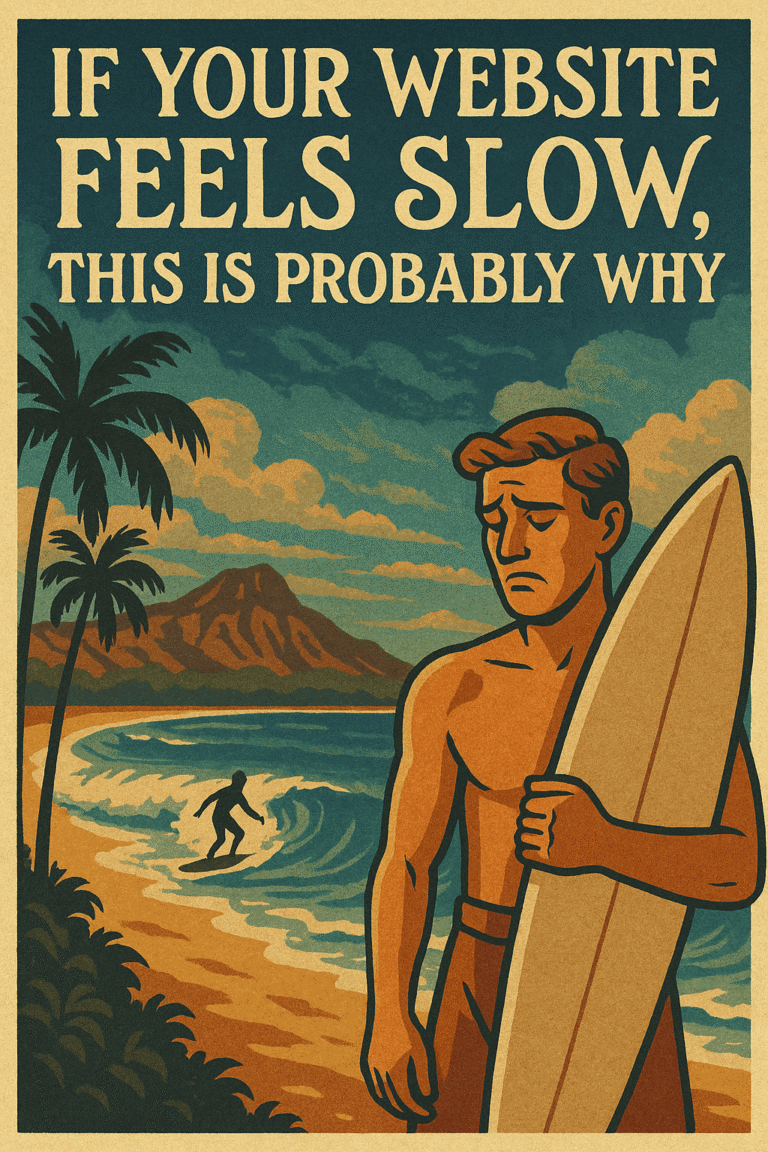The Allure of Simplicity
Have you ever visited a website and instantly felt frustrated because it was difficult to navigate, or the design was overly complicated? If so, you’re not alone. Unsatisfactory website experiences are one of the leading causes of customer dissatisfaction. To ensure an enjoyable user experience for all your customers and keep them coming back for more, simplicity is key. In this blog post, we’ll dig deep into the art of simplicity and discuss why it’s essential for user satisfaction on your website.
Section 1: Less is More – the Benefits of a Simple Website Design
1.1. Enhancing User Experience (UX)
A well-designed, simple website enhances the user experience. Users can quickly navigate through your website and easily find what they’re looking for, leading to increased satisfaction and brand loyalty.
1.2. Faster Load Times
Simple designs load quickly, which is crucial for user satisfaction. Studies have shown that roughly 50% of users expect web pages to load in less than 2 seconds. By keeping your design simple, you reduce the likelihood of users abandoning your site due to slow load times.
1.3. Accessibility
Websites with simpler designs are more likely to be accessible to a wide range of users, including those with disabilities or those using older web browsers. Making your website accessible to everyone ensures it reaches the broadest possible audience.
Section 2: Striking a Balance – Navigating Between Simplicity and Personalization
2.1. Customized Recommendations & Search Algorithms
While simplicity is critical, you shouldn’t neglect personalization features. Customized recommendations can help create a personalized, seamless experience for users without unnecessary complexity.
2.2. Tailoring Content and Offers
Personalization doesn’t have to mean complexity. Offer tailored content and promotions based on user preferences and behavior, but keep the overall design clean and straightforward.
2.3. Focus on the User’s Needs
Always keep the user’s needs at the forefront of your design. Your website should be an extension of your brand that caters to your target audience’s preferences without sacrificing simplicity.
Section 3: Tactics for Achieving Simplicity in Your Website Design
3.1. Streamlined Navigation
Create a logical, uncluttered navigation system that guides users through your website without overwhelming them.
3.2. Clean Layout and Minimalist Aesthetic
Resist the temptation to fill every available space with content. Instead, opt for a clean layout with ample white space, reinforcing the idea that less is more.
3.3. Limit Choices
Too many choices can lead to decision paralysis, ultimately frustrating your users. Limit the number of choices on your website to keep things simple and focused.
Section 4: SEO Optimization – Maintaining Simplicity Without Sacrificing Visibility
4.1. Keyword Selection
Choose specific, relevant keywords that resonate with your target audience. Incorporate them naturally into your content to enhance SEO without detracting from simplicity.
4.2. Quality Over Quantity
Quality content is more likely to be shared and linked to by others, boosting your website’s visibility. Focus on creating valuable, informative content that appeals to your target audience, rather than stuffing your site with keywords.
4.3. Mobile Optimization
Ensure that your website design maintains its simplicity on mobile devices. With a majority of web traffic now coming from mobile users, a streamlined, optimized design is essential for SEO success.
Section 5: Achieving a Balance Between Simplicity and User Satisfaction
5.1. User Testing
Performing regular user testing is essential for determining what works and what doesn’t on your website. This helps you identify areas that need improvement and maintain a balance between simplicity and user satisfaction.
5.2. Constant Refinement
Make sure to regularly review your website design, revising it as needed without forsaking the principles of simplicity. This ensures your website remains optimized for user satisfaction and SEO success.
5.3. Keep it Fresh
Finally, keep things fresh by consistently updating your design with new content and features that enhance the overall user experience without sacrificing simplicity. This can help you stay ahead of the competition and ensure a seamless, enjoyable experience for your users.
Section 6: Conclusion
Simplicity is the key to creating an effective website design that resonates with your target audience and enhances user satisfaction. Keep things clean, uncluttered, and focused while incorporating personalization features as needed. Don’t forget to optimize for mobile devices and make sure your website is accessible to everyone. Finally, be sure to perform regular user testing and refine your design as needed to achieve a balance between simplicity and user satisfaction. Following these steps will ensure that your website is successful in both the short-term and long-term.
If you need assistance in designing your website for maximum simplicity, reach out to a professional web design team like Graticle Design. Our team can help you create a beautiful, user-friendly website that delivers superior results. Contact us today (360) 450-3711.
—
Frequently Asked Questions
How can website simplicity improve user satisfaction?
By eliminating distractions, having a clear layout, and providing intuitive navigation, website simplicity can improve user satisfaction. When users are able to quickly find and access the information they need or want without getting lost or confused, they’re more likely to be satisfied with their experience on the website. Additionally, having simple and straightforward design elements and content can help users better understand the purpose of the website, thus improving their satisfaction.
What kind of design elements should I include to make my website simple?
The design elements you choose should be aimed at helping users find the information they need quickly and easily. This may include a clear navigation menu, organized content sections, and recognizable icons for commonly used functions. Additionally, using consistent colors and font styles can help create an aesthetically pleasing and organized look.
What kind of content should I include on my website?
The content you include on your website should be focused on helping users quickly find and understand the information they need. This includes using clear language, ensuring all links are properly labeled, and providing helpful descriptions for different sections or pages. Additionally, providing additional resources such as FAQs and tutorials can help users better understand the purpose of your website and how to navigate it.
How do I know if my website is successful?
Evaluating the success of your website can be done in a variety of ways. Metrics such as user retention, engagement, and conversion rates can help you measure the overall performance of your website. Additionally, conducting user surveys or interviews with visitors to your site can provide valuable feedback on their experience and how it could be improved. By regularly monitoring these metrics and taking into account user feedback, you can determine if your website is successful and identify potential areas for improvement.