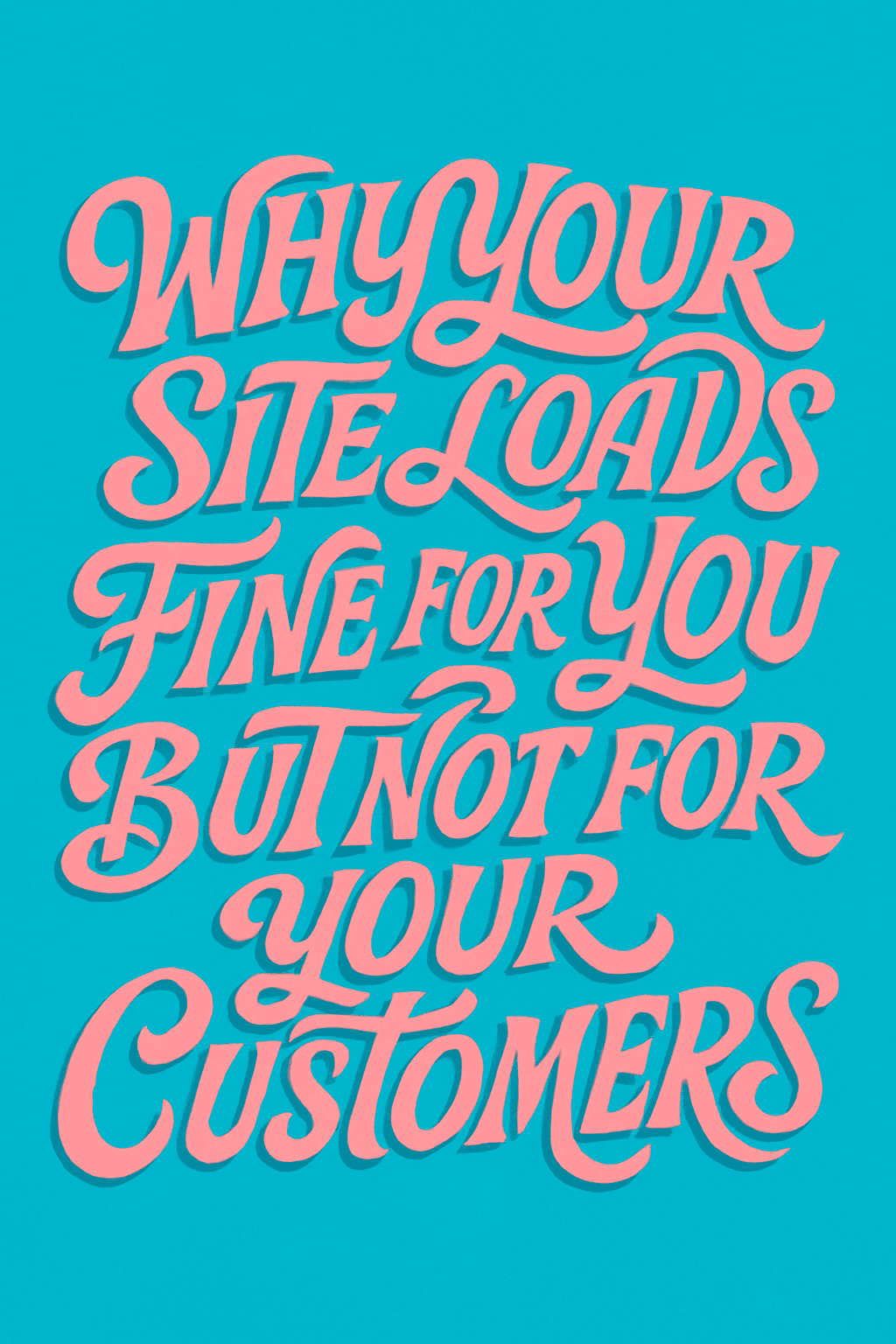
You open your website on your computer, and it loads in a flash. Everything seems fine. No delays. No issues. So why do your customers keep telling you it’s slow—or worse, not loading at all?
This is one of the most frustrating things we hear from business owners. From their end, everything looks smooth. But on someone else’s phone, it’s a spinning wheel. On a coworker’s tablet, the layout’s busted. And on Google’s radar? Your page speed score is deep in the red.
So what’s going on?
Let’s walk through this step-by-step and break down why this happens, how to test it properly, and most importantly, how to fix it.
The Illusion of Speed—Why Your Site Feels Fast (To You)
You’re not imagining it. Your site really is faster—for you.
1) Your Browser is Caching the Site
When you visit your site regularly, your browser stores parts of it (like images, CSS, and scripts) so it can load them faster next time. This is called caching.
To you, it feels instant. But your customers—especially first-time visitors—don’t have any of that cached data. Their browser has to fetch every single file from scratch, including the stuff you haven’t optimized yet.
2) Your Connection Is Probably Faster
You might be checking your site on your high-speed office Wi-Fi, while your customer is on 3G from a rest stop.
Page speed is affected by the quality and strength of the connection. On slower networks, a bloated website can crawl.
3) You’re Testing from a Short Distance
If your hosting server is in Oregon and you’re also in Oregon, your website doesn’t have to travel far to load. But what if your customer is in Florida?
The farther away they are from the server, the longer it can take to load your website—especially if you’re not using a Content Delivery Network (CDN).
The Real-World Symptoms Your Visitors Face
Here’s how this problem shows up for your customers:
- The site takes 5+ seconds to load
- Images pop in late or not at all
- Mobile experience is clunky or broken
- They abandon the page before anything loads
- You see bounce rates climbing in Google Analytics
From their perspective, your site is unreliable. From yours, it’s smooth sailing. That disconnect is dangerous—it leads to lost sales and missed leads.
7 Reasons Your Site Is Slower for Others
1) Heavy Page Size (Especially Images)
We see this all the time: images uploaded directly from a DSLR or iPhone with no compression, sitting at 4MB each. Multiply that by a few images and your homepage could be 20+ MB.
The average website should load in under 2MB—especially on mobile.
Fix it:
- Compress images using tools like TinyPNG or ImageOptim
- Use the correct format (WebP is ideal for modern web)
- Lazy load below-the-fold images
2) Cheap or Overloaded Hosting
If you’re on a budget host cramming your site on a server with hundreds of others, it’s going to perform poorly under any traffic.
Fix it:
- Consider premium cloud hosting (like what we offer at Graticle)
- Look for SSD storage, proper caching, and low server response times
- Monitor uptime and speed regularly
3) No CDN in Place
A CDN stores cached copies of your website on servers around the world. Without one, your website is delivered only from a single server location.
Fix it:
- Use a CDN like Cloudflare or Google Cloud CDN
- Ensure images, JS, and CSS are delivered via CDN endpoints
4) Bloated or Outdated Plugins
Especially on WordPress sites, plugins can drag down load time—especially if they’re poorly coded, conflicting, or loading sitewide unnecessarily.
Fix it:
-
- Audit your plugins—watch out for common SEO mistakes like outdated or bloated ones and test what’s actually needed
- Keep only the essentials
- Use lightweight alternatives
5) No Page Caching
Without caching, your server must process the full page on every request, which slows things down.
Fix it:
- Use a caching plugin like WP Rocket or LiteSpeed Cache
- Enable both browser and server-level caching
- Don’t forget mobile caching
6) Render-Blocking JavaScript and CSS
When a browser has to load a bunch of scripts or styles before showing your page, it creates a bottleneck.
Fix it:
- Minify and combine CSS/JS files
- Defer or delay non-critical scripts
- Load fonts asynchronously
7) Unoptimized Mobile Experience
Mobile devices can struggle with heavy pages. If your website isn’t fully responsive and streamlined, it can feel sluggish or even break entirely.
Fix it:
- Use mobile-first design practices
- Avoid large popups and auto-playing videos
- Test on real devices—not just resizing your browser
How to Test Your Site Like a First-Time Visitor
1) Use Incognito Mode
This disables your browser’s cache and gives you a clean slate.
2) Test on Mobile Data
Disconnect from Wi-Fi and load your site using LTE or 3G for real-world experience.
3) Use Google’s PageSpeed Insights
This free tool shows performance scores, load times, file sizes, and more: pagespeed.web.dev
4) Test from Different Locations
Use tools like GTmetrix or WebPageTest to simulate loading from other regions.
5) Ask Friends (Or Strangers)
Ask someone outside your area to check your site. It’s amazing what pops up.
Why It Matters More Than Ever in 2025
Site speed isn’t just a nice-to-have—it directly impacts your bottom line.
- SEO Rankings: Google considers load speed a ranking factor
- Conversion Rates: Faster sites = more sales and leads
- First Impressions: A slow site screams “outdated”
In 2025, attention spans are shorter, and expectations are higher. A site that lags? It won’t just annoy your customers—it will lose them.
How Graticle Design Fixes This Problem
If your website loads fast for you but not for your customers, there’s a good chance something under the hood needs fixing. At Graticle, we approach this with a layered strategy:
- Hosting You Can Trust: Fast, cloud-based, secure
- Built-In CDN and Caching: For lightning-fast load times
- Manual Site Audits: We test like real users—not just with tools
- Mobile and SEO Optimization: Designed for performance from the ground up—especially as part of our custom website design services.
You Don’t Have to Settle for a Site That’s “Fine for You”
It’s easy to fall into the trap of thinking your website is fine—because it is, from your chair. But the reality is, your audience doesn’t care how fast it loads for you. They care how fast it loads for them.
If you want your site to actually work in the wild—on real phones, on average connections, from places you’ll never visit—you need to think beyond your own screen.
And if you’re not sure where to start, we’ll walk through it with you.
Want a second set of eyes on your site?
We’ll take a real look from a real user’s perspective—and give you a report showing where your site shines and where it’s costing you visitors.





